Name badges play a vital role in facilitating attendee identification, simplifying admission control, expediting the check-in process, fostering meaningful networking among attendees, and contributing to the overall orchestration of event logistics. Yet, the creation of these indispensable badges frequently demands a substantial investment of time and energy from event organizers.
In the past 5 years, thousands of in-person events have leveraged Whova’s powerful name badge generation tool that already works on most office printers and the DYMO label printer, with 17 ready-to-go professional templates and extensive customization options to personalize name badges as needed.
In a recent development, a well-known name badge provider equipped with label printing capabilities has taken the decision to cease their operations. Responding to numerous requests from event organizers, we have stepped up to enhance our tool, aiming to accommodate a wider range of label printers. To address this evolving landscape and assist events in need, we have elevated our name badge generation process to seamlessly support two widely recognized label printer brands: Brother and Zebra.
Moreover, we have taken steps to streamline the user experience by introducing simplified procedures coupled with recommended settings tailored for each designated printer. This enhancement ensures that badge generation and printing are now more intuitive and easy-to-use, catering to organizers of all expertise levels.

Popular label printers Brother and Zebra now compatible
Compared to traditional office printers, label printers are easier to transport or ship as they’re more compact and lightweight. This is especially beneficial for event organizers as you may have to transport other items to the event venue. In addition, label printers are more cost-efficient as they consume less ink and paper.
In this release, we added support for two of the most popular label printer brands:
Brother: If you have any experience with label printing, you’ve probably heard of Brother. As one of the most widely used options available, some of its advantages include more accurate printing, consistent label quality, and more time-efficient printing. Whova now supports Brother models QL-820NWB, QL-820NWBC, QL-810Wc, and QL-810W.
Zebra: Zebra is another popular name in the world of label printing, and their products don’t disappoint. Try utilizing them to print Whova’s Name Badges if you’re looking for a printer with quick, efficient printing, as well as an easy setup process. Zebra printers are usually more expensive than Brother printers. Whova now supports Zebra ZD621, ZD620 series, and ZD400 series models.
Greatly improved usability— organizers just need to follow our recommended settings for their selected printers
In addition to our new printer support, we have also made it even easier to generate our name badges, simplifying the process and saving you time and energy. Start by selecting your printer model (whether office printer or one of the label printers), designate a badge size (we suggest using our recommended size settings for best compatibility), choose one of Whova’s professionally designed templates, then generate the badge PDF and print!
Step 1: Select printer
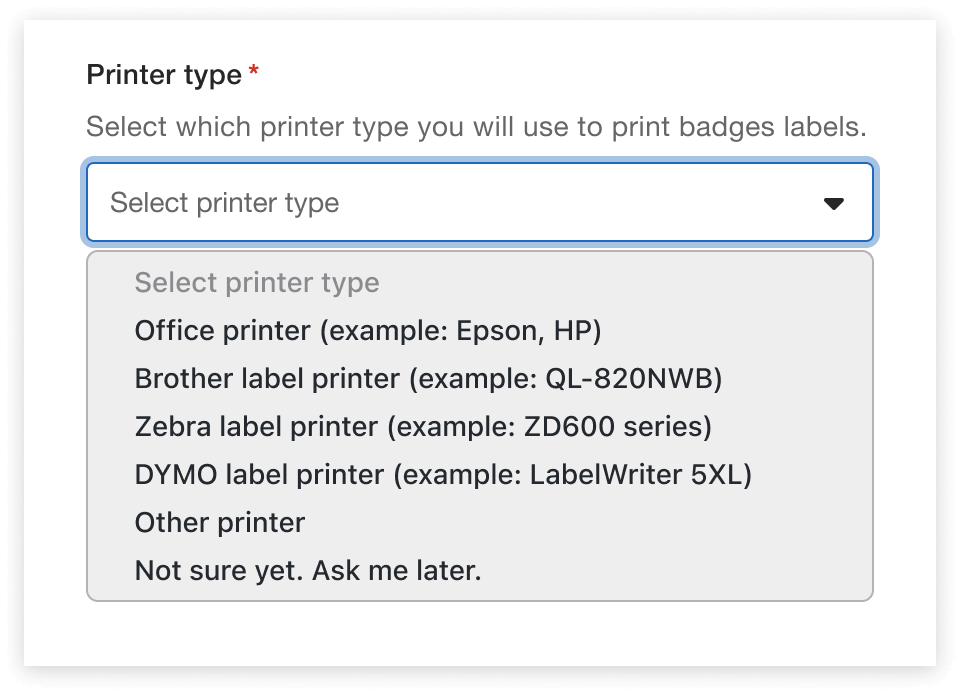
Select which label printer model you’re using
Step 2: Select badge size (Disclaimer: Badge Sizes depicted in the image below represent recommended Brother sizes)
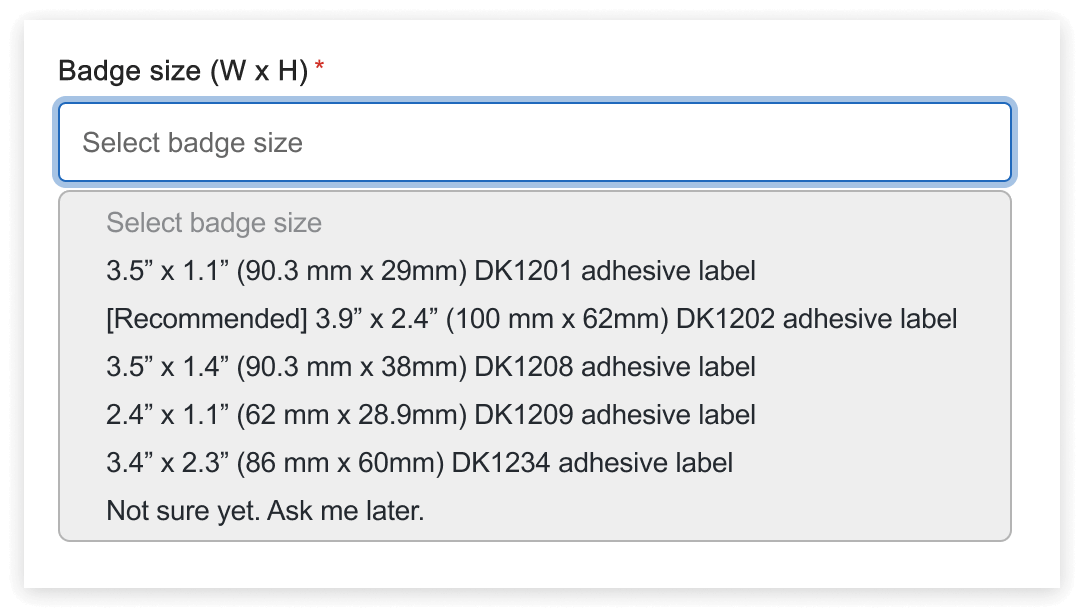
Select your badge size (with recommended settings)
Step 3: Choose template
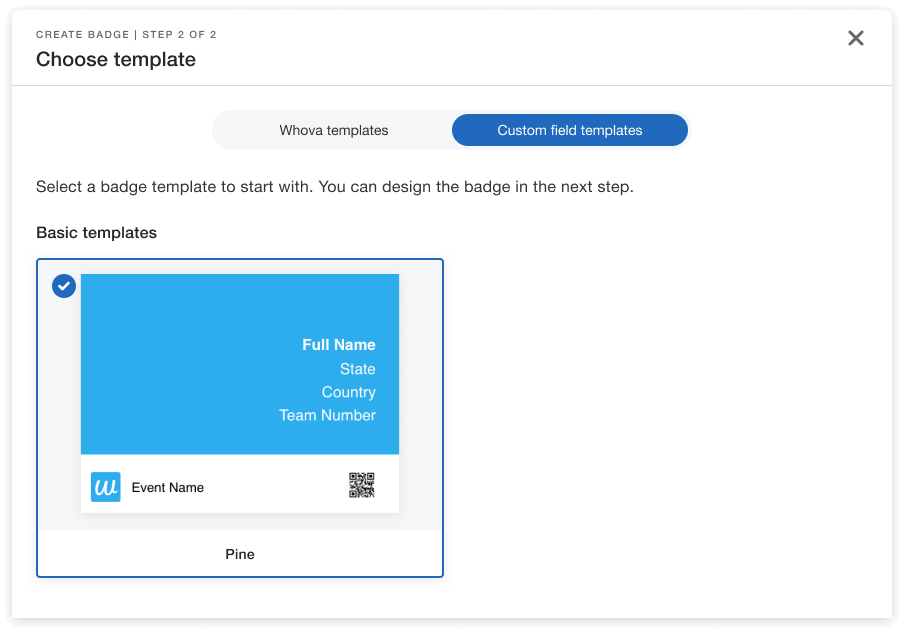
Choose one of our professionally designed badge templates
Step 4: Generate and print!
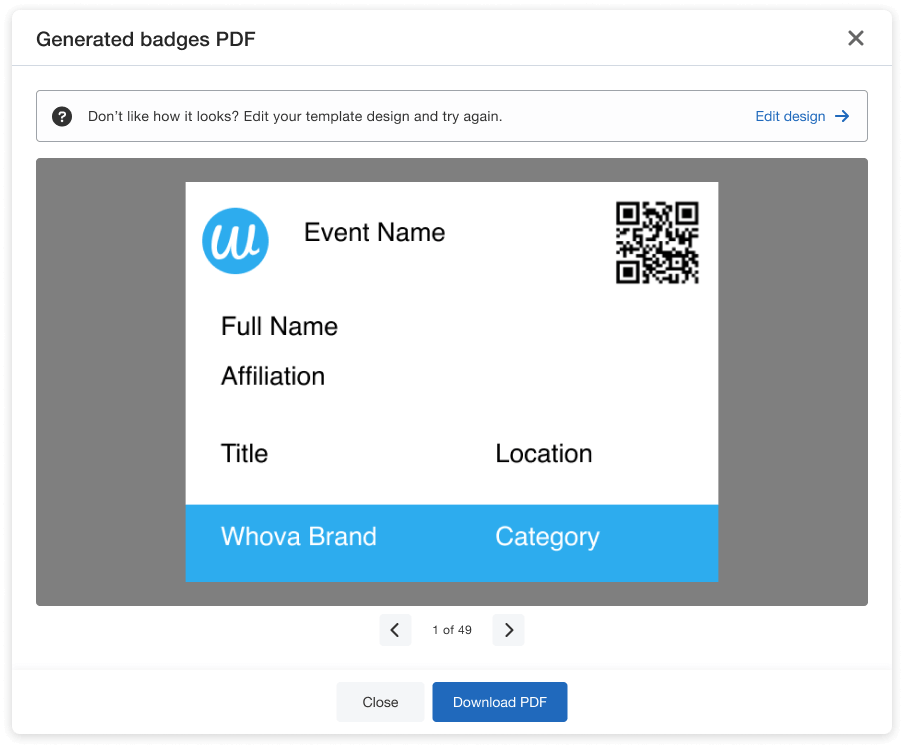
Simply generate your name badges & then print!
Dedicated template for label printing
Besides our existing templates for office printers, we’ve also added dedicated templates for label printers. No need to spend time making your own or worrying about outsourcing designs to professionals. You can continue to customize the design after choosing the template.
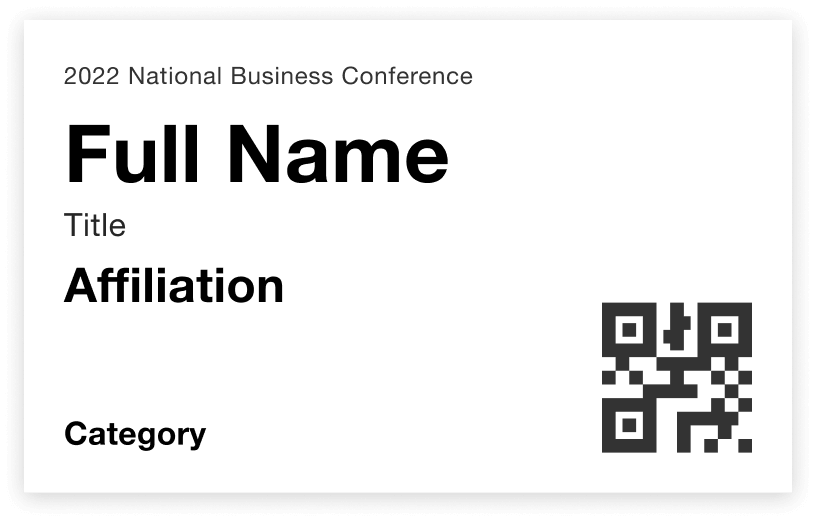
Office printers still compatible
Some organizers reading this may be wondering, “I still use my regular office printer, will Whova’s name badge generation still support this?”, and the answer to your question is yes! With our name badge enhancement, regular office printing is still supported, and the process for generation is even easier than before. Additionally, we still support DYMO label printers as well.
Start printing badges with Whova now!
With Whova’s latest Name Badge enhancement, it’s never been easier to design, generate, and print stylish badges that can fit any event’s needs. By utilizing newly compatible popular brands like Brother and Zebra, organizers can print more accurately, efficiently, and sustainably.
For more information on how you can make the best use of Whova’s all-in-one event management suite, sign up for a free demo below.
