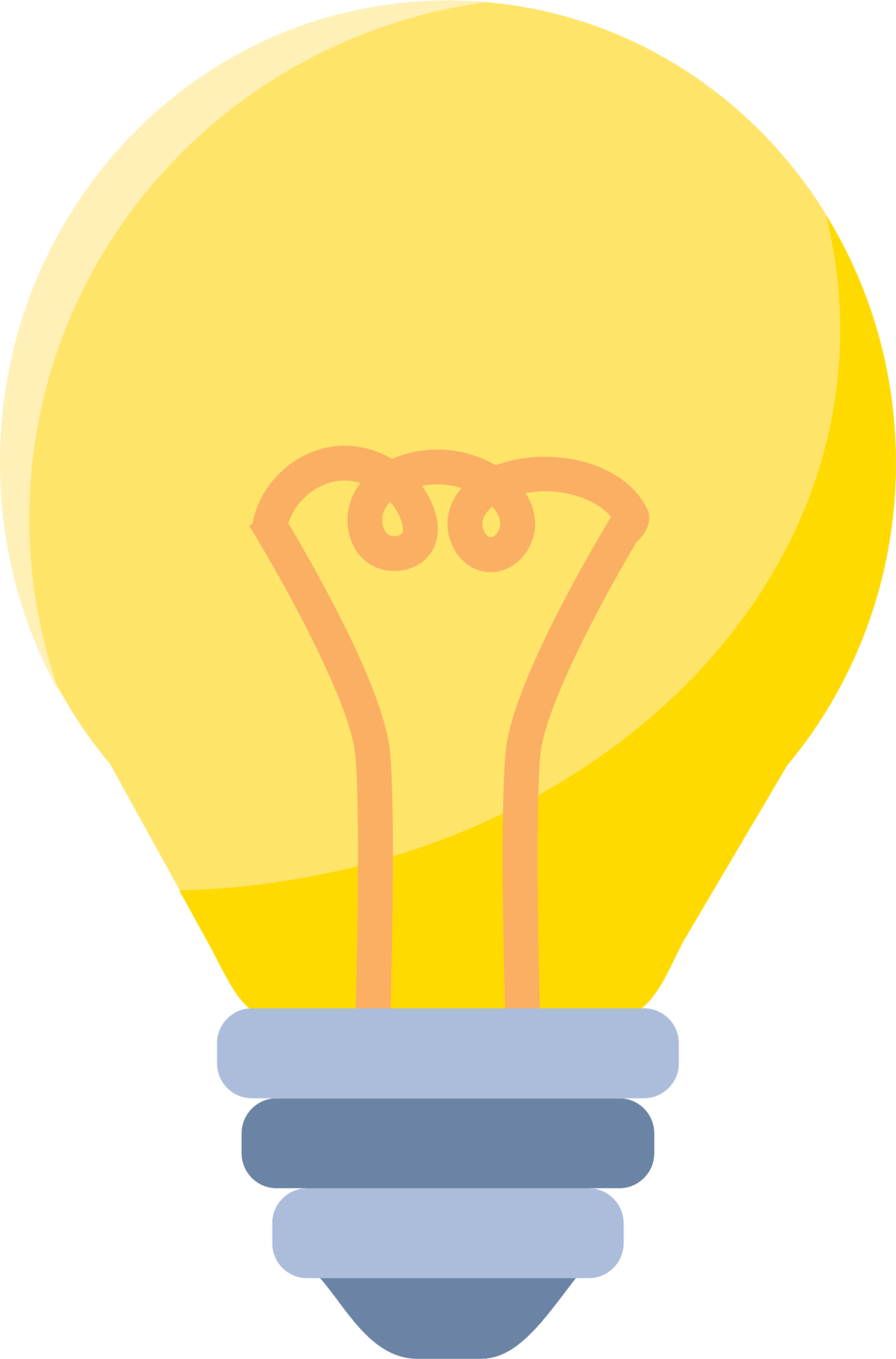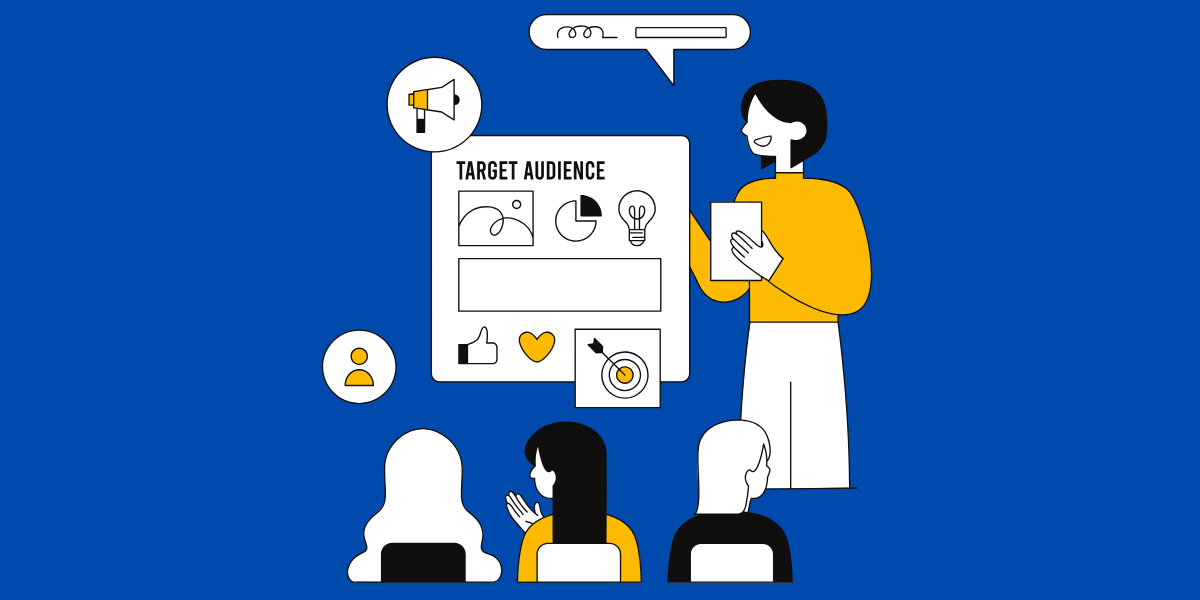By: Whova Team | Last Updated: November 10, 2025

Still using OpenConf for your academic conferences?
Thousands of organizers do. It has powered events in over 100 countries and handles peer review reliably. But newer platforms now offer what OpenConf doesn’t: intuitive interfaces, mobile apps, AI-powered workflows, and tools that manage your entire conference from A to Z.
Some platforms excel in scholarly rigor, offering double-blind reviews and seamless integrations with publishers. Open-source options deliver flexibility without licensing costs. And others provide complete solutions that combine abstract management with comprehensive event management, including networking and sponsor tools.
Whether OpenConf’s limitations are holding you back or you’re simply exploring better options, this comparison helps you decide what’s next.
3 Types of OpenConf Alternative Platforms
We’ve organized 14 alternatives into three categories based on what they offer.
Academic and Research Focus
These platforms prioritize what academic conferences need most: robust peer review workflows, double-blind review capabilities, automated reviewer matching, and seamless integration with publishers.
General Event Management
What if your conference needs more than abstract management features? These comprehensive platforms combine abstract management with registration, mobile apps, sponsor tools, and attendee networking. One system handles your entire event, from submission to closing keynote.
Free and Open-Source Options
Tight budget or demanding customization needs? Open-source platforms cost nothing to license and let you modify everything. The trade-off is that they require technical expertise for setup and ongoing maintenance.
Academic and Research Focus Platforms
Running an academic conference entails juggling peer reviews, paper submissions, and publication workflows, all while upholding scholarly standards. These platforms are purpose-built to help you navigate that challenge.
EasyChair
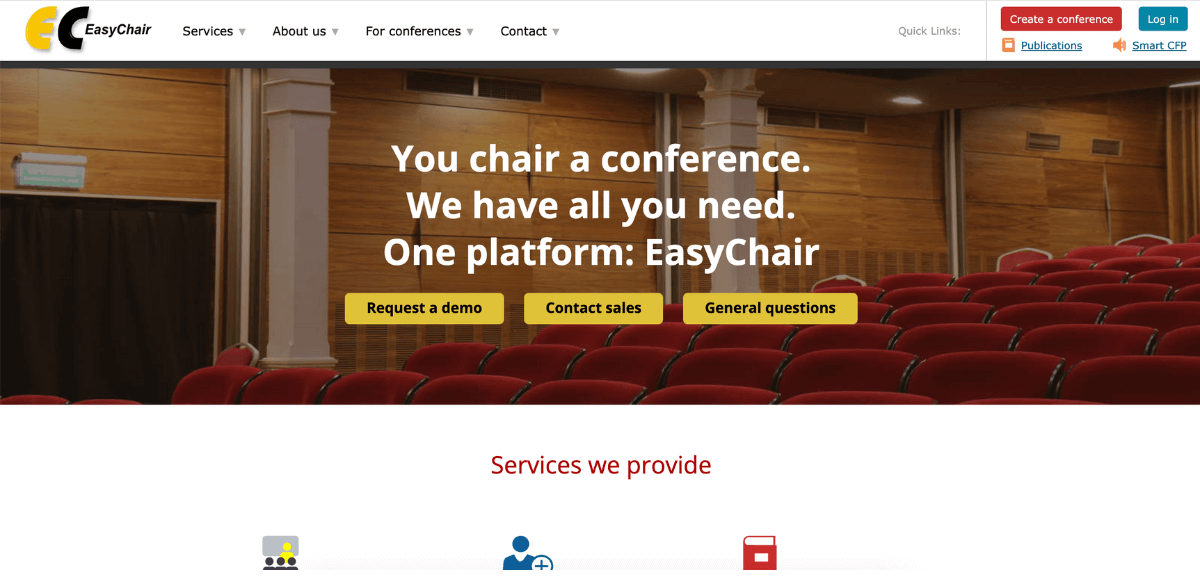
Image credit to Easychair
EasyChair is one of the world’s largest conference management systems, serving over 4.5 million users across more than 120,000 conferences since 2006. Whether you’re running a small workshop or a large conference with thousands of participants, the platform scales to meet your needs.
Key Features:
- Automated proceedings publication
- Integrated registration with online payments
- Comprehensive paper submission and peer review workflows.
- EasyChair’s Smart technology suite automates conference operations—including auto-generated cross-linked web pages, call distribution, and presentation publishing
Pricing: Free to under $1,500 for executive licenses handling up to 500 submissions.
Pros: Automatically creates thousands of conference web pages without manual work, saving you time and effort.
Cons: The interface feels outdated compared to other platforms, and reduced free-tier functionality may limit smaller organizers.
Ex Ordo

Image credit to Ex Ordo
With nearly 760,000 peer reviews managed across 2,693 conferences, Ex Ordo has proven its capability at scale. The platform connects you to submitters, reviewers, and attendees through workflows explicitly built for scientific and medical gatherings.
Key Features:
- Centralized participant communications through a single interface
- Custom submission portals that automatically match papers to suitable reviewers
- Flexible event formats (virtual, in-person, or hybrid), including built-in registration and payment tools
Pricing: Custom pricing based on your event size and feature requirements.
Pros: A straightforward interface for both organizers and participants, backed by responsive human support from the event’s start to finish.
Cons: A 60-day content retention window might not work if you need permanent archives.
HotCRP
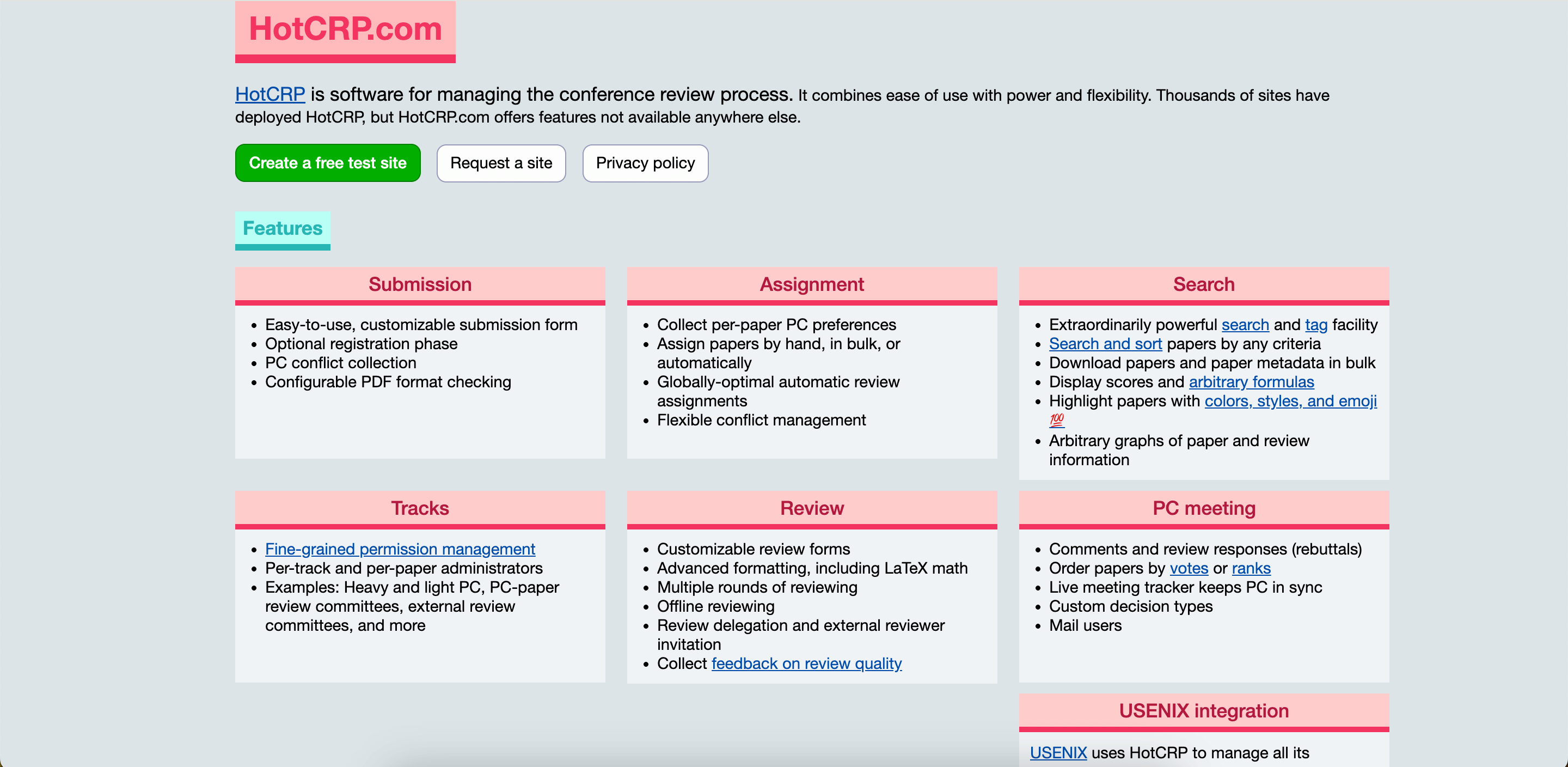
Image credit to HotCRP
Eddie Kohler built this Harvard-born platform in 2006. HotCRP now manages every USENIX conference and all ACM-sponsored events, earning its reputation as the go-to system for major academic publishing institutions.
Key Features:
- Automatically calculates submission scores using custom formulas
- Powerful search and tagging system that lets you find papers using almost any criterion
- Matches documents to the right reviewers and coordinates live program committee meetings with real-time tracking
Pricing: Free for ACM and USENIX-sponsored conferences. Custom pricing for independent events, or self-host the open-source version at no cost.
Pros: Search and workflow tools surpass competitors like EasyChair, and if you’re running a major academic conference through institutional partnerships, you pay nothing while getting built-in publication support.
Cons: Self-hosting requires technical expertise and ongoing server maintenance, and the interface is more complex to learn than streamlined alternatives like Ex Ordo.
ConfTool

Image credit to ConfTool
More than 5,000 academic conferences have run on this German-built platform, which handles your complete event cycle from paper submissions through final payments. Known for exceptional support and GDPR compliance, ConfTool caters to both small workshops and large multi-track conferences.
Key Features:
- Customizable submission and review forms that let you match papers to reviewers through a bidding system
- Automated scheduling and GDPR-compliant hosting in Germany
- Registration and payment processing through PayPal, Stripe, and over 45 credit card gateways
Pricing: Free for small events under 150 participants (self-hosted). Custom pricing for larger events is available upon request.
Pros: The support team responds to your questions within minutes and earns consistent praise from users. If you’re running complex multi-track conferences, extensive customization options make everything work smoothly..
Cons: The interface can be confusing for first-time users
Microsoft CMT
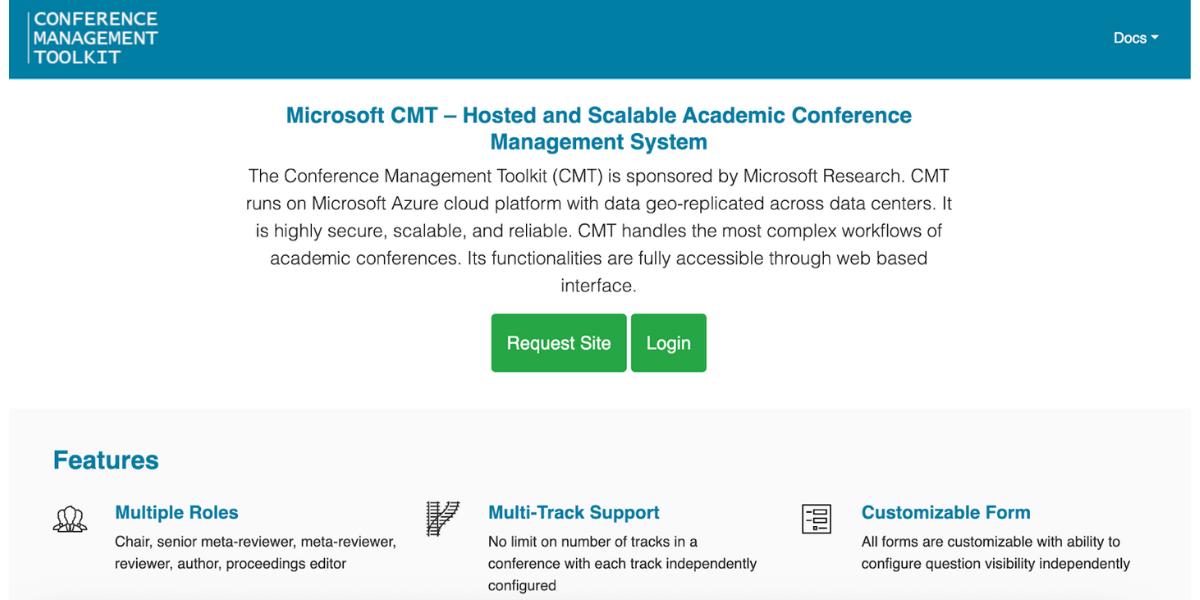
Image credit to Microsoft CMT
Built to facilitate academic conferences in computer science, this Microsoft Research-sponsored platform runs entirely free on Azure cloud infrastructure. Since 1999, it’s managed peer reviews for major conferences like CVPR, IJCAI, and KDD.
Key Features:
- Supports unlimited submissions with 100MB files
- Automates reviewer assignments through the Toronto Paper Matching System, letting you scale to conferences of any complexity
Pricing: Completely free for academic conferences.
Pros: Enterprise-grade Azure infrastructure provides unmatched scalability and reliability for even your largest academic events at no cost.
Cons: Conference data gets deleted within two years after events end, forcing you to download everything manually. The strict university email requirement for chairs excludes independent researchers, and the platform doesn’t handle registration fees or event logistics.
Comprehensive Event Management Platforms
Managing abstracts is just one part of running a conference. These platforms add registration, networking, mobile apps, and full event management to your paper workflows.
Whova
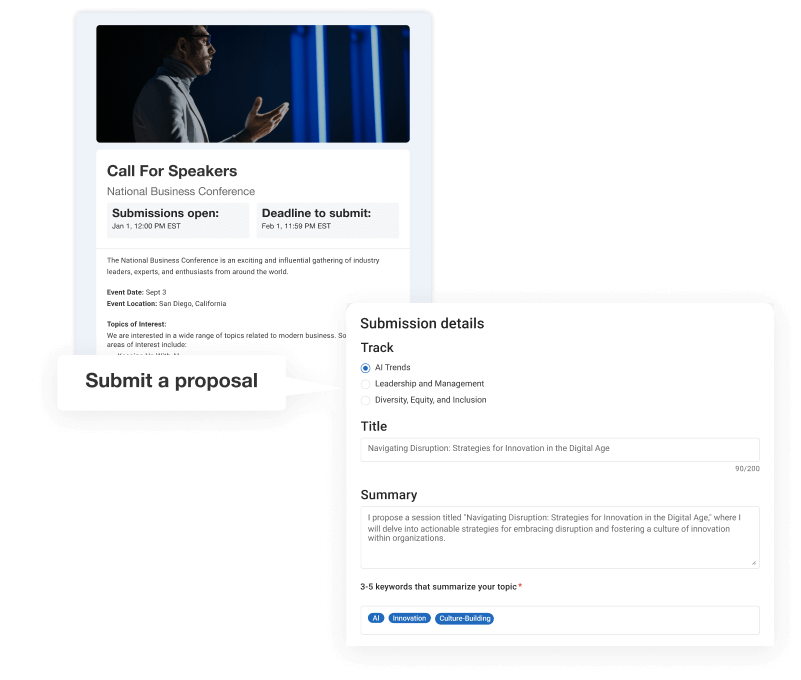
Whova consistently ranks as one of the most-loved event apps, with award-winning features for attendee engagement and event logistics. The platform includes a fully-integrated Call-for-Speakers and abstract management system, eliminating the need for separate submission platforms. Trusted by organizations including Google, Microsoft, and leading universities worldwide, it earns high marks on G2—with 224 user mentions praising its ease of use and 150 highlighting its event management capabilities.
Key Features:
- Fully-integrated Call-for-Speakers and abstract management system with customizable submission forms, reviewer assignment tools, scoring rubrics, and automated email notifications for acceptances and rejections
- Approved sessions automatically sync to your event app and agenda webpage
- Award-winning mobile event app with agenda management, speaker hub, badge generation, and check-in
- Networking tools include community boards,QR code lead capture, live polls, business card scanning and more
Pricing: Flexible pricing based on event size and features. Free trial available.
Pros: Intuitive interface makes navigation seamless for both organizers and attendees. Plus, abstract management integrates with your event agenda and Artifact Center (your digital hub for poster presentations). You can add approved speakers to your schedule and transfer accepted posters to display online with just a few clicks. Comprehensive features with cost-effective à la carte pricing that keeps you within budget.
Cons: The extensive feature set may require time to explore fully, though the interface remains user-friendly throughout.
Grip
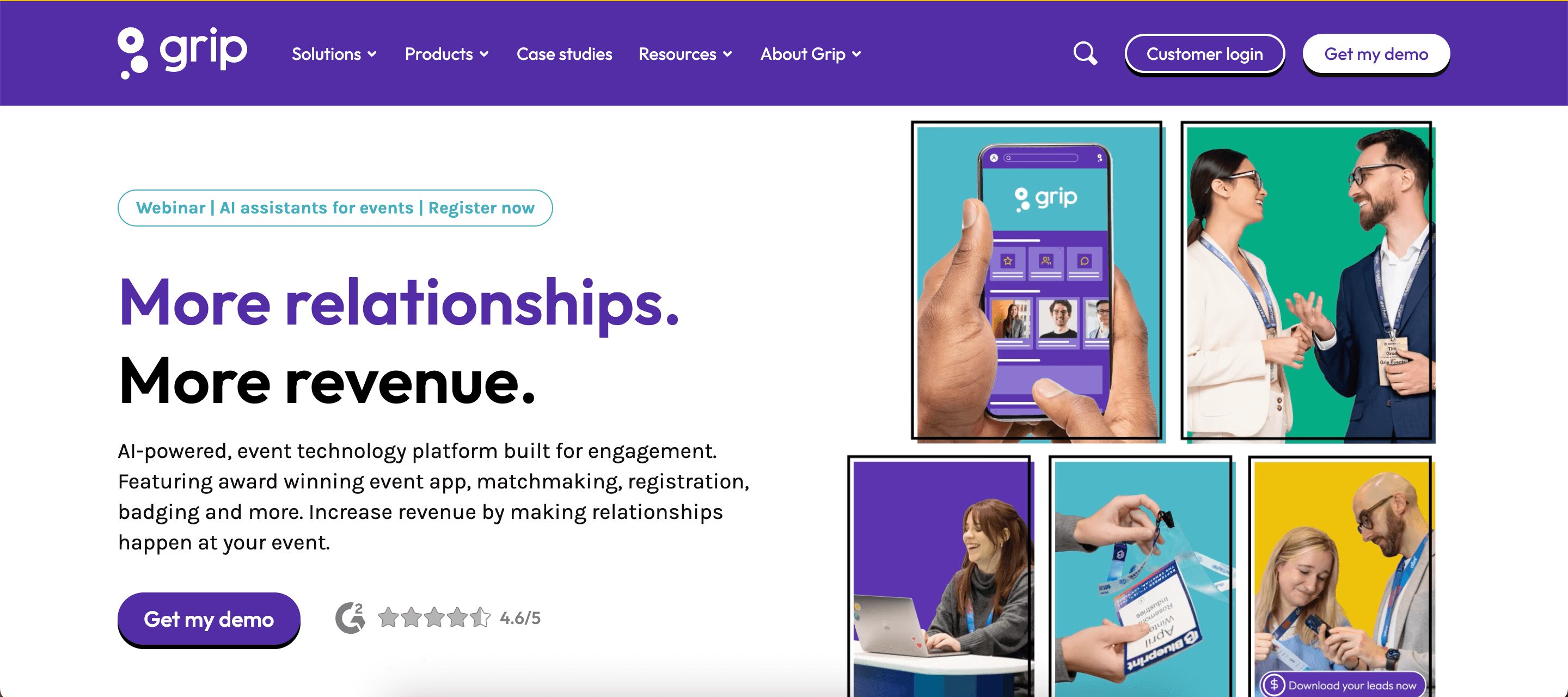
Image credit to Grip
Originally built for commercial conferences but increasingly used by academic events seeking better networking outcomes, Grip uses AI-powered matchmaking to connect attendees. While companies like Money 20/20 and Messe Frankfurt use it for business connections, you can leverage the same technology at research conferences to connect scholars with shared interests and potential collaborators.
Key Features:
- Event registration
- White-label mobile app
- Swipe-based interface for attendee networking
- Badge printing with lead retrieval that integrates with systems like Salesforce and HubSpot
Pricing: Custom pricing based on your event size and features needed.
Pros: AI matchmaking automatically fills calendars with relevant meetings based on research interests and collaboration potential. Customer support provides weekly check-ins and responsive troubleshooting.
Cons: The interface feels clunky despite powerful features, making navigation unintuitive for attendees. Engagement tools like gamification and polls remain underdeveloped compared to platforms like Whova and Attendify.
Cvent

Image credit to Cvent
Founded in 1999 and now serving over 24,000 customers worldwide, Cvent is one of the largest event management platforms in the industry. The company powers everything from small academic gatherings to major international events like the Commonwealth Games and EXPO 2020 Dubai.
Key Features:
- Drag-and-drop tools that let you build custom registration sites and branded mobile apps
- Manages your complete event lifecycle from budgeting and abstract collection through check-in, badging, and post-event analytics
Pricing: Three tiers available (Single, Multi, Unlimited). Pricing available upon request.
Pros: Unlimited registrations mean your growth doesn’t increase costs, and 24/7 support includes dedicated account managers.
Cons: The interface has a steep learning curve, and polling and gamification options are limited.
Dryfta

Image credit to Dryfta
Purpose-built for research conferences at universities such as Johns Hopkins, Intel, and TU Delft, this platform combines abstract management with a comprehensive event infrastructure. Dryfta’s standout feature is on-premise deployment, giving you complete data control and compliance management on your own servers.
Key Features:
- Abstract submissions with multi-stage peer review
- Certificate distribution
- Virtual session hosting
- Automated program scheduling
- Flexible registration workflows
Pricing: Small events start at $1,499 yearly for up to 100 abstract submissions.
Pros: Exceptional 24/7 support earns consistent praise for responsiveness and proactive guidance, plus no transaction fees when you use your own payment processor.
Cons: Design tools aren’t beginner-friendly, requiring coding experience to create attractive event websites.
Swapcard

Image credit to Swapcard
Like Grip, this platform uses AI-driven matchmaking to connect attendees, powering trade shows and conferences for industry giants like PCMA, IAAPA, and Informa. Swapcard boosts meeting acceptance rates by 45% and helps you generate 2.5x more leads when combining digital tools with traditional lead capture.
Key Features:
- Automated badge printing and check-in
- Registration management with flexible pricing options
- Customizable virtual booths that give you lead tracking tools for exhibitors
Pricing: Annual subscriptions range from $560 for Starter to $4,530 for Professional, with custom Enterprise pricing for large-scale events.
Pros: Customer support is responsive across multiple channels, maintaining 95%+ satisfaction.
Cons: The multitude of features can be overwhelming initially, so you’ll need time to learn the system fully.
vFairs
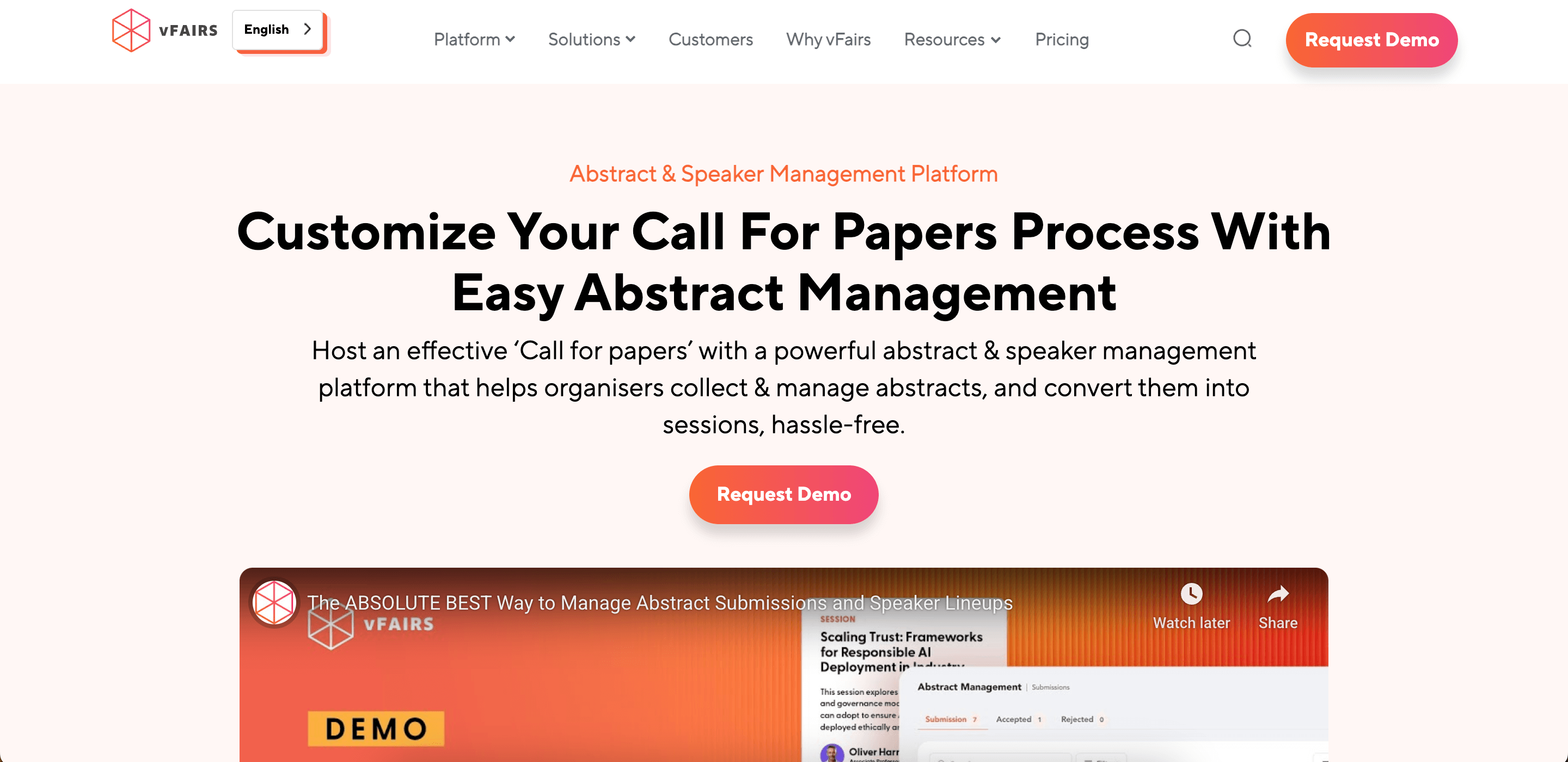
Image credit to Vfairs
This all-in-one event platform has powered over 30,000 events and served 100M+ attendees across universities, associations, and corporations worldwide. vFairs provides enterprise-level event infrastructure for academic conferences, encompassing everything from abstract management to virtual 3D environments.
Key Features:
- Abstract and speaker management with review workflows
- Badge printing and check-in capabilities
- Custom registration pages and branded mobile apps
- Virtual conference tools with 3D environments and networking features
Pricing: Ranges from Starter to Enterprise tiers. Pricing available upon request.
Pros: Exceptional hands-on project management support throughout the entire event process. Scales seamlessly from small webinars to massive conferences with all-in-one functionality.
Cons: The interface is less intuitive than competitors, requiring hands-on support from vFairs for both navigation and customization.
Free and Open-Source Platforms
Open-source platforms deliver robust conference management without licensing costs. You get complete control—customize freely, host on your own servers, and own your data. The trade-off? You’ll need technical expertise for setup and maintenance.
Pretalx
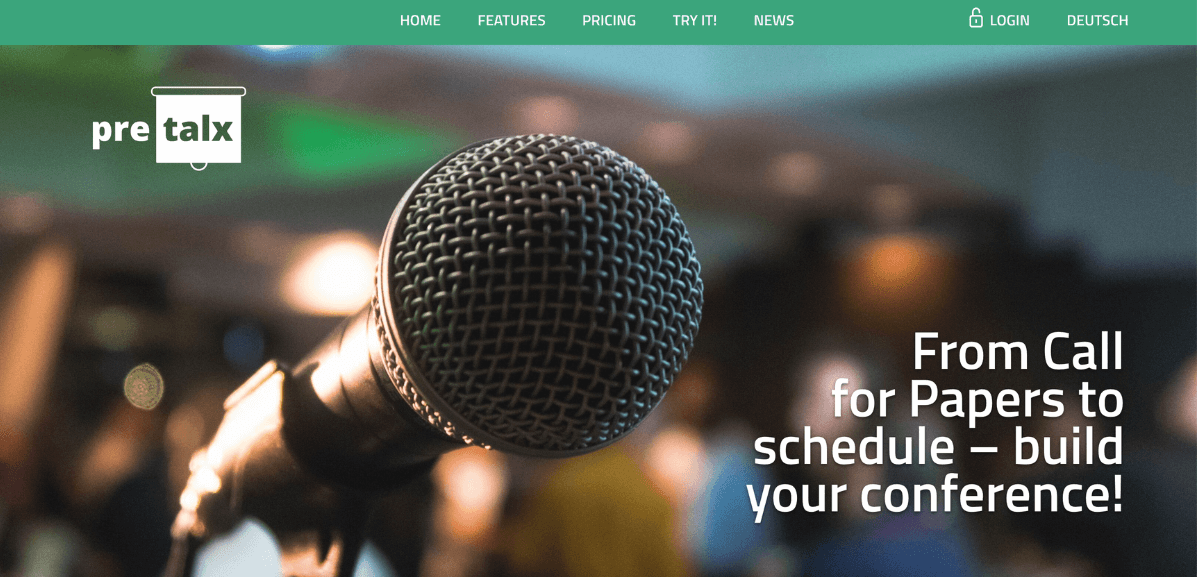
Image credit to Pretalx
This open-source tool has earned passionate loyalty from organizers at PyCon UK, JuliaCon, and FOSDEM. Users praise pretalx for continuously improving based on feedback and resolving issues within hours.
Key Features:
- Plugin ecosystem available
- Public schedule publishing
- Multi-language email templates with preview
- Customizable Call for Papers with anonymous or open review
- Automated scheduling with speaker availability tracking
Pricing: €199 per event for hosted service. Up to 25% discount for community events. Free if you self-host.
Pros: Highly configurable with excellent support. Open source gives you complete control over your data. The review process and scheduling tools are top-notch.
Cons: Self-hosting requires technical expertise. Focuses on CfP and scheduling only. You won’t find registration, mobile apps, or attendee engagement features.
Indico

Image credit to Indico
Established at CERN 20 years ago, this open-source powerhouse manages over 900,000 events across 300+ servers in 52 countries. The United Nations uses Indico to handle 180,000+ participants at conferences worldwide, and you’re in good company with organizations from Fermilab to the Chinese Academy of Science relying on it daily.
Key Features:
- Integrated room booking system
- Self-host or use CERN-hosted options
- Paper reviewing and badge creation
- Call for abstracts, registration, and e-payment
- Multi-language support and automated event page generation
Pricing: Free. However, you’ll need your own infrastructure if self-hosting.
Pros: Built for scale, you can handle everything from one-hour meetings to week-long conferences with parallel sessions. Strong academic pedigree with 20 years of proven reliability.
Cons: The codebase combines Python, JavaScript, and templates, making customization technically challenging without developer expertise.
Conference Organizing Distribution – COD

Image credit to Conference Organizing Distribution
This open-source Drupal-based install profile makes it easy for you to create conference websites with minimal setup. Built specifically for events like Drupal Camps and conferences, COD provides a walkthrough registration process and session management tools right out of the box.
Key Features:
- Social networking tools
- Session proposals with community voting
- Customizable registration forms with badge data export
- Site administrators can manage multiple conferences from a single interface
Pricing: Free. However, you’ll need Drupal hosting and technical knowledge to install and maintain.
Pros: Scheduling sessions is straightforward with streamlined session proposals and voting. Refined registration walkthrough simplifies sign-up for users, and you can customize data collection with webforms.
Cons: Limited to what Drupal can offer. You won’t find advanced features like mobile apps or sophisticated abstract review workflows that specialized academic platforms provide.
How to Choose the Right OpenConf Alternative
Finding the right fit means understanding your conference requirements first. Start with these fundamentals:
- Budget: Can you afford per-event pricing, or do you need unlimited usage?
- Scale: How many attendees, submissions, and reviewers will you manage?
- Format: In-person, virtual, or hybrid?
- Technical capacity: Self-hosted open-source platforms require ongoing server management and updates, so be honest about your capabilities and resources.
- Added extras: Do you want registration, website-building, networking, and analytics features?
Consider consolidating multiple functions into one platform rather than juggling separate tools. Instead of using different systems for your website, abstract management, registration, email marketing, and attendee engagement, comprehensive solutions like Whova, vFairs, or Ex Ordo handle everything in one place.
When your entire conference runs through a single system, you eliminate integration headaches, streamline communication with attendees, and get unified data that shows what’s working across every touchpoint.
Start with Whova
The platforms we’ve listed offer better interfaces, stronger features, and modern workflows. But features on paper don’t tell you which one actually fits your conference.
That’s where a demo reveals what screenshots can’t. You’ll discover if it matches your team’s workflow, if attendees will find it intuitive, and if you’re getting an upgrade or just a different tool.
Why not start with Whova? It’s consistently top-rated for academic conferences and used by leading educational institutions worldwide. Request a demo to see why.
FAQs about OpenConf Alternatives
Which alternative is best for large academic conferences?
For large academic conferences, Whova is the top choice with award-winning scalability and networking. Other options include vFairs, Cvent, and Swapcard.
What is the best free alternative to OpenConf?
Pretalx is the best free option—open-source with excellent CfP management, review workflows, and scheduling. Indico (CERN-developed) is ideal if you need room booking and full conference lifecycle management. COD (Drupal-based) works well for session voting and social networking, though it requires Drupal expertise. All are free but require technical skills for setup and hosting.
Can I migrate my data from OpenConf to another platform?
Most platforms support data migration, though processes vary. OpenConf allows CSV exports of submissions, reviews, and user data that many alternatives can import directly.
How do I choose between academic-focused and general event platforms?
If your conference prioritizes peer review and paper curation, choose academic-focused platforms like EasyChair or Ex Ordo. However, comprehensive platforms like Whova, vFairs, and Dryfta handle abstracts plus registration, networking, and attendee engagement, making them better all-in-one solutions for most organizers.