- 230+ organizers from 12 countries attended
- 40+ live questions
- Continuous discussions after the event
- and more…
Whova’s second Fireside Chat with virtual event organizers has been a great success! Ever since the creation of Whova’s organizer community, it has been providing support to our customers in various ways, including the newly launched by-weekly Fireside Chat series.
This time, we had a one-hour talk with Professor Christine Cleaver from Temple University. Professor Cleaver shared her tips in making her virtual event a great success, including how to effectively engage your attendees to avoid Zoom fatigue.
If you’ve missed the live chat, you can still watch the recordings and Q&A in the organizer community!
Keeping your audience engaged
During a virtual event, attendees can get stressed due to continuous Zoom meetings and webinars, a phenomenon known as “Zoom fatigue”. To avoid it, you can use several different ways to engage with your audience including gamification, event app, contests, prizes, and more. Brainstorm with your team about innovative ways to interact with attendees.
Professor Cleaver’s planning team made the Whova app their go-to place for their virtual event. All the information about the event was pushed through the app to those who registered. In this space, they create fun ways for people to stay connected and engaged including gamification, fun photos and texts, and also offered points to those who signed up.
The Temple University virtual event offered prizes for attendees who asked rock star questions, which are questions that were answered by a professional panel during the virtual event. She said that the incentive of a prize drove a lot of things for their online event.
If you don’t have a big budget, not to worry, offer some company swag or other intriguing prizes like ‘best parking spot for a month’ to keep people engaged and interested in your virtual event.
Fun fact: At one of Whova’s virtual events there were over 2,500 photo shares!
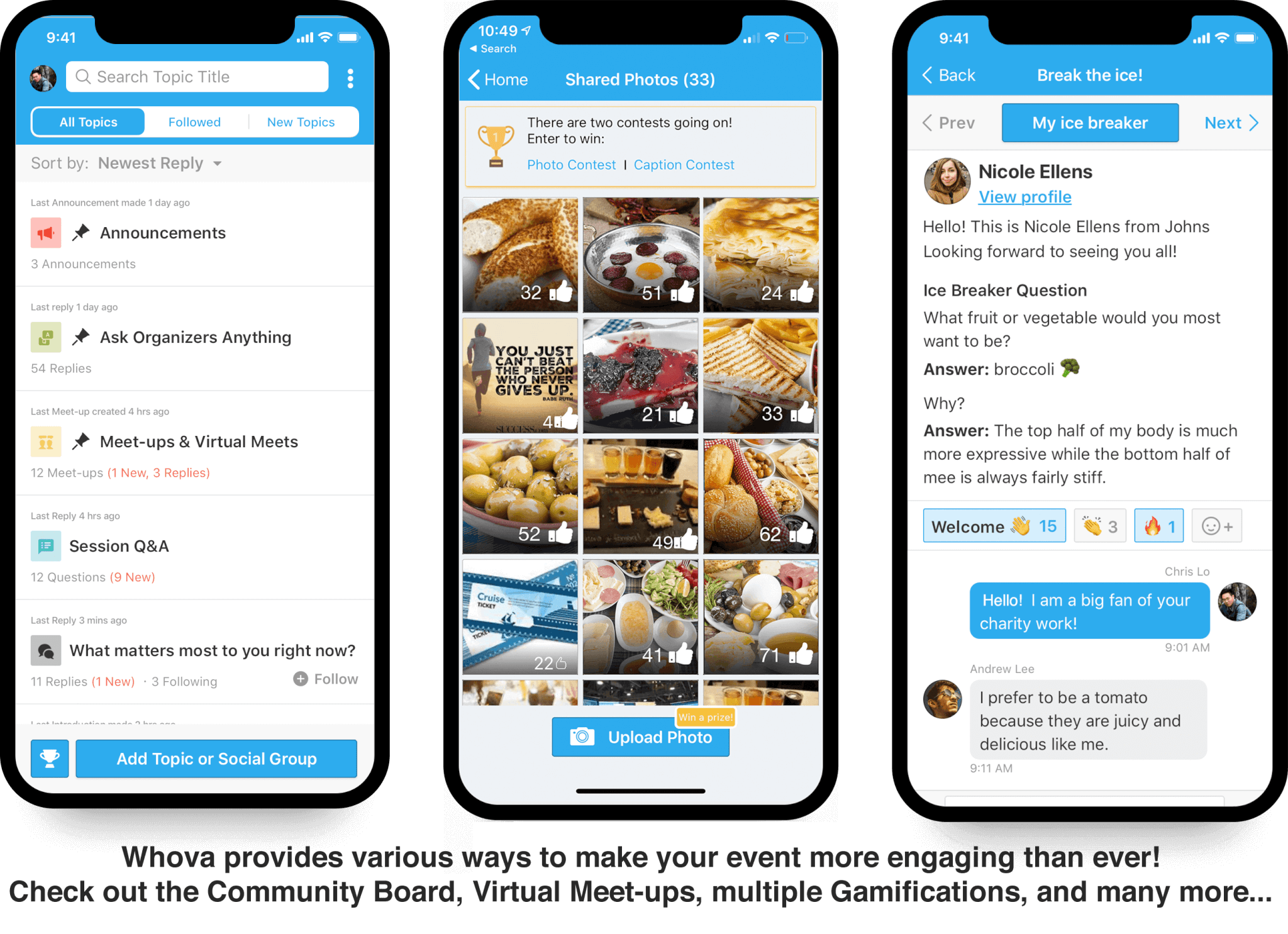
Be creative with your promotion
While there are several popular ways that you can get the message out about your virtual event or conference, try thinking outside the box when it comes to reaching your target audience. Consider creative ways to promote your virtual event in newsletters, on social media and even digital signage or advertising. If you are using a virtual event app for registration, investigate what options you have for communicating with those who have registered.
The students that were helping Professor Cleaver organize Temple University’s virtual event created unique stories that focused on different aspects of attending online events like what to wear to a virtual event, your virtual background options, or online etiquette you need to know. Not only did these articles promote the event but they also helped build up some excitement and engagement among attendees before the virtual event had even started.
Keep your team on the same page
Organizing an event requires a lot of help, but keeping your team connected and focused can be a challenge. Professor Cleaver mentioned that communication was the key to keeping your event planning team on the same page. Although there are many different ways to stay in touch, she explained her team used Slack as a communication tool.
“We were really, really happy using that kind of platform because it is like the onsite walkie talkie,” she said.
Other tips that can help you keep your team on the same page include:
- Give everyone a responsibility so there is no doubt who is doing what.
- Ensure everyone on your team understands proper online communication etiquette for the day of your virtual event.
- Have a plan for emergencies because unexpected things will happen.
- Stay in regular communication during the event so you can respond to issues before they become problems.
Fun fact: Attendees from 68 different countries kept one of Whova’s virtual event organizers busy!
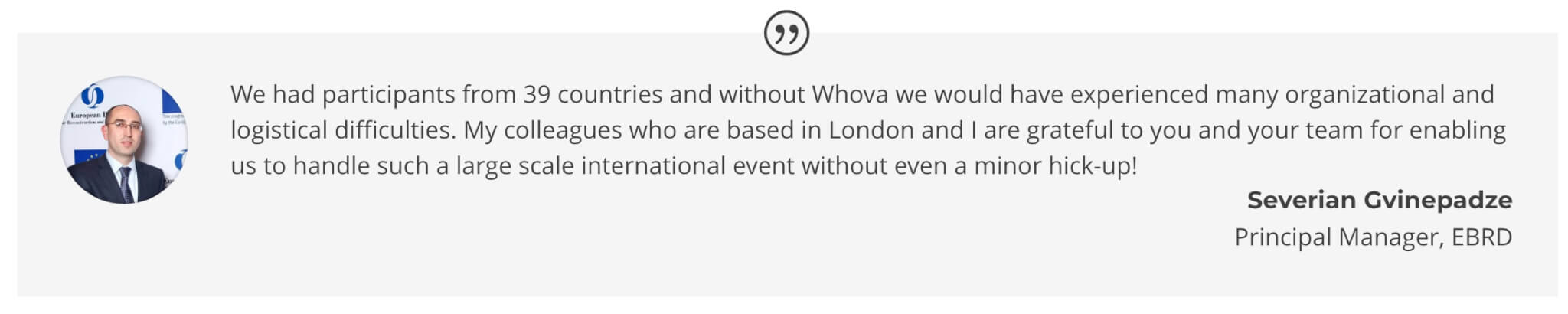
Prepare for the unexpected
As with in-person events, sometimes things don’t always go as you’d expect. According to Professor Cleaver, the best thing to do is be prepared for the unexpected. One tip she offers to anyone planning a virtual event is to have a rehearsal before the big day. This helps to get everyone familiar with their roles and what to expect, she explained.
Consider offering some training or guidance to your presenters so they become more comfortable in their role. Having a quick run-through may help them overcome some issues they may experience with technology or the format of their presentation.
Another key to preparing for unexpected situations is to have enough hands on deck. You should have some of your team members monitor the chat, another monitoring the presenter, and another for the moderator or host. By having enough people present and paying attention during your virtual event you can create a welcoming and safe atmosphere.
More live questions about virtual events planning
There are 40+ live questions asked by the participants and discussed:
- How to manage pre-recorded and live speaker sessions occurring at the same time
- How did you organize practice sessions if they fall outside of your event dates?
- How to do breakout sessions?
- How long do you prefer one session to be?
- More other questions in the community board…
Building your virtual event with the support of a whole community
More and more organizations are planning virtual events and conferences. Due to the COVID-19 pandemic, the industry has seen a surge in events and interest that is unlikely to slow down over the coming months and even years. Right now, virtual events are the safest and most effective way to meet in group settings like conferences. Using these four tips, you’ll be able to master the art of creating an unforgettable virtual event.
Would you like more tips on how to organize and bring together an outstanding virtual event? Then join Whova’s exclusive Event Organizer Community where you can connect and learn from others about pulling off an exceptional virtual event.
If you would like to see how Whova can help with your virtual event and join the organizer community, please feel free to request a free live demo here:
Related Case Studies
