Whether your event is online, in-person, or hybrid, expressing the event’s values and purpose can make it stand out in attendees’ memories. This can come from great event branding, meaningful connections, engaging opportunities for attendees — or all of these things!
 With Whova’s latest feature, you can create custom profile photo frames that:
With Whova’s latest feature, you can create custom profile photo frames that:
- Highlight your event’s values
- Connect attendees with new opportunities
- Improve sponsor visibility
- And more!
Profile frames are optional and easy to make. Just choose banners in different colors and enter text that suits your event. From there, attendees can choose from the options the organizer created.
The profile frames are highly versatile, as you can customize the text to fit what you want out of your event, but some popular use cases include:
#1. Showcasing your event’s identity and values
What does your event stand for? Whether it’s a research conference, a leadership summit, an association event, you likely have defining values and themes that guide your event.
Use the frames to feature your event’s name, slogans, or general values, like leadership, inclusion, sustainability, innovation, and pride. You can even make them in your branding colors to further represent your event. By letting attendees choose from various options for the themes that resonate most strongly with them, they further become invested in and inspired by the spirit of your event.
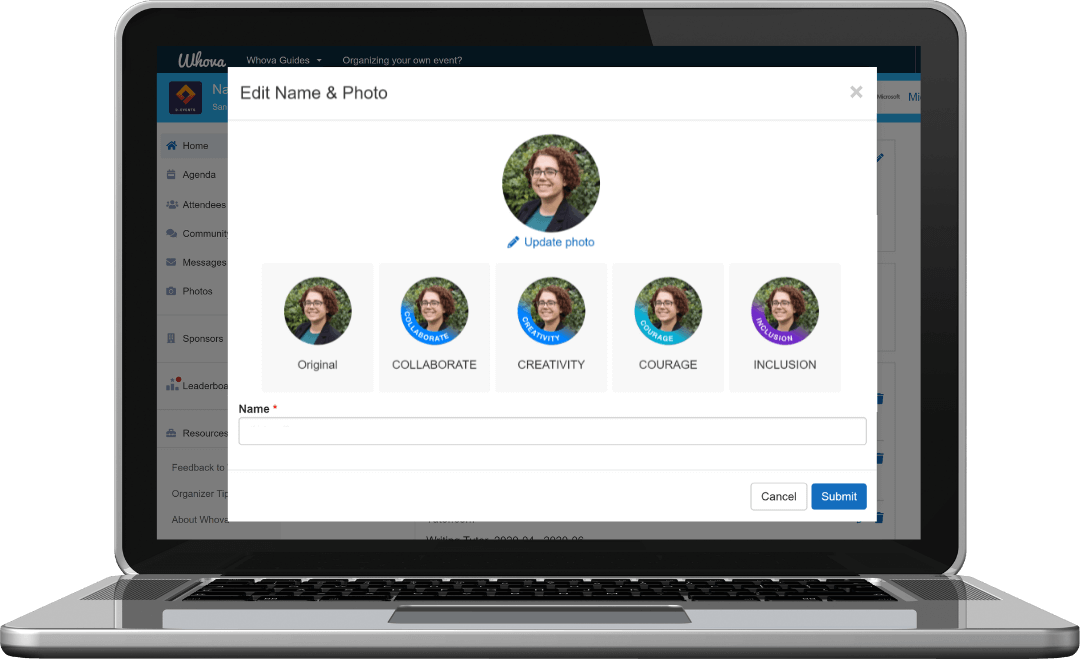
Attendees can choose from different options created by the organizers
#2. Building community among attendees
In a similar vein, many events use frames to specifically emphasize the importance of community building. By using themes like Collaboration, featuring the names of different groups attending the event, and encouraging an “all in this together” attitude towards COVID safety with phrases like “Stay at Home” and “#Quaranteam”, organizers were able to unite attendees around a shared purpose. One service-oriented event featured the phrase “I Serve NYC” on their frames, uniting attendees through their shared work and location.
#3. Connecting attendees over what they share
Attendees have used Whova’s profiles to connect with each other for years. By featuring their industry area, interests, alma mater, and other personal information, they can effectively find others to connect with and have higher value networking experiences.
Now, they can use the profile frames to enhance those connections. Holding a reunion? Let attendees feature their graduating year so they can quickly find others from their class. Is your event bringing together attendees from different regions? Create frames that show what area they’re representing. Some events also created general “Contact me!” or “Let’s meet!” frames for attendees looking to network.
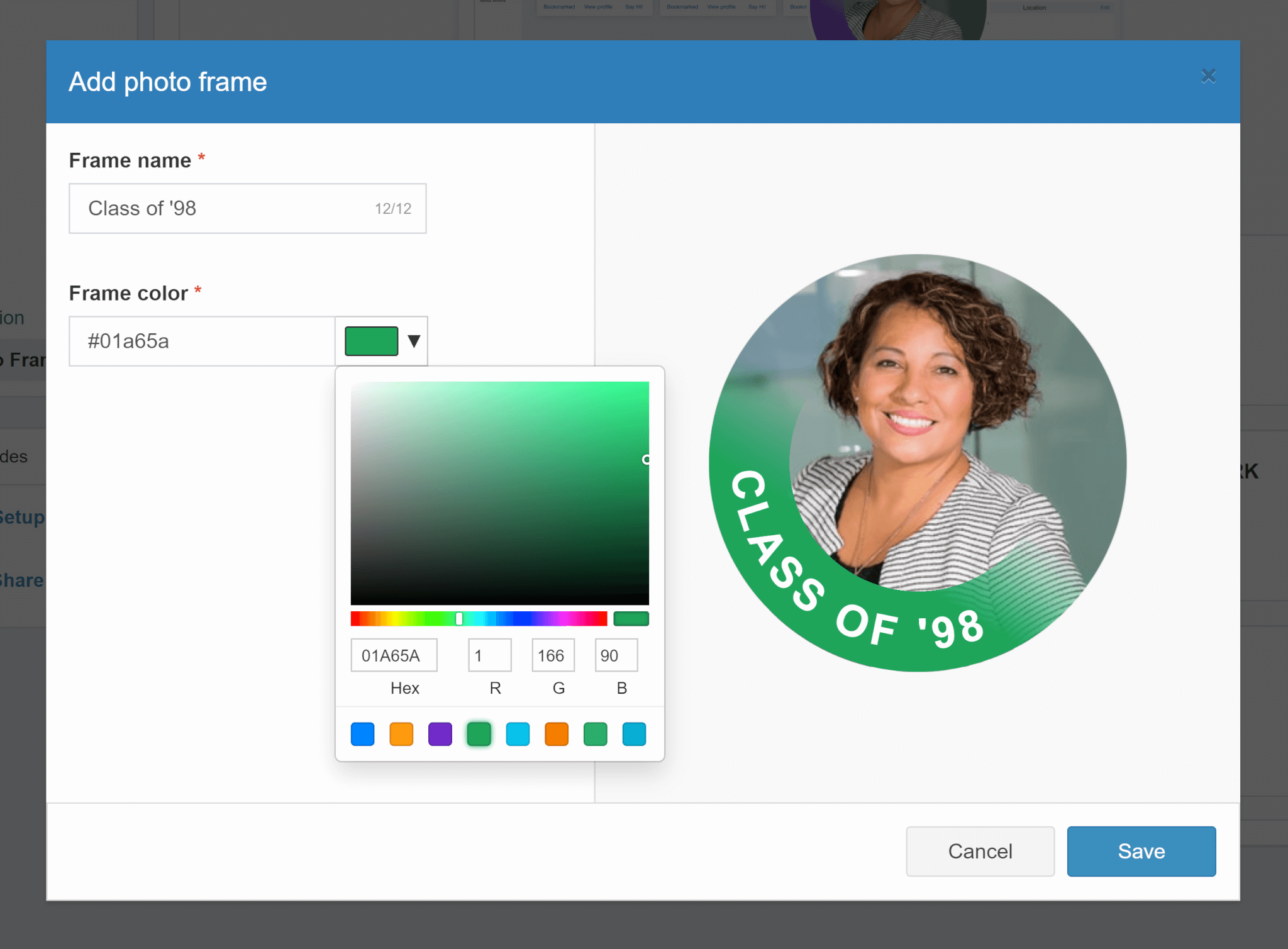
Create frames that display graduating class, region, industry, and more to help attendees connect
#4. Helping attendees find jobs
Whether you’re organizing a career fair, or just know that job hunters and recruiters alike will be attending your event, profile frames can also be a great way to get these two groups connected. Create a “Hiring” photo frame for recruiters so job-seeking attendees know who to reach out to for more information about getting started with an interesting company. On the other side, you can also make “Open to Work” frames so recruiters know who to reach out to, helping them find the best candidates for the job!
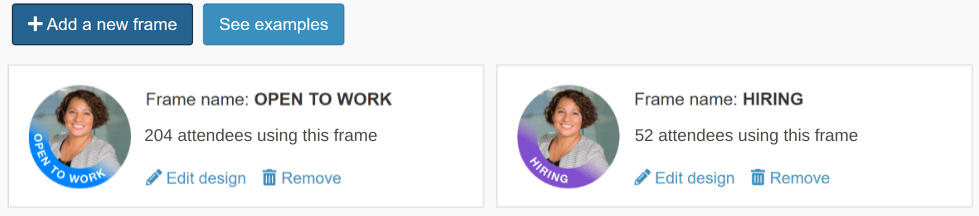
Recruiters and job seekers can find each other with Hiring and Open to Work frames
#5. Advertising sponsors and exhibitors
If you have sponsors or exhibitors at your event and want to give them some extra visibility, try creating frames in their brand colors with company names or slogans. Sponsors and exhibitors can get more brand visibility by putting the frames on their staff’s profiles, and attendees can also join in if they want, furthering visibility! You can even use this as an opportunity to create tiered levels for sponsors and exhibitors, creating frames exclusively for high-tier vendors.
#6. Recognizing speakers and sponsors
Many events also used the profile frames to let participants identify their role in the event, from speakers to sponsors to exhibitors to attendees. Conveniently featuring this information directly on the profile photo makes it even easier for attendees to identify different roles in the event, rather than having to click on a profile to get more information.
It can also get higher ROI for sponsors, exhibitors, and recruiters, as interested attendees will be inspired to learn more about their company, and further visibility and create valuable connections for speakers.
#7. Encouraging participation by creating teams
Who doesn’t like a little friendly competition! If your event has a competitive element, particularly one with multiple teams competing against each other, promote team spirit with profile frames! Whether you’re using one of Whova’s gamification options and tallying participation or using another type of contest, you can get attendees excited and encourage participation by creating frames with their team name and colors.
Highlight values, connect attendees, and more
The little things can go a long way in creating an immersive, memorable experience for attendees at an event. By giving them the option to use profile photo frames, attendees can feel closer to the causes and values of your event than ever, or promote their own brand by finding new ways to connect with others at the event.
If you want to learn more about the profile frames or about Whova, just sign up today for a free product demo.
Related Case Studies
