October 30, 2025
If you’ve organized an event, you know how much content carries over from one year to the next. The agenda might need a refresh, but the structure is familiar. Registration requires similar questions, speaker forms ask for the same details, and surveys and feedback forms don’t change much. Even email templates, announcements, and countless small settings often look almost identical from one event to another. Rebuilding all of this from scratch can eat up hours that would be better spent on improving the event itself.
What returning organizers love about Whova is the ability to reuse past settings, forms, or email templates. Nearly every feature supports it—from agenda, surveys, session feedback, speaker forms, registration forms, announcements, and email templates, to exhibitor and sponsor registration and gamification features. Dozens of settings, forms, and email templates can be carried over to the next event, giving organizers a huge head start while keeping consistency across their events.
Now, we’re taking this feature to the next level. With Template Sharing, organizers can go beyond reusing their own past work: they can share proven forms, surveys, email templates, and other event assets with fellow organizers, or benefit from what other organizers have already perfected. Whether it’s handing off a successful playbook to next year’s event team, or helping organizers of related events hit the ground running, Whova makes it simple to share best practices and build on each other’s successes.
With our new Template Sharing feature, you can pass along your tried-and-true materials—registration forms, surveys, email templates, announcements, and much more—to other organizers who need them. And it’s not just one-way: you can also request templates from fellow organizers, giving you instant access to proven playbooks without having to reinvent the wheel.
Here’s how it can help:
- Bring new team members up to speed in minutes. When someone new takes over planning the next event, they don’t have to start from zero. Simply hand them your proven settings and templates, so they can hit the ground running with ready-made forms and communications—without needing access to your past event dashboards or being added as admins, keeping your previous events secure.
- Share and request best practices across your community or organization. Whether you’re part of an association, a chapter network, or a series of related events, you can easily share what’s worked well and request templates from others, raising the bar for everyone.
- Keep events consistent year after year. Templates make sure key details, language, and data collection stay aligned, not only for recurring events when teams change, but also across different events within your organization or community.
- Save hours of setup time. No need to rebuild surveys, rewrite announcements, or reinvent registration questions—it’s all there, ready to reuse.
By passing the torch smoothly from one organizer to the next, Template Sharing helps you build on a solid foundation, avoid repetitive busywork, and make every event stronger than the last. Instead of starting at square one, you can share, request, and reuse a ready-made playbook—saving hours, keeping consistency, and focusing on the fun parts of planning.
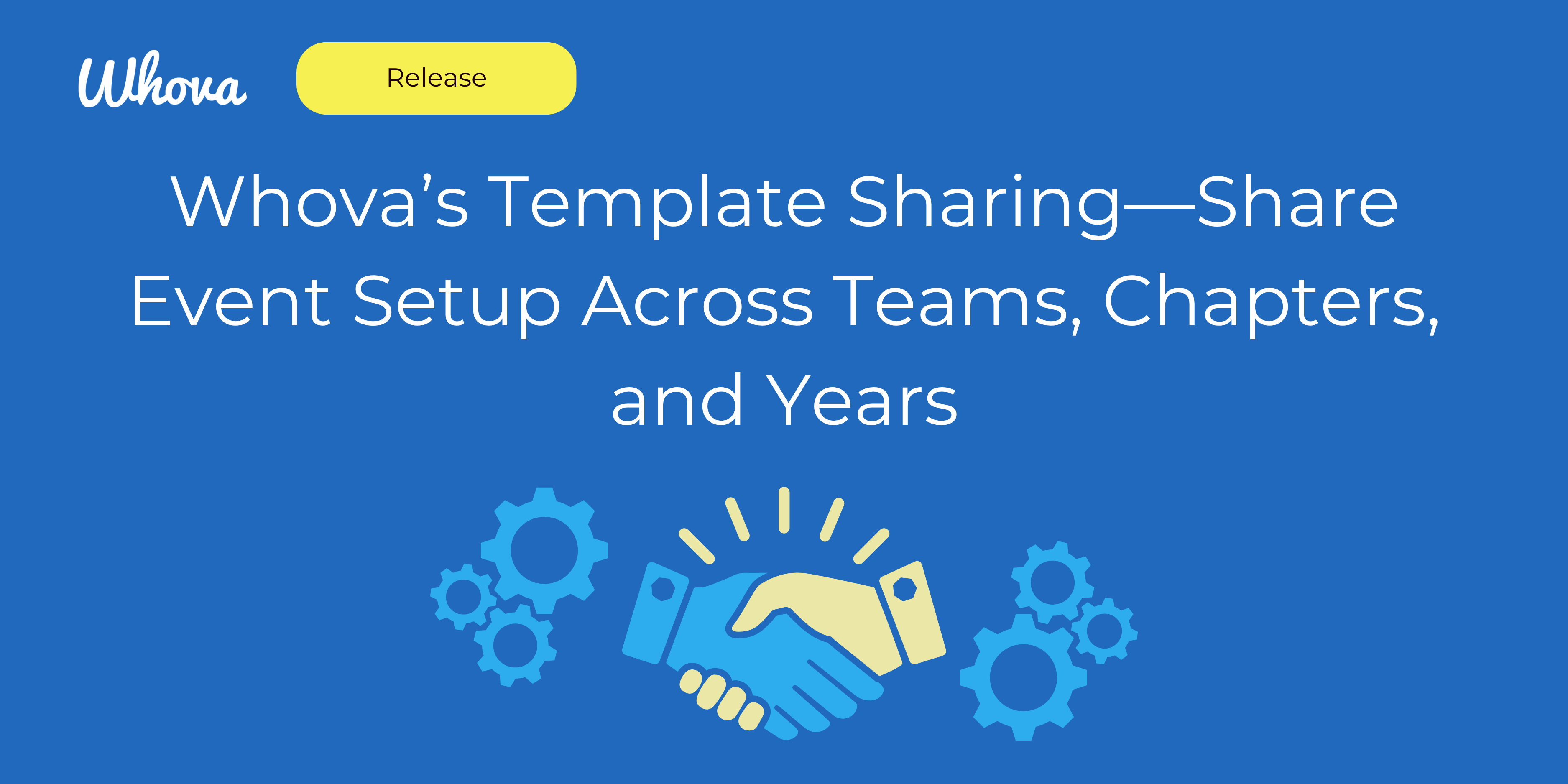
What Can Be Shared?
Shared templates store the details for how the different Whova features used throughout an event were set up, making it easy to reuse all the configurations that work best. Sensitive or event-specific data, such as attendee lists, will not be shared.
You can share templates for:
- Settings
- Forms
- Emails
- Descriptions (such as event description, Call for Speakers descriptions, and more)
As an event admin, you can share templates from your events with other Whova users, even if they are not admins of your event. With shared templates, you can take what’s already working, and put it to use across your entire team, community or network—facilitating collaboration and consistency.
And once someone shares their templates with you, you can reuse their settings across multiple features, just as you would with one of your own past events.
For example, you can quickly apply another event’s ticket types and question forms when setting up registration, or reuse their submission requirements and rubrics when managing your Call for Speakers.
Securely Share Templates with Other Organizers
Sharing templates with other organizers is simple. To give someone access, just provide the organizer’s name and email address.
Another organizer may also request that you share your event templates with them. You can also receive a request to share the templates from another organizer. You’ll receive an email with the requester’s name, and the event they’re requesting templates from, for you to review before approving. Granting access takes only a couple of clicks.
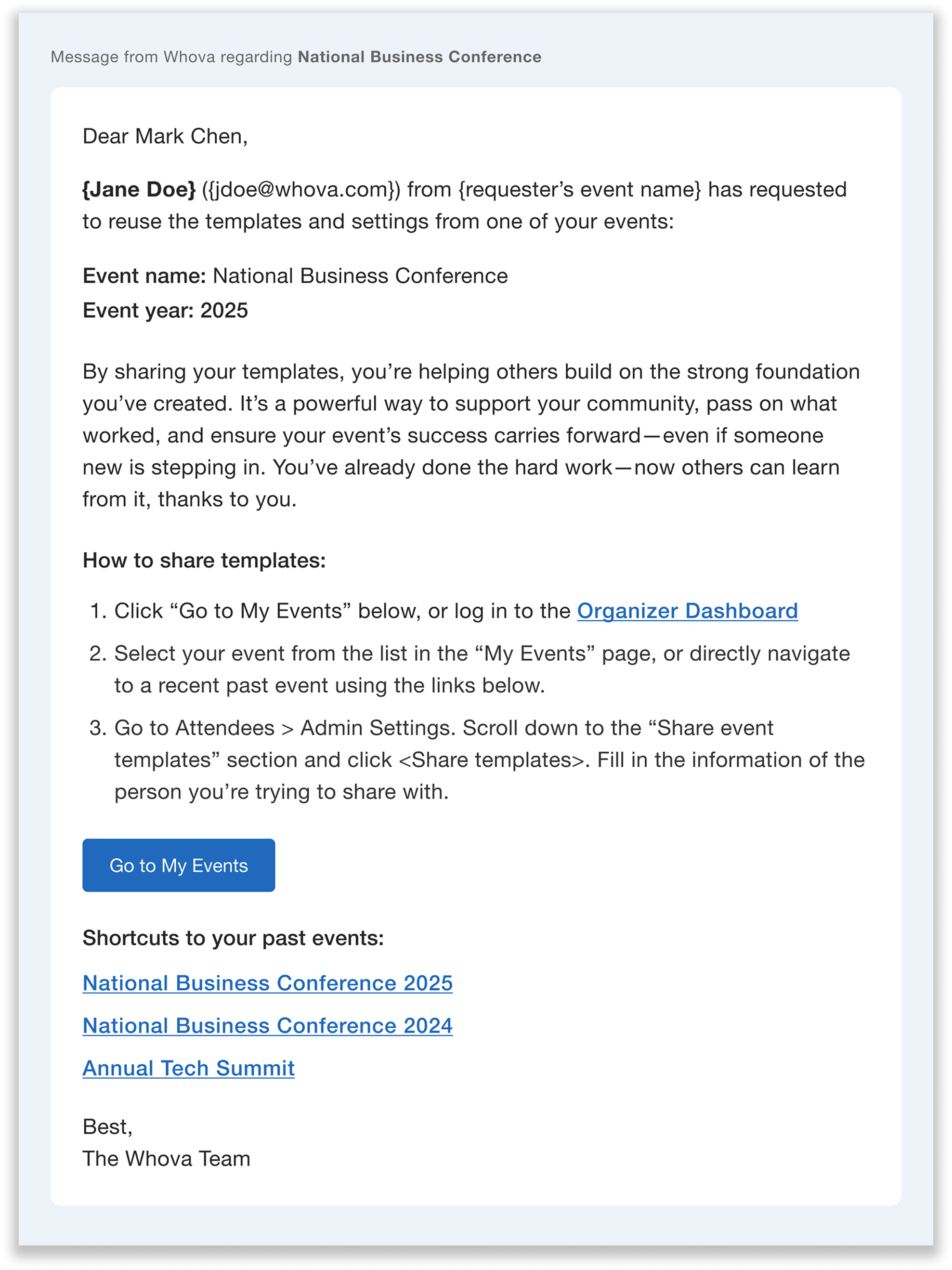
See template sharing request emails from other organizers, and sharing instructions.
If a request comes from someone you don’t recognize, don’t worry. No event information or template details will be shared unless you choose to approve the request yourself.
Once you’ve shared your templates, you can view a list of all the organizers who have access and easily add new collaborators at any time.
Request Templates from Other Organizers
If you’d like to use templates from another organizer’s event, you can easily send a request for access directly through Whova. Just enter the organizer’s name and email address, along with the name of the event that you’re requesting templates from.
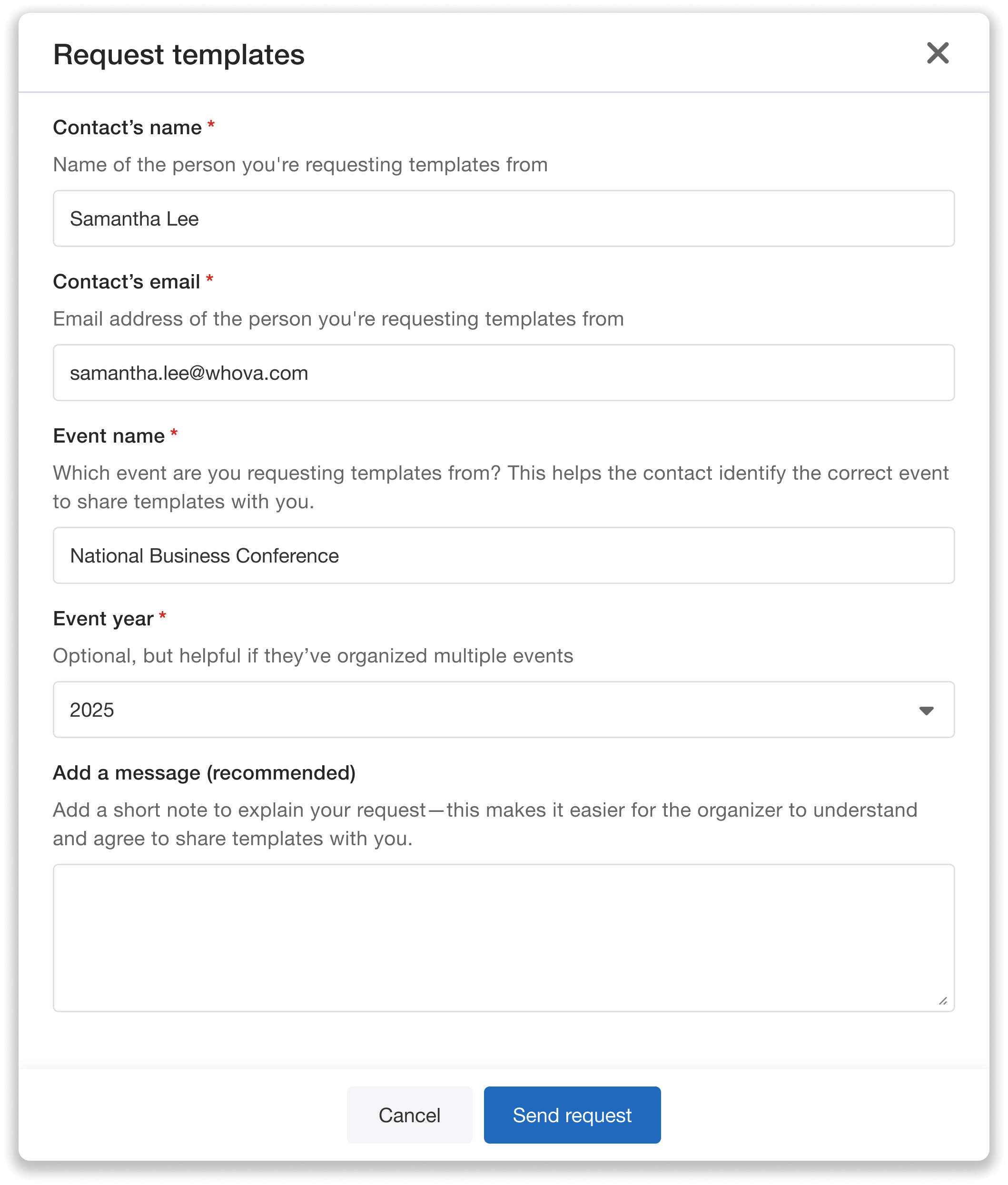
Whova makes it easy to request templates from other organizers—just add key details and send your request.
You’ll be able to track all your submitted requests and their statuses, such as “Request sent” or “Shared with you,” in a dedicated table. This makes it easy to stay organized and follow up if a teammate hasn’t approved your request yet.
Quickly Set Up Your Event with Templates
Once another organizer has shared their templates with you, getting started with them is simple. Just navigate to the feature you want to set up and click the “Reuse” button. Then select “Shared with me.” From there, select which event’s templates you want to apply.
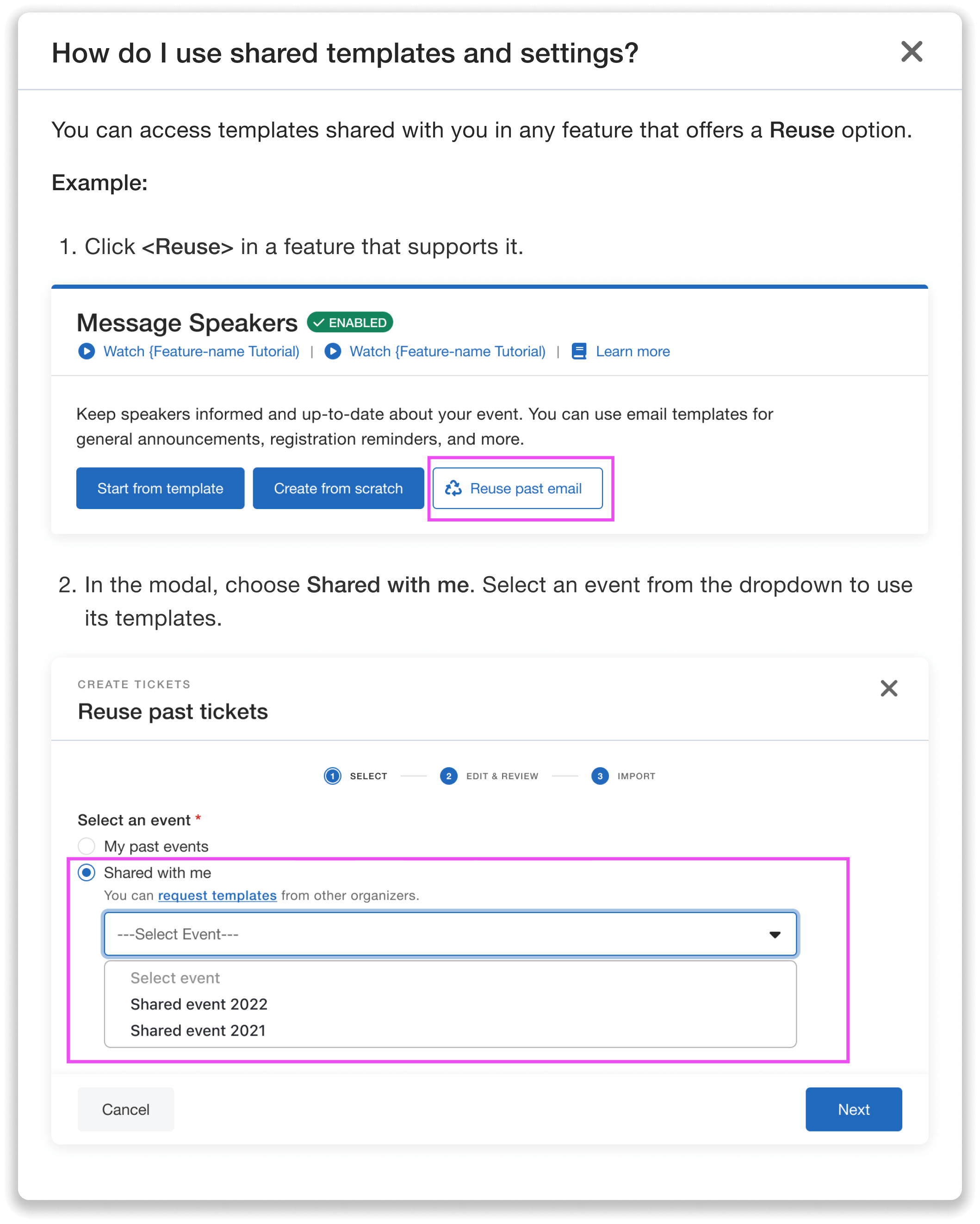
Import settings, forms, emails, or descriptions from another event in just a few clicks.
For example, when setting up your attendee tickets, you can choose a past event that’s been shared with you and select the ticket types you want to use, such as General Admission and Student. All the essential details—including price, description, and availability—will automatically populate, making it easy for you to reuse these past setups to create your own new tickets.
Customize After Reuse to Suit Your Event
Templates provide good starting points, but every event is unique. After importing details from a shared or past event, you can freely edit any section to fit the needs of your current event.
For example, if you’ve imported a post-event survey and want to add questions that are specific to your event, you can enhance or adjust as needed. Use the past event’s details as a starting point, and then refine however you like—ensuring everything aligns perfectly with your current event goals.
Manage Shared Templates from One Place
Easily manage all your shared templates in the “Share Event Templates and Settings” section of your dashboard’s Admin Settings, found in the Attendees tab.
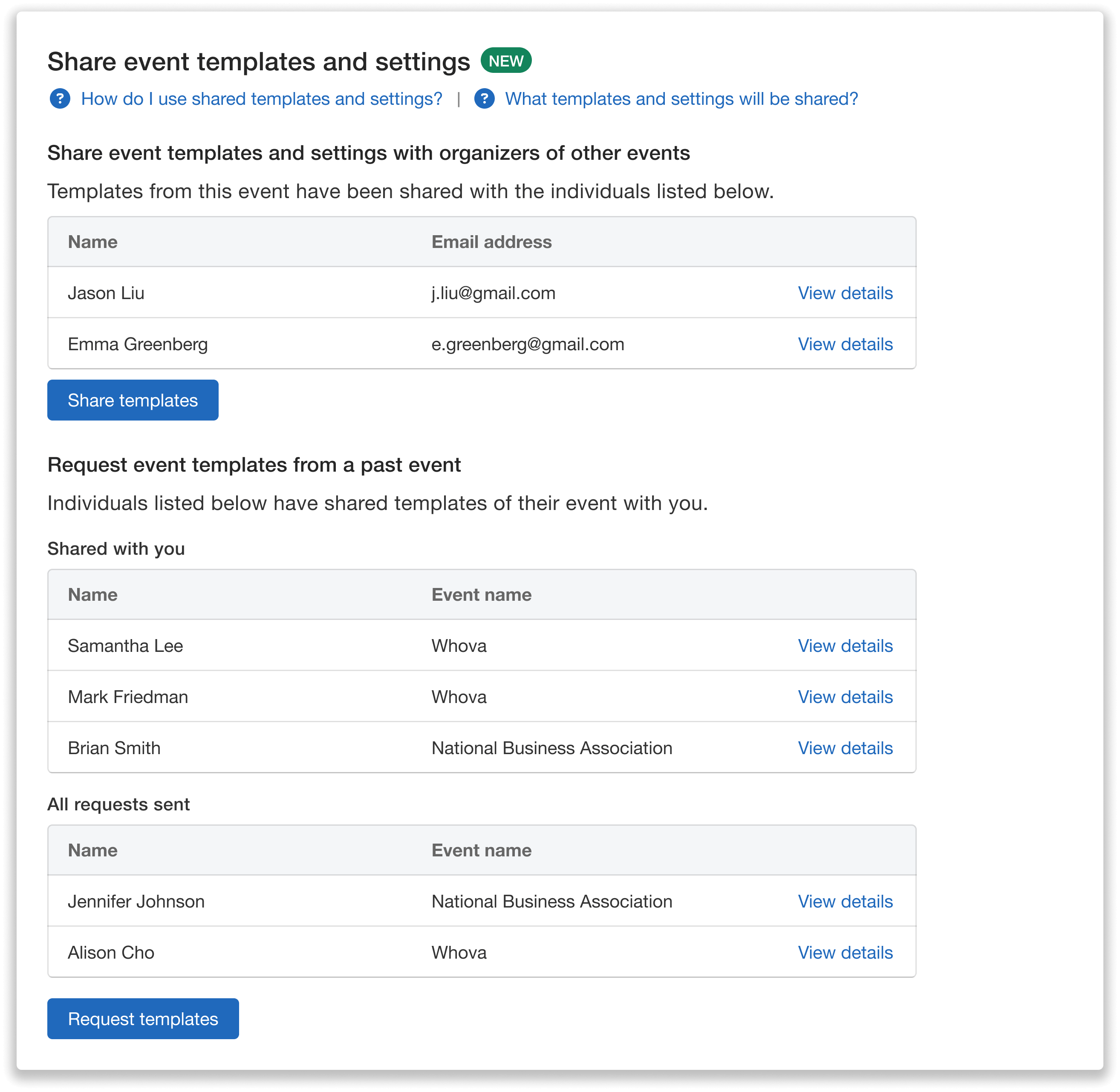
Manage templates shared with you—and templates you’ve shared with others—all in one place through your Admin Settings.
From this centralized location, you can:
- Request access to templates from other organizers
- Review templates that have been shared with you
- Share your templates with other team members
This makes it easy to stay organized and efficiently manage template collaboration across events.
Please note that sharing templates does not grant any new admin access. Your event data—including attendee, exhibitor, and speaker lists—remains fully secure and accessible only to authorized admins.
Get a Head Start on Event Planning with Shareable Templates
Whova’s Template Sharing makes event planning faster, easier, and more collaborative than ever. By allowing different organizers to reuse the same templates, you can save hours of setup time, maintain consistency across events, and empower new team members to hit the ground running. Whether you’re managing recurring events, supporting multiple teams, or working with a broader community, template sharing helps you build on past successes instead of starting from scratch.
Ready to see how it works for your events? Request a demo, or reach out to your Whova representative today to learn how your team can collaboratively streamline setup and elevate your attendees’ experience.
