As you plan your virtual or hybrid event, you’re probably aware of two major ways organizers run online sessions: by pre-recording them and by livestreaming. Both methods have their own unique advantages and disadvantages – for example, pre-recording sessions gives speakers more flexibility and can help you avoid technical issues; however, livestreamed sessions can be more engaging.
Whova already supports both online session types, but to help out further and allow you to combine the benefits of both, we’re introducing a new way of running sessions: simulive.
What is simulive?
Simulive sessions are sessions that have been recorded ahead of time, but instead of being uploaded for the attendee to watch at any time, are instead broadcast as live sessions, complete with live audience engagement.
Organizers decide to run simulive sessions for a number of reasons:
- Avoiding technical issues that come with live sessions
- Broadcasting to attendees in multiple time zones
- Wanting to add live interaction to recorded sessions
- Accommodating speakers who can’t make the live event
- Getting more mileage out of their pre-recorded content
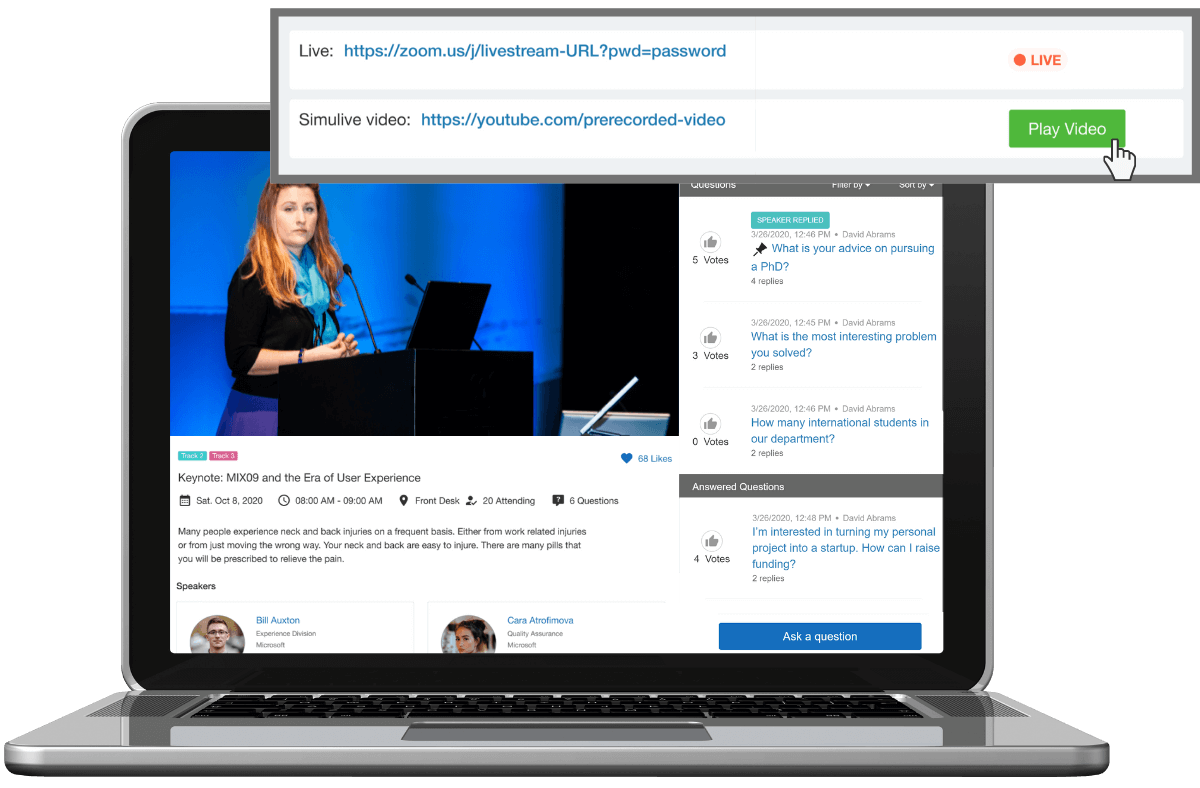
Broadcast pre-recorded sessions as if they were live
Combine the quality of pre-recorded sessions with the engagement of a live broadcast
Pre-recording sessions are a great way to make sure your content stays high quality and continues to be accessed by attendees even after the session ends – however, pre-recorded sessions also tend to have lower engagement and watch rates.
So, what’s the secret to making sure attendees check out your recorded content? Giving them the kind of engagement they only expect from live content.
Simulive sessions provide a simultaneous, in-the-moment experience for your audience – simulive sessions can’t be paused, fast-forwarded through, or controlled in any other way. In fact, your audience won’t even know the session isn’t actually being streamed live unless you tell them.
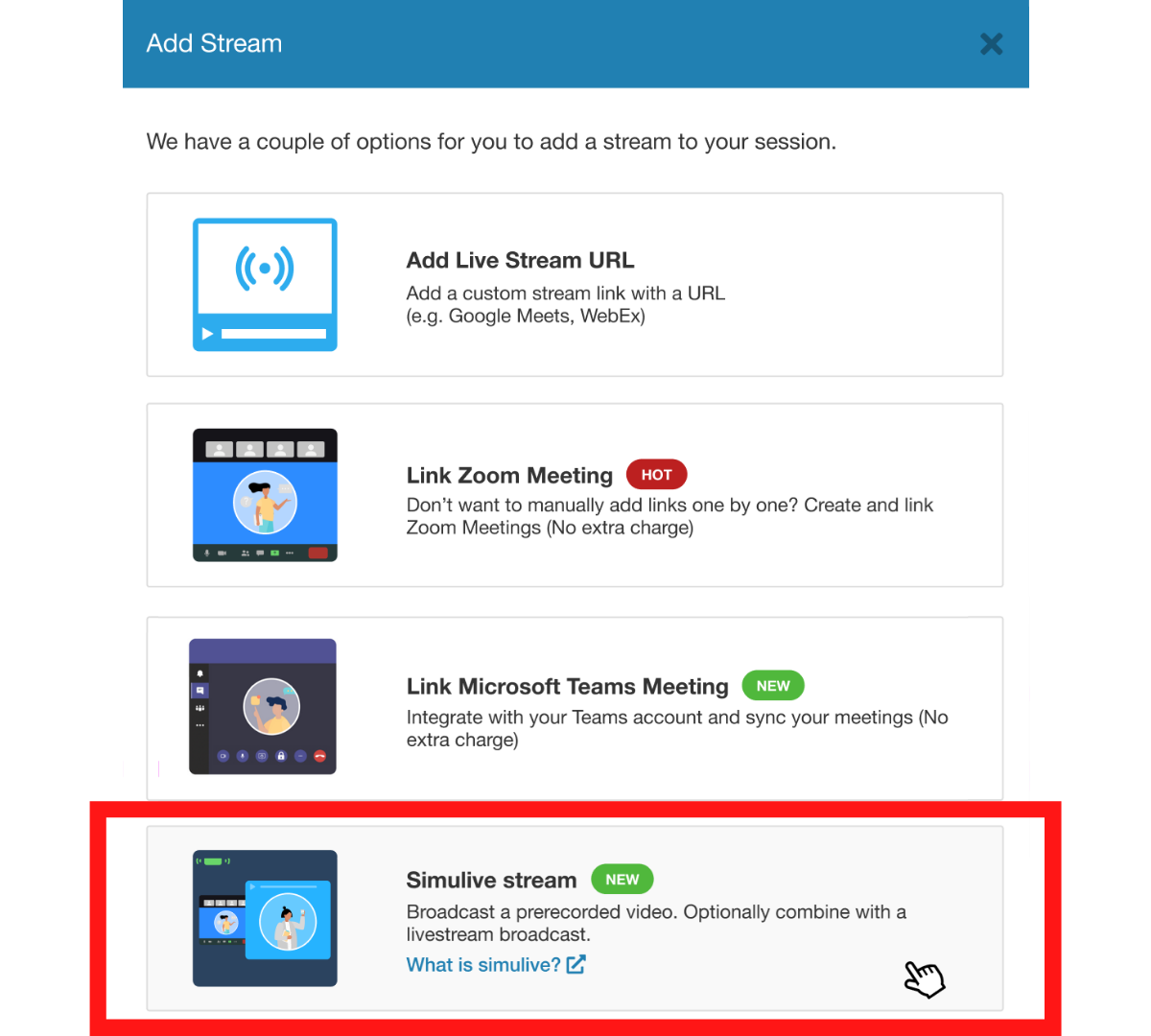
Directly embed simulive videos with Whova
Whova already offers immersive engagement tools to turn your online sessions into interactive experiences, such as session chat, Q&A, and polling. With your audience viewing the content at the same time, they’ll be able to react to and engage with your content as a group experience.
Get more out of your existing content
Simulive is also a great way to leverage content you’ve already recorded and even create multiple sessions worth of content for various audiences. Rather than just uploading a session recording to the video gallery – where an attendee might plan to watch it later, but not necessarily follow through – having a set time for your session gives attendees the push they need to check out the session. With simulive, the value of your sessions doesn’t have to start and end with a single event.
Stay flexible for attendees in different timezones
You can also run sessions for attendees in different time zones. For instance, if an international attendee can’t make it to the live session, simply use the session recording for a simulive session at a time that works for attendees in that time zone.
This way, international attendees can still engage with the content, joining in the discussion through session chat and even leaving questions in Q&A to be answered later. After the simulive session, you can even upload the pre-recorded video directly to the session for attendees to return to later.
Recruit high quality speakers
The flexibility of simulive sessions is also highly appealing to many speakers, making it easier to recruit quality speakers for your event. Online sessions have already opened the door to many speakers by eliminating travel – by allowing them to pre-record their sessions, you can make your event even more accessible by not having to work around their schedules.
Manage sessions with just a few clicks
Simulive sessions are easy to run – just schedule what time you want to the session to start, and the broadcast will begin automatically. If you want to start the session yourself, you can manually begin the simulive recording with a simple click of the “Play” button.
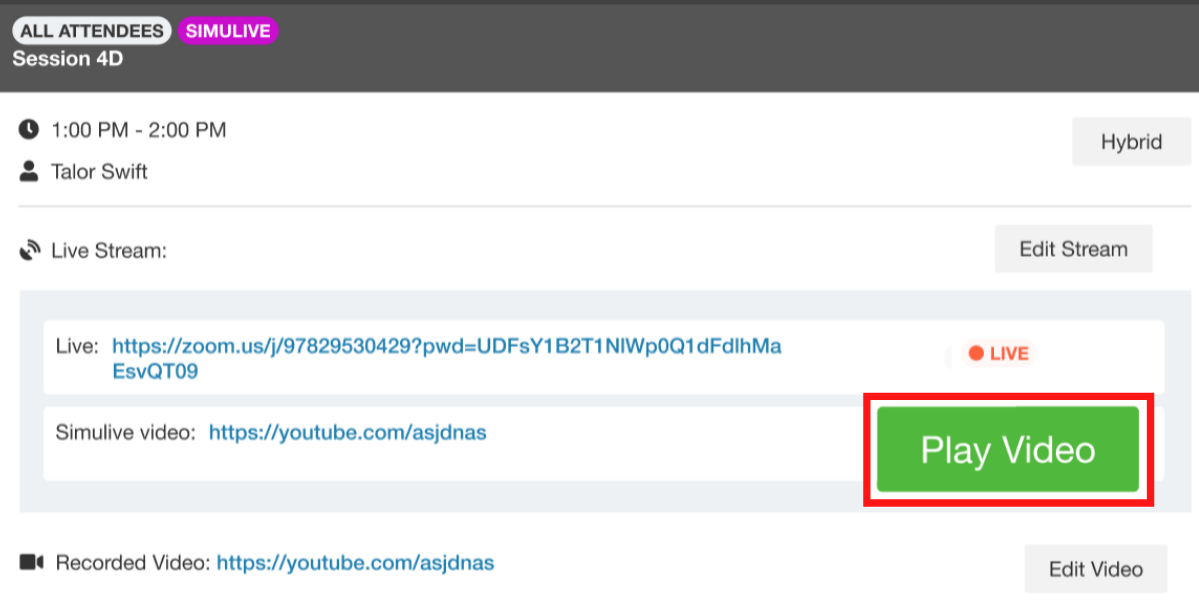
Schedule simulive to start when the session does – or just click play
Running simulive sessions also makes the logistics of putting the sessions together in the first place easier. With the flexibility to record and edit content well in advance, you can make sure you’re satisfied with it and don’t have to worry about internet connectivity or other technical issues on the day of.
Include live portions or stay entirely pre-recorded
The simulive broadcast can be entirely pre-recorded for your convenience, but if you want to incorporate livestreamed portions for further engagement, it’s easy to do so. Just specify that you want to incorporate livestreamed elements, and you’ll be able to switch between the broadcast and livestream.
For instance, you might choose to introduce the session through a livestream so you can engage directly with the audience before the bulk of the session, or you might choose to follow up the session with a live round of Q&A.
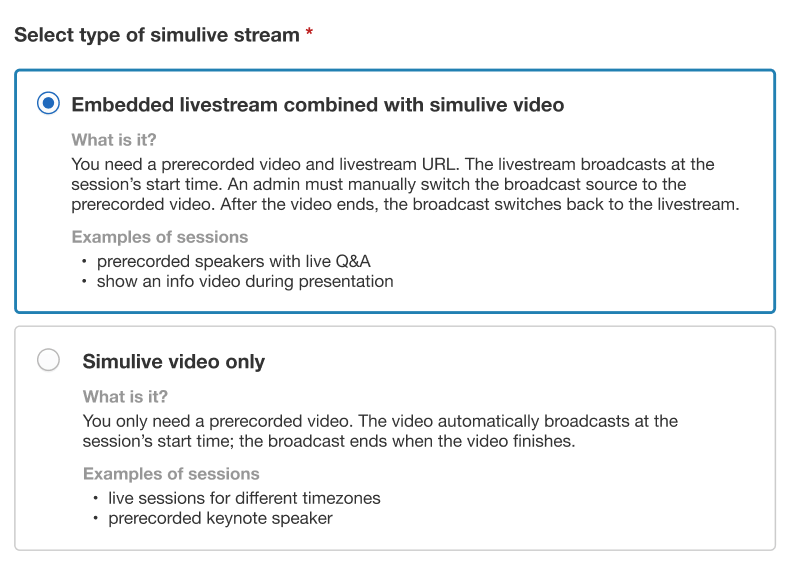
Keep the entire session pre-recorded or choose to incorporate a livestream
Host videos externally or through Whova
Just like with other session videos, you can host your pre-recorded videos directly through Whova, ensuring that your content is secure and convenient to access. However, if you want to host the video externally, you can host the video through Youtube or Vimeo – though hosting through Whova is recommended to make sure attendees don’t pause or fast forward. Either way, the video will be embedded directly into Whova.
Keep improving sessions with engagement insights
Evaluating past event content is one of the best ways to ensure that your events get better and better. Whova already sends organizers a detailed post-event report, and now they can also view the effectiveness of simulive sessions by viewing a post-session attendance summary. This is also an easy way of tracking online attendance if attendees are attending the session to earn CE credits or another type of certificate.
The best of live and recorded content
With simulive, you can bring your virtual and hybrid events to the next level, combining immersive engagement of live sessions with the high quality of pre-recorded content.
If you’re interested in simulive, or how else Whova can help you support virtual, hybrid, and in-person events, just sign up today for a free demo.
