As an event organizer, you know how important consistent branding across your event can be. With more events pivoting to virtual or hybrid, the usage of the web portal has significantly increased. Thus the branding on the web portal has become equally important as on the mobile app.
That’s why Whova has released these new opportunities to optimize branding for your event! Simply input your event logo, banner image, and choose your branding color, and Whova will do the rest. Take advantage of these easily customizable features to create cohesive branding and make your event and company stand out from the crowd.
Stand out by customizing the web portal sign-in page
Before they do anything else, attendees are immediately greeted by an easily customizable sign-up page. On top of featuring your event logo, you can also include an event banner and specify your branding color that ties the whole page together.
This feature allows you to create striking visuals that will be the first thing attendees associate with your event, ensuring they remember your brand.

The sign-in page shows your event banner picture (top half) and your branding color (bottom half)
Display your brand on the event home page, both on mobile and web
Once attendees sign in, the next thing they’ll see is the home page for the event, which can also be consistently customized with the banner, logo, and color scheme you chose for the sign-in page.
This consistency across your virtual event will not only keep your brand fresh in attendees’ minds, but it will provide a single, professional aesthetic through the entire attendance experience.
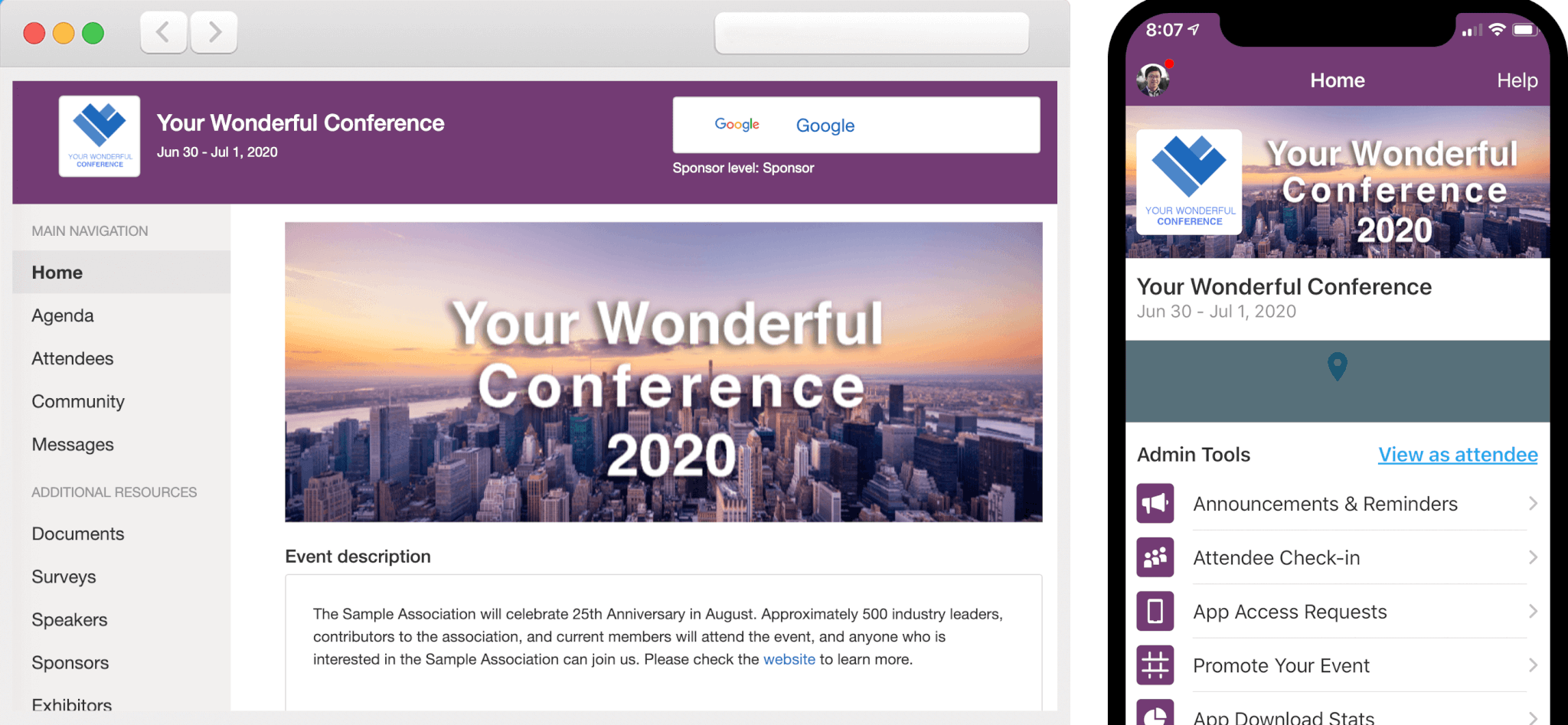
Display branding image and color on the event main page, both on the web portal (left) and mobile app (right)
The branding pictures and colors are displayed on both the mobile app and web portal. No matter what device attendees prefer, they can get the same experience and exposure to your company, allowing you to maximize your branding throughout the event.
Preview everything before going live
Make sure your event looks the best it can! Before settling on your event’s branding, you can easily preview how it will look to attendees. Tweak your color scheme, make alterations to your banner, and the effect shows instantly on your dashboard when you change them. All these changes will be viewed privately before saving, so you can decide what looks best before allowing attendees to see anything.
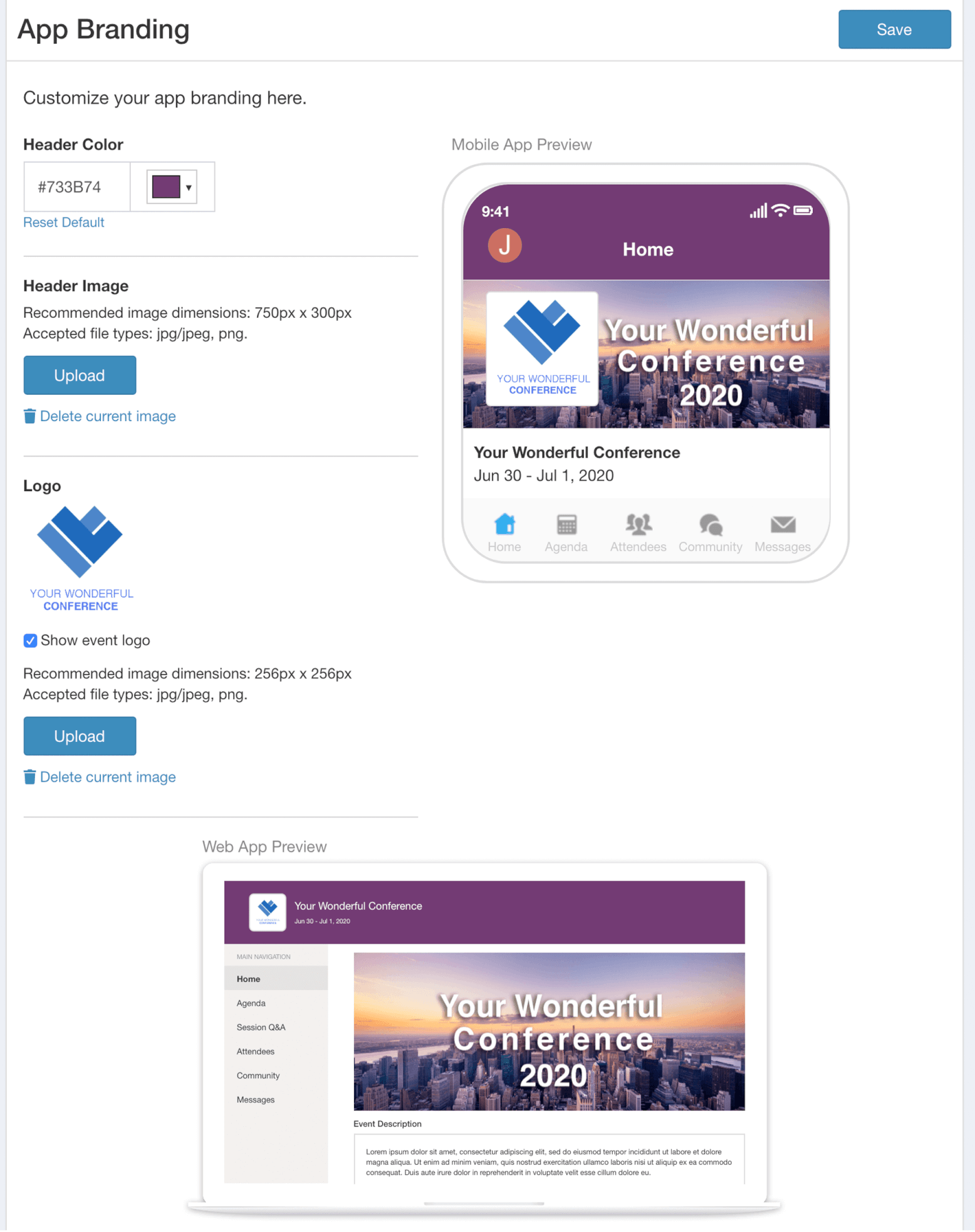
Live preview of both the mobile app and web portal on the dashboard before saving
Make an impression that lasts!
Taking advantage of branding opportunities at your event can be crucial to creating a memorable relationship between you and attendees. If you’re interested in seeing how it works for your event, reach out to Whova today for a demo.
Related Case Studies
