According to over 1,000 event planners, a website is one of the top three most important event marketing assets. However, creating a website and keeping it consistently updated can be challenging, particularly as an event approaches.
Whova’s event website builder starts helping event organizers avoid the potential errors and tedium that comes with manually creating. You are already uploading event information (e.g. schedule, speaker list) to your event app. How convenient would it be if the event information and updates can automatically feed to your website, too? It will double your productivity and convenience.
Whova Event Website Builder can:
- Turn a spreadsheet into a stunning webpage: Create complex multi-track agenda and hundreds of speakers and exhibitors’ webpages in a minute. Just copy and paste one line of text provided by Whova to the backend of your website.
- Automate website updates: Avoid time-consuming and tedious manual updates or calls to the IT department with yet another request.
- Streamline your processes, from data collection to displaying: You can even empower speakers to submit and update their bios and session information via Whova’s Speaker Center. And Whova will display it for you.
- Create buzz, attracting more attendees: Display live photos, and real-time activities to engage website visitors and sell more tickets. Then, Whova’s online registration will collect registrant information and make your app setup even easier.
Whova Event Website Builder are offered for Whova customers at no additional charge!
Create Event Webpages with One Line of Copy + Paste
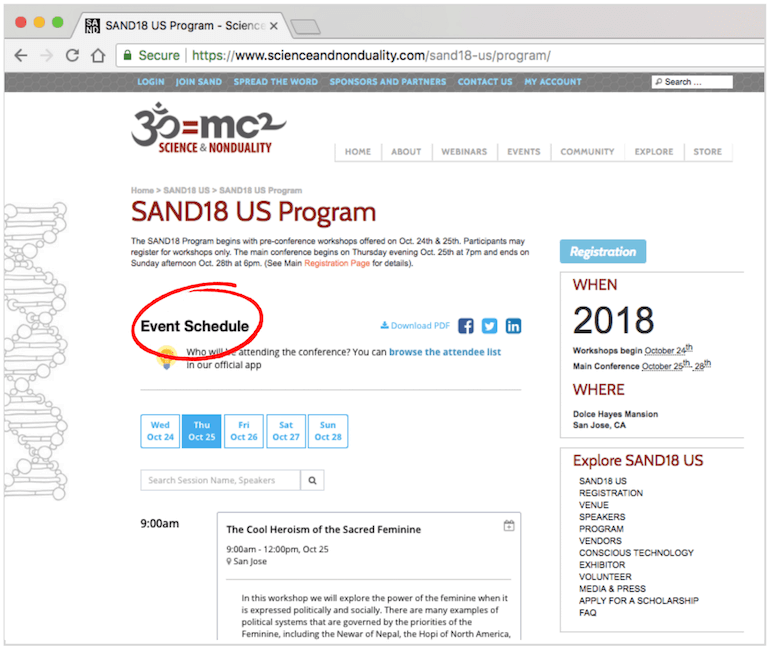
< The Agenda Webpage: It is embedded in the organization’s website >
Whova provides complimentary website add-ons (just one line of code) that can be easily embedded into your event website. The figure above shows the Agenda Webpage as an example. The conference lives on their own URL and has all of their branding and images. However, the event schedule section in the webpage is pulled from Whova’s web dashboard in real time.
You can simply upload the event schedule in the spreadsheet to the Whova dashboard or directly make a minor change there. Then, it will show up not only on the Whova app, but on your event websites in a seamless and user friendly format. You can easily customize the look and feel (e.g. color, layout) as you wish.
6 Types of Webpages Built by Whova Event Website Builder
We’ve created six . . . count ‘em . . . six! one-line add-ons to streamline and simplify your event. Here are the different types of event webpages you can create and customize.
1. Agenda Webpage
On the eve of the event, you find people flooding into a particular session (among many multiple tracks). You quickly contact the hotel to change it to a larger room. Now, you still have to update the app, website, and attendees, but it’s easy. You can go to the Whova dashboard to make the room number change and see the update both on the app and the webpage. Phew! No one needs to know there was a last minute scramble.
Large events with multiple-track agenda can even be color coded and customized for better visibility and easier exploration so attendees can visualize and plan their day.
2. Speaker Webpage
Searching through dozens of email chains to find speaker details drives even the most patient event organizer batty. That’s why Whova offers a Speaker Center, complete with the option for speakers to update their own information through their own Speaker Portal. It’s the old Mom Mantra: “ONE place for everything and everything in its place!”
The information they upload can be automatically updated on the app and the website. When you’re ready, these individual speaker bios and photos aggregate to a Speaker List, handy for attendees. The Speaker List displays speakers’ images, credentials, and social media links. Including related sessions and panels here, too, provides additional value for your attendees.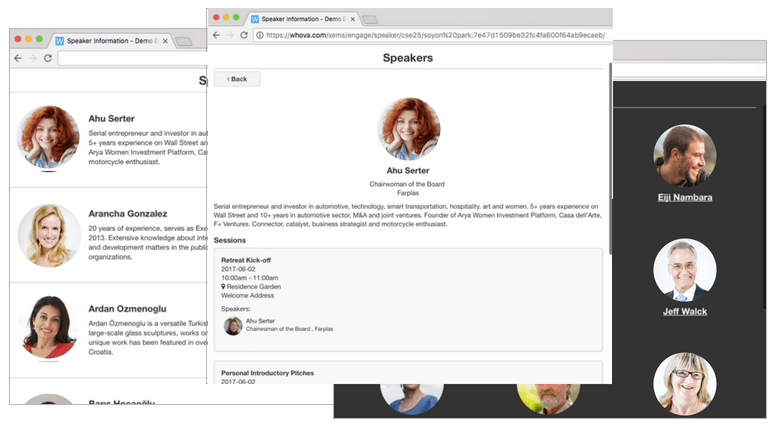
< The Speaker Webpage: It automatically updates a speaker list, bios, and sessions >
3. Exhibitor Webpage
Whether you’re hosting dozens or even hundreds of exhibitors, keeping track of all their logos, descriptions, booth locations, and social media links is easy and fast with the help of the Whova website builder. Attendees can also engage in real time with exhibitor profiles using Whova’s app with commenting, liking, and picture upload options, similar to those found on Yelp.
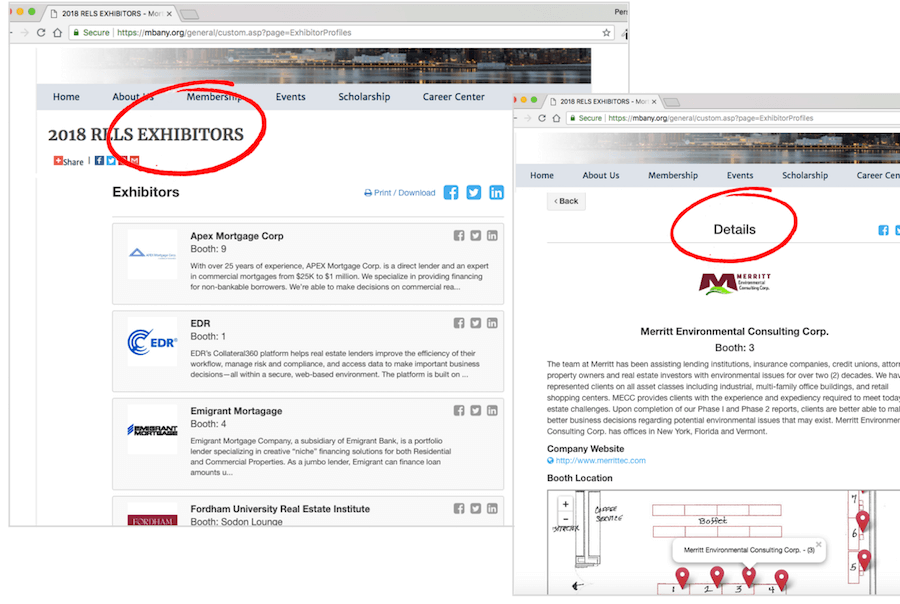
< The Exhibitor Webpage: it shows an exhibitor list, descriptions and indoor maps >
4. Sponsor Webpage
Your event sponsors will appreciate the added visibility they get when you create the Sponsor Webpage to proudly display their logos and links on your website. Keep everything organized through your Whova dashboard.
5. Whova Online Registration and Registration Webpage
At last! Say goodbye to yet another SaaS tool that needs juggling. You can use Whova’s easy user-friendly ticket creation and sales tool. Code-shy event organizers can even customize their tickets by including discount codes, customized questionnaires, and event add-ons (like dinners or parking upgrades). Once these tickets are created, Whova automatically builds a standalone registration page, and also mini ticketing forms that you can seamlessly embed within your existing web page.
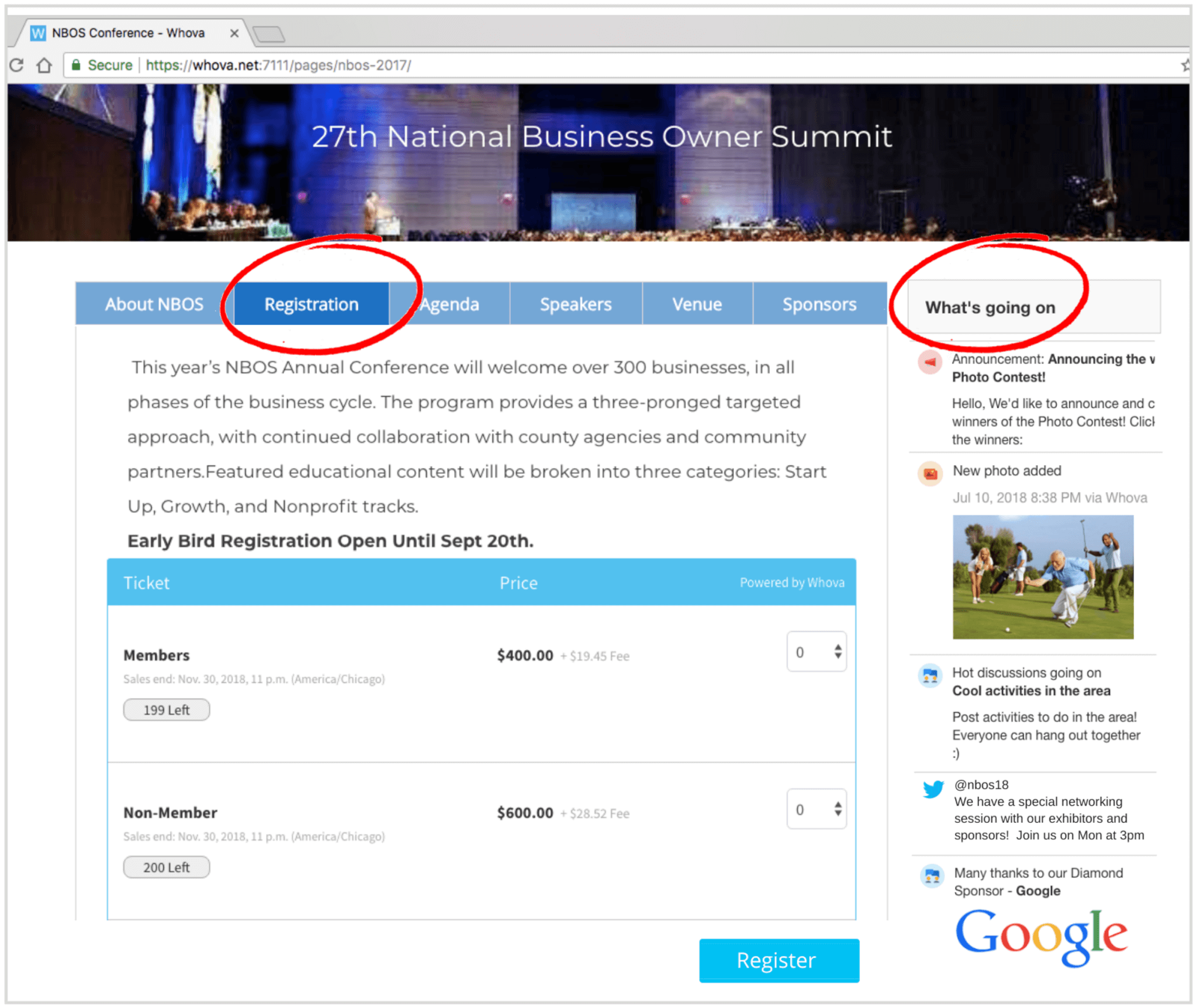
< The Registration Webpage and Activity Stream built through Whova >
6. Activity Stream Webpage and Social Wall
On your event website, you can showcase organizer announcements, photos taken by attendees, sponsor logos, live poll reminders, and more. The content is automatically pulled from the Whova event app.
While the newly upgraded Social Wall can display such dynamic event activities on the jumbotron at your event, the Activity Stream add-on allows you to show them on your website and engage website visitors from a few weeks or months before your event begins. It helps draw more people to register for your event.
Or… Just Use A Full-blown Event Website Whova Created for You
Don’t have an event or organization website to begin with? Too busy to go through the hassle of building a new website from scratch?
Going beyond the Event Website Builder, Whova also provides a full-blown, pre-populated event website, including almost all the event information you upload to the Whova dashboard for the app (i.e., sections like “About”, “Schedule”, “Speakers”, “Exhibitors”, “Sponsors”, “Registration”, “Map”, etc). You simply set the url we provide as your domain. Put that url on your Facebook page, mobile app and any other materials you use to promote it. It’s a complementary offering for Whova customers!
Get Started Today, Save Your Time Later
Whova’s mission is helping organizers engage attendees (with the Whova event app) and save time from tedious event planning tasks. Whova Event Website Builder particularly help you automate website updates, keep key information from stakeholders (e.g. speakers) in one central location, and create buzz among prospects and registrants. If you’d like to see how hundreds of events have leveraged Whova to save their event planning time, contact us today!
Popular Articles
