So you’ve been tasked with organizing a conference and time is ebbing away at an alarming rate. It’s still possible to put on a great event, but there are a number of factors you’ll need to consider.
The venue
Think about what type of venue is appropriate for the event you’re organizing.
When looking for conference facilities, you need to choose a location that can cater for all of your spatial requirements. Plan how much space you’ll need, by taking into account the equipment you require, how much presentation and promotional space you’ll need, how many delegates are attending and leave room for catering too. Be sure to designate space to each area and set up the your event accordingly. The venue needs to be in an accessible location, if it’s far away from transport links your delegates may have trouble finding it.
Try and secure parking spots on site and advise people in advance to use public transport if parking options are limited. Find out more about what you should look for in a venue.
Equipment
If you have speakers at your event, keep in close contact with them beforehand and ask them to promote the event on social media. You also need to know their requirements. Likewise for delegates who are bringing their own equipment for promotional reasons. For most events you’ll need a PA system, so ensure that the facility you’ve chosen has this capability. Check the venue for roaming microphones too, in case of Q&A sessions. A projector will also be required for presentations. Equipment can be temperamental so test it before the event begins. Check that Wi-fi is available, which will be crucial if you’re planning on live blogging the event, streaming it, using social media to promote it and for your guests during breaks.
Use an organization app like Planner Plus to split up the day into intervals and try your best to stick to time slots. Try mixing things up and plan presentations evenly throughout the day with networking opportunities and activities in-between.
You’ll need to provide presentation handouts, so prepare these and send delegates a link to a downloadable version. This means they can access them again or share with colleagues who couldn’t make it. As time is an issue, you can print materials yourself, but it may be easier to get in contact with a Printing service.
Promotion
You need to get the word out about your event to maximize the number of guests that will attend. An app like Evvnt is great for this. It publicizes your event across a range of targeted sites, location-based sites, and social media platforms simultaneously, so you don’t need to post details separately on Twitter, Facebook etc and in turn providing your event with exposure.
Mention is also an app that you can use to track any keywords to do with your event across social media, so you can see if people are talking about your event and answer any questions if they are. Make sure you’re using a unified hashtag across all social media platforms and share videos/pictures of your speakers. To ramp up excitement, it can be a good idea to share visual content of behind-the-scenes preparations for the event too on a platform like Instagram.
You could also set up a Facebook event page to keep an eye on who is attending; it also gives people a chance to network beforehand. Consider using Facebook to retarget your event to potential delegates who have shown interest in your event before.
Not Attending?
The short notice of your event will mean some people can’t attend. You can live-blog the event using an existing blog which means you won’t have content restraints and can provide a comprehensive summary. A platform like ScribbleLive is perfect for live blogging. Consider writing more detailed blog posts after the event too. You can also micro-blog the event using Twitter, which will mean using shorter, snappier excerpts. Create a hashtag for the event and encourage other delegates to tweet their own thoughts as well to build a bigger picture.
You can also live stream the event using a site like Ustream.tv, which allows you to set up a live video feed of your event and post this across various social media platforms. This will increase the number of people who experience your event and provide instant feedback.
Embrace Whova
Of course, our Whova app for conferences, can also be incredibly beneficial when putting together a conference at short notice. Whova exists to encourage networking and engagement at your event. Some of the most important features of Whova when you are pushed for time include:
- Assistance with the agenda at short notice – help attendees sieve through hectic multi-day/multi-track event schedules with keyword searches and customize personal schedules by letting them add sessions they wish to attend.
- The ability to receive instant feedback without having to set up complex systems – curious to see what your attendees think about your session? Read the statistics reports Whova compiles from likes, comments and ratings, and learn more about your delegates quickly.
- The ability to easily direct your delegates around your venue without the need to produce maps – provide all the directions your attendees will need to find you with Whova’s extensive map system complete with indoor maps, GPS guidance, and parking and shuttling information.
Putting an event together takes a lot of planning, but if you’re short on time it’s still possible to arrange a successful conference. To make sure you haven’t missed anything, take a look at our list of commonly missed event planning details.
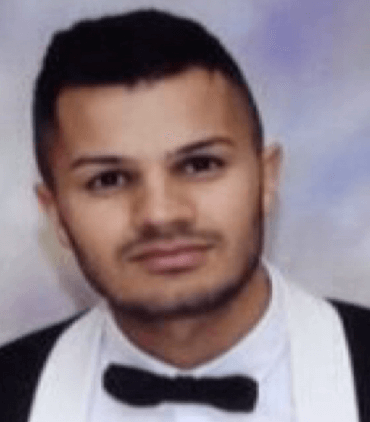 Keen to embrace new technology, Dean Ronnie is a forward thinking professional who loves sharing his expertise on how to leverage technology to elevate event experience for both organizers and attendees.
Keen to embrace new technology, Dean Ronnie is a forward thinking professional who loves sharing his expertise on how to leverage technology to elevate event experience for both organizers and attendees.
