“Only 10% of attendees did our event survey?!”
You’re wondering what went wrong. You set up a beautiful web survey, you made sure to keep it short, and sent out three reminder emails. You followed all of the best practices that you had read about on industry blogs.
Your colleague mentions that this is the typical response rate for event surveys and post-session surveys and that you’d done nothing wrong. The reason why so few attendees don’t fill out surveys is that they don’t see any benefits of filling them out. The other reason is that it’s inconvenient to open up a new webpage to complete the survey during a bustling event or after the energy-filled time that attendees had to go through. It would be even more inconvenient for them to download a separate app to fill out a survey or participate in a live poll.
Fortunately, Whova’s all-in-one event app helps you get 2X more feedback.
- By adding surveys, live polls, and post-session feedback as points to gain on Whova’s popular Leaderboard, your attendees will take them as a fun game and be more motivated to participate.
- Without the need for an external survey tool, attendees can complete a survey through the event app that they are already using
- You can also easily promote your survey, live polls and session feedback with various new features and real-time analytics.
Gamify your attendees’ experience to get more event feedback
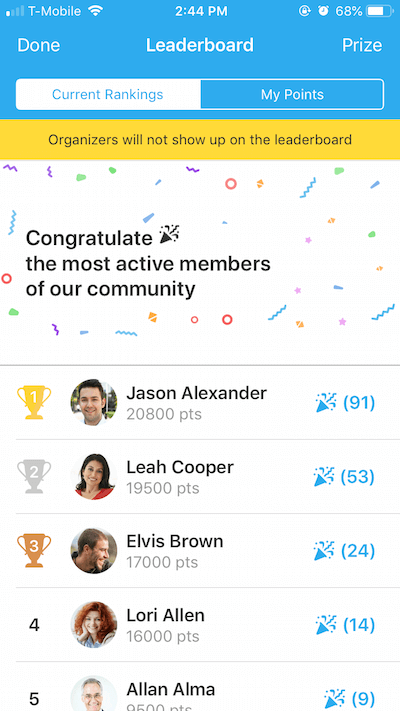
By integrating Surveys, Live polls, and Session Feedback (that are usually boring tasks to complete) with a much-loved Whova app feature called the Leaderboard, you can naturally entice attendees to submit their feedback.
Attendees wanted to get to the top of the Leaderboard so they would complete challenges such as initiating conversational topics in the Community Board, suggesting Meetups, posting a reply to someone else’s topic, joining a meetup, and setting up their profiles. Every time an attendee completed a challenge, it bumped them higher up the Leaderboard. They may receive a prize if your event set it up, and/or enjoy sharing their achievement on social media.
Now with the extended Leaderboard, attendees have more motivation to give their feedback to you. You can sit back and watch event app ROI rise with every completed challenge.
Our statistics show that, within one week of the leaderboard integration release, our events have doubled their survey response rate! And for events that enabled leaderboard gamification, the response rate has been tripled!
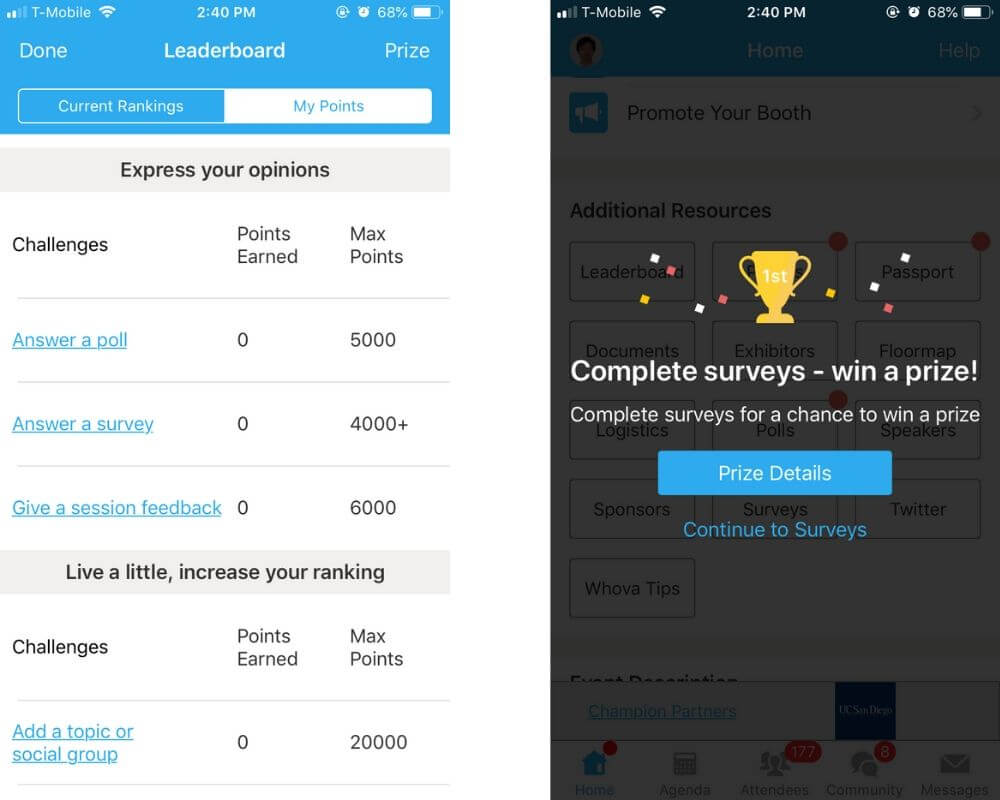
(Left: This is an attendees’ profile on the Leaderboard.)
(Right: When an attendee visits a survey, live poll, or session feedback page, the app lets them know that they can earn points and win a prize by completing those.)
Reach More Attendees With Accessible Surveys
Whenever you create a survey to send to attendees, you’ll want as many of them to see it as possible. Even if an attendee hasn’t downloaded the event app, Whova has made it possible to reach them. After you set up a survey, you can easily get the web link of the survey to promote it on social media, in emails, or your event website. While the survey is on the app, the accessibility isn’t limited to attendees who’ve downloaded the event app. With that, attendees can simply click on the web link wherever it may be, and complete it on their browser.
By making these surveys more accessible to attendees, you see a higher response rate.
If you need to schedule social media posts so that you’re not worrying about it during the event, you can do so without ever leaving the Whova event app. You can schedule social posts from the organizer dashboard with the social media scheduler feature, include event hashtags, and reach attendees who are following those event hashtags.
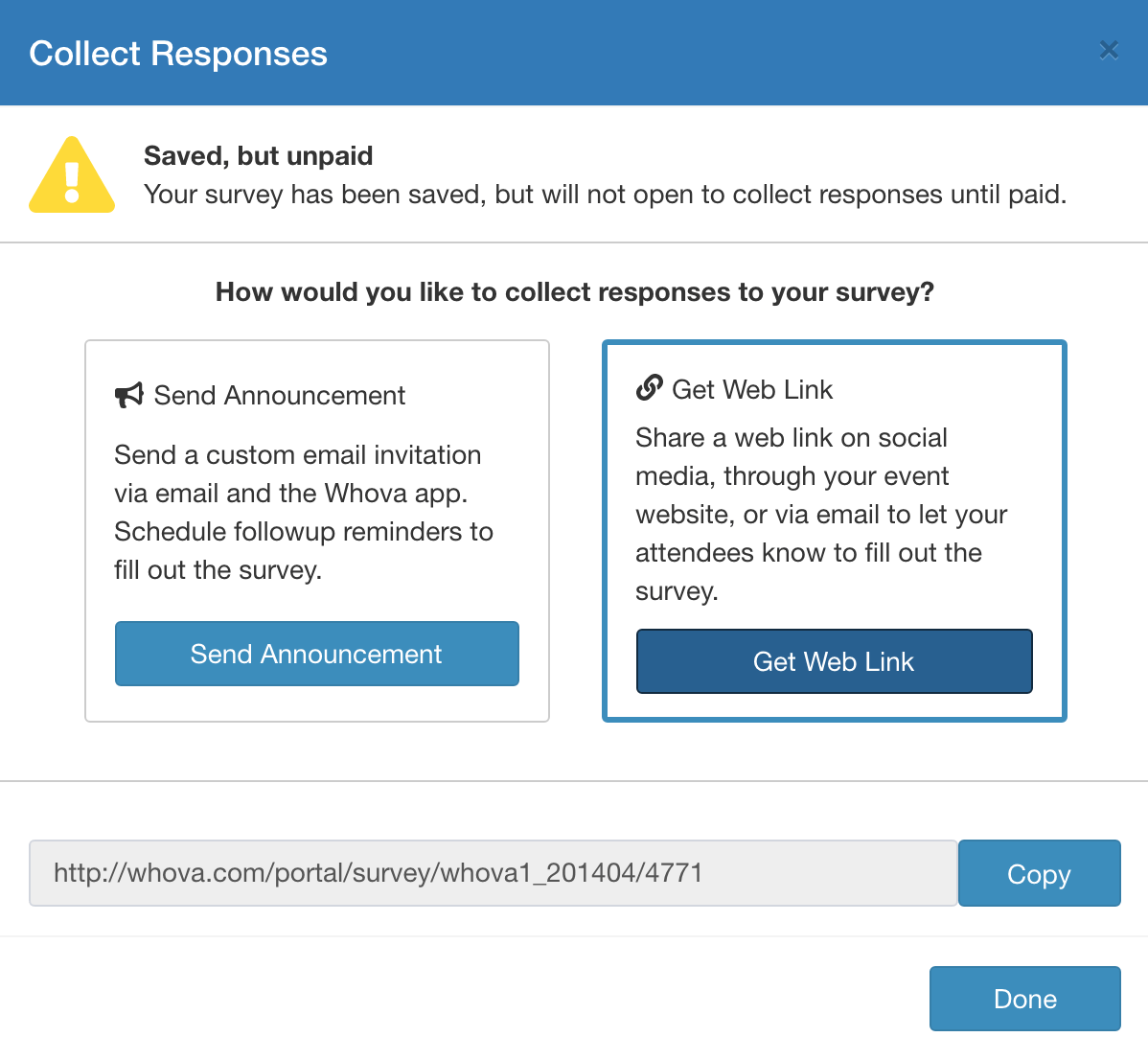
(The screen you’ll see after you finish creating an attendee survey.)
Schedule Reminder Emails and Push Notification
You’re going to be busy during the entire event so you won’t want to worry about sending reminders, mass messages, and more. With Whova you don’t have to worry because you can set up reminders in advance so that attendees can easily check announcements and submit feedback within the same app.
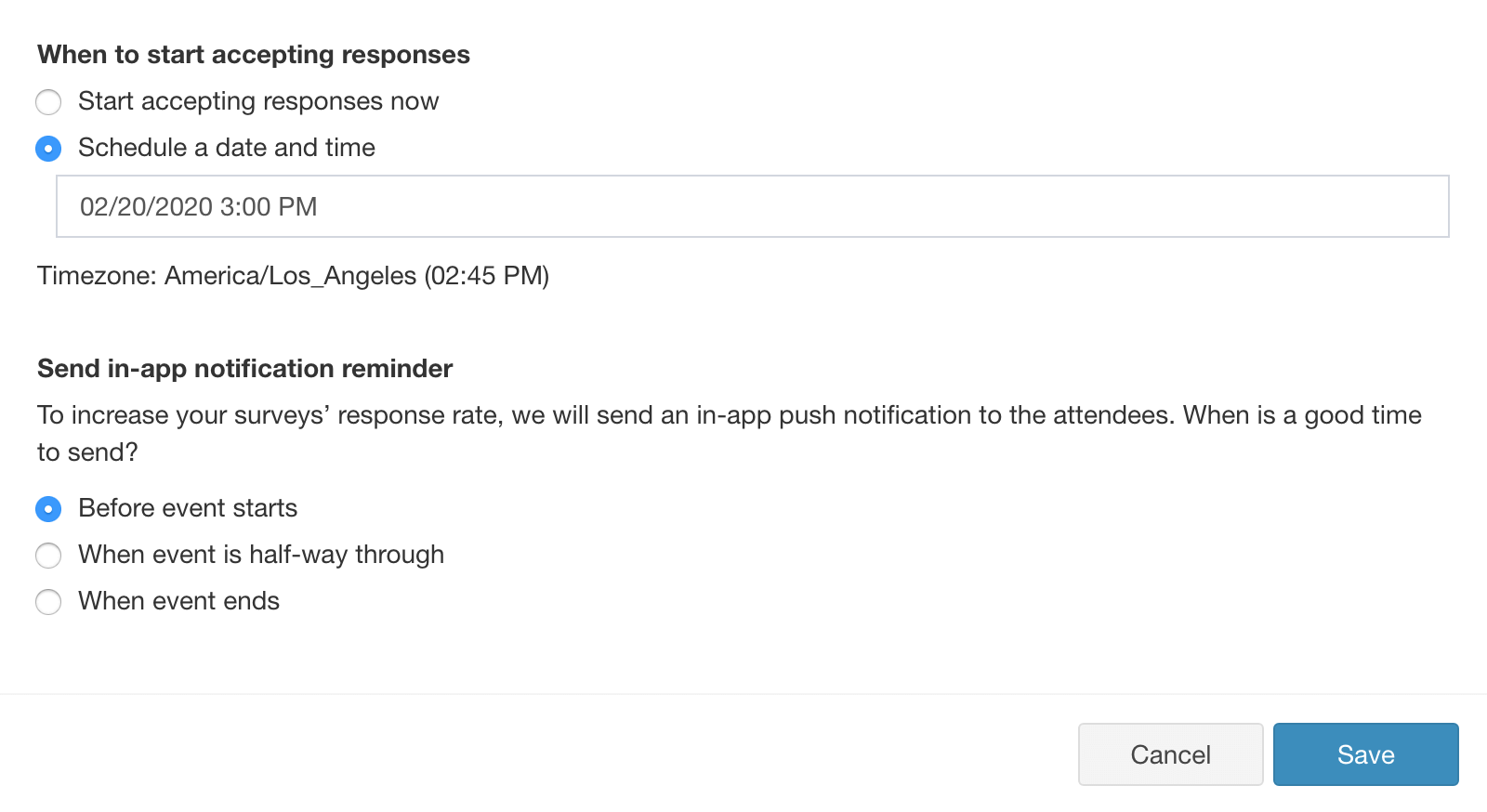
(From your dashboard, you can choose when to send out an announcement or in-app reminder at any time.)
Get Real-time Analytics, Take Immediate Actions
Watch as feedback comes in on your dashboard. If you see a low feedback submission rate, you can send out another announcement. If you want to add new questions during the event that’ll help with improved event planning for the next day, you can always do so.
For example, you may want to ask: “Are you planning on leaving before lunch on the last day of the event?” This will help you adjust the amount of food you need to have at the venue.
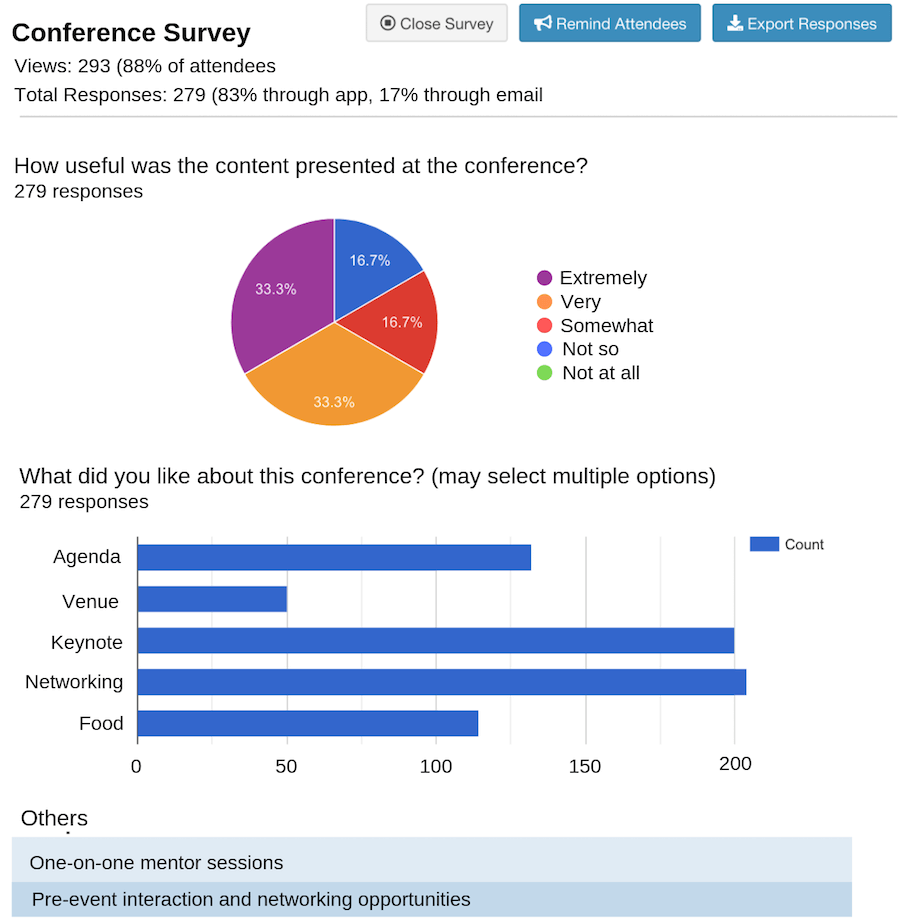
(An example of what your Whova analytics dashboard would look like.)
Use 9+ Ready-made Survey Templates and 100+ Live Poll Question Banks
If you’re short on time, take advantage of the survey templates and live poll questions in the Whova app. They’re customizable, easy to set up, and a lifesaver for any event organizer needing more attendee feedback. You can also find some additional templates here.
Want to Increase Your Attendee Feedback at Your Next Event?
Whova’s all-in-one event technology makes it easy to engage more attendees, collect more feedback, and increase event ROI.
You can request more information to see how Whova keeps event attendees coming back for more.
Popular Articles
