Nobody likes waiting in line, and with events beginning to reincorporate in-person elements, crowded lobbies at check-in aren’t just annoying — they also make it harder for attendees to maintain a safe distance.
Whova has previously provided integrated paperless check-in to help save you time, and now with contactless self check-in, you can reduce staffing and make your event safer. Attendees can forgo the long lines entirely by securely checking in from either:
- Laptops or tablets already opened to the check-in link
or
- Their own phones by scanning a QR code poster
Attendees can scan the QR code with their camera app, just like they might access the menu at a restaurant during the pandemic. The organizer can also print as many QR codes as you want to speed up check-in!
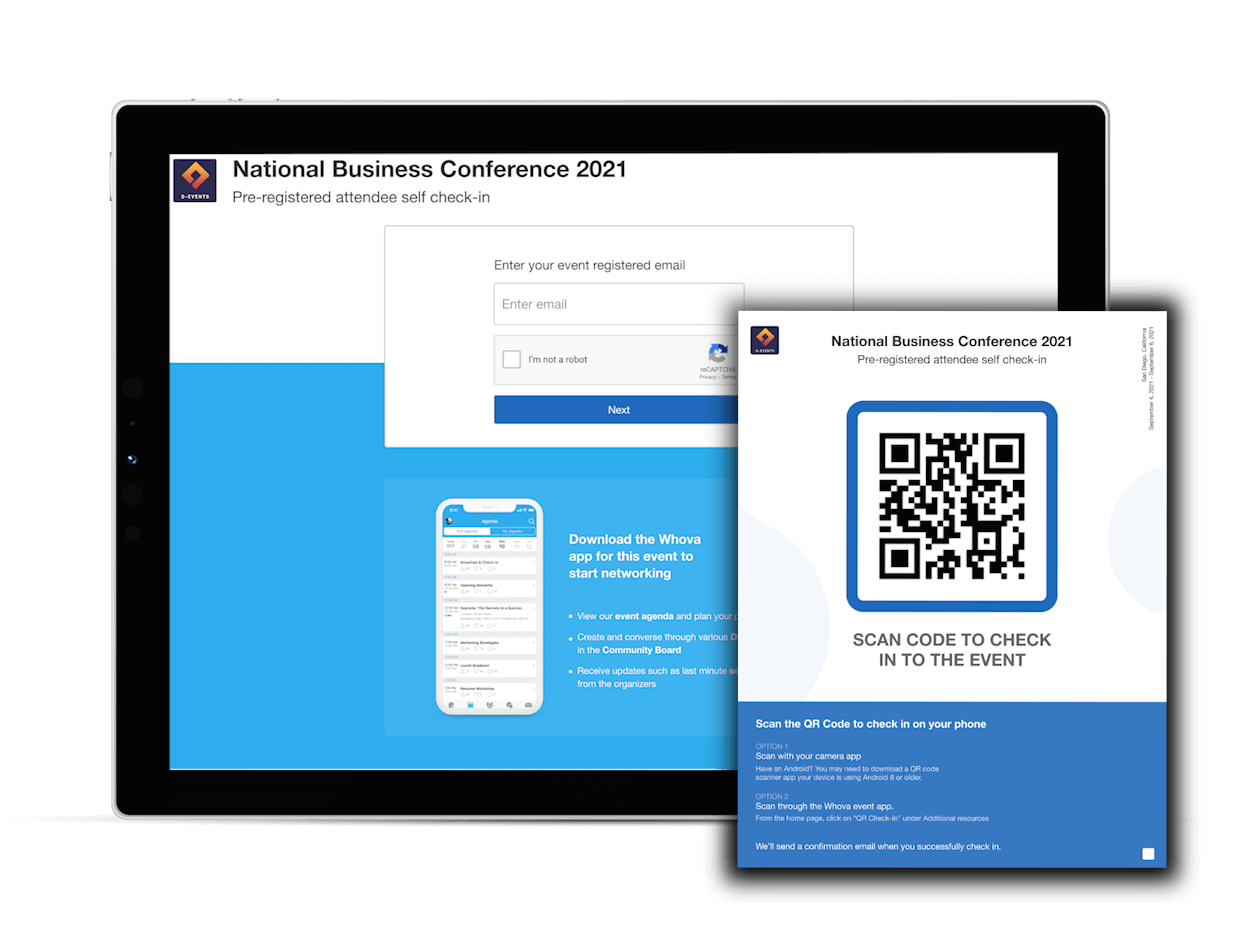
Attendees can check in by scanning a QR code or with a laptop or tablet opened to check-in
Not only can this help you save on staffing and equipment, but attendees can even sign paperwork and fully verify their identities directly from their phones, making sure check-in is just as comprehensive and secure as it’s always been.
Touchless check-in that saves time and resources
Self check-in is simple:
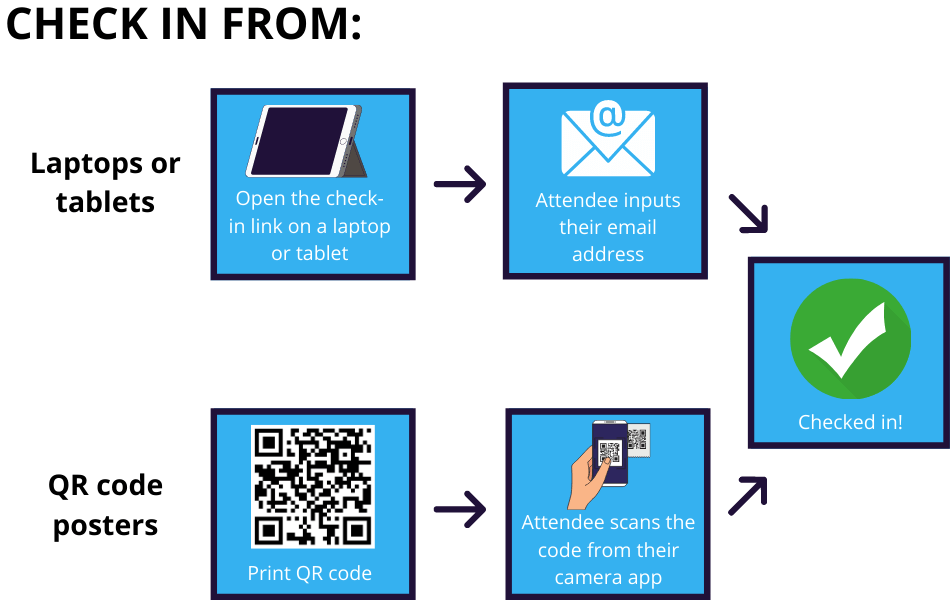
You can choose to run check-in on laptops or tablets, by having attendees scan QR code posters with their camera app, or you can set up both of these options to have as many check-in stations as possible.
When running check-in from a laptop or tablet:
- Open the check-in link on the devices
- Attendees can sign in with their registered email
When running check-in through QR code posters:
- Print as many QR codes as you want
- Attendees can scan the code from their camera app, just like they might access a virtual menu at a restaurant
And done! the attendee is checked in to the event.
By allowing attendees to take control of their own check-in, you’ll speed up the process and thereby minimize overcrowding at the entrance, starting attendees off on a much more positive note than if they had to wait in a long line.
 Attendees can check themselves in with the email they used to register for the event
Attendees can check themselves in with the email they used to register for the event
This also means you can spare fewer resources for check-in. Staff members can spend their time elsewhere, and those you do have managing check-in no longer need to worry about getting overwhelmed with long lines and too many questions.
Unlimited check-in stations with no device limits
Unlike other self check-in tools, Whova check-in doesn’t involve any expensive kiosks or other fancy equipment. If you want to run check-in through iPads or laptops, you can easily set these up as check-in stations for attendees, or you can make setting up as simple as printing out a QR code.
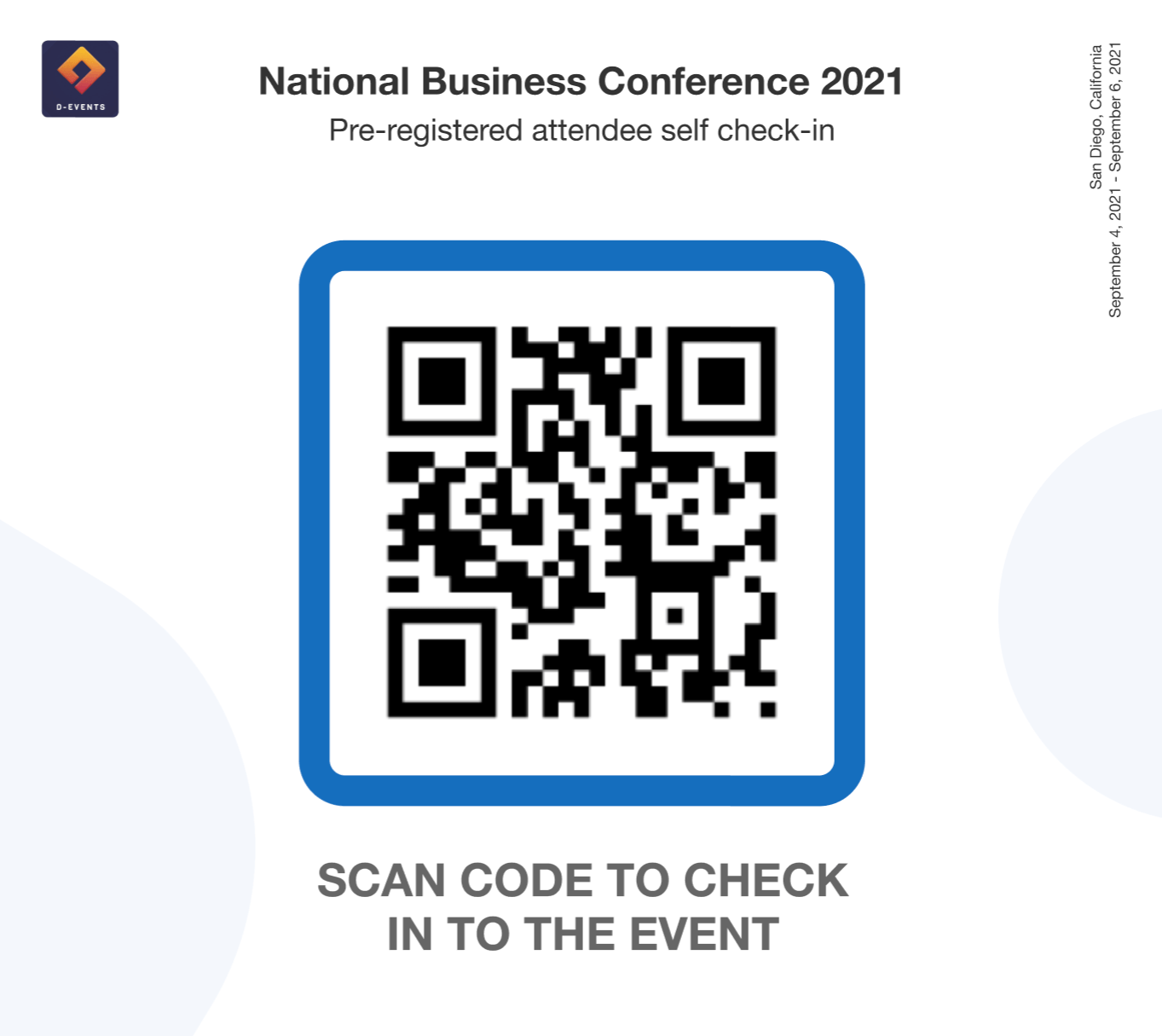
Attendees just have to scan the QR code to be taken to a check-in screen on their own devices
Print as many as you like so attendees can easily scan the codes with their camera app and check-in from their phones. You can also enable a check-in button directly in the Whova mobile app, so attendees with the app downloaded check in in seconds, further saving you resources and reducing lines.
Stay safe and socially distanced
While we’re excited to return to physical events, it’s still important to keep COVID safety in mind. Self check-in lessens the amount of unnecessary physical contact and proximity between attendees. Rather than standing in crowded lobbies and having to approach check-in staff, attendees can much more easily maintain a six-foot distance at hybrid and in-person events when they’re able to take check-in into their own hands.
Secure check-in
By default, Whova self check-in is very secure, asking attendees to confirm their identity with a reCAPTCHA checkbox before checking in to avoid spam or other security concerns. However, if you want to opt for an even more secure check-in, you can choose to enable two-factor authentication for an extra level of security.
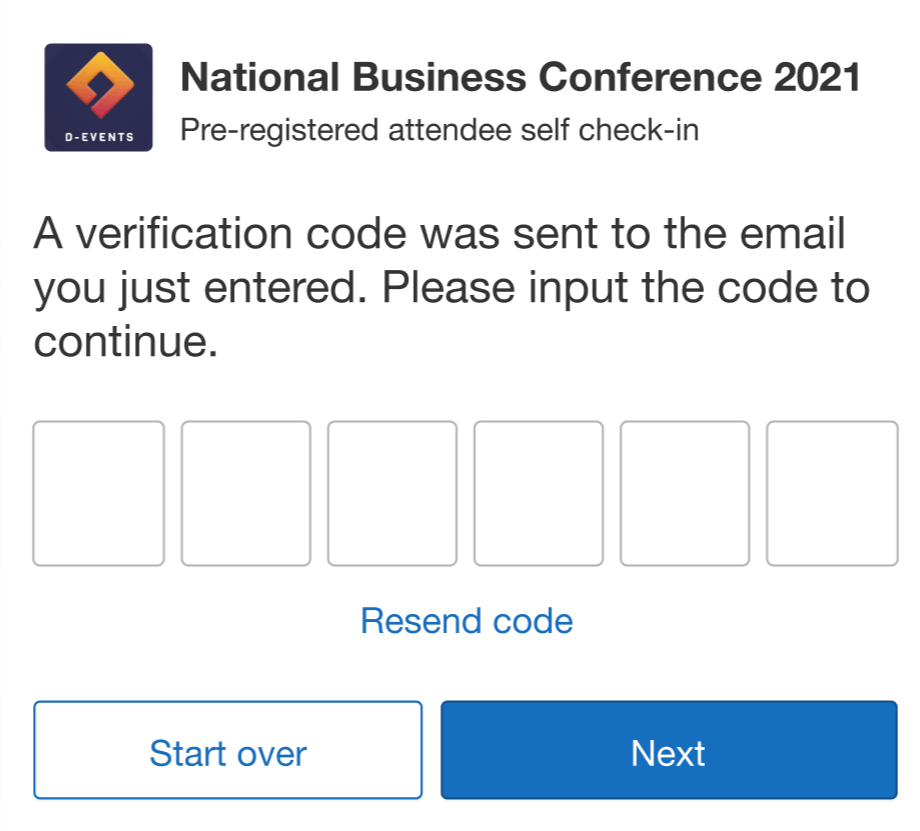
Enable two-factor authentication for extra security during self check-in
However, two factor-check in can take a bit longer for attendees to complete, so organizers can choose whether they want to enable it depending on what their priorities are for the event.
Manage waivers onsite
Do you have any paperwork or important forms attendees need to turn in before they can check into the event? Not a problem — with Whova, you can make sure all of the attendees’ paperwork is signed and submitted before they can check into the event.
Just indicate if the forms are required for check-in, and if attendees haven’t completed their paperwork, they’ll be prompted to do so when checking in.
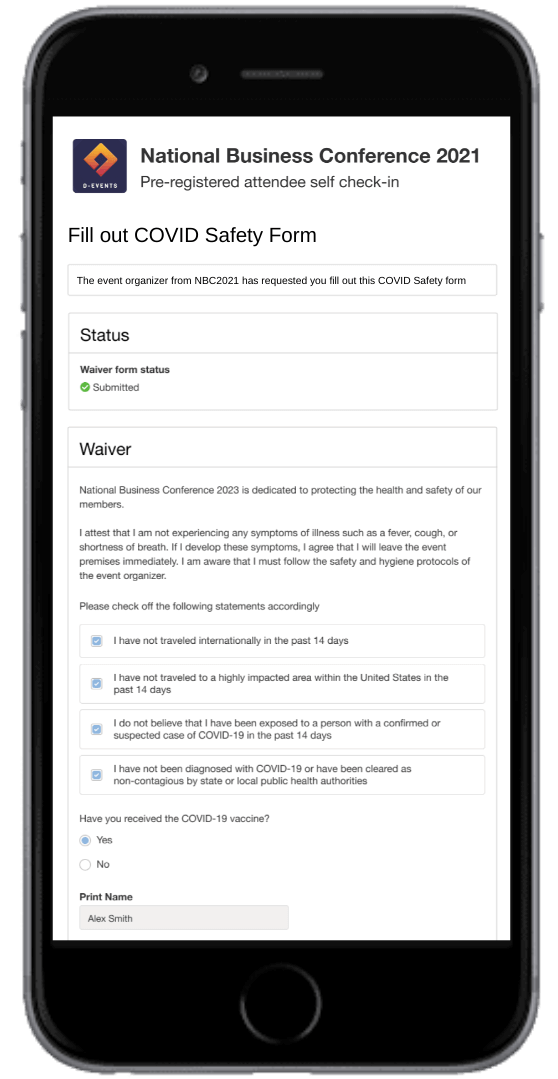
Fill out any forms while checking in
Track attendance in real time
As attendees check themselves in, the check-in page on your organizer dashboard will automatically be updated, letting you know which attendees have checked into the event, as well as who has submitted paperwork. This makes it simple for check-in staff to stay organized and up to date, whether or not they’re even in the lobby!
No more long lines
Whether you’re looking to minimize physical contact, save resources, or just forgo the hassle of checking in an endless queue of attendees, we’ve got your back. Whova self check-in is secure, easy to use, and a great way to check in on check-in staff and equipment while efficiently getting everyone into the event.
Want to learn more? Sign up for a free product demo today.
Related Case Studies
