Issuing certificates is a great way to attract attendees to your event, as it acknowledges their participation, validates their learning, and enhances their professional profiles. While extremely important, certificate generation has been an arduous task for organizers in the past. It requires valuable time and effort in creating the design, generating the certificates, and awarding them to all your attendees.
In the past, Whova has allowed a streamlined certificate generation process by automatically generating and distributing certificates and saving you tons of time. Furthermore, Whova gives organizers more personalization options through customized fields.
Now, we have improved it even further. With our latest certificate enhancement, organizers can showcase up to 6 sponsors, as well as add 2 additional signatures on certificates.
Moreover, we have made creation even easier by providing organizers with good examples from past events’ certificates as a way to inspire your designs. We extend our gratitude to these organizers for their generosity in giving us consent to share their certificate templates.
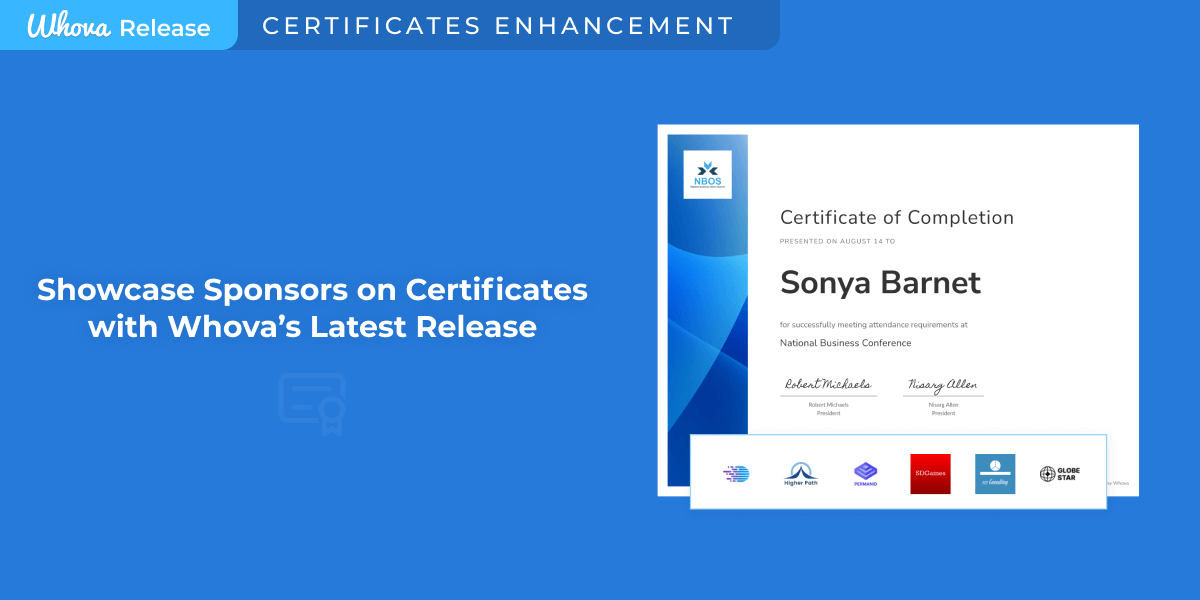
Give Sponsors Visibility that Goes Beyond the Event
After receiving a certificate, it’s common that recipients promote their achievements, taking to social media, telling their friends, or even putting it up on their office wall. Imagine being able to give this wide range of visibility to your event’s sponsors. Well now, thanks to Whova’s latest enhancement, you can! Showcase up to 6 of your esteemed sponsors right on your event’s certificate.
You may be thinking, if I can only show 6 sponsors, how will I choose which ones to show on my certificates? It’s definitely hard to decide which ones to give more visibility to than others. In situations like this, it’s best to consider your certificates relevancy to certain sponsors.
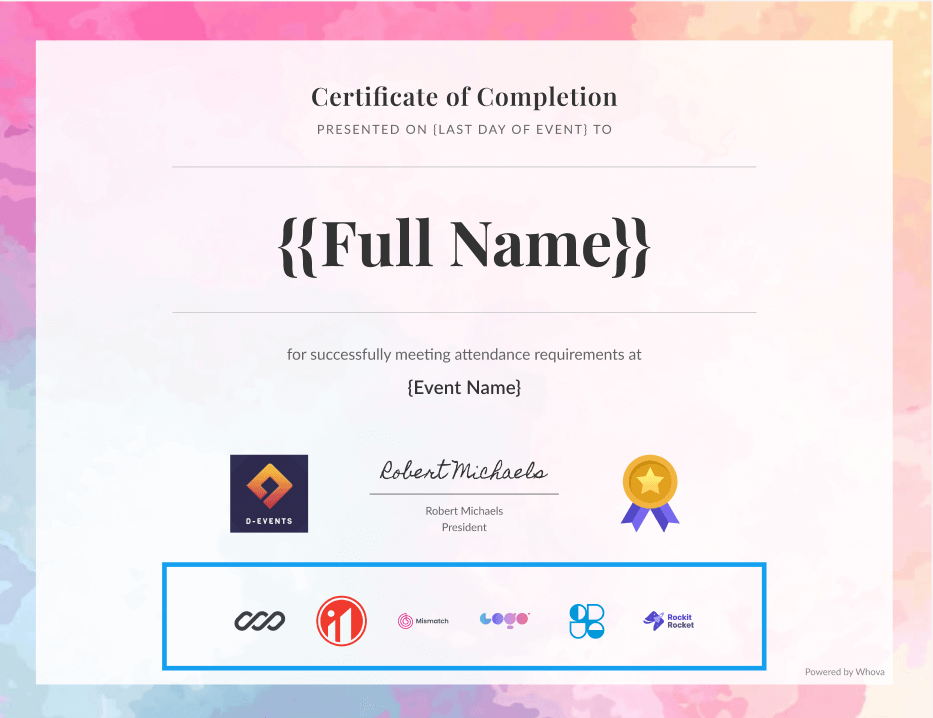
Highlight up to 6 sponsors!
For example, if you are awarding a certificate that’s based on participation in one of your sessions, it may be smart to show sponsors whose organization directly relates to said session. Whova allows you to highlight sponsors in relevant sessions. Not only will this give further validation to the recipient by showing a familiar name, it will also allow that sponsor to be shown to its direct market.
Furthermore, this is another great way to drive revenue from sponsors. Try including this additional visibility as a part of your tiered sponsor packages, or perhaps even create it as a standalone add-on that can be sold as an a la carte feature.
Easily Add Multiple Signatures As You Need
Adding a signature on the certificate, especially one from a high ranking official of your organization, serves as a confirmation of their attendance and adds credibility to the certificate. In the past, we allowed only 1 signature on Whova-generated certificates, but now, we’ve taken it even a step further.
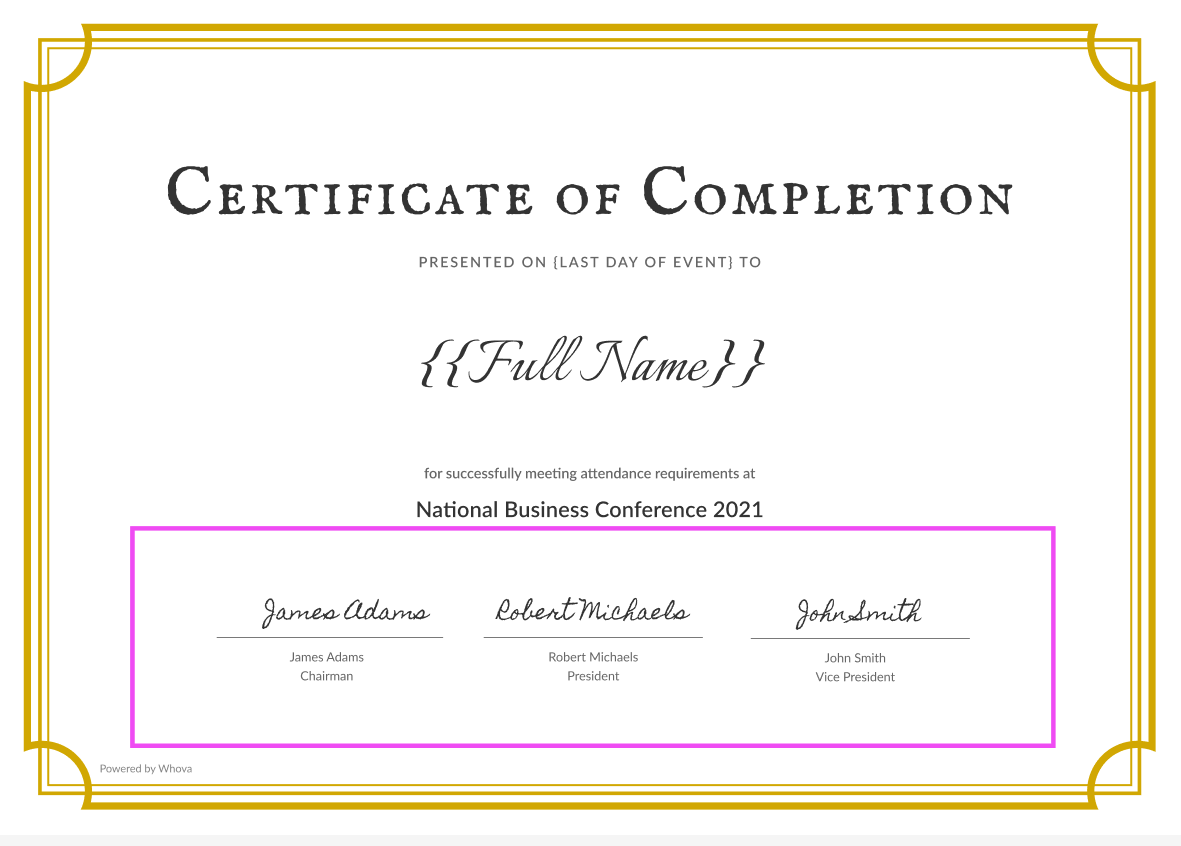
Provide additional credibility with more signatures!
With this enhancement, organizers are now able to provide up to 3 signatures on certificates, allowing for more recognition by credible names in all the right places. If you’re awarding a certificate for winning a competition at your event, try including signatures from the head organizer, as well as the judge of the competition. Recipients will feel fulfilled knowing they are being validated by important people.
Some examples of multi-signature usage can include:
- Director-General + Deputy-General
- Registrar + Director of Student Support
- Event Organizer + Judge
- Head of Event + Mentor
- Course Head + Mentor
- Managing Director + Senior Consultant + Executive Director
Get Inspiration from other Organizers
Have you ever sat down to design a beautiful certificate, only to draw blanks at every turn? We understand the struggle that comes with creating event assets from scratch, and we want to make it a lot easier for organizers like you to utilize Whova’s all-in-one system to design certificates.
Now, thanks to the generous consent of some of our organizers, you’re able to draw inspiration from our most successful events’ certificates, speeding up the creative process and letting you know exactly what to add, where to add it, and how to design. You no longer need to worry about spending hours thinking of the right design for your certificates.
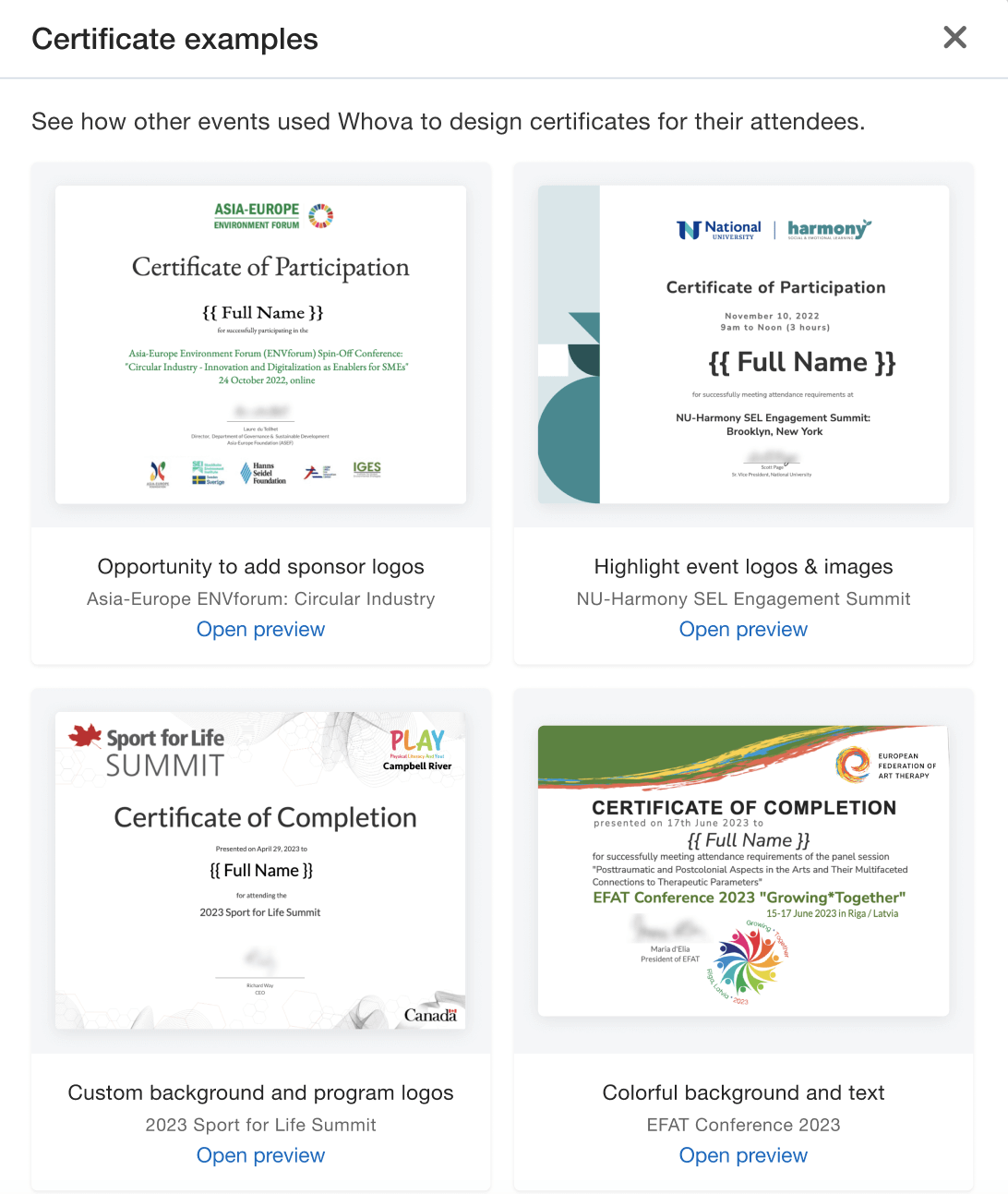
Draw inspiration from these examples and more!
Create Stunning Certificates Now!
This latest release offers a plethora of enhanced certificate features for event organizers. Now, up to 6 sponsors can be showcased on certificates, along with the option to add 2 extra signatures. This allows organizers to provide sponsors with greater visibility, and additionally enhance their certificate’s credibility by providing more signatures.
The release also provides examples of successful event certificates from other organizers for inspiration, streamlining the certificate design process and making it easier to create visually stunning designs. This update enables organizers to acknowledge attendees effectively, while also benefiting sponsors and adding a professional touch to the event.
For more information about how you can highlight sponsors at your event, just sign up for a free demo below!
