October 14, 2025
Most of the time, your goal is simple: sell as many tickets as possible. But some situations call for a more selective approach. Maybe you’re running a conference that offers discounted passes for students and faculty, free admission for government employees, or special pricing for nonprofits. In these cases, it’s not just about selling tickets — it’s about making sure the right people get access, while preventing others from slipping through the cracks.
Whova’s registration system already helps organizers securely manage access with invite-only tickets (based on email addresses or domains) and even membership verification through our Association Management System (AMS) integrations. But we know that real-world scenarios aren’t always limited to specific organizations or member lists.
For example:
- You may want all students and faculty, across any university, to get a student discount — not just those from UCSD or Stanford.
- You may want to open nonprofit pricing to any verified .org email address, without listing each nonprofit one by one.
- Or, you may want to provide complimentary admission to all government workers with .gov emails, without creating endless custom rules.
That’s exactly why we’re introducing ticket restrictions by organization types. Instead of narrowing access to a single institution or domain, you can now open ticket availability to anyone with the right kind of email suffix (like .edu, .org, or .gov).
This enhancement makes it far easier to:
- Set up broad eligibility rules with just a few clicks
- Save time by avoiding manual checks or lengthy invite lists
- Build trust with your attendees by offering fair, transparent access to discounted or exclusive tickets
So, whether you’re offering a student discount across the board, giving nonprofits a break, or ensuring government employees can register for free, Whova’s new ticket restriction option gives you a simple and secure way to target exactly the groups you have in mind.
Want to learn more about how to use this new option to easily limit ticket access to exactly who you want? Keep reading!
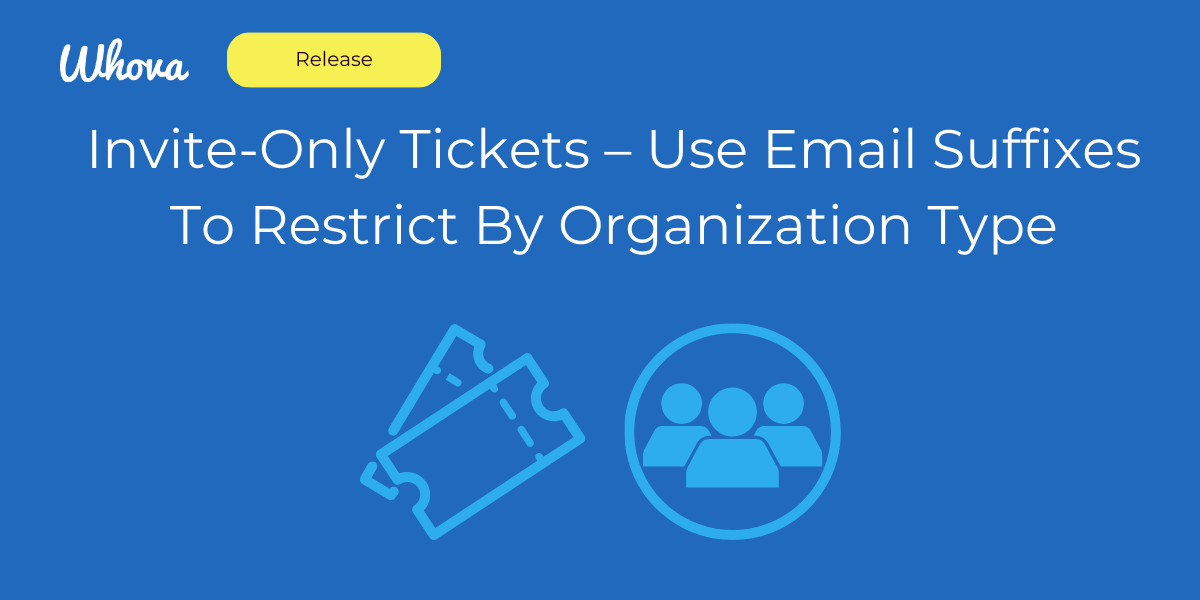
How to Decide Between Domain vs. Suffix Restrictions
Whova gives you several powerful ways to control who can access your tickets, including domain restrictions and suffix restrictions. Both methods help you verify that the right people are purchasing the right tickets — the key difference is how specific you want to be.
When to Use Domain Restrictions
Domain restrictions let you limit access to specific organizations. For example, you might want only employees at @company.com to attend a corporate retreat, or only members from a handful of partner universities to receive a discount. With the recent update, you can now include up to 50 domains per ticket, giving you more flexibility than ever before.
Choose domain restrictions if you:
- Are targeting fewer than 50 particular companies, associations, or schools
- Already know exactly which organizations you want to include
- Need to create an exclusive ticket for partner groups or sponsors
When to Use Suffix Restrictions
Suffix restrictions open eligibility to an entire category of organizations by verifying the broader email ending. Instead of listing every possible university, nonprofit, or government agency, you can simply allow any email ending in .edu, .org, or .gov (or even add your own custom suffix, like .mil for the US military).
Choose suffix restrictions if you want to:
- Make tickets available to all students and faculty, no matter their university
- Offer nonprofit discounts without manually adding every organization
- Grant access to entire categories of workers, like government employees
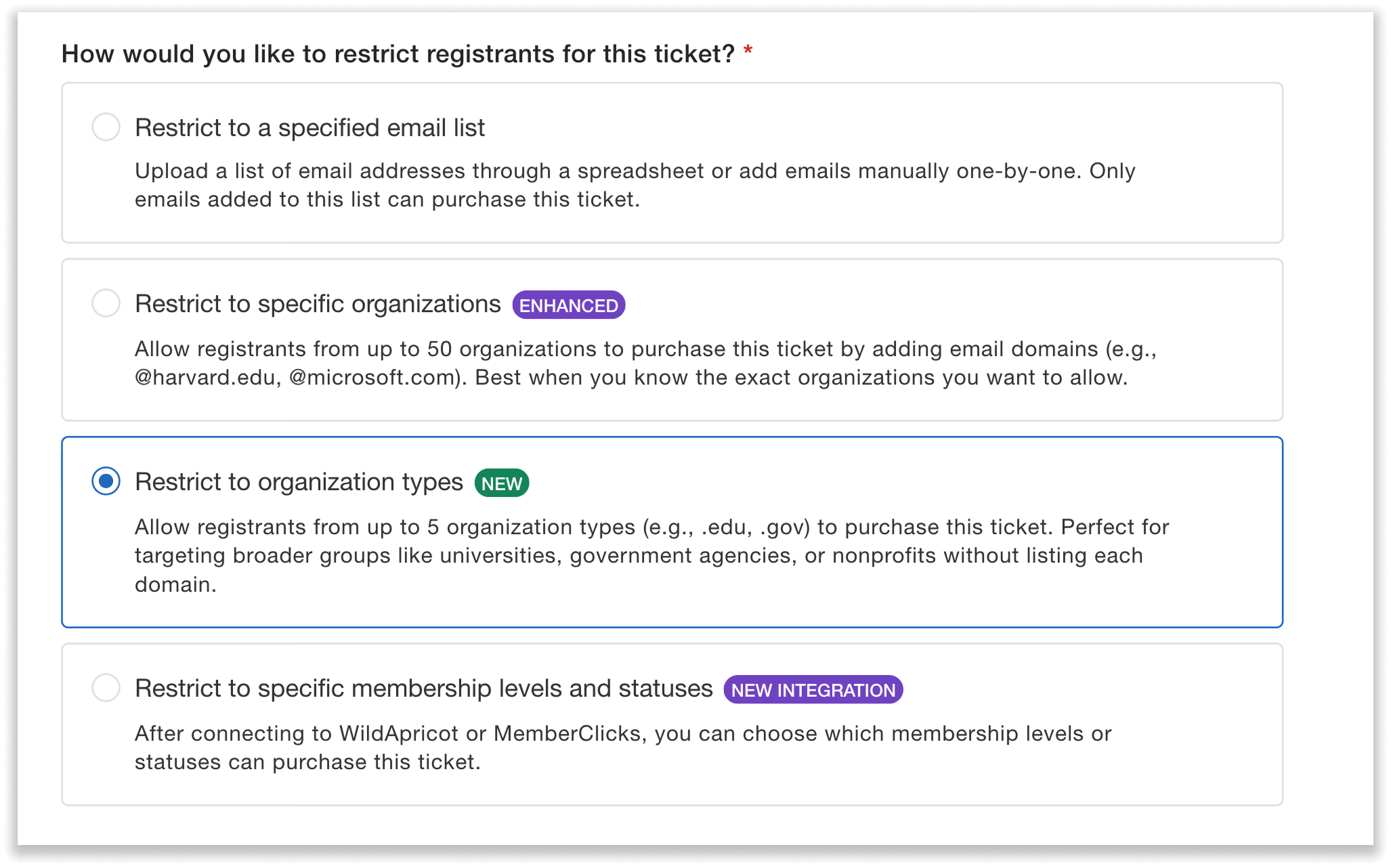
Select “Restrict to organization types” to easily include a whole category of attendees with suffix restrictions.
Real-World Examples
Here’s how event organizers are already using these options:
- Educational expos: Offer a student & faculty discount by restricting tickets to .edu email addresses (suffix)
- Internal company summit: Limit registration to employees with @company.com emails (domain)
- Charity galas: Provide nonprofit pricing by restricting to .org addresses (suffix)
- Association annual meetings: Ensure only members can register using AMS integration (for membership verification)
- Government policy conferences: Offer complimentary access to government employees with .gov addresses (suffix)
How to Restrict Tickets by Email Suffix
Setting up suffix restrictions in Whova is quick and easy. Here’s how it works:
Step 1: Access Ticket Restrictions
Go to the Tickets tab in your Whova dashboard, and navigate to “Member & Invite Only Ticketing”. You’ll see a list of all tickets you’ve already created. (If you haven’t created a ticket yet, do so before adding restrictions.)
Click Add restrictions next to the ticket you want to control.
Step 2: Add Organization Type Restrictions
Next, choose the option to “Restrict to organization types.”
You can add up to 5 suffixes to determine who can access that ticket. The standard suffix options are:
- .edu (students and faculty)
- .gov (government employees)
- .org (nonprofit workers)
- Other (add a custom suffix, such as .mil for a military discount)
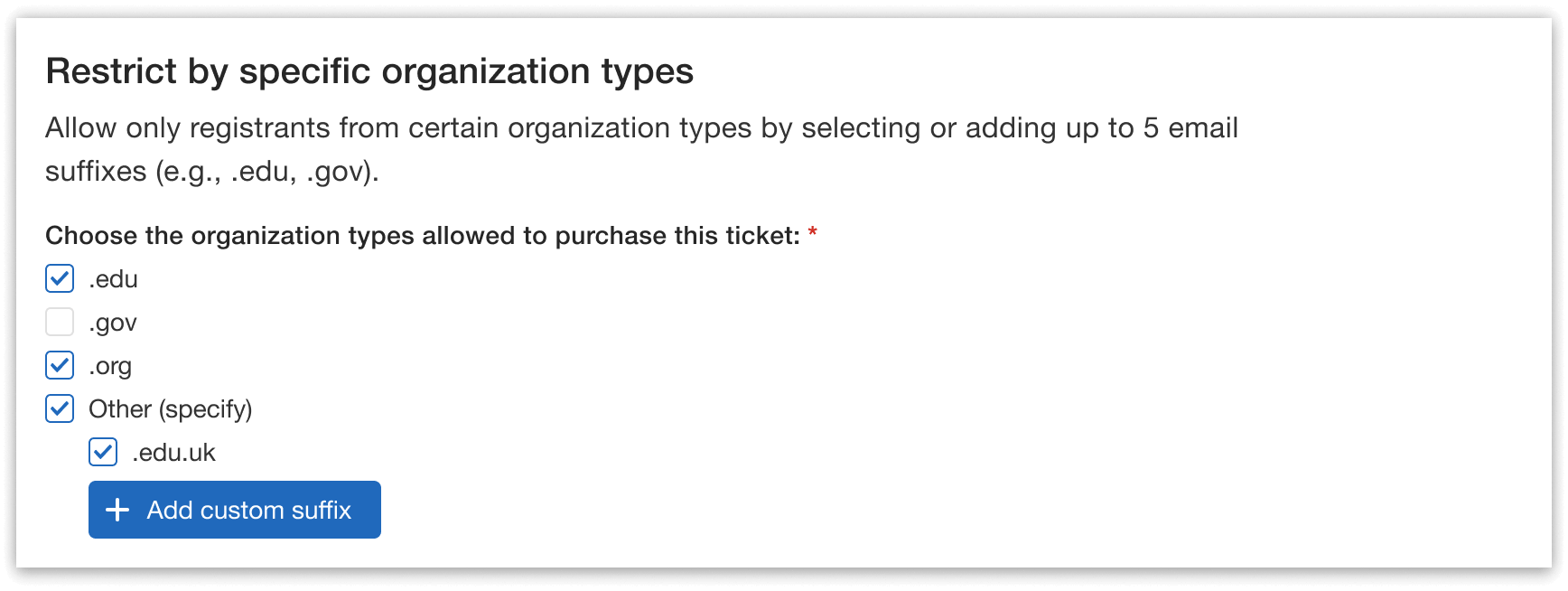
Choose from standard suffix options or add your own custom suffix to control access.
Step 3: Test Your Restrictions
Once you’ve chosen your suffixes, use the “Test email eligibility” tool to confirm your setup. Simply enter an email address, and Whova will show you whether or not it qualifies for that ticket. This ensures your target audience can register while others are blocked.
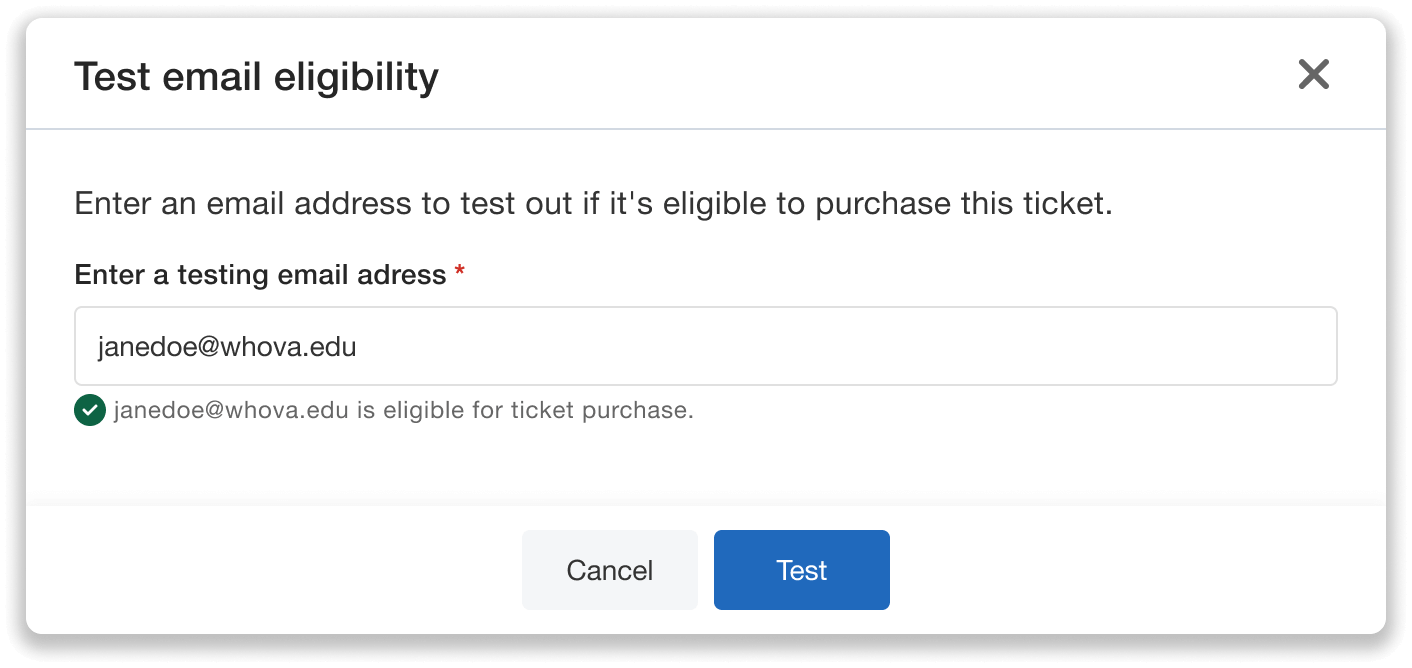
Enter an email to instantly check if it qualifies, ensuring your restrictions are set up correctly.
Step 4: Edit or Update as Needed
You can edit or remove suffix restrictions at any time up until someone purchases that ticket. After registrations have begun, restrictions for suffixes with registrants cannot be deleted (to preserve accuracy), but you can still adjust unused suffixes.
Step 5: Track Registrants by Suffix
It’s also easy to see who is signing up under each category. In your ticketing dashboard, you’ll see the number of registrants per suffix. Just click on that number to view detailed information, including each attendee’s email, name, and registration date.
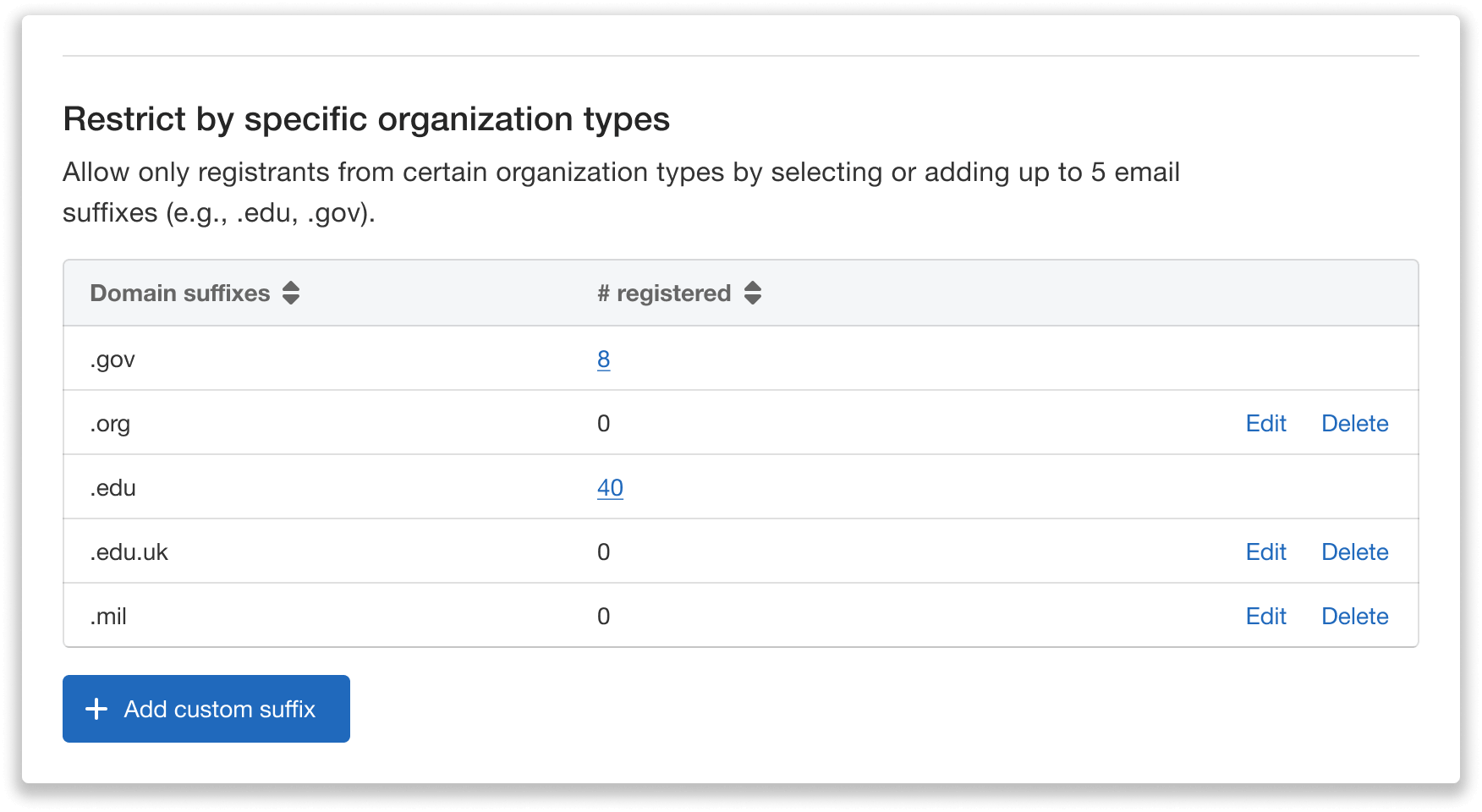
Quickly view attendee details for each suffix by clicking the number of registrants.
Another Update: Restrict a Single Ticket to Up to 50 Domains
In addition to the new suffix restrictions, we’ve also expanded the existing domain-based restriction feature to allow you to include up to 50 domains for a single ticket.
This is especially useful for events with multiple partner organizations, sponsors, or schools. For example, a conference offering partner discounts for 20 organizations can now have a single ticket that includes every organization’s domain.
This change gives you greater flexibility and control, making it simpler than ever to limit tickets to exactly the organizations you want — without creating extra tickets or doing manual verification.
Make Every Ticket Count
Whova’s enhanced ticket restrictions make it simple to ensure the right people get access. Whether you’re opening student discounts across all universities, offering nonprofit pricing, granting government employee access, or limiting a ticket to dozens of partner organizations, you can now do it securely and efficiently.
With suffix-based restrictions for broad organization types, as well as expanded domain restrictions for specific organizations, you can streamline registration, verify attendees, and provide fair, transparent access for every ticket type.
Have questions or want a walkthrough? Speak with a Whova representative or schedule a demo to see how these ticket restrictions can work for your event.
