When thinking about your upcoming or potential hybrid event, what are your biggest concerns? Is it onsite technical issues? In-person speakers not being able to make it? With only so much time before your event, you want to know exactly what areas you need to address to put on a successful event.
Fortunately, we can help you out. Over the last few months, Whova has worked with hundreds of successful hybrid events, so we have the inside scoop from past organizers on what common hybrid event mistakes you want to avoid when preparing your event.
12 common hybrid event mistakes
1. Recording sessions isn’t enough — be sure to upload them as soon as possible
Recorded sessions have been a big benefit of virtual and hybrid events, however, just making the recordings isn’t enough! Be sure the sessions are uploaded to the virtual event platform right away for the attendees to access.
During our talk with Frank Owen, one of the organizers for the Submarine Institute of Australia Conference, he stressed the importance of prioritizing uploading these videos. At a conference with multiple priorities to juggle at once, it’s easy to let tasks like this fall to the wayside and not get taken care of until far later than you intended. To make sure everything is posted online, specifically assign this job to a team member, or ask your production company to take care of it if you have one.
2. Sometimes your audiences should stay separate! Don’t confuse them with nonrelevant information
While it can be good to connect your remote and in-person audiences for engagement, some parts of your event just aren’t going to be relevant to them. To avoid confusing them or making one attendee type feel left out, use a hybrid event platform that allows you to set up separate agendas and communication channels for your audience.
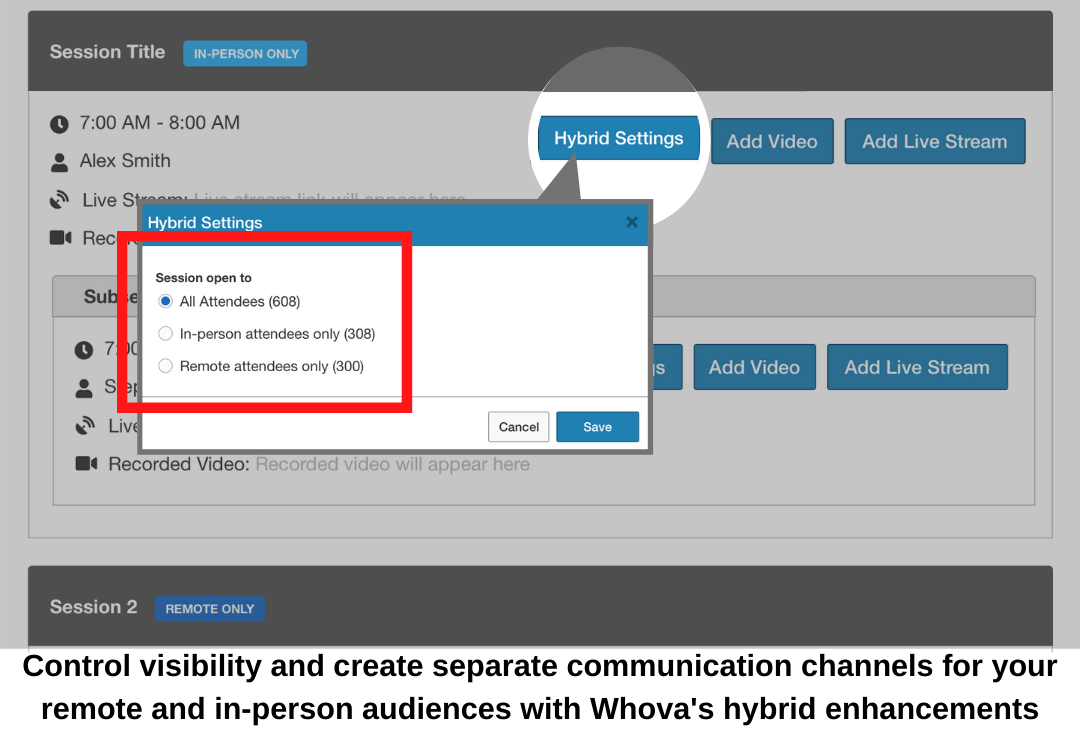
For instance, with Whova’s hybrid event platform, you can set certain sessions to only be visible to in-person attendees or remote attendees, and you can also specialize announcements to only be sent to the attendee type they pertain to. You can get more information about Whova’s hybrid enhancements here:
3. Don’t expect exhibitors to keep up with in-person and virtual attendees at the same time
While your exhibitors might plan to handle in-person and virtual booths at once, it’s easy to get caught up dealing with the in-person attendees and not be responsive to ones interacting with virtual booths. To avoid missing out on potential leads, encourage exhibitors to have dedicated representatives who focus on online interaction, while others can focus on collecting leads in person.
4. Attendees are only willing to pay so much for remote tickets, but don’t undersell yourself either
In a recent survey of attendees and event organizers, we found that most attendees were willing to attend events remotely if the ticket was 50% off, with that number rising with steeper discounts. This highlights the need for effective ticketing solutions that can manage such dynamic pricing strategies.
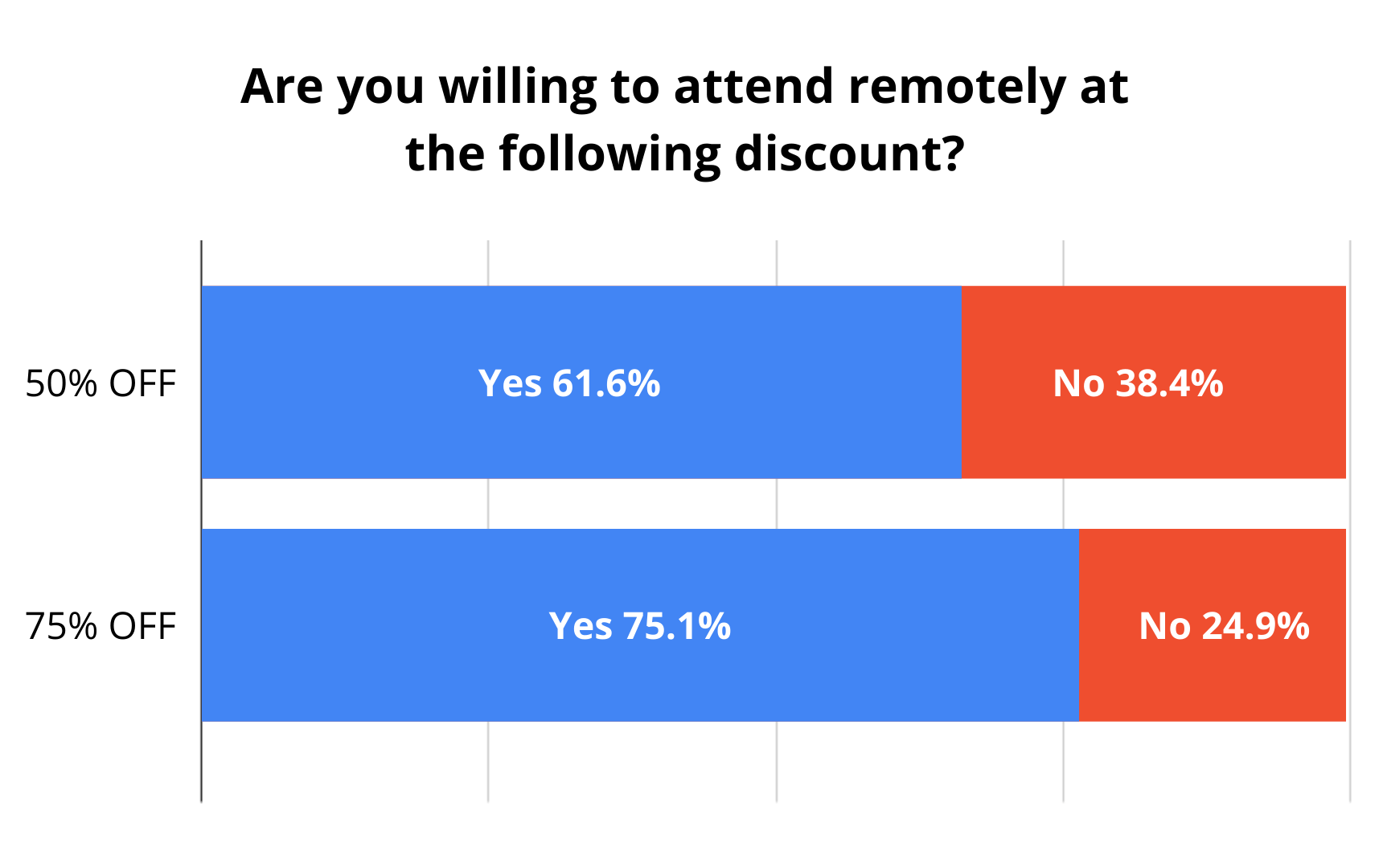
Finding the sweet spot in ticketing; while remote tickets should be cheaper, you don’t want to give too heavy of a discount and waste your work. When finalizing pricing, remember to consider the costs of putting on both sides of the event and price it accordingly — not having virtual attendees support in-person elements and visa versa.
5. Running overtime may be fine for in-person events, but not hybrid
It’s not uncommon for sessions to run over a bit, and while this is no big deal for most in-person events, it’s important to avoid for hybrid and virtual events that have online audiences. After all, a remote attendee who plans to join in a session at a specific time likely won’t be in the loop if their planned session is suddenly starting later because the previous one ran late. To avoid confusing remote audiences, make sure to encourage your speakers to keep an eye on the clock.
6. Not all event platforms are meant to accommodate hybrid events, so choose one that does!
Not all event platforms are made with hybrid in mind, so be sure to do your research about how you can use a platform’s features to connect your audiences. For instance, look for a hybrid event platform with both a mobile app for in-person attendees and a desktop option for remote. This way, both virtual and in-person attendees can engage with each other through the same platform, with virtual attendees on their computer at home and in-person attendees easily able to pull out their phones at the event.
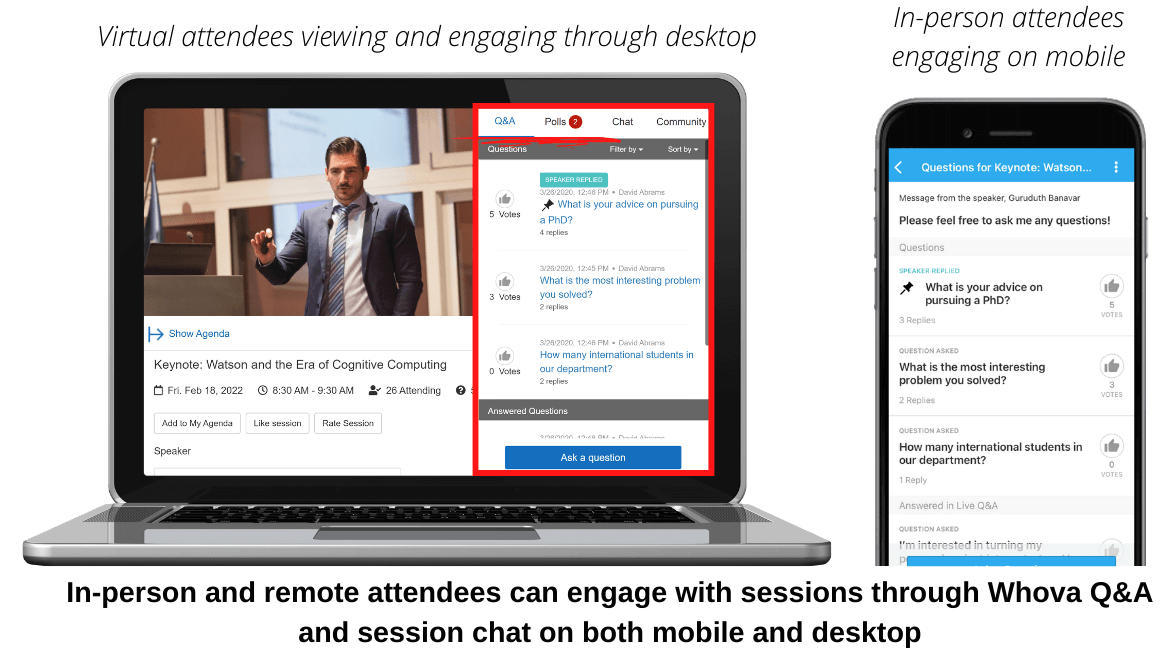
Likewise, make sure you choose a hybrid event platform that can facilitate Q&A between the audience and speakers so you’re able to collect questions from both in-person and remote participants. To further connect your audiences, you should also look for one with features to support remote networking and conversations between participants. If you want to learn more about a platform that can help accommodate hybrid events, reach out to Whova for a free demo.
7. Rehearsing with your in-person setup is great, but you shouldn’t stop there
While you want to make sure that everything will work for your in-person setup, it’s equally important to check streaming to make sure it goes the way you planned. In addition to testing A/V, livestreaming, and the mobile apps for in-person engagement, make sure everything from camera placements to the way speakers’ clothes show up on screen is the way you want it.
8. Otherwise engaging sessions can actually bore your remote attendees without the right delivery
Even if most of the content is being delivered in-person, it has different requirements than it would for an entirely in-person event. For instance, dense content might work well for in-person audiences, but it’s harder for virtual attendees to process and engage with. Likewise, don’t make your event days too lengthy! Instead, spread them out over several days and cut the hours.
You should also make a point to brief your speakers on how to appeal to and engage with both physical and virtual audiences. Encourage them to acknowledge both, and to remember to keep in view of the camera at all times.
9. Bandwidth that works for in-person events won’t necessarily work for hybrid
A good internet connection can mean something entirely different for a hybrid event than an in-person one. After all, the venue needs to accommodate your livestreaming as well as in-person attendees connecting online. To avoid last-minute setbacks livestreaming your sessions, be sure to double-check the venue’s bandwidth ahead of time and work with the venue to provide the best connection possible.
10. Remote speakers can be valuable, but they can also make it harder to engage
Whether last-minute restrictions prevented them from coming in-person or it’s been the plan all along, remote speakers can be a great way of bringing in speakers from all over the world you might not have access to before for your event. However, you don’t want to rely too heavily on them!
While the experience will be largely the same for your remote attendees, being able to connect with an onsite speaker will be a big part of why in-person attendees chose to attend physically, so try to host sessions on-site whenever possible.
11. Attendees won’t always be able to attend the way they planned — keep registration flexible
Plans change, and some attendees will likely have to adjust how they attend your event. Whether new restrictions keep previously in-person attendees online, or early vaccinations mean an attendee can now attend in-person, try to make it easy for participants to up to an in-person ticket or switch to virtual.
You should also try to extend this flexibility to your event’s agenda by allowing attendees to choose which tracks to participate in, particularly for virtual attendees who might not be interested in sitting through the whole event. If you’re using a hybrid event platform like Whova, features like session ticket mapping can help you map ticket types to certain tracks.
12. In-person elements are getting much safer, but make sure to avoid liability risks
We know you plan to be safe at your event, but there’s still the chance that something could go wrong. Even after COVID, it’s important to avoid seriously detrimental hybrid event mistakes by having attendees sign liability waivers. In addition to agreeing to any possible risks, these forms can also ensure attendees know what safety measures are expected of them so they can have the safest possible event.
Ensure a smooth event with the right preparation
While taking on a new event type can be daunting, the tools you need for success are well within your reach. With the right planning and hybrid event platform, you can avoid these hybrid event mistakes and put on your best event. You can also refer to our hybrid event checklist for more opportunities to connect your attendees or our virtual event checklist for advice on how to best cater to a remote audience.
For more information on hybrid events, and how Whova can help you with your next event, regardless of whether it’s in-person, virtual, or hybrid, schedule a free demo.
Related Case Studies
