February 9, 2024
Whether your event has hundreds or thousands of attendees, it’s a challenge to keep track of all their extra details, nevermind organize them. That’s why Whova offers event admin dashboard activity to keep you in the know.
Whova prioritizes your event dashboard’s transparency, from its overlooked details to its big picture takeaways. Have a handle on your event and session attendance as we record check-ins and compile attendance spreadsheets for you to export at your convenience. To simplify your registration info, we also visualize your registration form responses, bringing out key attendee details for your logistical planning.
Now, we introduce a new enhancement for event management transparency: attendee import history! This enhancement traces your attendee imports by time and method, so you can understand how your attendees were added onto your attendee list of your event app. Regardless of whether your attendees came from your teammates’ manual changes, spreadsheet updates, a third party registration system (e.g., EventBrite) integration, or from an event invitation code, you’ll have that information at a glance. It facilitates coordination among multiple event admins as well as other event management software.
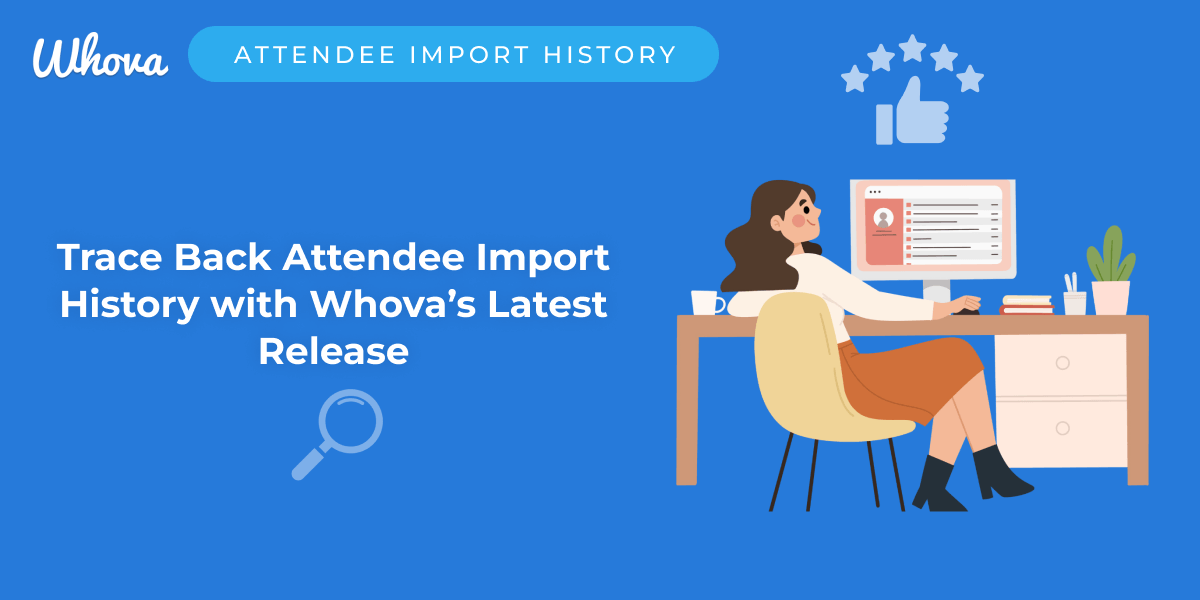
A detailed attendee import history all in one place

Our existing attendee list centralized details, and allowed you to click into basic attendee import history.
Whova’s attendee list has always given you centralized information on each attendee, including affiliation and category. On top of that, we provided basic details about their import history: informing you about the date and time attendees were added and whether they were added through registration.
Now, we’ve enhanced our dedicated attendee import history page – allowing you to zoom in on import details with even more accurate information.

A dedicated overview detailing how attendees were added to your attendee list.
With this enhancement, you’ll be able to see a more comprehensive import history of your attendees, with more details on how they made it onto your list. This includes individuals as well as a bulk of your attendees.
All possible import methods include:
- Direct registration from Whova’s attendee/sponsor/exhibitor registration
- Added by an admin when setting up the speaker/exhibitor/sponsor/artifact/career fair center
- Integration with a 3rd party software (such as a EventBrite and other systems)
- Excel file uploaded by an admin (we’ll also show the file that was uploaded)
- Manually added by an admin
- Joined via your event invitation code
Beyond import methods, we’ll also let you know which admins imported which attendees. If you have any questions, you can reach out to the right admin and confirm that your attendee imports match your team’s expectations.
Be in the know for individual attendees
If you’re curious about a specific attendee, you can trace back their import history right off of your original attendee list. Just click on the three dots by their name, and you’ll have a new option to see “how was this attendee added?” This will lead you to a pop up explaining how and when they were imported.
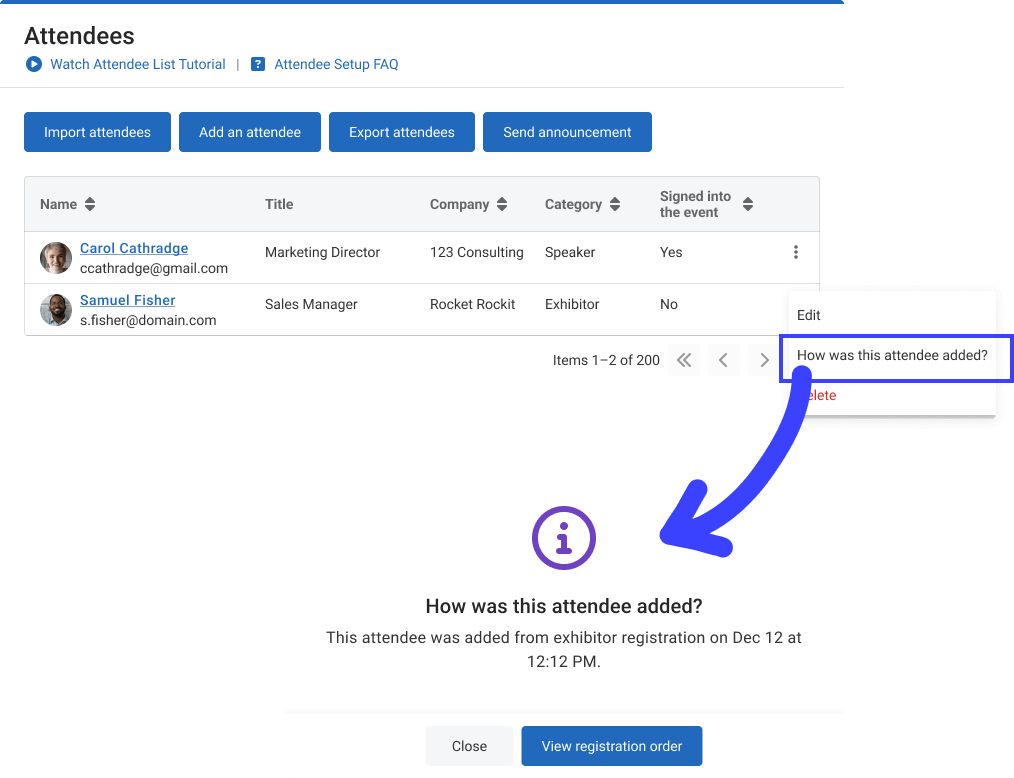
You can easily see when and how an attendee was added, as well as their registration order if they registered.
In whatever your situation, you don’t have time for confusion. With this enhancement, you can quickly check on individual attendees and verify that your list is as you intended.
Peace of mind so you can push ahead
With attendees’ import history at hand, you’ll have no information gaps to worry about. You’ll instantly understand how every person was added to your attendee list sooner than you can form your questions.
This is just one of Whova’s many efforts to give you transparent information so you can be the expert on your event. With this newest enhancement, you’ll have the confidence for smooth, informed event management. Know your event – thoroughly – so you can move forward with the exact-right steps.
To learn more about how Whova can organize and simplify your event planning, sign up today for a free demo.
