If your event has multiple ticket types, you likely have different registration questions for each type of attendee. If you only have one or two questions that are different between ticket types, you can use conditional questions, which are already supported by Whova’s online registration. However, if you have more questions to ask for different ticket types, it can be more organized and convenient for you to create entirely different registration forms for each ticket types.
With Whova’s latest upgrade, you can create entirely different registration forms and confirmation emails for each ticket type. This way, when attendees register for your event, they’ll receive a form with only the questions that apply to them, making ticketing more convenient for everyone involved.
Streamline otherwise complex ticketing
Create different registration forms for each ticket type so you can directly target questions to only the attendees they pertain to. This way, when an attendee registers, they will only be asked questions and given information relevant to them, making registration efficient and avoiding any potential confusion.
The registration forms are easy to create, with Whova providing a customizable default form that you can add and remove questions from, as well as allowing you to duplicate and edit forms you’ve created to make setting things up even more efficient. Registration also conveniently integrates with the rest of Whova’s all-in-one event platform so you can further target content and communication for different ticket types.
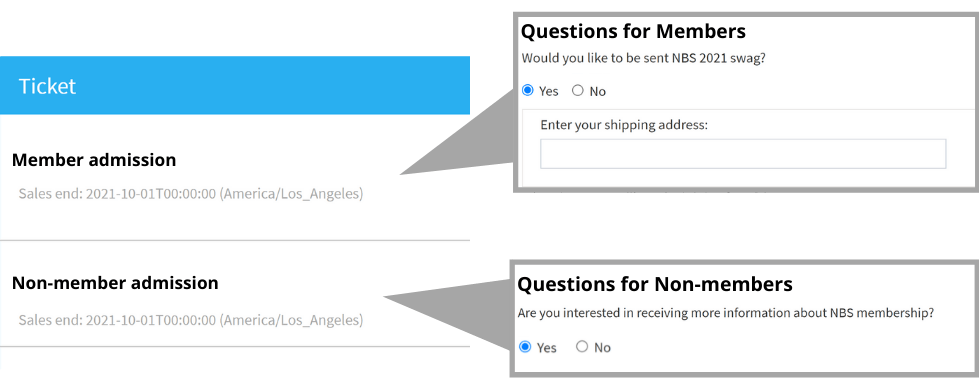
Collect different information for different ticket types with unique registration forms
You can also attach different confirmation emails to different ticket types to give attendees the confirmation information they need. Whether it’s instructions on how remote attendees can participate in sessions, venue details for in-person attendees, or information on how presenters can set up for the event, send out different confirmation emails for different ticket types to make sure the information goes to the people who need it.
Create different registration forms and confirmation emails for a variety of use cases, such as:
Use case #1: Remote and in-person attendees
Putting on a hybrid event? You likely have different considerations for your in-person and virtual audiences. While an in-person attendee might need to answer questions about accommodations, diet, and other in-person considerations, a virtual attendee might need to answer questions about what time zone they’ll be joining from, the type of device they’ll be using, and if they’ll need training on how to use the streaming software.
When you create in-person and remote tickets with Whova, this information will also track directly to Whova’s hybrid enhancements, making the two attendee types even easier to manage.
Use case #2: Members and non-members
For association events or any other event with specific membership benefits, creating separate ticket forms will help you plan ahead by allowing you to ask members any questions about which member-specific sessions they plan on attending as well as collecting other information, like a shipping address for you to send any materials and pre-event swag. You can also allow non-members to sign up to receive more information about membership, as well as asking questions to determine who might be interested in becoming a member in the future.
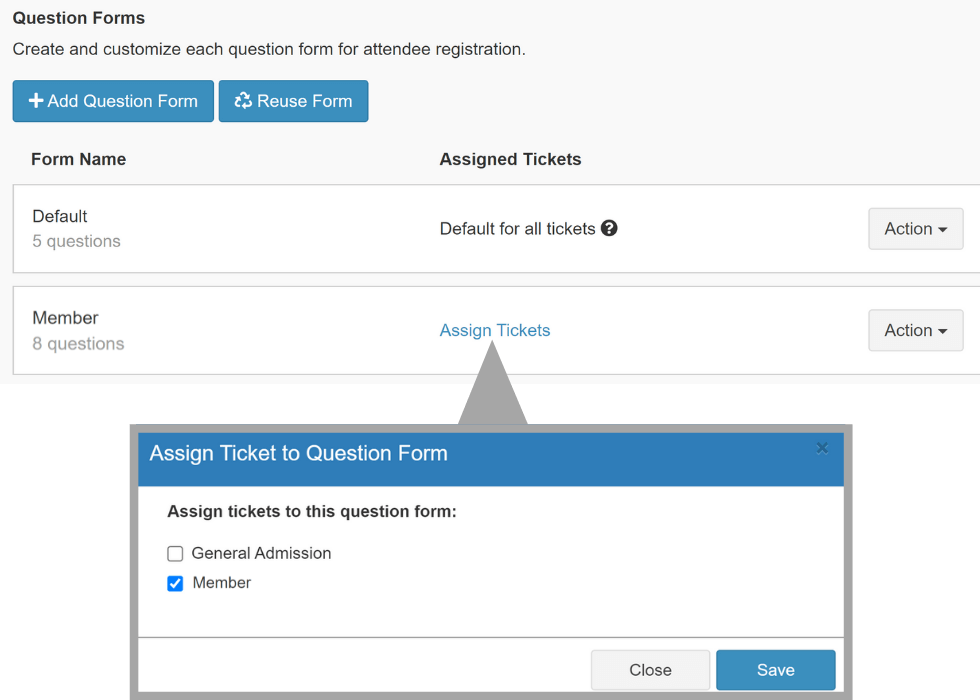
Assign ticket types to registration forms with just a click
Use case #3: Investors and start-up founders
If your event will feature start-up pitches, you’ll need to collect very different information for start-up founders and potential investors. Ask founders to submit basic details about their company ahead of time, such as the industry and information about their product or service, to make organizing these pitch sessions easier in advance.
Use case #4: Students and industry experts
Will you have opportunities for students to connect with experts in their desired field? Have student attendees specify what positions they’re interested in and what they hope to gain from meeting with professionals. Meanwhile, ask the experts to identify their field and areas of expertise so they can be paired with students appropriately and make the most valuable connections.
Use case #5: VIP attendees
Get the information you need to make sure your VIP attendees have the best experience possible, whether your event is virtual, hybrid, or in-person. Collect their shipping address, T-shirt size, and anything you need to get them their benefits and exclusive swag. If you’re having a VIP banquet or other high-tier sessions, you may also want to collect dietary information or ask about any other relevant considerations for these sessions.
Use case #6: Panelists and presenters
Whether it’s academic papers, research presentations, an industry panel, or any other type of presentation, give presenters a different registration form so they can easily submit their papers, presentation, or materials, as well as providing details about the category and topic of their paper or presentation. Meanwhile, panelists can identify which session they’re speaking in and if they’ll need any setup or materials for the session.
And more!
Tickets, event registration forms, confirmation emails — you name it, they’re all easy to customize and build for your event. If you have another ticket type with unique questions and concerns, you can create a registration form and confirmation email and attach it to the relevant ticket in a matter of minutes.
Configure event registration exactly as you need it
Whova’s flexible ticketing is built to support your unique event so you won’t waste valuable time managing information from different attendee types. Our powerful registration system can collect complex information from different attendee types in an efficient, streamlined system.
If you’re interested in learning more about Whova’s registration features and all-in-one event platform, sign up today for a free demo.
Related Case Studies
