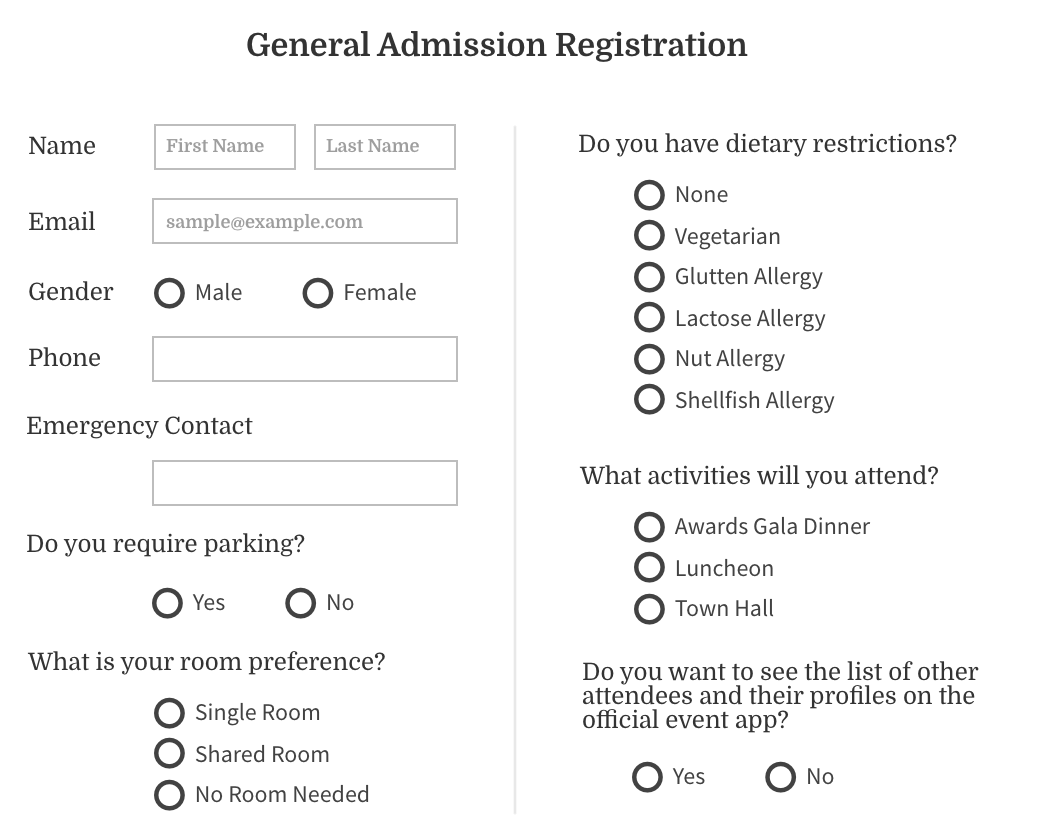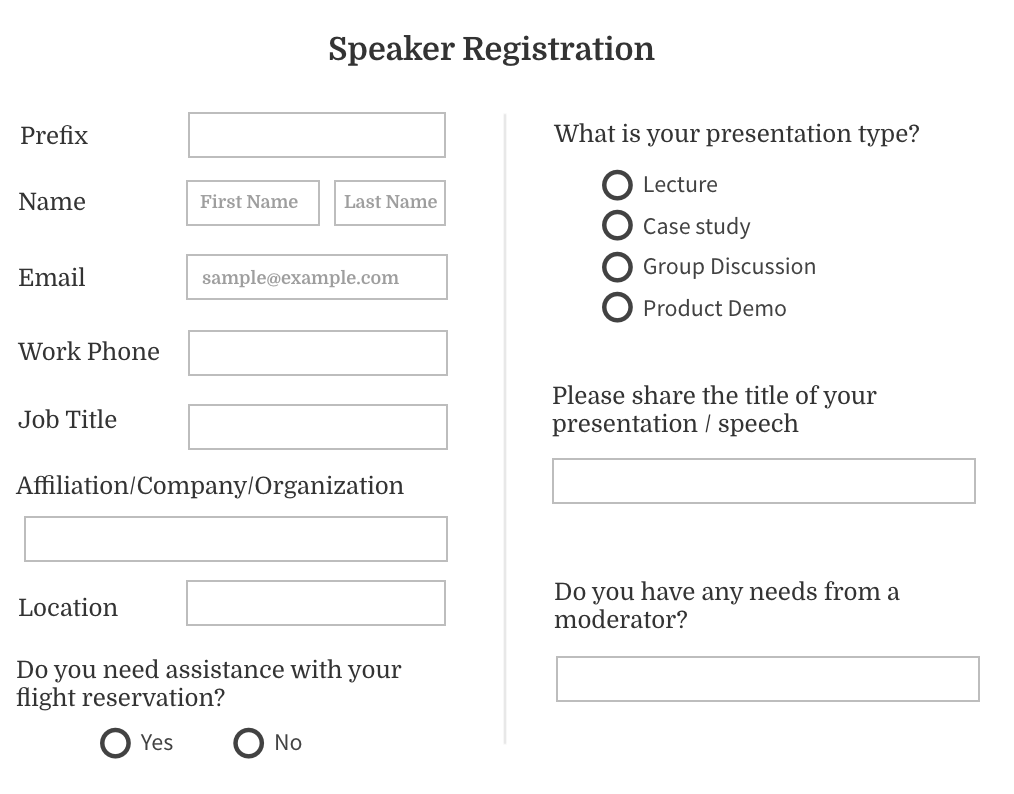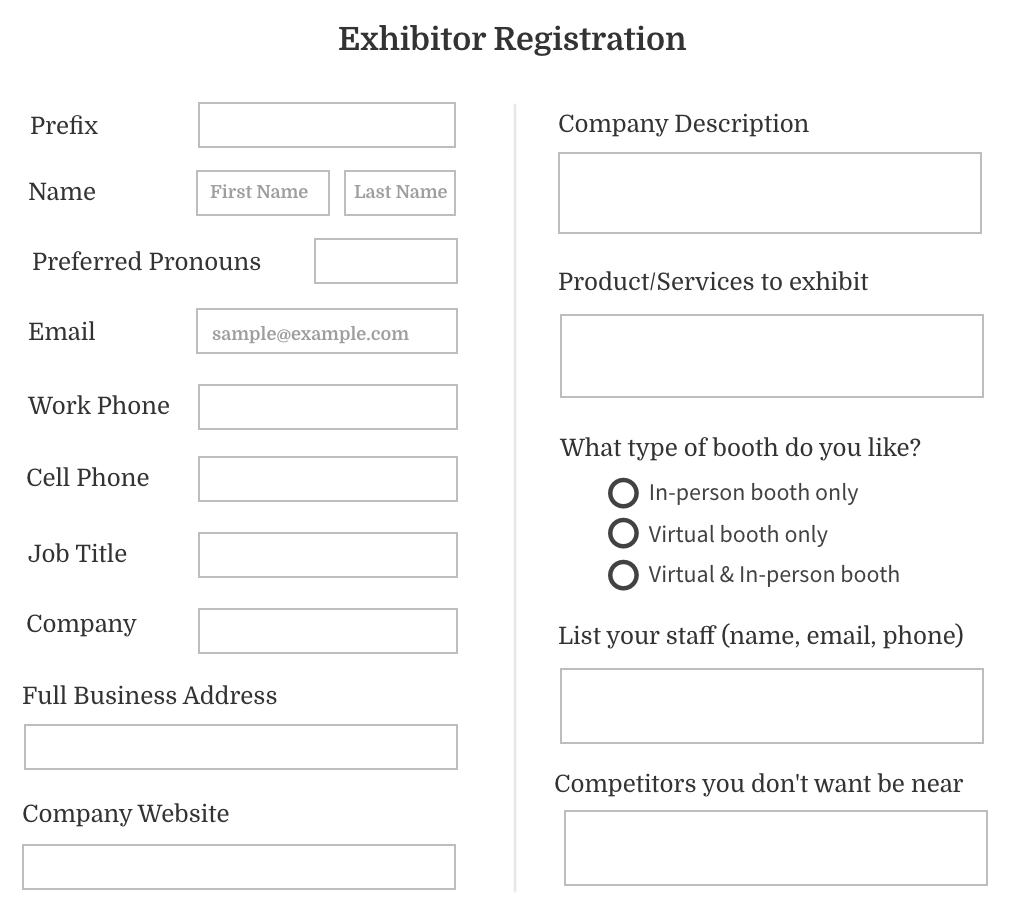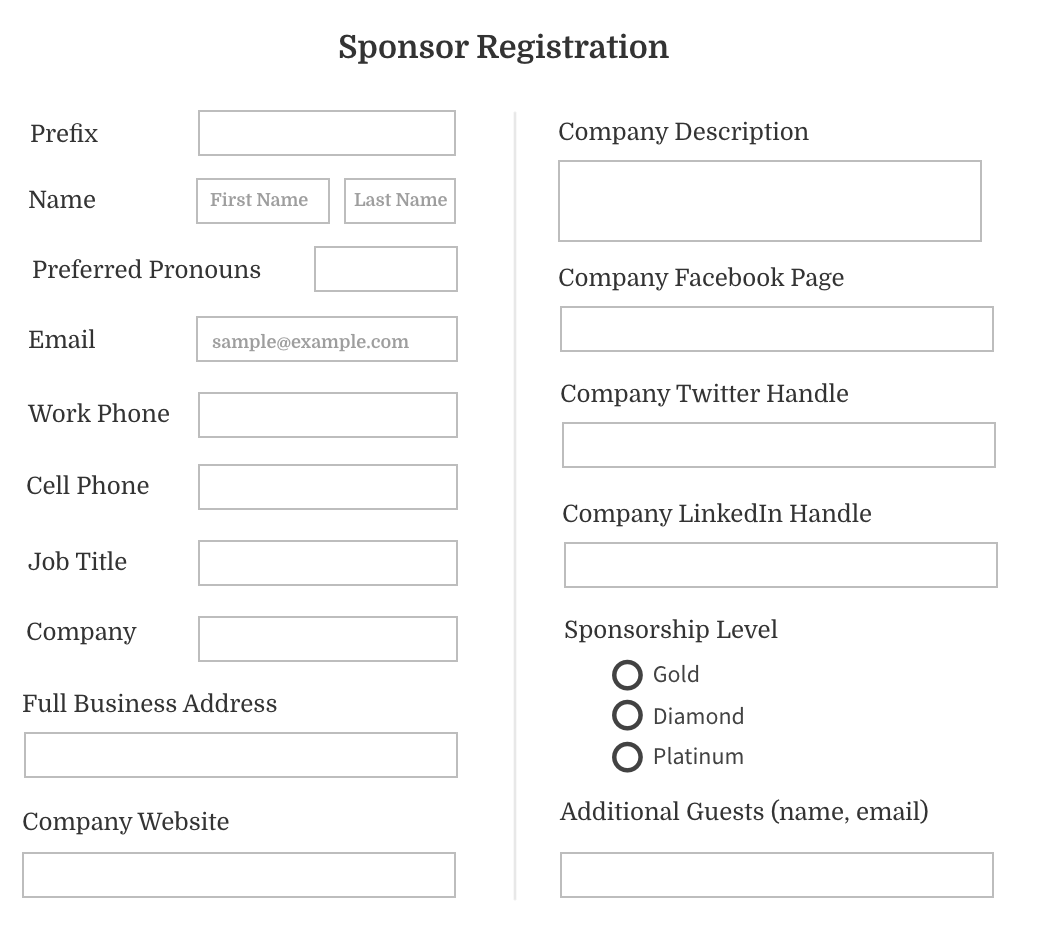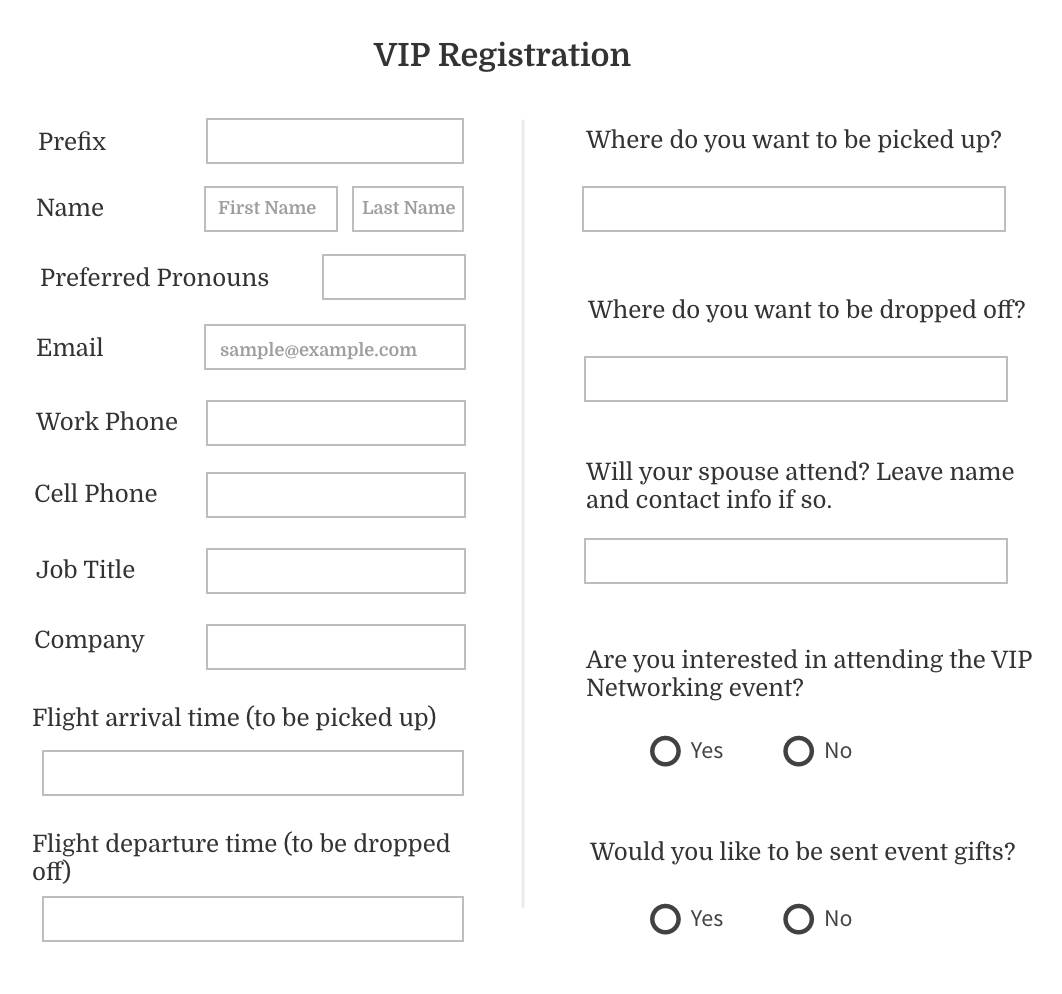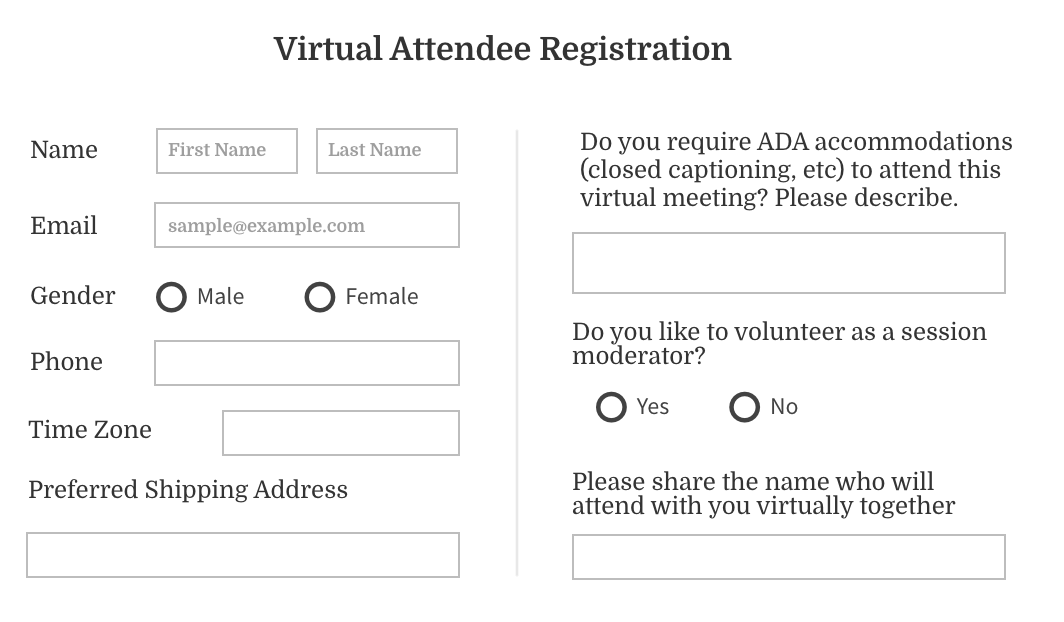Collecting attendees’ information and preferences ahead of the event is a critical first step in helping event organizers plan accordingly. Utilizing an event registration form is the simplest and most effective way to gather details, like contact information, transportation needs, lodging preferences, dietary restrictions, availability, etc. Registration is your attendees’ first impression of your event, and using a well-crafted event registration form will allow you to collect the data necessary to satisfy your attendees’ expectations.
To help you get started, we prepared 6 commonly used Event Registration Forms for general attendees, speakers, sponsors, exhibitors, VIPs, and virtual attendees. With some online registration systems like Whova, you can customize a specific form for each ticket type to make the registration process more efficient.
In addition to the templates, we included guidelines on creating an event registration form for 7 different types of events, as each of them requires a unique set of information.
NOTE: If you’re looking for a registration system for your next conference, consider Whova. Whova’s registration system charges a lower fee, offers instant payout, and comes with badging & check-in, and fully integrates with a mobile event app for attendees. Request more information or get a price quote today (free trial available).
Event Registration Form Templates for Different Audiences
Your event’s attendee list may include different types of participants, such as general attendees, VIP attendees, speakers, exhibitors, sponsors, volunteers and others. To help your planning process, we prepared 6 different event registration form templates so you can collect the necessary information from your participants as they register. See them below.
1. Event Registration Form for General Attendees
Gathering your general audience’s preferences as early as possible will help you account for the majority of necessary accommodations and increase the chance of a high satisfaction rate. You will need to collect their name, contact info, lodging needs, transportation needs, special accommodations, dietary restrictions, and activity preferences. Below is an event registration form example for regular attendees:
2. Event Registration Form for Speakers
The last thing an event organizer needs is logistical trouble with the guests your participants are coming to see, so ensuring that your speakers make it to the event smoothly and receive quality accommodations is a top priority.
You will likely need to assemble some details about your speakers beyond their basic information and lodging/transportation needs. For example, it can be important to know certain presentation preferences, availability for rehearsal sessions, or their moderation needs. Here is an event registration form for speakers:
3. Event Registration Form for Exhibitors
Offering event exhibitors a valuable experience with the best possible setup for generating leads isn’t always easy. If your event has exhibitors, you’ll need to stay on top of their information and preferences to maximize their investment and keep them satisfied.
Some items you’ll want to include in the exhibitor registration form are company information, product and service information, and booth preferences, so you can be prepared to set them up for success. Below is an example event registration form for exhibitors:
4. Event Registration Form for Sponsors
If you have sponsors for your event, it’s important to gather all of the necessary information upfront to be able to offer them great opportunities for brand exposure and a strong ROI. The sponsor registration form is a great time to collect things like the sponsor’s company website and description, their activity preferences, guest information, etc. Here is an example of the event registration form for sponsors:
5. Event Registration Form for VIPs
It goes without saying that curating a top tier experience for your event’s VIPs is necessary. The first step in doing this is to make sure you’ve gathered all of the details required to ensure they will have a VIP experience. So during registration, you’ll want to ask about their flight arrival departure times, information about their additional guests, food preferences, etc. Here is an example of event registration form for VIPs:
6. Event Registration Form for Virtual Attendees
If you will be selling virtual tickets to generate additional revenue, as many events plan to do in 2022, it will be necessary to gather specific information for those attendees joining virtually as they register. You’ll definitely need to know what time zone they’ll be joining from and whether they have any accessibility requirements.
With a remote audience, you may also consider facilitating some networking sessions using virtual tools like Whova’s Round Table or Speed Networking features. Registration is a good time to find out if virtual attendees are interested to participate!
Here is an example of the event registration form for Virtual Attendees:
Event Registration Form Templates for Different Event Types
Depending on what kind of event you are organizing, you might need to gather some additional information unique to your event type… Below, we provide some guidelines for creating a registration form tailored to the specific needs of your event type.
1. Symposium and Conference Registration Form
A conference or symposium typically includes an extensive amount of information and content in its agenda. Whether the event lasts multiple days or offers different sections to sign up for, there’s a lot going on that an attendee will need to plan for.
In this case, you can ask your attendees which topics interest them, and which sessions they are planning to attend ahead of time in the registration form. This will help give you a better idea of what session turnout will look like, and which sections of content you might want to place your focus on.
2. Association Annual Meeting Event Registration Form
For associations, an annual meeting is a unique opportunity to offer education and networking opportunities to provide value to members and help recruit non-members to join. In the registration form, you may want to include questions about the attendees’ membership status, and what would motivate the non-members to become a member.
Consider using an online registration platform like Whova’s that supports conditional questions, which allows you to set up follow-up questions according to attendees’ responses.
3. Alumni Reunion Registration Form
A registration form for alumni reunions should be geared specifically toward graduates of the institution. For example, it might be important to know which year they graduated and what their academic affiliations were so you can best help reconnect attendees from the same graduating class. It can also be useful to gather details about their post graduation experiences, such as their marital status/children or career path to help you celebrate the accomplishments of the alumni.
4. Job Fair Registration Form
If you are hosting a career development event like a job or career fair, you will need to create two registration forms, one for employers, and one for job seekers. For employers, you’ll want to gather details about the number of job openings, which departments are hiring, who will be present to represent the company, etc. For job seekers, you can collect their education background, current position, career interests, etc.
5. Sales Kick-off Registration Form
A sales kick-off event brings together sales teams to discuss new strategies, product updates, or simply to just get the team together to revamp their excitement about existing products. A registration form for this type of event should collect personal information, including dietary restrictions and accessibility accommodations, information about any additional attendees that will be accompanying them (if applicable), and information about their role in the company. If the event will have any optional activities, be sure to find out who is interested in attending when they register.
6. Leadership Conference Event Registration Form
A typical leadership summit or conference will hold presentations, seminars, and evening socials, which are attended by corporate professionals who hold high-level leadership roles. The registration form for a leadership conference should collect basic personal and professional data and might have additional sign-up pages for special events or meetings.
7. User / Customer Conference Event Registration Form
User conferences are typically geared toward networking, growing, and marketing opportunities. A registration form for a user conference will mimic that of a typical conference form. You can incorporate questions about their product/service usage history with the company, their company size, budget for next year, etc.
Personalize Registration Form for your Event With Conditional Questions
To gather even more accurate information about your attendees, top event registration platforms like Whova support conditional questions, allowing you to personalize the questions based on the answer of a prior question. Conditional questions make the registration form process more efficient by simply asking a follow-up question to a previous answer.
Utilize Data Collected From Event Registration Form Efficiently
Collecting all of the necessary data from your registered attendees is the key first step to set yourself up for organizational success ahead of the event. Using powerful event registration tools can make this process much easier and more efficient, helping you gather the information you need quickly and accurately. What you do with the data you’ve gathered from your event registration forms is where the real magic happens.
Utilizing the registration form information is what will personalize an experience for an event guest. If you ask the right questions, you’ll know the necessary details necessary to things like create seating arrangements, accommodate food preferences, order the correct sizes and colors for t-shirts and swag, and more.
If you are interested in learning more about Whova, request our live demo today! See how you can create and use an online event registration form template for your upcoming event.