9 Secrets to Doubling Online Session Attendance
At this point, we’ve gotten used to most of the world being online, but that doesn’t make getting burnt out from being online 24/7 any less of a concern.
This can be especially true for virtual and hybrid events, which have plenty of advantages, such as increased accessibility, but can also suffer from a low turnout rate. In some cases, less than 50% of registered attendees might actually turn up. And for sessions later on in the event, it can be even worse — we’ve found that, on average, a quarter or fewer of attendees who attended the first session will stay for the final session.
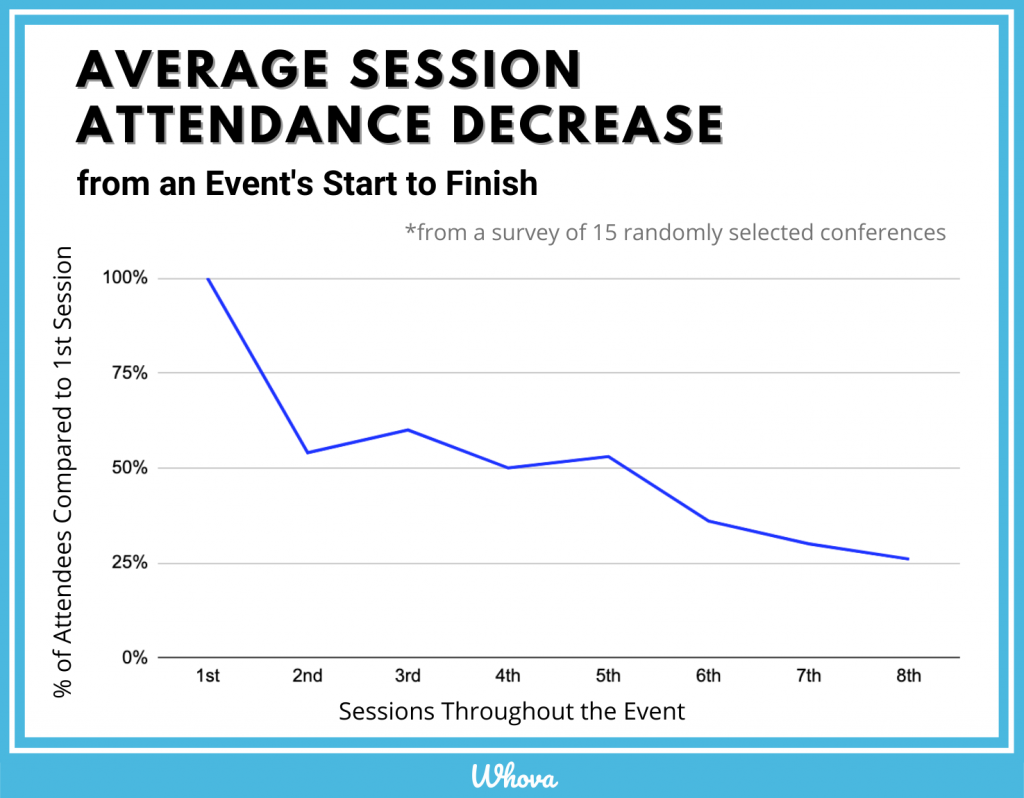
But this doesn’t have to be the case. While getting attendees to turn out for online sessions can take a little extra effort, with the right strategies, it’s not hard to get a strong virtual attendance. Here are some of the most effective ways that you can encourage online session attendance:
1. Emphasize exclusive opportunities to engage with speakers
Session engagement is always important, but at virtual events, it can also be one of the biggest selling points for attending a session. While some busy attendees might feel tempted to skip the live session and watch the recording later, make sure they know that this will be their main opportunity to engage directly with speakers and get answers to questions they otherwise would have missed out on.
One event, the ICSA Conference, used this strategy to great success by sending out announcements heavily emphasizing that this would be attendees’ opportunity to engage with the event’s speakers. Even though many of their sessions were pre-recorded, they were still able to give attendees an exclusive opportunity for interaction by having the speaker be active in the session’s chat as the session aired and join the session for a live video Q&A after the pre-recorded session finished streaming.
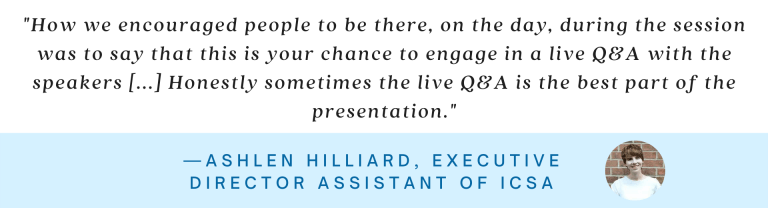
2. Promote specific sessions across channels
On top of promoting your whole event, give special highlights to individual sessions, whether they’re ones you think attendees will particularly benefit from, or those you’re worried about having a lower turnout. Increasing excitement for specific sessions and panels, rather than the event in general, makes attendees more likely to prioritize showing up live.
Make sure to boost these sessions across multiple channels, such as on social media and through email, and try using promotional graphics or even videos to get attendees excited. You can also leverage the session’s speakers as a resource — make sure they’re promoting their own sessions and letting their audiences know they’ll be appearing at the event.
3. Give external incentives
Beyond just providing good session content, external incentives can be a great motivator, so giving attendees one more reason to come can be a great way to boost attendance.
Gamification can be one popular and effective way to promote specific sessions by encouraging attendees to show up in order to compete to win a prize. Whova recently just released a new session gamification feature that makes this especially easy to run — the organizer just has to mark which sessions qualify for the contest, and attendees who attend a specified number of sessions will automatically be entered into a raffle.
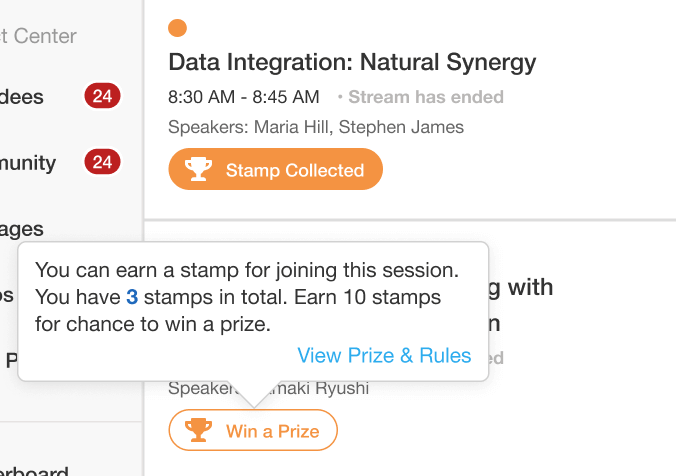
Whova session gamification promotes session attendance by qualifying attendees for a raffle
If your event offers CE credits, distributing them by tracking how long attendees stay in the event and which sessions they attend can be another incredibly effective way to make sure attendees turn up for specific sessions.
4. Keep sessions short and sweet
With attendees viewing the whole event from home, you don’t need to worry about keeping every moment of their time occupied. Ditch any filler from your event schedule and from specific sessions — anything that doesn’t provide real, direct value for attendees — and for panels and Q&A, be sure to hire a skilled moderator who knows how to keep things moving.
Side-by-side sessions will also quickly burn attendees out, so be sure to include plenty of decently sized breaks throughout event days.
5. Charge attendees for their ticket
It may seem counter-intuitive, but paid events can actually increase attendance, not lower it. Free events actually have a 40-50% attrition rate, with many who register not feeling particularly incentivized to actually turn up and making it harder for you to plan ahead for the correct number of attendees. Of course, not every event can be paid, but even charging just a small fee can make attendees feel like they’ve made a bigger commitment and encourage them to turn up to the event they registered for.
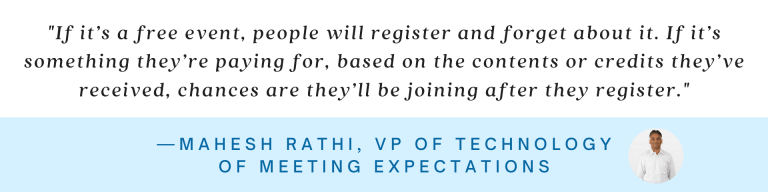
6. Spread sessions out
Unlike an in-person event where attendees may have to clear out entire days to attend your event, you don’t need to fit a virtual event into one block of time. Instead, to prevent attendees from getting burned out and keep new sessions fresh and exciting, consider spreading sessions out across a few weeks.
7. Help attendees feel confident with the technology
Being comfortable with the technology involved can also be a major boost to attendance. If attendees feel confident joining and participating in a session, rather than seeing it as something daunting or confusing, they’ll be much more likely to join in.
Of course, using new technology is always going to be a learning curve, especially if your audience is older or less tech-savvy, so make sure you give them resources and plenty of time ahead of the event to get acquainted with the technology!
Be sure to distribute any guides and resources, and if you’re using an event platform like Whova, you can even have them enter the event before it begins to get familiar with the platform by participating with engagement features.
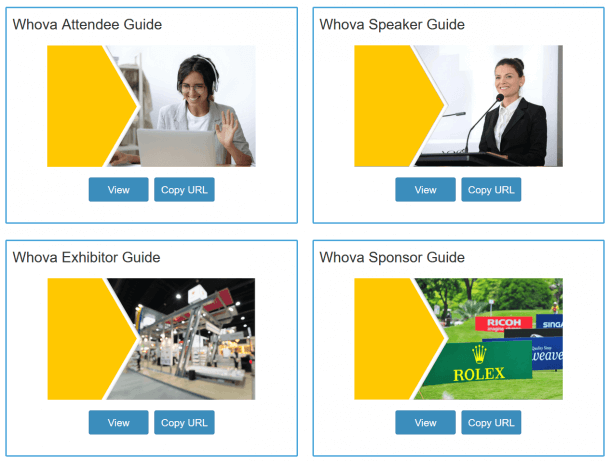
Whova provides comprehensive guides for attendees, speakers, and more
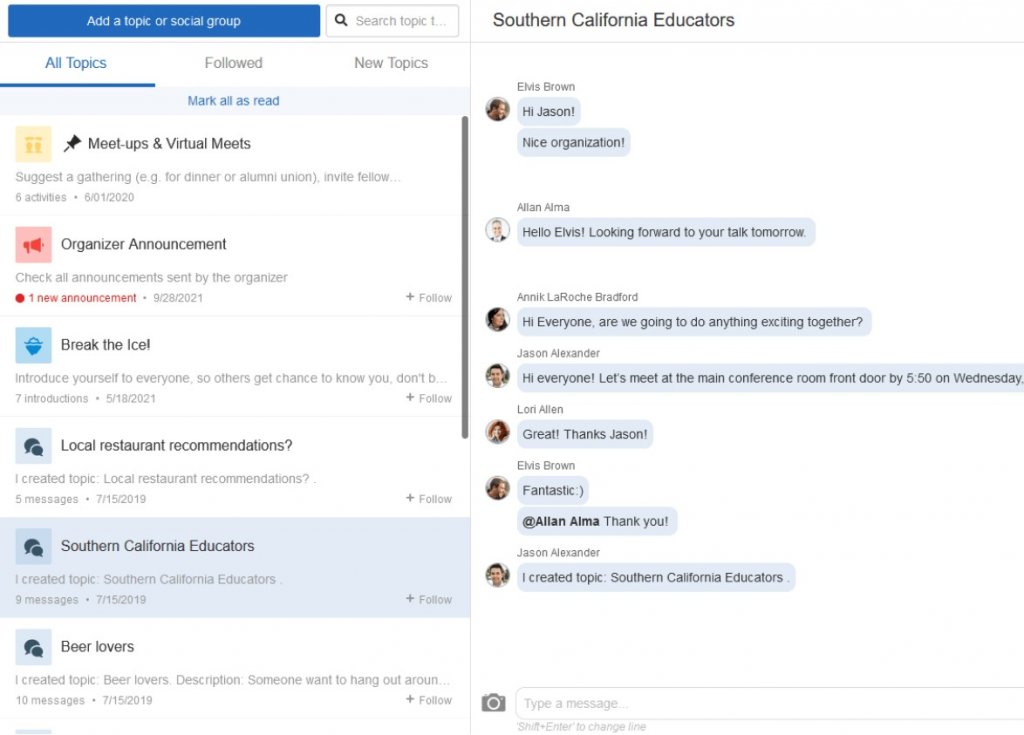
Attendees can get familiar with the platform beforehand with features like Whova’s Community Board
8. Schedule “just for fun” sessions
While keeping content relevant and concise is a good thing, consider also taking the time to schedule a few sessions that are purely for fun. This can mean opportunities for socializing, but also entertainment like music, comedy, and more. After attendees show up for these more casual sessions, they’ll feel encouraged to take the next steps and attend the next sessions as well.
9. Give attendees the content they want
This one may seem obvious, but if you’re not actively communicating with attendees before, during, and after your event about what they want to see, chances are you’re missing out on some important topics. Send out surveys and speak with individual attendees to crowdsource ideas for what type of content is most interesting to them.
Make sure sessions are engaging and visual, and remember that at virtual events, you can afford to be a little choosier with speakers — your days don’t need to be fact and many speakers are much more willing to speak at a conference they don’t have to travel to.
High session attendance is in your reach
From great promotion strategies to content that gets attendees engaged, generating a high turnout for sessions entirely possible. All it takes is a strong strategy and the right tools to help you execute everything from event planning to management to promotion.
For help easily engaging attendees from beginning to end, check out Whova’s all-in-one event platform, a comprehensive event management tool that can do everything from hosting sessions and providing engagement opportunities to helping you with exciting ways to promote sessions and the event.
To find out more, just sign up for a free product demo.
Related Case Studies
