You have an event coming up soon, and you need a professional-looking webpage for your attendees. You want something fast and easy to create and browse. You think you need HTML skills, design talent, and a ton of time to make this kind of webpage. But what if that weren’t true?
You might have already heard about Whova’s Agenda Webpage feature, where you can automatically create an event agenda webpage from a spreadsheet. We are delighted to announce that we now have 7 sleek agenda webpage templates to choose from!
You can easily try out different designs and select the one that fits the look and feel of your event. Whichever template you choose, it will be stylish and interactive — as if it were made by a professional web designer. The best part is that this tool is offered at no additional charge for our Whova app customers.
Save Time Creating an Agenda Webpage with Whova
With Whova, you can create a customized agenda webpage in seconds. Simply upload your event agenda information in a spreadsheet and watch as it’s transformed into an agenda webpage and mobile agenda in the Whova event app. Blink and you’ll miss it!
You can easily embed your agenda webpage into your event website with one line of copy and paste. The webpage automatically syncs with your mobile agenda so you can manage everything in one place — the Whova dashboard.
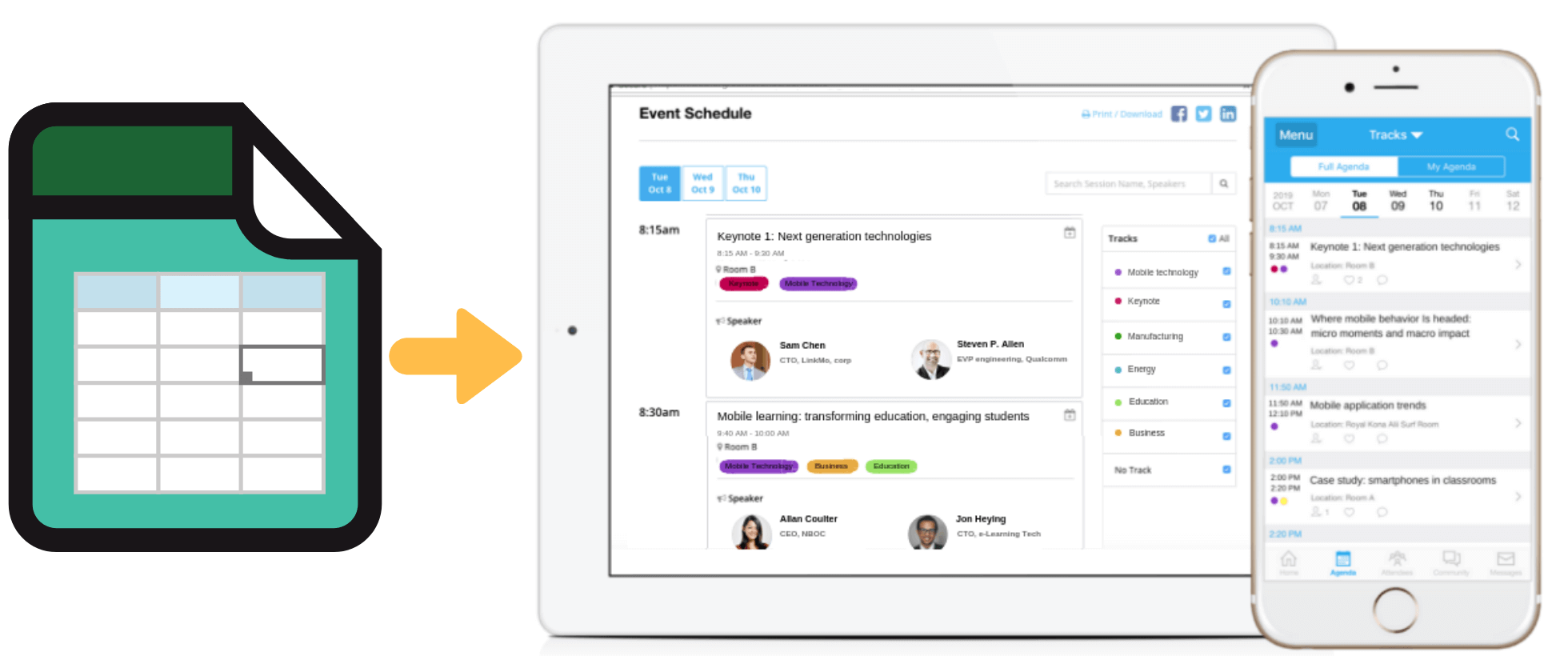
Find the Right Design Style for Your Event with 7 Templates
The Agenda Webpage now comes with 7 sleek design templates.
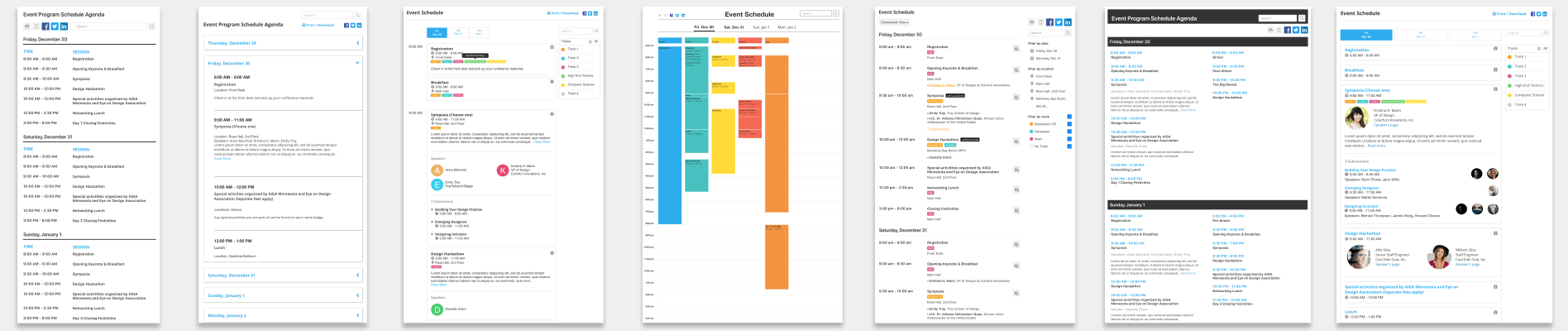
Our range of designs allow you to get the exact style you want for your event. You can choose from the following types of layouts:
- Comprehensive: Include all your session details for an informative webpage.
- Minimalist: Keep your agenda webpage clean and clear.
- Hybrid: Get the best of both the comprehensive and minimalist designs.
- Speaker-focused: Got a great speaker lineup? Show it off more easily.
- Grid: Provide a calendar-style visual to your attendees.
- Two-column: If you have fewer sessions, you can take advantage of the extra space.
- Expand and collapse: Need to save some space? This is the layout for you.
Whova provides full customizability options. This gives you creative control over details such as font type, size, and color, as well as the title of the agenda section.
Provide Attendees with an Interactive and Personalizable Agenda Webpage
The agenda webpage is interactive. Attendees can filter event sessions by date, track, and location and search by any keywords. This is handy when they want to quickly find something in a complicated and lengthy event schedule.
Attendees can also choose to save sessions in their own calendar with one click.
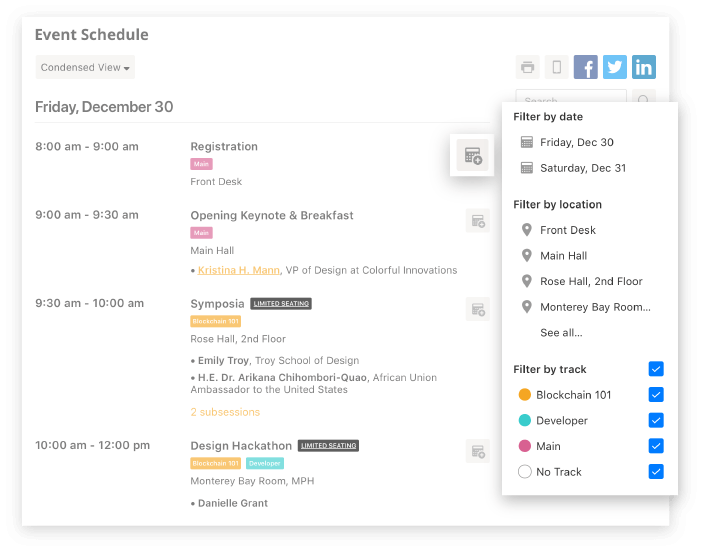
Here’s How You Can Rock the New Design Choices:
- Organize your event schedule into a spreadsheet and upload it onto the Whova dashboard
- Watch as Whova converts your event information into an agenda complete with session details, speaker information, and more.
- Try out the 7 sleek design templates until you find your favorite.
- Customize your agenda webpage with your brand colors and font styles.
- Embed your agenda webpage into your event website with one line of copy and paste. (Or, keep it as a standalone web page and add the link in your event website.)
- Head over to the Whova dashboard whenever you need to make changes — your Agenda Webpage will be automatically updated.
Need More Than a Web Agenda? Use Whova’s Website Builder.
Having a stunning agenda webpage is only one part of your event website. With Whova, you can create a speaker list and bio pages, sponsor and exhibitor webpages, an online ticketing page, and more. All of this can be created with Whova’s Website Builder.
Contact Us to See Real Examples
Would you like to see some real event websites built using Whova’s Agenda Webpage feature? Contact us to request more information about how to set up and use this powerful tool.
Popular Articles
