Event surveys play a vital role in understanding attendees’ reception of your event. Through tailored questions, they provide invaluable feedback, enabling you to evaluate strengths and areas for improvement, thus enhancing future events.
As an all-in-one event platform, Whova provides built-in event surveys that can help you double the response rate by incentivizing attendees via leaderboard gamification, as well as in-app notification and popup survey reminders. You can easily create surveys by starting from the 9+ comprehensive templates or add questions from scratch or our question banks that have 100+ survey questions tailored to events.
To enhance efficiency for organizers, Whova has introduced a convenient new feature that allows the direct import of past surveys from Google Forms. This development offers a seamless transition, enabling you to leverage the increased response rates characteristic of Whova Surveys without the time-consuming task of manually inputting each question.
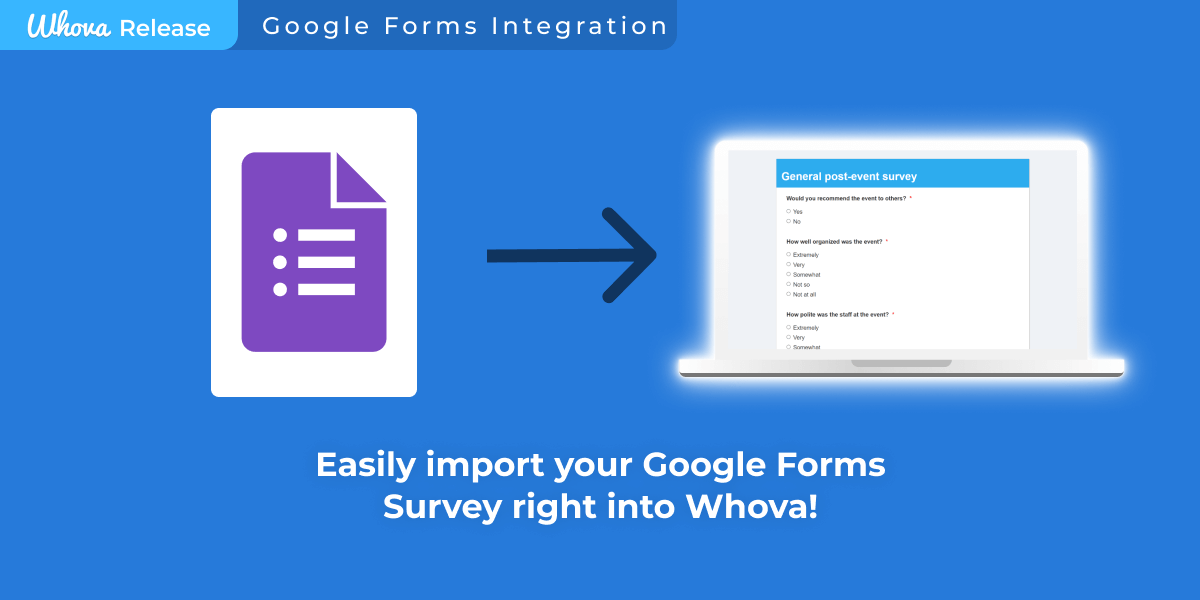
Quickly Import in Just 3 Easy Steps!
Step 1: Connect your Google account.
When creating a new survey, choose the option to import from Google Forms. You will be prompted to sign-in to your Google account in order to link it with Whova. But don’t worry! Whova will not download, modify, or share any of your files.
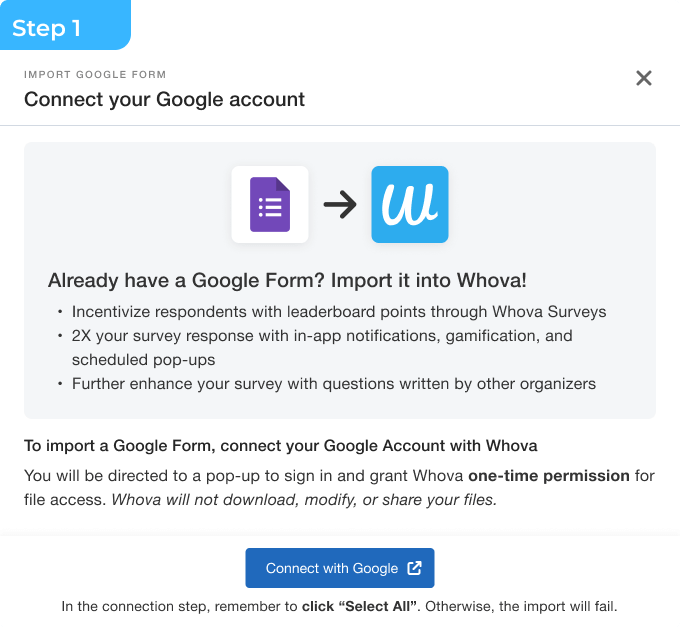
Step 2: Select which form you would like to import
Next, choose which Google Form you would like to import into Whova. Keep in mind that some settings and questions may be reformatted, or not reflected at all, depending on if they are supported by Whova or not.
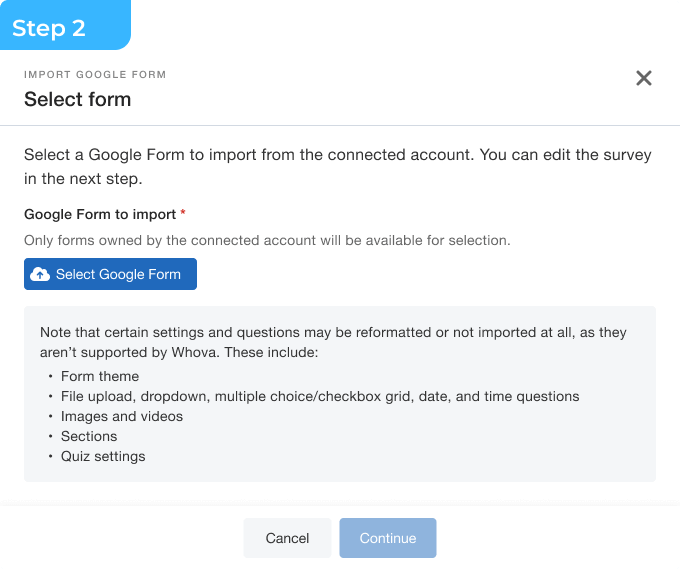
Step 3: Preview your survey and finalize!
Finally, Whova will display a preview of your survey, fully imported and reformatted to match our question types. From there, just finalize and take advantage of the many features Whova has to aid in increasing your response rates!
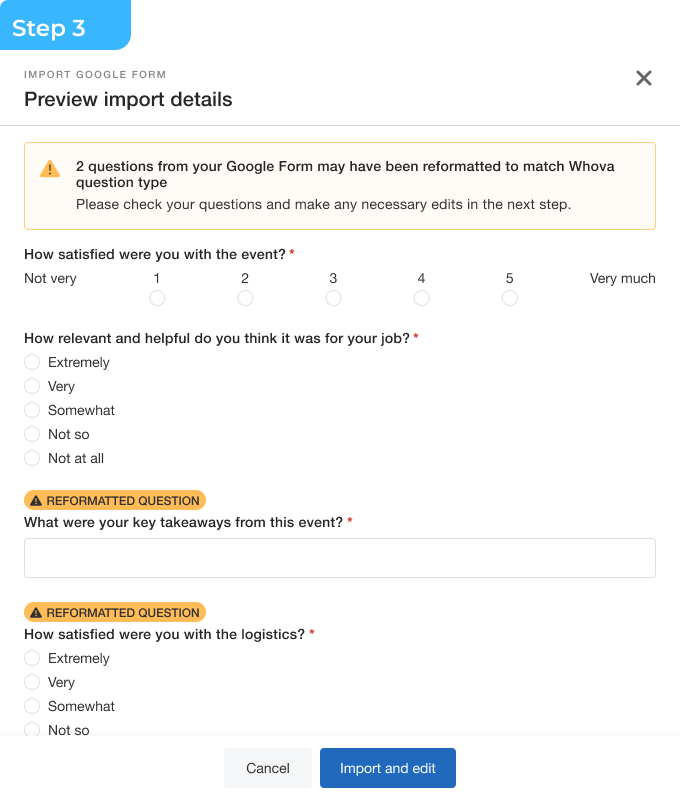
Attract More Survey Responses with Whova’s System Now!
Now that you have imported your surveys to Whova, be prepared to take advantage of all the tools that can significantly boost your response rates, such as gamifications and pop-up reminders.
If you need to further improve your surveys, Whova offers a variety of templates and question banks, making the process much easier than before.
For more information on how Whova can help you make the most out of your event, and why Whova is one of the best event management software, click below for a free demo.
