October 31, 2024
Event organizers know that comprehensive attendee analytics are vital for planning and improving future events. For example, by identifying the most engaged attendees, you can create a pool of potential volunteers or even recruit passionate participants to help organize or promote your next event. If your event offers Continuing Education Units (CEU) credits, tracking each attendee’s session participation, survey responses, and session feedback in one centralized location simplifies the management and verification process, saving time and reducing errors.
Whova has previously offered several tools to help organizers gather and analyze attendee data. Organizers can use Registration Form Analytics to access attendee responses to registration questions and build an idea of attendee demographics and trends. For more comprehensive event data like number of messages sent or number of survey responses, Whova offers a Post-Event Report, or organizers can view Live Stats that dynamically update during an event.
Recognizing the consistent need for more complex attendee intelligence, Whova is introducing our new Attendee Analytics feature! By analyzing public interactions and engagement data, Attendee Analytics provides a wealth of actionable information without compromising attendee trust. Attendees’ private messages and browsing activities remain confidential, ensuring a balance between valuable insights and personal privacy.
With Attendee Analytics, organizers can:
- Identify your most engaged attendees and speakers to send a special thank you and cultivate future event ambassadors or recruit them as organizers or volunteers.
- Track which attendees, exhibitors or sponsors are the most active and reach out early to secure their participation for your future events.
- Track Attendee Activities to Award CEU or Certificates: Many events offer CEU credits or certificates to attendees who have completed specific sessions and provided survey or feedback responses. Attendee Analytics allows you to easily identify eligible participants in one place and connect to our Certificate Generation tool to generate and distribute certificates.
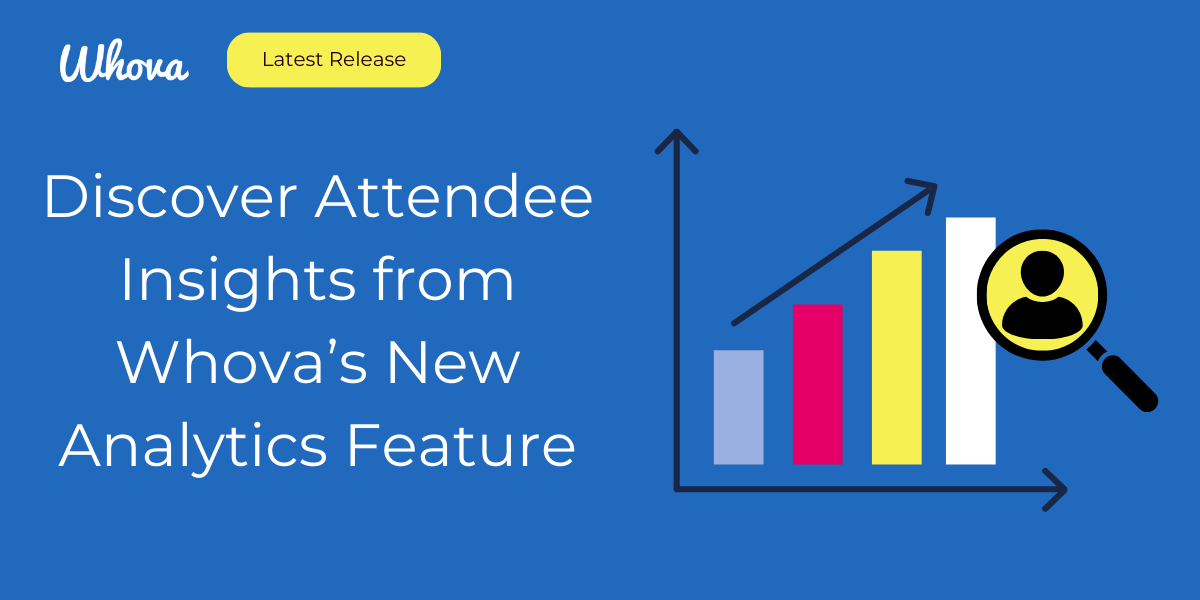
Obtain an Overview of Individual Attendee Statistics
Whova’s Attendee Data tab now gives event organizers the ability to view statistics specific to each individual attendee all in one place. Previously, detailed analytics were only available for event-wide metrics, but now organizers can dig deeper into consolidated individual attendee activity.
Here’s a breakdown of the available attendee data:
- Number of sessions on the agenda
- Number of surveys submitted
- Number of session feedback forms completed
- Whether the attendee checked in
- Number of days checked in
- Number of sessions checked in
- Basic attendee data (for example, name, email, ticket time, etc.)
Once the data is available after an event has ended, organizers can view this data directly in the Whova Organizer Dashboard or export it as an Excel file for more flexibility. With this export feature, you can easily filter, sort, and analyze the data to fit your specific needs, ensuring you don’t miss out on key insights.
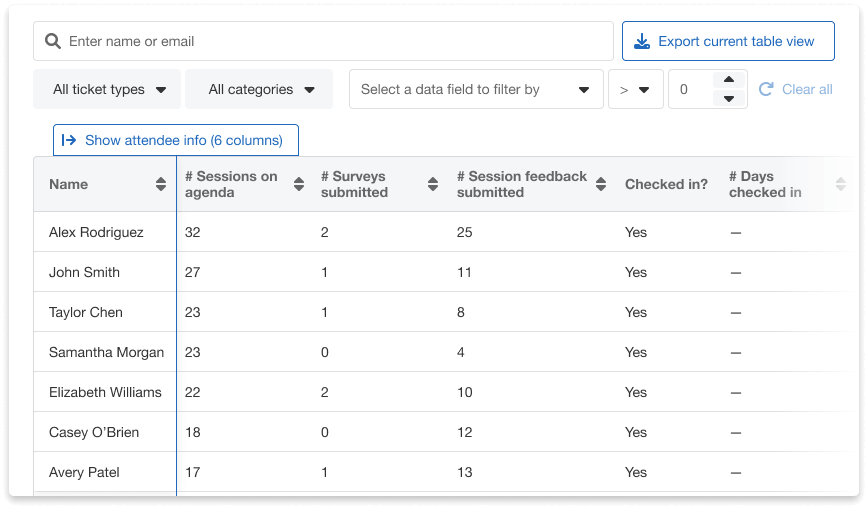
Discover attendee insights from Whova’s new analytics feature
Organizers can also choose whether they would also like to see individual attendee information, including email, title, affiliation, location, ticket type, and category.
Search Individual Attendees to Check Their Activity Statistics
In the Attendee Data tab, event organizers can easily search for any attendee by name and view their individual statistics. This makes it simple to track specific attendees, especially if you’re looking for more information on VIPs, sponsors, or speakers. Whether you’re interested in their session attendance, check-ins, or survey participation, this search functionality ensures you have all the most important information at your fingertips.
For example, if you want to follow up with a specific attendee post-event, having access to their engagement stats allows you to send personalized messages that reflect their experience, further strengthening your relationship with them.
Filter Attendees Based on Certain Criteria
Whova’s Attendee Data tab also allows organizers to filter attendees using various criteria, ensuring that you can hone in on the attendees most important to your event’s goals. Aside from simply checking if an attendee has checked in, you can prioritize other data points such as:
- Number of sessions added to their agenda
- Surveys or session feedback submitted
- Days or sessions checked in
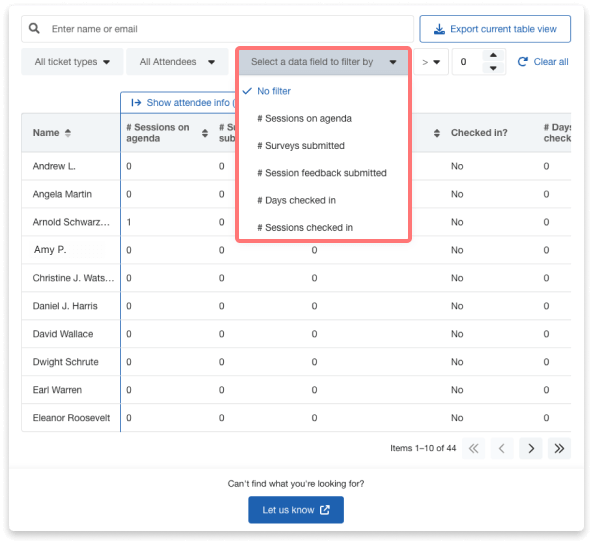
Narrow down your data by filtering based on criteria and conditions
Organizers can filter based on conditions such as “greater than,” “less than,” or “equal to” a specific value. For instance, you can quickly find attendees who attended more than five sessions, helping you identify your most engaged participants.
You can easily export the filtered attendee analytics view to an Excel spreadsheet for more targeted communication. This allows you to take advantage of specific data insights, like attendee demographics or engagement levels, and upload them directly into your email marketing platform—such as Mailchimp. By segmenting your audience based on this detailed data, you can create more personalized follow-ups, tailored marketing campaigns, and segmented newsletters that resonate with different attendee groups. This not only improves engagement but also helps nurture long-term relationships with your attendees exhibitors or sponsors, enhancing the overall success of your future events.
Easily Identify and Follow-Up With MVP Attendees
In the new Data Insights tab, organizers can identify their top attendees. The platform offers default views of the top 3 most engaged attendees, exhibitors, sponsors, and speakers, allowing organizers to see who has been most active at the event.
Want to dig deeper? You can expand the default view to see the top 10 most engaged attendees and exhibitors. These insights allow you to quickly identify MVPs (Most Valuable Participants), making follow-up much easier and more targeted.
Whether you want to thank these attendees, provide them with special offers, or invite them to future events, having this data handy ensures that you’re able to recognize and engage your top performers.
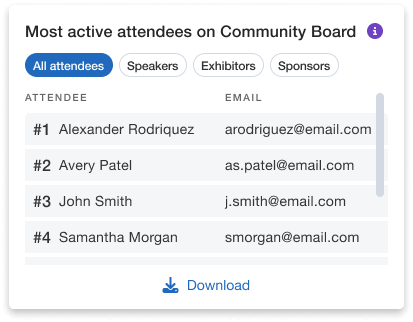
In the new Data Insights tab, organizers can identify their top attendees and export them into an Excel document.
Use Comprehensive Data on Attendee Activity to Enhance Future Events and Engagement
The detailed attendee analytics provided by Whova are super useful for event organizers. By understanding how individual attendees interact with your event—from the sessions they attend to their feedback submissions—you can craft a more personalized experience in the future. These insights can drive decisions around everything from content creation to marketing to event logistics.
Are the new attendee analytics not quite meeting your specific needs yet? Use the feedback button directly on the feature page to let us know how we can enhance this feature to better serve you.
Ready to gather attendee analytics for your next event?
