April 8, 2024
From check-in to identification to lead generation, Whova’s name badges streamline your attendees’ experiences and save your team time. Gone are the days of manual uploads of attendee information. Now, you can create name badges that are automatically generated from attendee lists and feature a variety of customization options. Whova’s technology streamlines and adds flexibility to your name badge process.
Whova already allows organizers to print badges ahead of time and print badges onsite. These features empower organizers to arrive at their event ready with pre-printed name badges and print last-minute badges onsite. For events opting to print all badges onsite, Whova offered a solution that allowed organizers to print badges at check-in, though it required manually clicking to print each time.
Now, we’re striving to improve organizers’ experience with our newest release – automatic, on-demand badge printing onsite. When organizers or volunteers check in attendees via the Whova mobile app or organizer dashboard, name badges will instantly print for those checked in, removing manual clicks to streamline the entire process. This upgrade simplifies badge printing, enabling organizers to focus on achieving their broader event objectives.

Staff checks in attendees, badges will automatically print!
We’ve made it super simple to automatically print badges to save your check-in staff time. During the event, staff or volunteers can check attendees in from either the Whova Dashboard or their Whova mobile app.
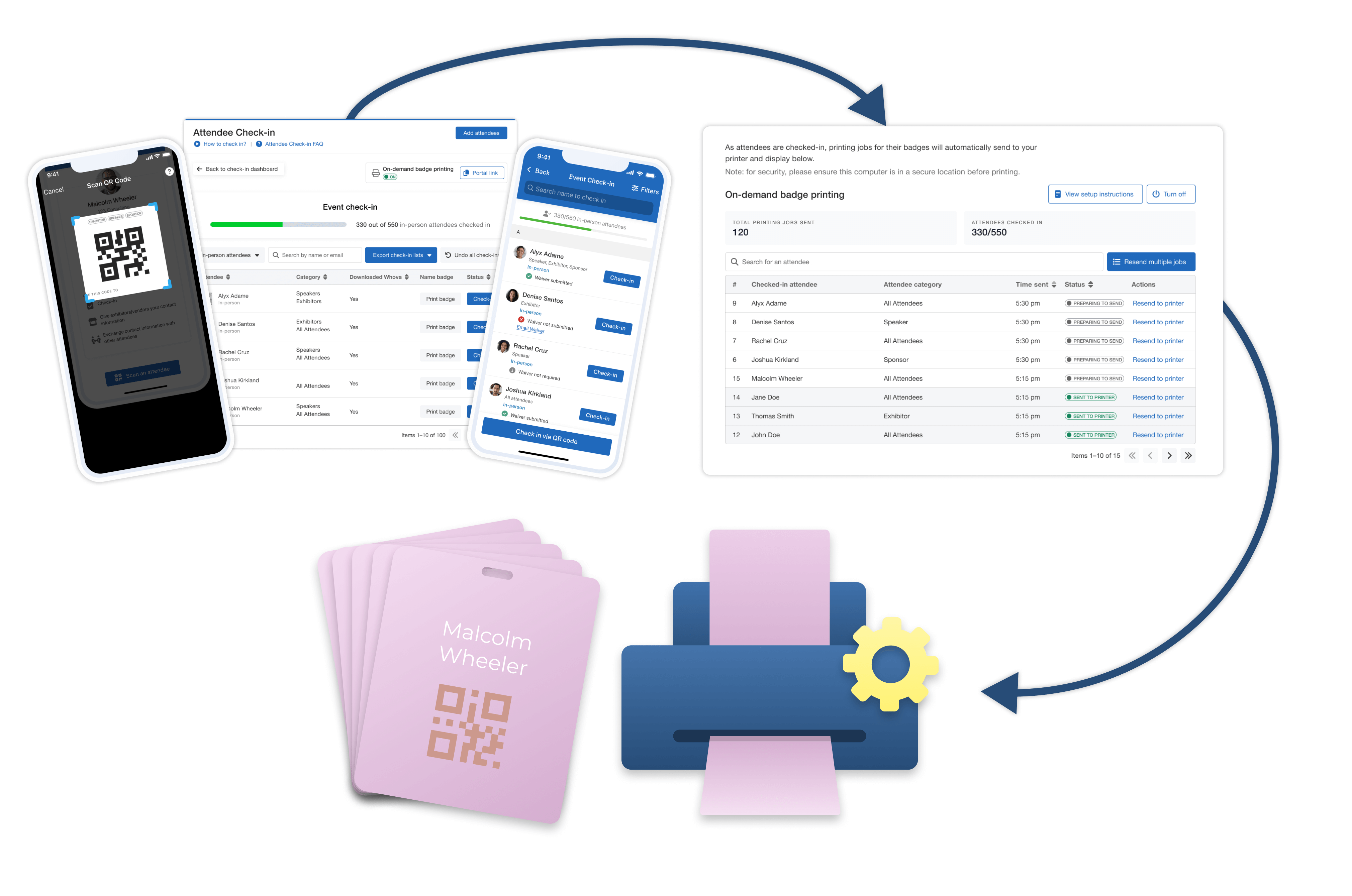
Badges automatically print as your staff checks an attendee in!
Once the staff checks the attendee in, that attendee is automatically added to a badge printing queue that you pre-set on your Dashboard. The badges then get printed via a connected printer. In this queue, you can see what badges have already been printed and monitor all of your badge printing from one spot.
Set up an on-demand badge printer in 3 steps
Setting up your on-demand badge printing is an easy process.
First, under the name badge section of your Dashboard, configure your printing settings, specify the printer and badge size you’re using, then do a test (make sure the printer is already connected to your laptop).
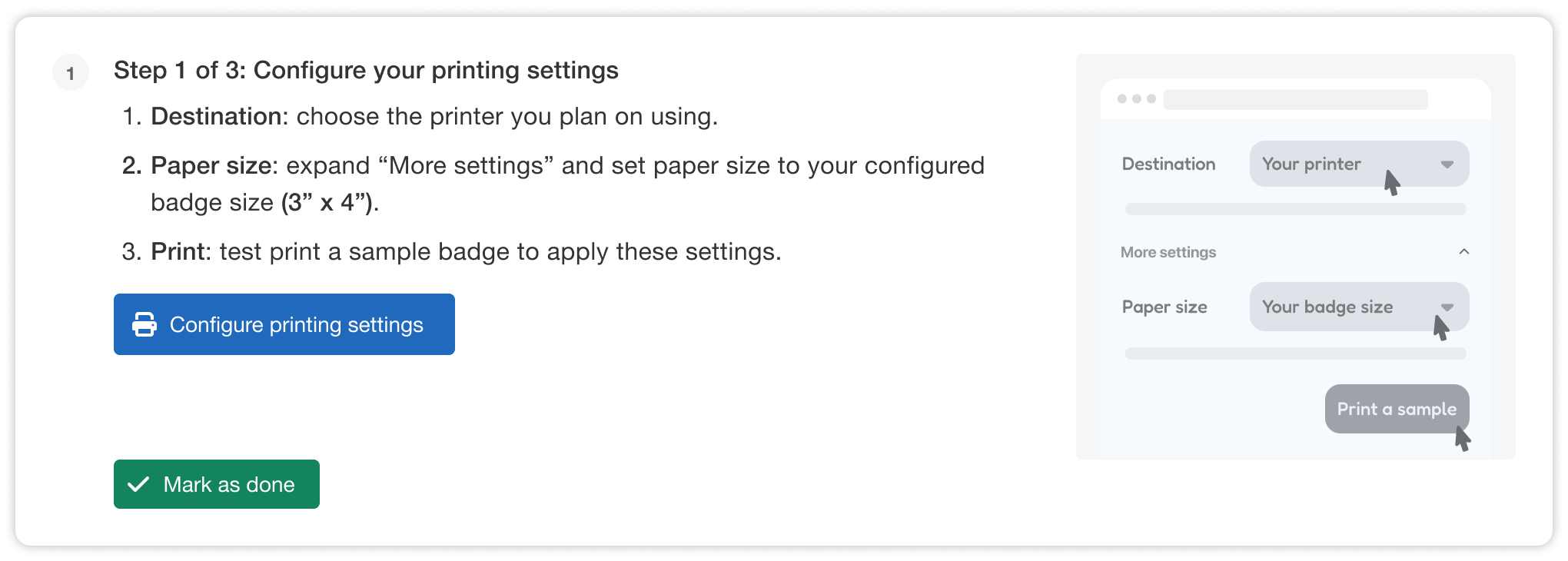
Set up a printer and badge sizes
Then, follow the instructions to disable your browser’s print dialog. This step ensures that when a badge is being printed, everything runs smoothly and the process isn’t interrupted by disturbing confirmation pop-ups.
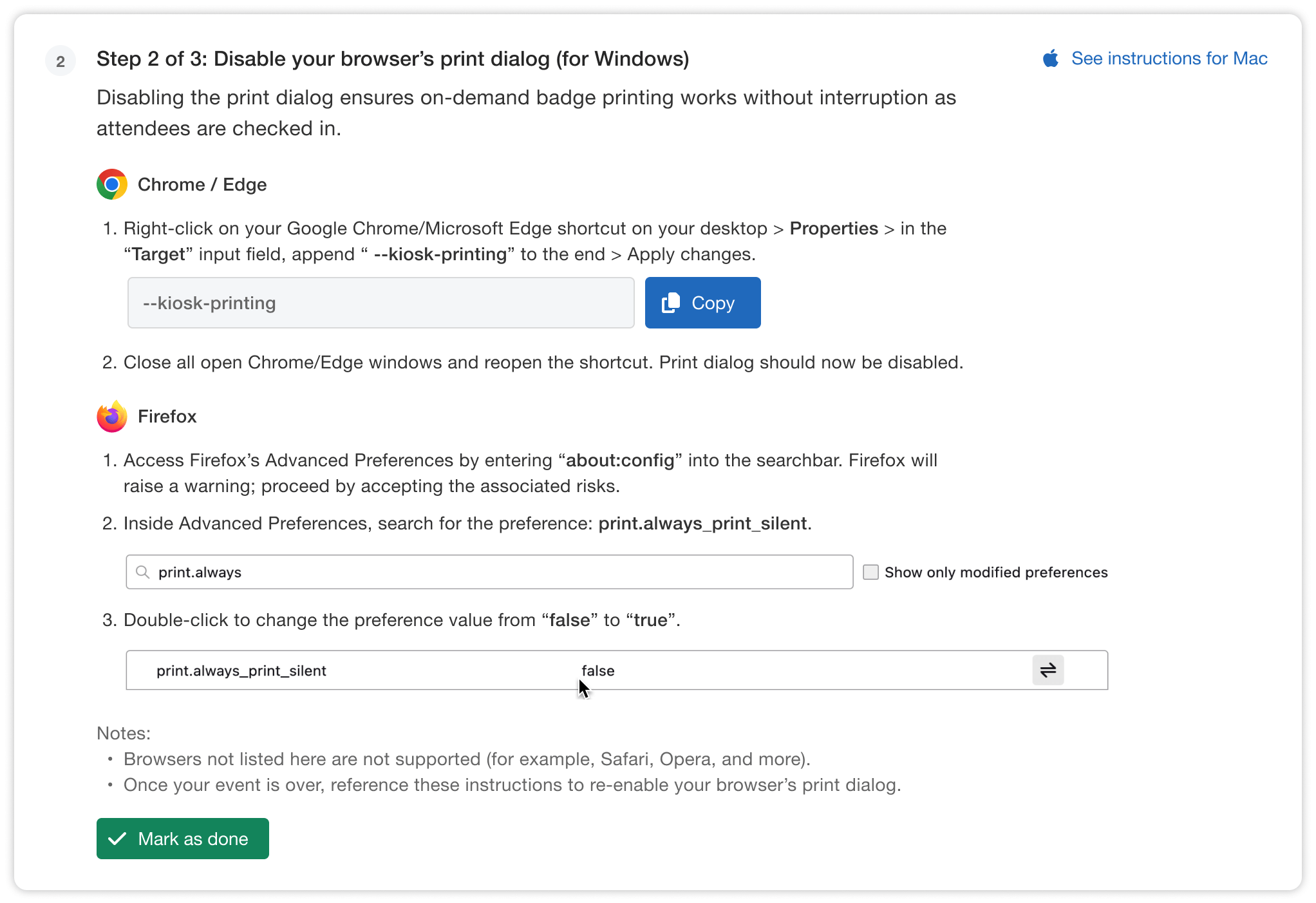
Disable browser’s print dialog
Finally, click the “Continue to on-demand badge printing” button to launch the Badge Printing Portal. This dedicated portal will continue to receive the newly checked-in attendees and send the badges to the printer to print. To guarantee security, please log out of your Whova Dashboard account and turn off your computer’s sleep mode to avoid service disruptions.
Flexible check-in: any devices, multiple staff
While the printing portal has to be launched on one dedicated computer that connects to the printer, the check-in process can be done on multiple different devices, including your Dashboard on other computers or your staff’s Whova mobile app. All the check-in devices will automatically send the checked-in attendees’ badges to the portal for automatic printing. This works smoothly even when you have multiple event staff or volunteers check-in attendees in parallel to reduce attendee waiting time.
Free up your staff and volunteers
Once the printer is set up, you no longer need to click several buttons to manually print badges after checking attendees in. Our Badge Printing Portal handles all these steps for you! All you need to do is keep the portal open, and monitor print jobs as they print automatically.
In the rare cases that you need to print the badge again (e.g. the attendee accidentally rips their badge), you still have the option to reprint it immediately. Simply hit the “Resend to Printer” button on the queue.
As our on-demand badge printing requires fewer staff and volunteers to handle the check-in and badge pick-up process, your team can now work on other more important event tasks!
Streamline your badge printing like never before
Badges are an important aspect of any event, but they can also be time-consuming to generate and print. With how fast events move, streamlining this aspect can save staff time and make the experience better for attendees. Whova has several badge printing solutions and on-demand onsite badge printing is just one more way we help you provide the best experience to your attendees. If you’re interested in learning more, request a demo today!
