As you’re setting up your event registration, you may want to think about who’s going to be purchasing tickets. Are all your attendees looking for the same ticket, or are you marketing different tickets to completely different audiences? If that’s the case, you might want to keep information and pricing separate for each group.
While Whova has always supported different ticket types, with our new registration update you can now separate the registration webpages to keep ticket information exclusive to each audience base!
Effortlessly manage different registration pages for different groups of attendees
Use Case #1: Separate pages for different types of attendees
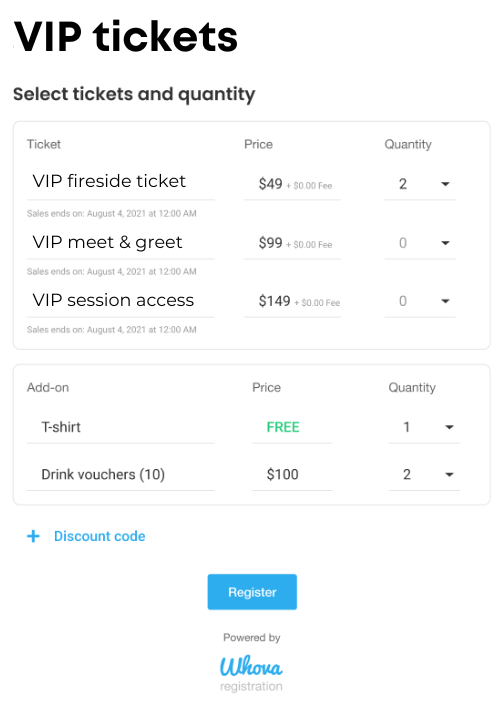
You might want to separate your registration pages between attendee roles, such as speakers, moderators, VIP attendees, or council members, to separate their information and ensure they don’t buy the wrong ticket.
There might be important information you only want to disclose to speakers or moderators, and by separately registering them you can manage all this information right in the platform.
Set up VIP only tickets on one page to provide specialized perks you might not want other attendees to see and keep all VIP information in one place. Easily offer free t-shirts or priced drink vouchers for the first 10 attendees to purchase tickets, or offer free add-on’s in a limited capacity. Offer special access to meet and greet with speakers on one VIP ticket, while the other includes access to an exclusive fireside chat post-event. Or segment VIP tickets based on access to special sessions or in-person booths and differ pricing based on these perks.
Use Case #2: Create multiple registration pages in different languages
If your event is attracting attendees from around the world, you can now create registration webpages with descriptions and ticket names in different languages. Manage these payments directly through Whova, and market your event to attendees in different countries!
Use Case #3: Different pages for in-person and remote attendees
Hosting a hybrid event can feel like you are running two different events, after all you essentially have two different audience bases. Easily separate in-person and remote attendee registration information by dedicating one registration webpage to each audience type. This way, you can easily track in-person and remote attendee information and registration analytics.
Use Case #4: Privatize ticket fees
Leverage the new webpages to privatize ticket fees, as you might not want separate attendee groups seeing different ticket pricing.
If you’re hosting a university event, you might want to offer tickets for the general public along with student tickets. Cater student information on a separate registration page from the general public and create exclusive tickets on each. This ensures a community member does not accidentally purchase a student ticket and have access to information you might want to keep private to university members.
If you have multiple organizations joining your event, you might have different member fees for each. Set up a registration webpage for each organization, so attendees can clearly distinguish which tickets are available for different members. Creating these separate webpages also makes it easier to email your two different audiences, and you can manage these notifications for each webpage directly on the Whova platform.
Another great way to take advantage of multiple webpages is to evaluate marketing efforts for each specific page. You can view active ticket sales and separately manage logistics for each page right through Whova.
If certain tickets are selling better towards a younger audience, then you might want to put more effort into marketing these tickets. You can actively reach out to your target audience with campaign emails, and include links to the registration webpages that will most likely suit them.
Use Case #6: Try out different motivational messages
Association events often include ticketing options for members and non members. You might want to offer more perks and extensive event access for members only, and creating a separate registration page is a great way to keep specific ticket information private to members. You can create different motivational messages for the non-member registration page, incentivizing them to join the event and get a taste of your association.
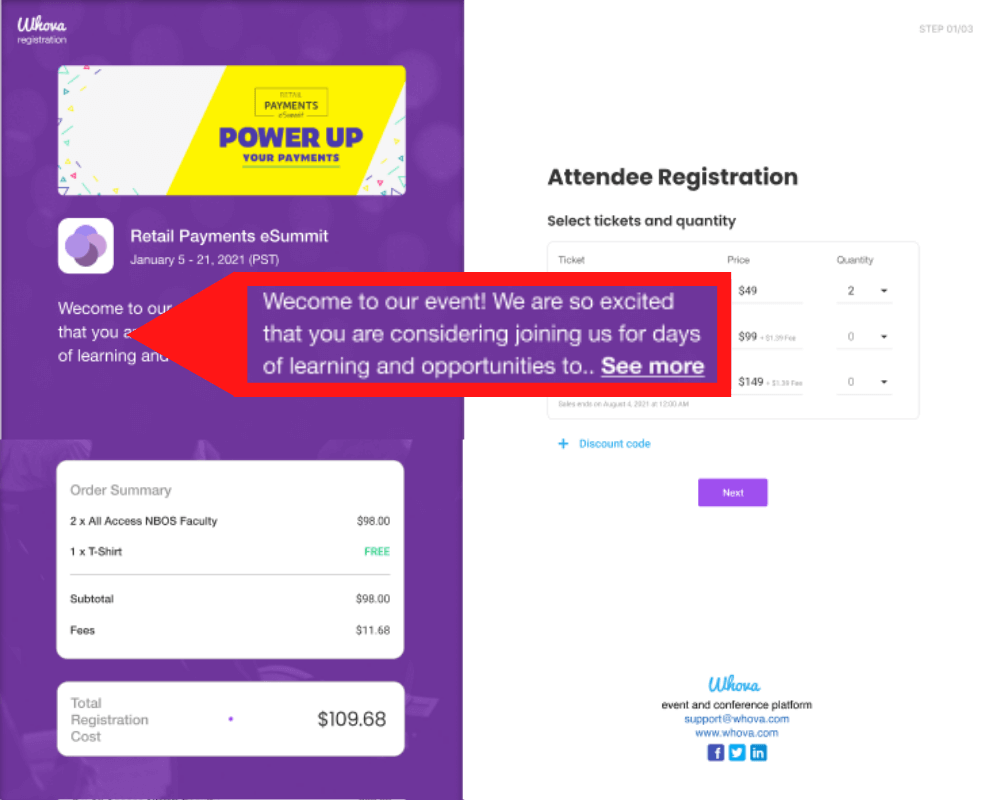
Customize the event registration description for each audience base, and market different motivation messages.
Use Case #7: Privatize different types of access
You can easily password protect the registration webpages, and only provide access to free tickets for internal company employees. Create a second webpage and open it to the public with priced tickets, making it easy to market the event to public and internal employees.
Customize each page for specific attendee groups
Each registration webpage is fully customizable so you can create webpages designed for each audience base. Change the descriptions for each page, customize each ticket to clearly let attendees know what they are purchasing, and choose your colors and layout. Or you can easily save time by re-using registration descriptions if you want to share the same message with attendees.Easily assign tickets to each registration page
Setting up tickets for the separate webpages is a breeze. Apply each ticket to one or all webpages and keep information private, as only the attendees with access to each registration page will be able to see those specific tickets.Quickly embed automatically generated webpages to your event website
After you’ve successfully set up multiple registration webpages, you can quickly copy and paste a single line of code to embed it directly on your event website. Embed your different webpages right next to each other, or set them up on separate pages in your event website. You can also easily embed smaller registration widgets for each separate webpage, automatically created by Whova.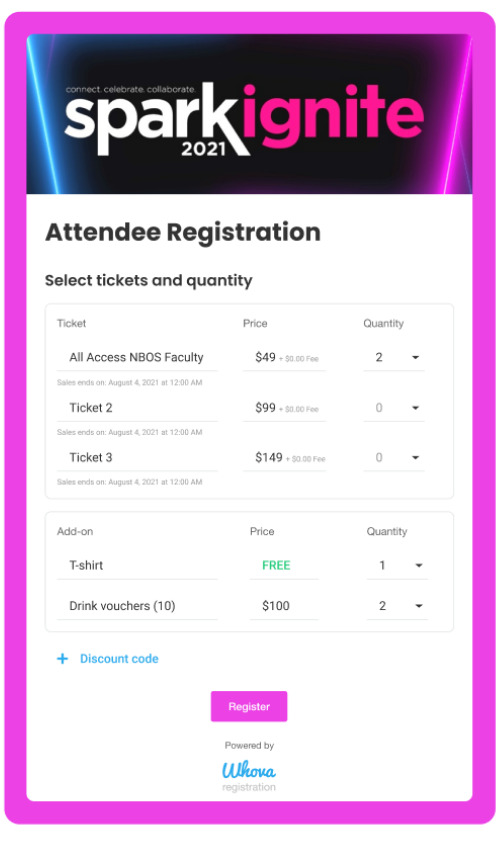
Whova automatically creates widgets that are easily customizable for each registration webpage.
Tightly integrate ticket information to the entire platform
When attendees register for the event, the information they fill in on registration forms automatically syncs to the platform without any further action required. Attendees are marked by their ticket type on the platform, so you can easily find them based on their categories during the event. For example, attendees that buy VIP tickets will be marked as VIP attendees on the platform.Easily separate event registration
With the new multiple registration webpages, a unique feature that most of the other event registration platforms do not offer, you can now separate registration for different attendee types, making it easier to manage multiple audience bases. Cater each registration page to your unique attendees, and separately manage their information, send important registration emails, and more!If you want to learn more about Whova’s registration and the many other ways we can support your event, simply sign up today for a free demo!
