Sponsors and exhibitors are a vital part of making many events possible, and showcasing them on your event website is a great way to help their investment pay off with increased brand awareness. However, designing an attractive, professional webpage (on top of adding it to your event website) can be difficult and time-consuming – and if you hire a professional designer to do it for you, expensive.
With Whova’s sponsor and exhibitor webpages, you can save time and money giving sponsors and exhibitors visibility through your event website. Not only is it easy to generate webpages and quickly add them to an external website, but now with new professional designs and easy-to-use customization options, you can make these pages better than ever.
Add to your event website with just a few clicks
Setting up your webpage doesn’t have to take more than a few clicks. After generating a webpage from the information you’ve already put into Whova, we’ll give you one simple line of code.
Just follow our instructions on where to place it, and all you have to do is copy and paste. You can choose to add these pages as entire webpages to your website, or add it as a widget to display on an existing page. It doesn’t matter whether you built the website through Whova, or if it’s entirely your own – you’ll be able to add the webpage easily.
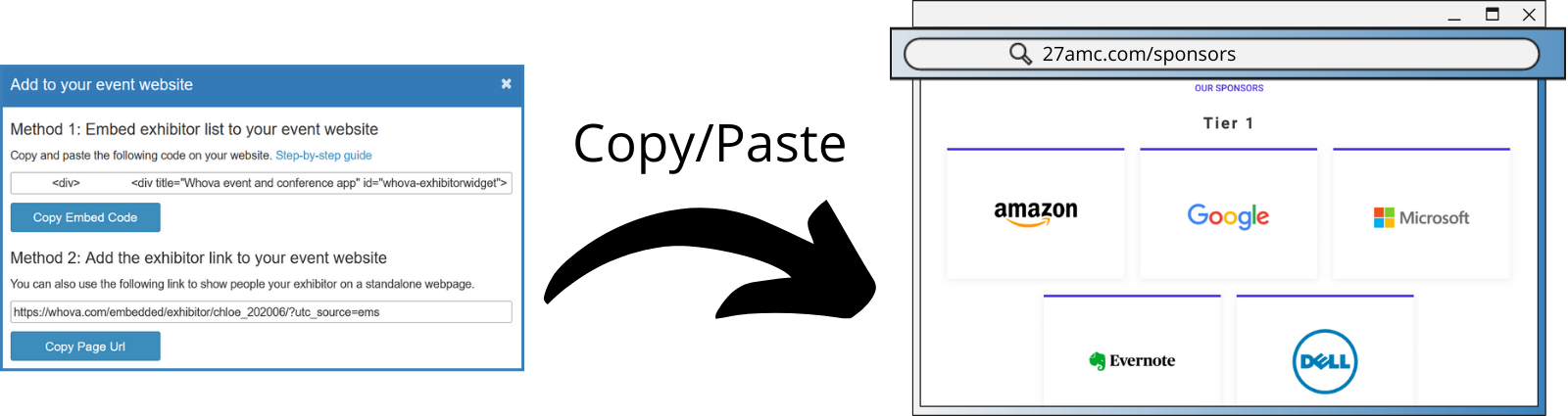
Easily embed your sponsor and exhibitor webpages to your own event website
Choose from 14 professional templates
For sponsors and exhibitors to feel like they’ve gotten their ROI for the event, public acknowledgment of them needs to be high quality. You may not want to hire a web designer just to incorporate them into your website, though – so we’ve done it for you.
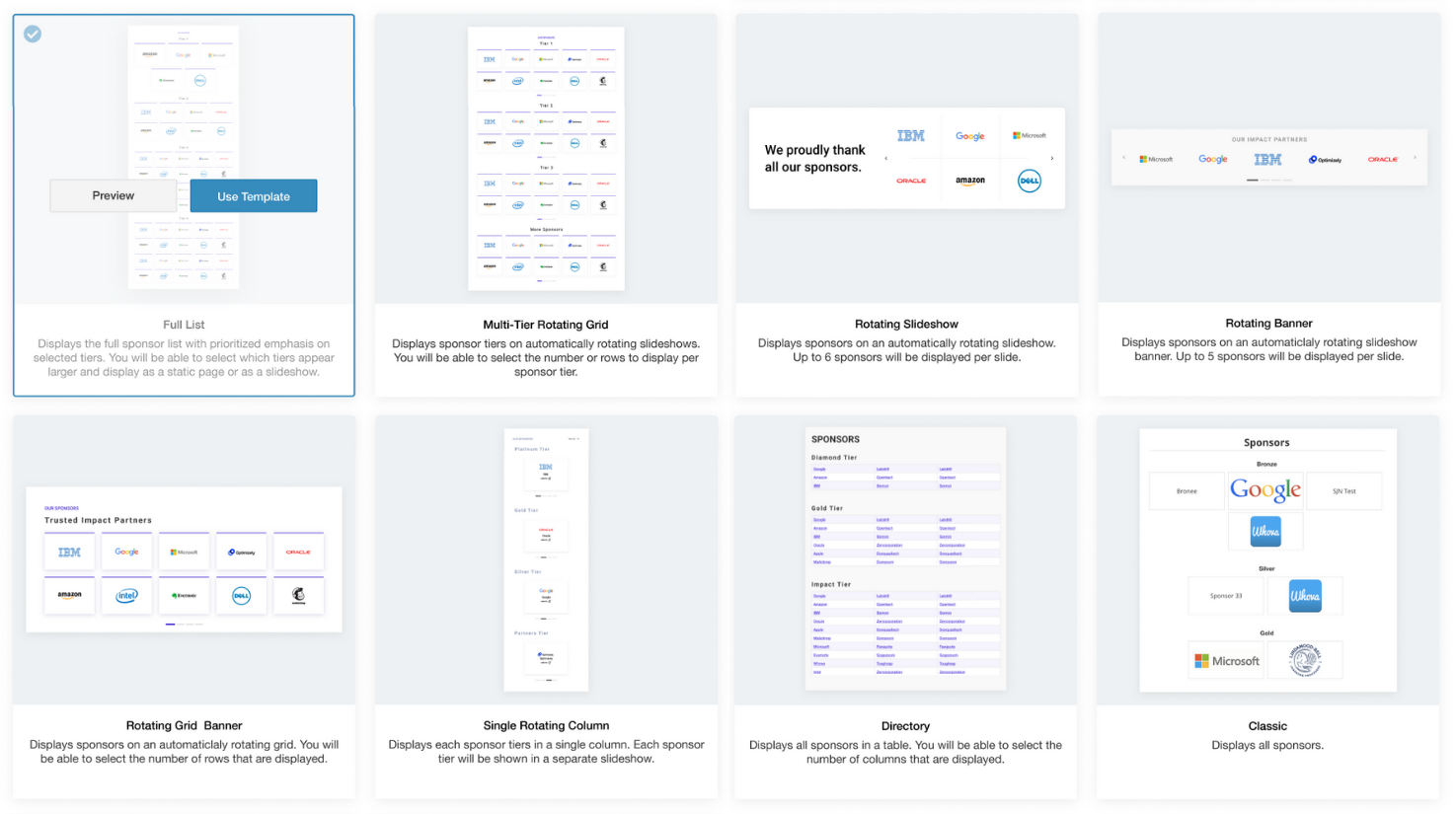
Choose from numerous webpage templates to feature your sponsors and exhibitors
With 14 templates for exhibitor and sponsor webpages, you can easily choose between different layouts, featuring vendors’ company names and logos as a full list, in columns, in a variety of differently style grids, as a directory, and more. To make sure the list looks clean and to give all vendors equal space, companies without logos will have their names featured in a circle.
Easily customize without any coding involved
The templates’ designs are also easy to adjust without any additional knowledge. It doesn’t take any coding or web design experience to easily update the pages’ colors, fonts, sizing, and more. In addition to creating a webpage you’re happy with, this also makes it easy for you to match the page to your event’s brand or your sponsors’.
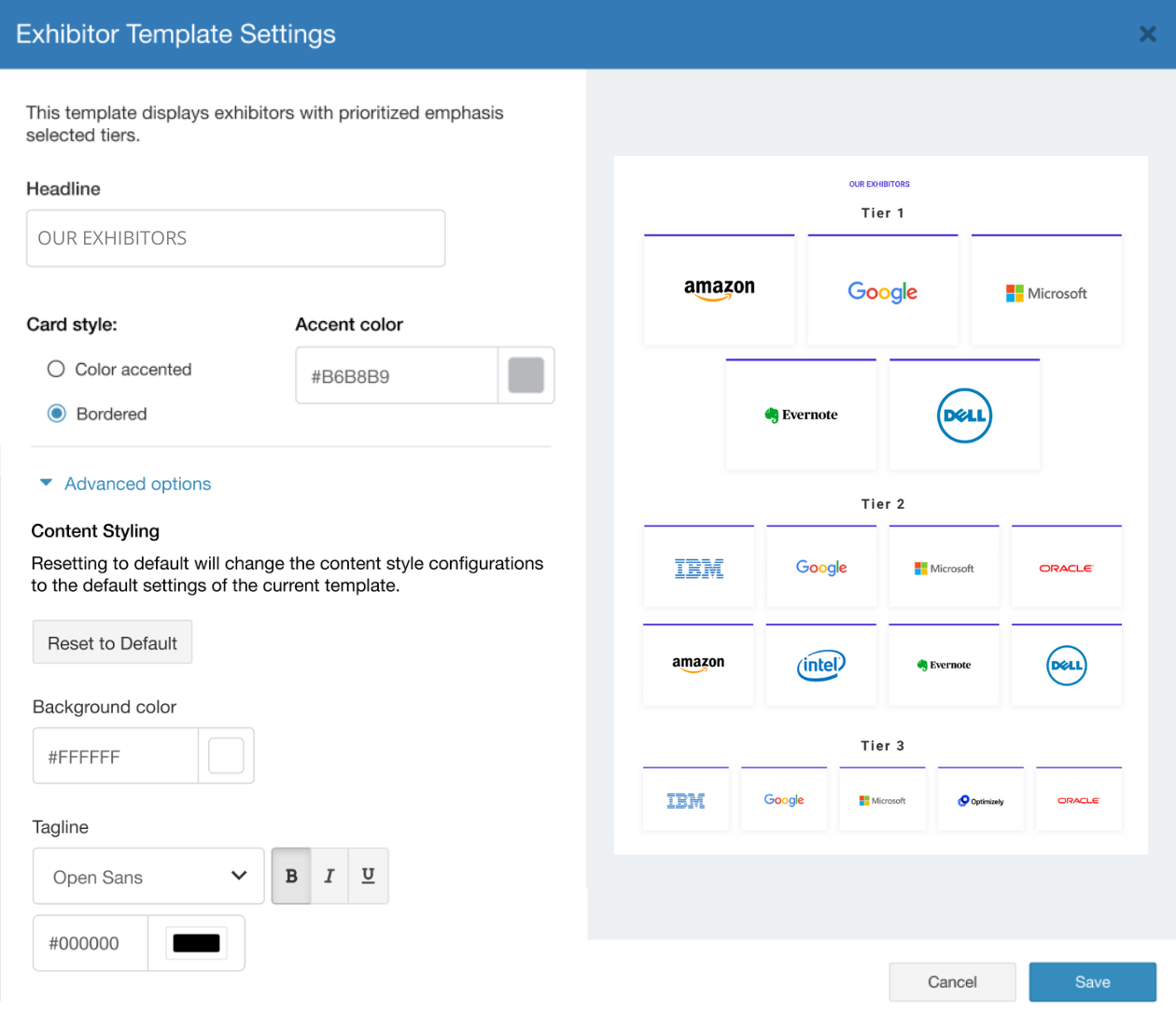
Match your branding by adjusting colors, fonts, sizing, and more
Prioritize high-tier vendors
If you have sponsors or exhibitors at different tiers, you can also adjust their visibility on the page accordingly. Besides featuring the highest tiers first and clearly marking each tier, you can also adjust the size of the vendors’ icons so the higher tiers will stand out on the page.
And because tiering information is set through Whova, you don’t need to adjust any of this individually. Instead, which vendors are in which tiers will be automatically up to date, even if tiering information is changed later on.
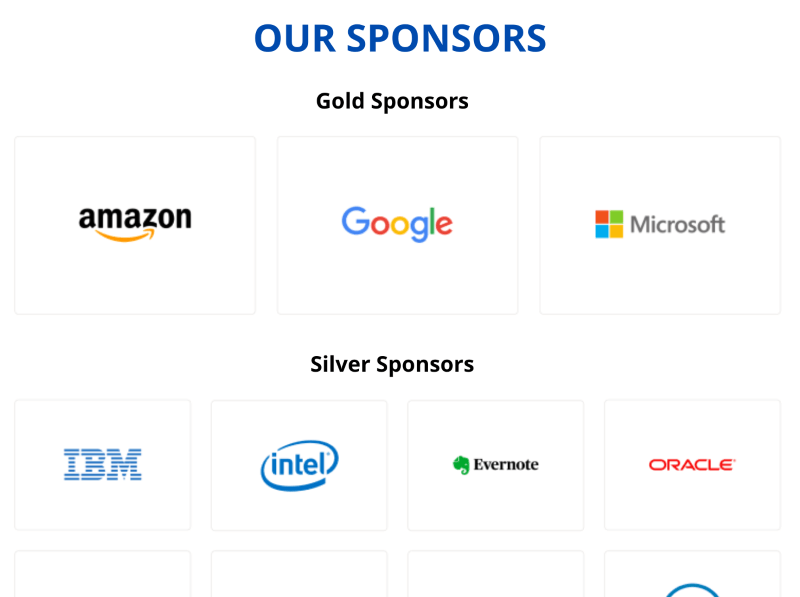
Organize vendors into different tiers, giving the highest tiers the best visibility
Secure quality leads by featuring vendors by category
Exhibitor categories can be a great way to connect exhibitors with high-quality leads. Not only does it attract attendees to your event interested in specific topics, but it makes it easy for them to find the exhibitors for the areas they’re interested in. Easily categorize these exhibitors in Whova and organize your webpage by exhibitor categories, increasing the chance of quality leads at your event as attendees easily find the right exhibitors for them.
Keep everything up to date without lifting a finger
Because Whova’s webpages are already connected to your event platform, you don’t have to manually enter any of the information yourself. Instead, Whova will take the sponsor and exhibitor information you’ve already entered setting up your event and automatically generate your webpage.
Gathering this information is also simple – with Whova’s Sponsor and Exhibitor Centers, organizers can actually empower sponsors and exhibitors to submit and edit their own information, meaning there’s even less time-consuming back and forth on your end.
If you do end up adding or removing any vendors, or editing their information, the changes on the Whova platform will also automatically with the webpage – even if the webpage is already published, meaning you don’t have to make any changes to the website directly.
You can even do the same for other webpages, or even an event website. Whova can generate a general event website, as well as agenda, speaker, logistics, and venue map webpages from the information you’ve entered into the platform.
Double visibility with half the effort
Strong sponsor and exhibitor visibility are crucial, but it doesn’t have to be difficult. By using Whova’s tools, you can conveniently increase ROI for your vendors throughout your event.
Using an all-in-one event platform doesn’t only put lots of great resources in your hands, but it makes it even easier to leverage them by giving you an inter-connected, central platform, pulling information you’re already using elsewhere so you don’t have to enter it twice.
To find out more about Whova’s resources for sponsors or exhibitors, or any of the other many ways Whova can save you time, money, and effort putting on your best event yet, schedule a free product demo.
