Trying to connect vendors with attendees, hold mentor hours, bring discussion groups together, or something else unique to your event? These kinds of flexible sessions can be very valuable, but can also be hard put on. After all, in hybrid or virtual events, a remote attendee can’t just walk up to a vendor or group of other attendees and join the discussion — or can they? Even in-person events can be limited by the venue if you don’t have a large enough space to allocate a lot of tables, and it can be hard to get all the vendors’ and mentors’ schedules to line up to show up at the same time.
With Whova’s Roundtable feature, you can easily bring this experience to a digital environment to save you a lot of effort and make it more effective at the same time, no matter it is a hybrid, virtual, or in-person event. Run small, digital tables for:
- Sponsors and exhibitors to answer questions, hold live demonstrations and share information about their company
- Mentors or industry experts to host workshops, presentations, or Q&As at each table
- Career and club fair representatives to share information and answer questions
- Hosting discussion groups and breakout sessions with a different topic at each table
- Anything else you want to break attendees into small groups for!
The Roundtables make it simple for attendees to move between different groups, take part in a variety of conversations, and explore the full benefits of what each table has to offer, no matter what you’re using it for!
Enable effective interaction for vendors, mentors, discussions, and more
The Roundtable feature is highly flexible, making it simple to fit what you need for your event. Whether you want to give vendors further opportunities to engage with participants, hold group discussions that attendees can easily move in and out of, or connect attendees with mentors on different topics, Whova’s roundtable can support your session!
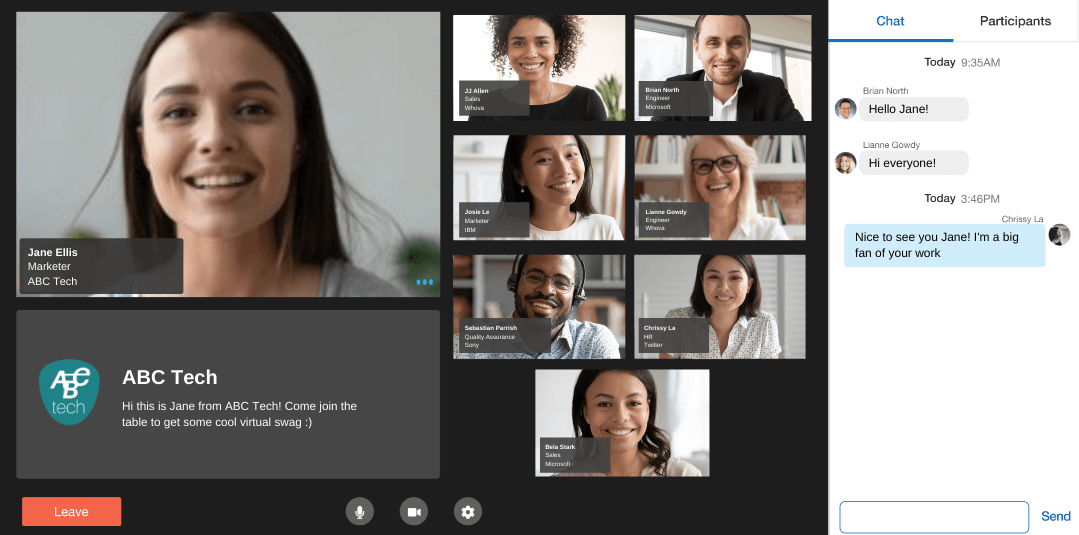
Connect attendees to vendors, mentors, and more by joining in on video round tables
Just choose to set up to 8 seats at any given table, whether you want the tables to be run by attendees or a particular host, and schedule a time for the session to take place. Participants can take it from there, exploring the different tables and choosing where they want to “sit” with the kind of interactive experience they might have face-to-face.
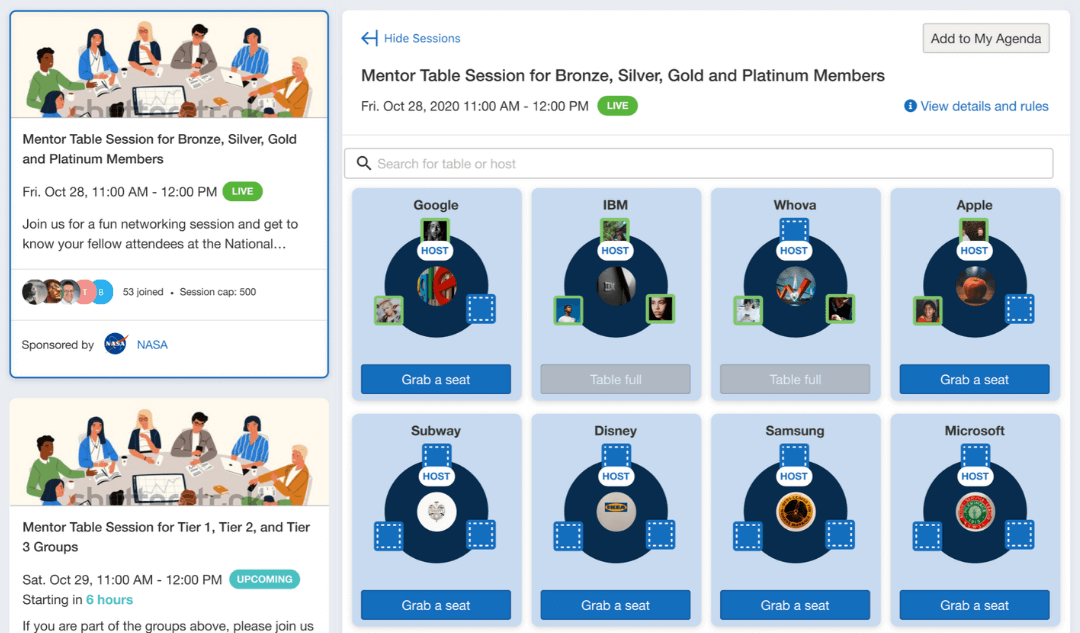
Attendees can easily move between tables for casual and flexible interactions
Help attendees naturally find what they’re looking for
In an in-person roundtable session, attendees might move from group to group, briefly taking part in conversations and workshops as they explore different tables and make choices based on who is sitting where. With Whova’s roundtable feature, they can do the same thing online!
Attendees can view exactly which tables are available, who is sitting there, and how many seats are left. If they find an interesting-looking table or one with other attendees they’d like to “sit” with, they can join with just a click and leave to find another table whenever they’re ready. If they’re not set on a particular table, they can randomize the selection, or if they have something specific in mind, they can search for relevant tables or a specific host.
Create more opportunities for sponsor and exhibitor ROI
Help the table host run the session the best way for them
In addition to giving attendees flexibility in where they choose to engage, Roundtable also makes sure the table’s host — the vendors, mentors, or whoever else you want to run each table — can set up things up the way that works best for them. In addition to the host’s video being prominently displayed in the session, they can screen share, making it easy for them to hold presentations, run discussions, and guide attendees through certain topics.

Set vendors, mentors, and discussion leaders as table hosts to give them access to screen sharing and table customization
Hosts can even add descriptions to the tables to let attendees know what’s going on and attract interest, helping them find attendees they’ll have the most meaningful interactions with. They can chat with attendees through the video call, or if attendees would prefer to engage over text, take part in group conversations through a chat sidebar.
Further vendor benefits with unique table branding
You can take these benefits even further with unique branding for each table that allows you to feature the company’s logo as attendees browse tables and even once they join. In addition to being a great way to increase sponsor and exhibitor brand visibility, you can also customize tables for discussion or mentor sessions to give them each a unique look.
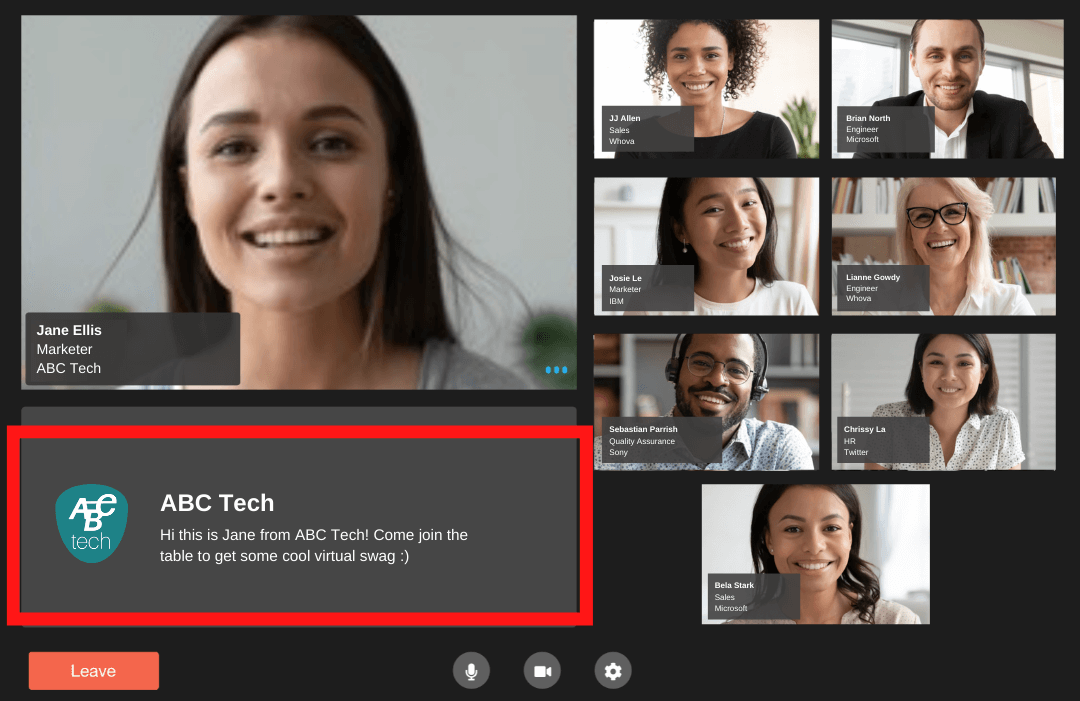
Give sponsors and exhibitors better branding by featuring a custom logo and description at each table
Save time, effort, and staff resources
Organizing an in-person roundtable session might take considerable time and manpower to prepare the venue, set up tables, remind attendees to show up, and keep enough staff on hand to ensure everything goes smoothly. With Whova, you can get the same benefits with a significantly easier setup.
All you have to do is decide how big you want the tables to be and set a time, and Whova will take care of the rest! We can even remind attendees about the session by scheduling emails and in-app notifications. Before the session begins, it will appear in the agenda along with other sessions, so attendees just have to click a button to join in.
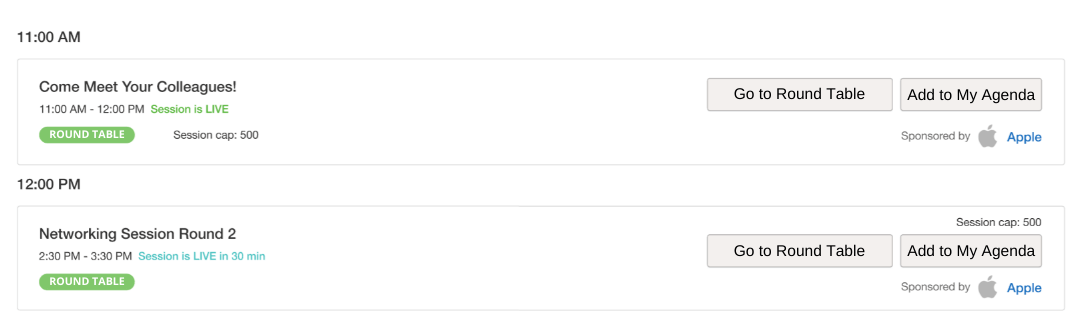
Roundtable sessions are conveniently embedded directly in the agenda
Sell new benefits to sponsors and exhibitors
Roundtable is also a great way to tier sponsor and exhibitor opportunities. Set sponsors and exhibitors as table hosts so they can touch base with prospective customers in a more casual atmosphere as they might in-person, helping them get higher ROI. Afterward, the table host can even view a list of everyone they met so they can effectively and easily follow up with in-app messaging.
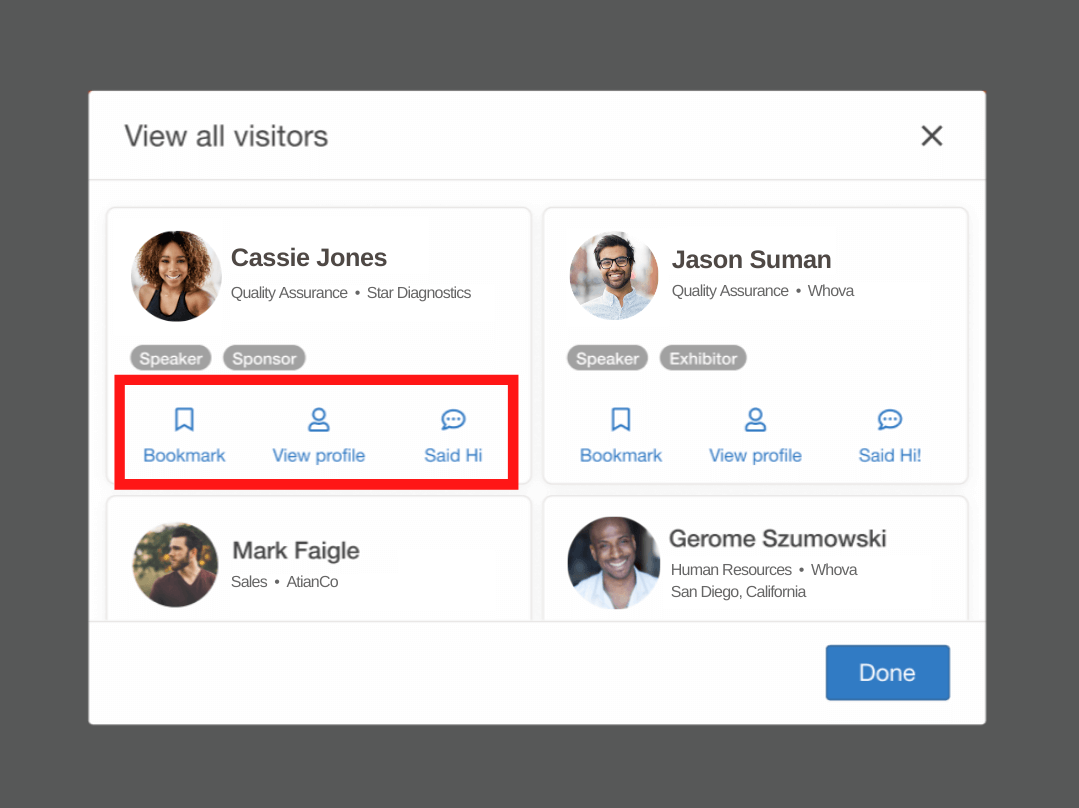
Table hosts can quickly send attendees’ in-app messages to follow up after the session
Avoid having to manage multiple Zoom accounts
Create sessions with hundreds of attendees at dozens of different video calls without having to worry about creating additional Zoom accounts. Each table’s video is fully supported by Whova, meaning you can run an unlimited number of tables simultaneously and not have to create and manage multiple licenses at once!
Take care of any issues ahead of time with rehearsals
It’s no secret that practice makes perfect, and we want your Roundtable sessions to go off without a hitch. Whova’s event platform support rehearsal from the beginning. In this blog, we already discussed how to do rehearsal for general sessions. With the Roundtable, Whova also allows you to run a 15-minute practice session with 20 participants ahead of time. From ensuring hosts know how to screen share to checking that their video background is just right, make sure that everything goes smoothly.
Create engaging vendor sessions, focused discussion groups, and more
Whether you plan on using it for discussion groups, connecting attendees with mentors in their field, as a way for vendors to interact with attendees, or anything else, Whova’s Roundtable is an easy to set up way to create flexible and natural interactions. Besides roundtable, Whova also provides different other ways to increase exhibitors’ ROI and bring high branding awareness to the sponsors.
If you’re interested in learning more, just sign up today for a free demo.
Related Case Studies
