Trusted by 10,000+ Top Leading Brands

Powerful Platform to Streamline Event Registrations
Multiple ticket typesCreate free or paid tickets with dynamic prices, quantities, and start and end dates |
|
Early bird pricingIncrease ticket sales with automatically adjusted prices based on purchase date |
|
Discount codesCreate amount- or percentage-based discount codes for special pricing |
|
Add-ons & additional purchasesInclude merch, extra sessions, and more as add-ons and allow attendees to make additional purchases later |
|
Group ticketsAttract more registrants by facilitating group discounts |
|
Member- & invite-only ticketsMake your tickets exclusive to only members or invited individuals |
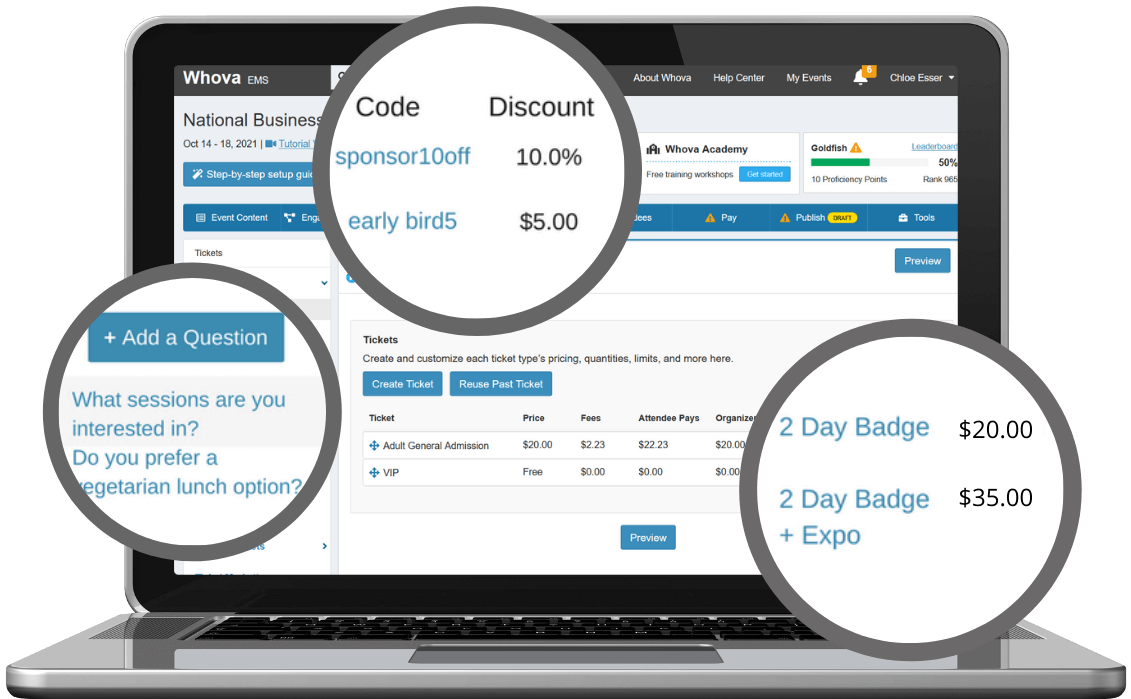

Intelligent Marketing Tools to Attract More Attendees
Retarget campaigns for “abandoned” registrationsRecover lost ticket sales with reminders for abandoned registrations |
|
Embeddable registration widgetsEasily link or embed ticketing widgets on your website and webpages |
|
Generate buzz with email campaignsSend targeted campaigns to new contacts or past attendees to drive registrations |
|
Branded ticketing webpageCreate a professional registration page to make your event stand out |
|
Campaign link trackingPrioritize your event promotion efforts with intelligent tracking links |
|
Social media event promotionAuto-prompt registrants to share your event on social media to attract more sign-ups |
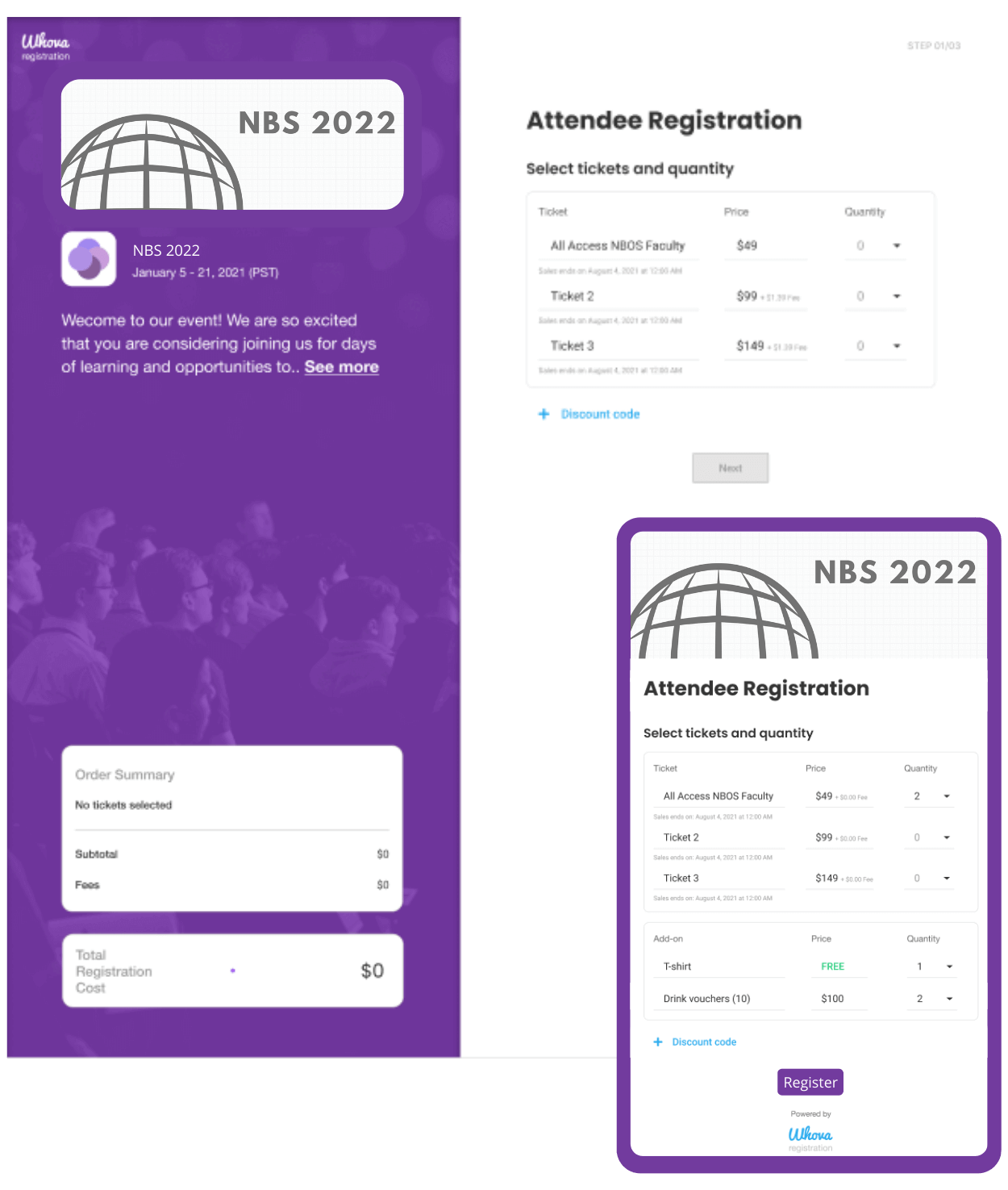

Convenient Exhibitor & Sponsor Registration
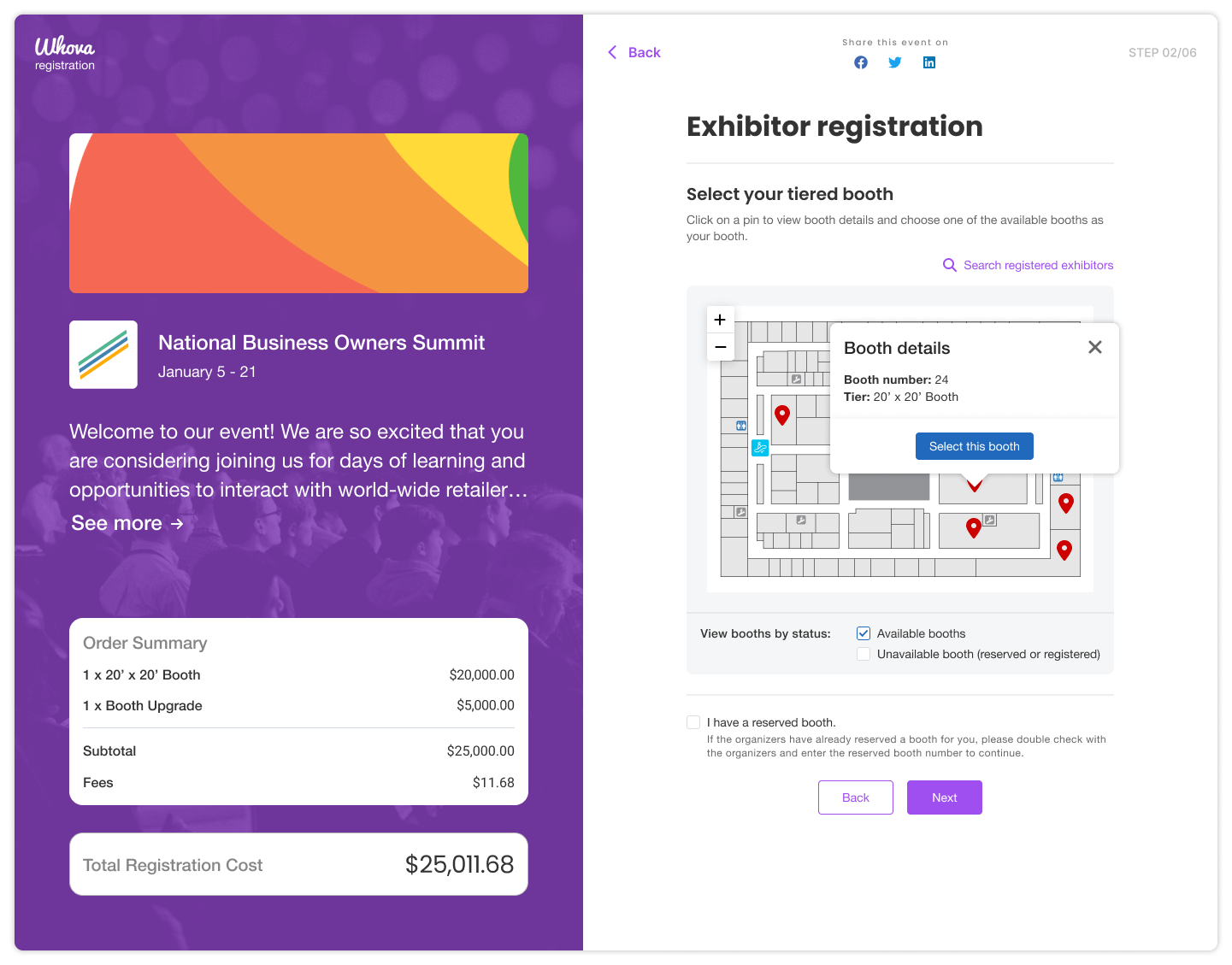
Exhibitor & sponsorship tieringDedicated registration forms for different exhibitor and sponsor tiers |
|
A-la-carte sponsorship opportunitiesSell a-la-carte opportunities with full flexibility |
|
Exhibitor booth selectionAllow exhibitors to directly select their booths on interactive floor map |
|
Streamline information to app and webpagesAutomatically sync registration details to your event app and exhibitor/sponsor webpages |
|
Dedicated registration pageSeparate registration page exclusively for exhibitors and sponsors |

Personalized Registration for Any Types of Events
Expos, trade shows, conferences, nonprofit events and more
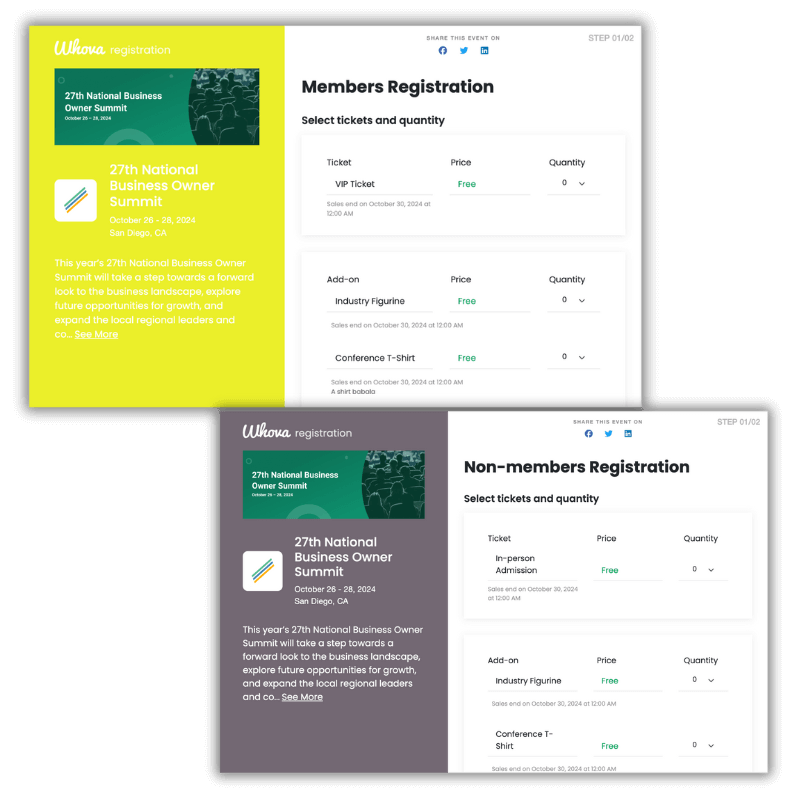
Customized registration formsGather unique attendee info based on event needs with custom fields |
|
Personalize registration pagesMarket relevant tickets to only specific groups to avoid confusion |
|
Tailored confirmation emailsPersonalize confirmation with details specific to each ticket type |
|
Easily view & export responsesView registrant responses in analytic charts and easily export into spreadsheets |
|
Session Sign-upGet session sign-up headcount early to help plan session resources more effectively |

Easily Segment Attendees for Faster Exports, Messaging and Badges
- Identify attendee needs immediately with segments
Include important information (ex: vegetarians, shuttle riders, banquet diners) in attendee’s badge labels.
- Send the right message to the right audience instantly
Use segments to send targeted messages to each group (like VIPs, sponsors, or workshop participants).
- Streamline logistics & vendor coordination by easily exporting segmented lists
Share dietary restrictions, transportation needs, or workshop attendance with third parties in one click.
Why Pay More When You Don’t Have To?
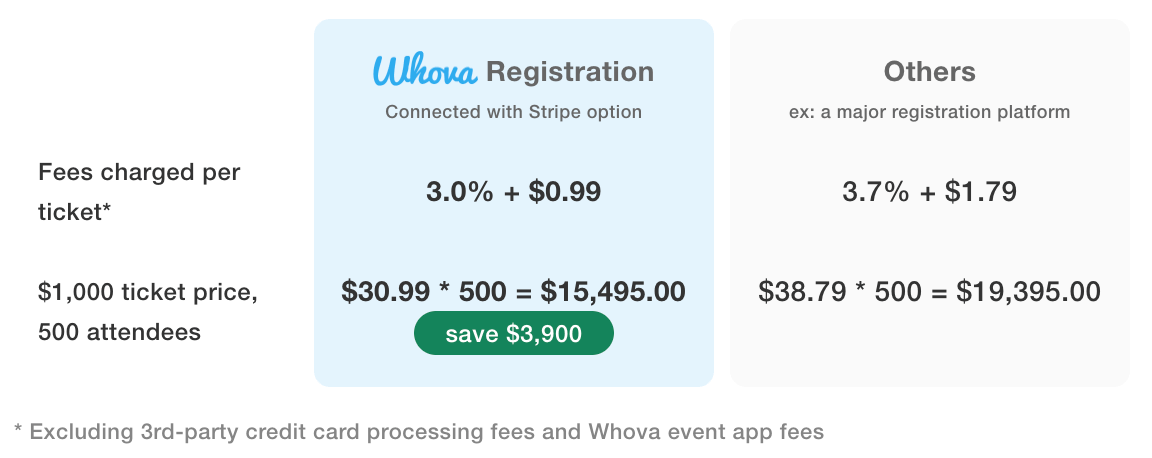
- Lower ticket fee than other popular event registration platforms
- Option to pass fees to registrants
- Support offline payment (Check, Cash, Wiring)
- Optionally generate and send receipts for attendees
Early Payout to Help Cover your Event Expenses
- Receive early registration payouts to cover venue deposits, food, travel, and other event expenses sooner
- Benefit from improved cash flow and stress-free event planning
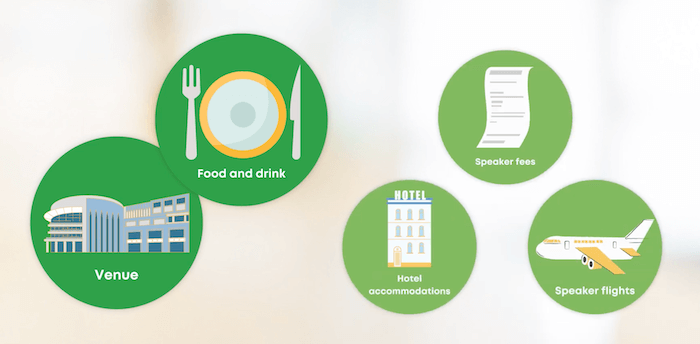

Seamless Integration with an All-in-One Event Platform
Instantly sync attendee, exhibitor and sponsor informationRegistration automatically syncs with event app, name badges, check-in and certificates |
|
Cut event app setup time by halfInstantly update your attendee information into your attendee list |
|
Connect tickets to specific contentGive tickets access to different days, session tracks, and networking opportunities |
|
Easily personalize experiencesSend targeted announcements, polls, and surveys based on ticket type |
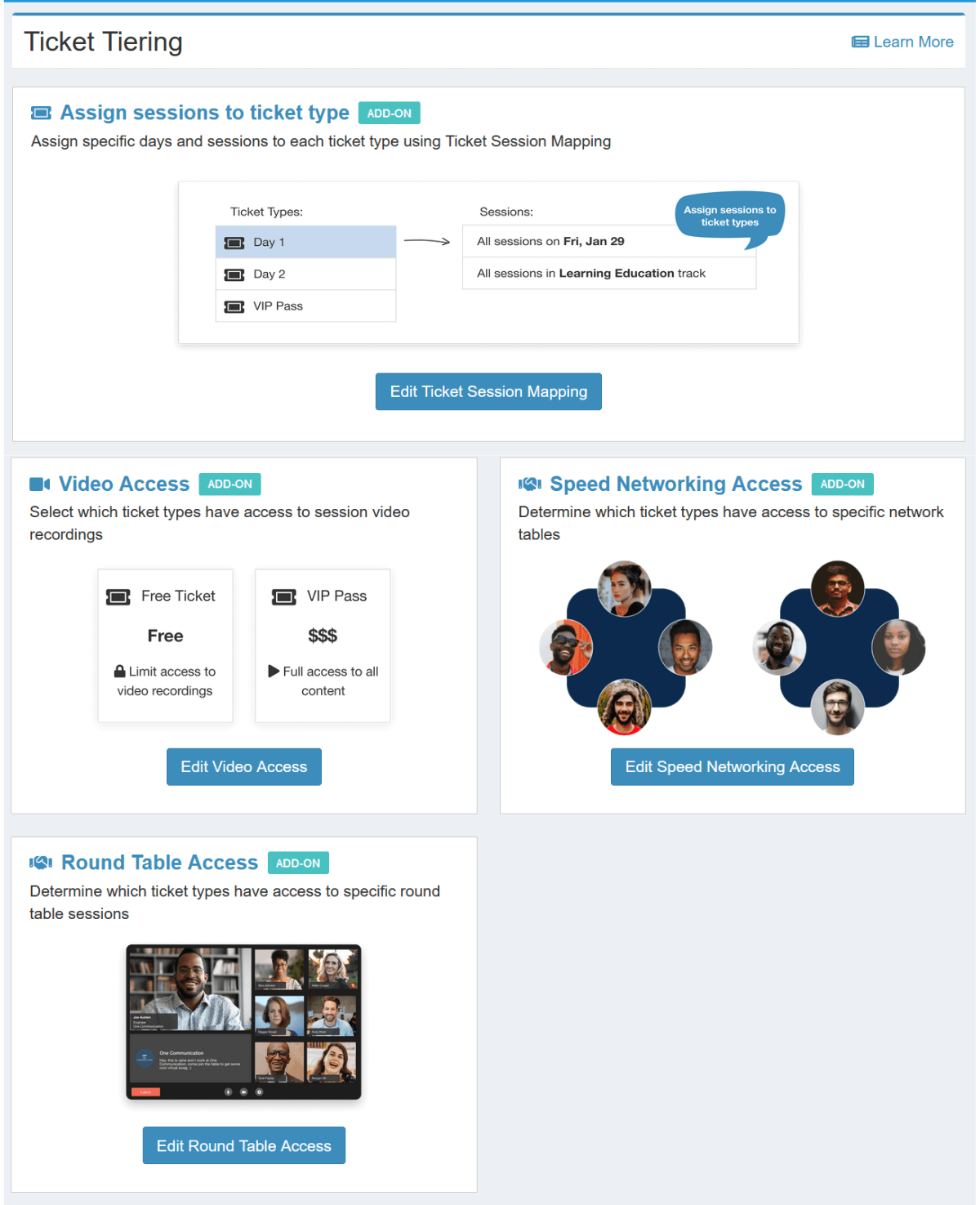

From Real Whova Customers
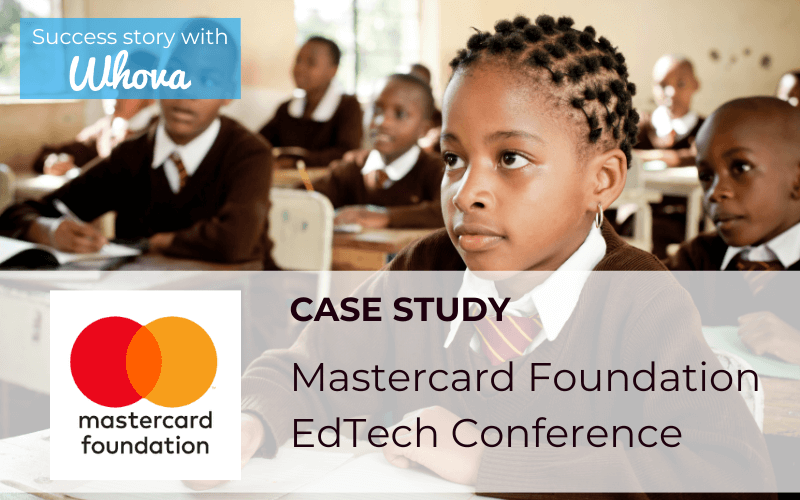
CASE STUDY
Mastercard Foundation EdTech Conference
Whova helped achieve a successful in-person event, achieving high levels of engagement and networking interactions.
- 1300+ check-ins seamlessly completed
- 1900+ exciting community board messages
CASE STUDY
National Cyber Security Alliance (NCSA) & Nasdaq
Whova’s web portal and mobile app facilitated great engagement among cybersecurity experts and provide high-level ROI for sponsors
- 600+ tickets sold
- 15,000+ sponsor impressions

Secure Payout for Services You Can Trust
Frequently Asked Questions
How can I choose the best online event registration software for my event?
- Reputation: Do their customers speak highly of their product quality, ease of use and customer service on review sites like G2?
- Robustness: If your registration platform is down for even a day, you can lose large quantities of potential ticket sales.
- Security: Is the registration site compliant with PCI, SOC 2® Type II? Be conscious of payment and information security when using softwares.
- Early Payout: Does the platform allow you to receive funds instantly to cover expenses?
- Ticket Fees: Does the platform take a big cut from your paid tickets? Is it free for free tickets?
How to create tickets on Whova registration software?
- Dashboard > Tickets > Ticket Setup > Create Tickets
- Fill out your ticket information, such as Ticket Name, Description, Price, Sales Start Date and End Date, etc.
- Click the Create button.
- Publish your registration page.
Does Whova’s event registration platform support free tickets?
Yes, Whova supports free tickets without charging any ticket fees. There is no limit to the number of free tickets you can distribute through Whova. Additionally, Whova’s event registration system is bundled with the mobile event app and event management software at affordable prices. You can save thousands of dollars in event expenses and hundreds of hours of manual work.
Can I customize my registration forms with Whova’s event registration software?
Absolutely! Whova’s flexible event registration system lets you customize the registration form. Specific fields and questions can collect all the necessary information from your attendees. Our platform can help create a unique registration experience specific to your event.
How do I receive instant payout with Whova’s online registration system?
Whova uses Stripe as its payment processing platform. It will require you to link your Stripe account to Whova’s online registration system. Once a ticket is sold, the funds are immediately deposited into your Stripe account. From the Stripe account, you can transfer them to your bank account instantly.
How do I handle refunds with Whova’s event registration software?
Since Whova utilizes Stripe as its payment processor, all refunds must be managed directly by you through your Stripe account. We recommend maintaining sufficient balance in your Stripe account to handle any refund requests.
How does Whova's event registration software integrate with name badge and check-in?
When attendees register via Whova’s online registration portal, their information is automatically added into the attendee list database. You can then generate and print name badges for each attendee, featuring a unique QR code for identification. Staff and volunteers can either search for names or scan the QR codes to check in attendees for the event, specific days, or individual sessions. Self check-in is also supported.
How does Whova compare to other online registration software in the industry?
Whova stands out in the online registration software industry for several key reasons:
Comprehensive Event Management
- All-in-One Platform: Whova provides a full suite of event management tools, from registration to engagement and analytics, reducing the need for multiple software solutions.
-
Customization: It offers extensive customization options for event registration pages, tickets, and attendee information collection which allows organizers to tailor the experience to their specific needs.
Enhanced Attendee Engagement
-
Networking Opportunities: Whova excels in fostering attendee engagement with its robust networking features. Community boards, direct messaging, and interest based matchmaking tools help create new connections.
-
Interactive Features: Tools such as live polls, Q&A sessions, and social wall integration keep attendees actively involved throughout the event.
Superior Data Management
-
Analytics and Insights: Whova provides detailed analytics on attendee behavior, session popularity, and engagement metrics, helping organizers make informed decisions.
-
Lead Generation: For sponsors and exhibitors, Whova offers tools to capture leads effectively and measure engagement, enhancing the ROI for stakeholders.
User-Friendly Experience
-
Ease of Use: Whova’s intuitive interface and comprehensive customer support make it accessible even for organizers with minimal technical expertise.
-
Mobile App: The Whova mobile app ensures attendees have seamless access to event information, networking opportunities, and real-time updates on the go.
Versatility and Scalability
-
Event Types: Whova supports various event types, including conferences, trade shows, workshops, and virtual or hybrid events, making it a versatile choice for organizers.
-
Scalability: Whether it’s a small workshop or a large-scale conference, Whova scales efficiently to accommodate the needs of events of all sizes.
Proven Success
-
Industry Recognition: Whova has received numerous awards for its innovative solutions and customer satisfaction, showcasing its reliability and effectiveness.
-
Customer Testimonials: Positive feedback from a wide range of users highlights Whova’s ability to meet diverse event management needs successfully.
These features collectively make Whova a preferred choice for event organizers looking for a comprehensive, engaging, and efficient online registration and event management solution.





