Ever since we launched the Artifact Center, it’s been a popular way for events to support simultaneous presentations for posters, pitches, galleries, and much more through digital presentation profiles.
By setting up digital presentation profiles, presenters can showcase photos, PDFs, recorded videos, and even livestream their presentations through the Artifact Center – either by embedding a link from another service or, with a new update, by livestreaming directly through Whova.
With our latest update, we’ve added even more options for livestreaming In the Artifact Center via Whova. Organizers can schedule multiple artifact livestreaming sessions and run longer sessions than ever, allowing presenters to stream through Whova at different times throughout the event, making it even simpler for attendees and presenters to interact “face to face”.
Lots of presentations? Spread across multiple sessions
Whova’s Artifact Center livestreaming is a simpler, more affordable option for events with lots of presentations – instead of individually setting up multiple livestreams through Zoom or another platform, enabling an artifact streaming session allows up to 500 different presenters to stream at once directly through Whova for a flat rate. But what if you need more time to get through all the presentations, or want to spread things out to give attendees a chance to explore?
With this latest release, running these live streams through Whova is more convenient than ever. Rather than scheduling one session for all the presentation livestreams, you can create multiple artifact livestreaming sessions throughout your event, giving you the chance to schedule presentations across multiple event days.
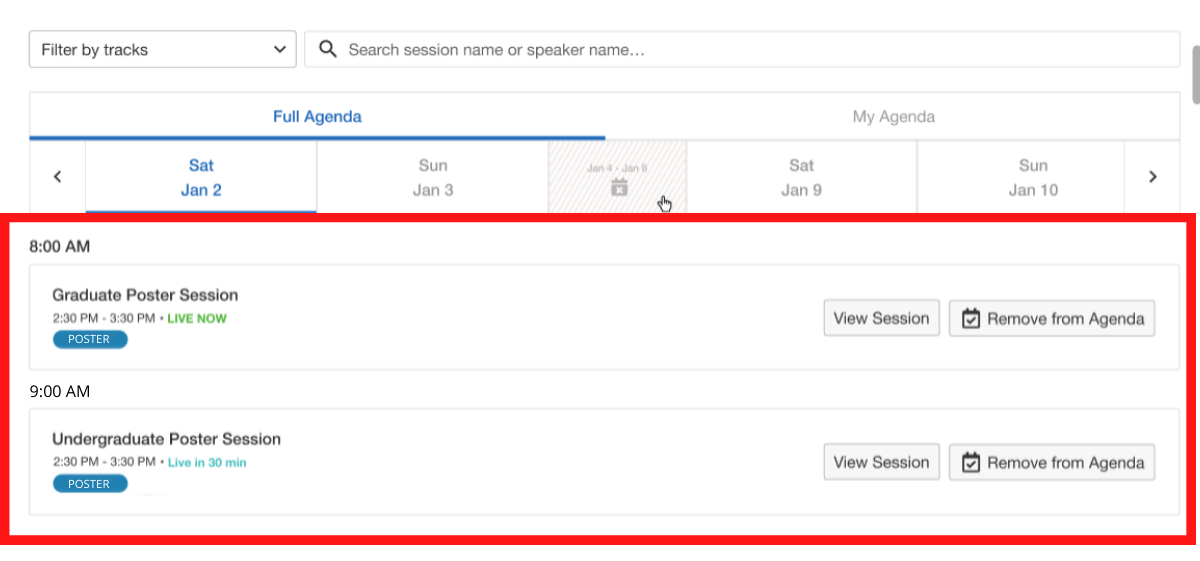
Schedule different artifact livestream sessions for different times
Give attendees more time to explore presentations
In addition to creating more than one session, organizers can schedule livestreaming sessions to be several hours long.
This gives attendees the chance to check out many different artifacts across one session, just like they would in person at a poster hall or gallery. Of course, many presenters might not choose to use the full length of time, but it gives them the opportunity to choose a duration during that time frame to present and gives attendees a greater range of time to explore presentations occurring at different times throughout the session.
Assign presentations to different sessions
Planning on running different presentations on different days or in different sessions? Assign which artifact profiles can present in a specific session.
You can choose to assign all artifacts to a session, assign specific categories, or choose the presentations manually. This way, you can easily set which blocks of time different artifacts will present in, whether you’ve developed a schedule for your presenters, you just want to assign different artifact categories to different days, or any other reason. If you try to create a session without adding any artifacts, we’ll warn you to make sure you remember to assign them.
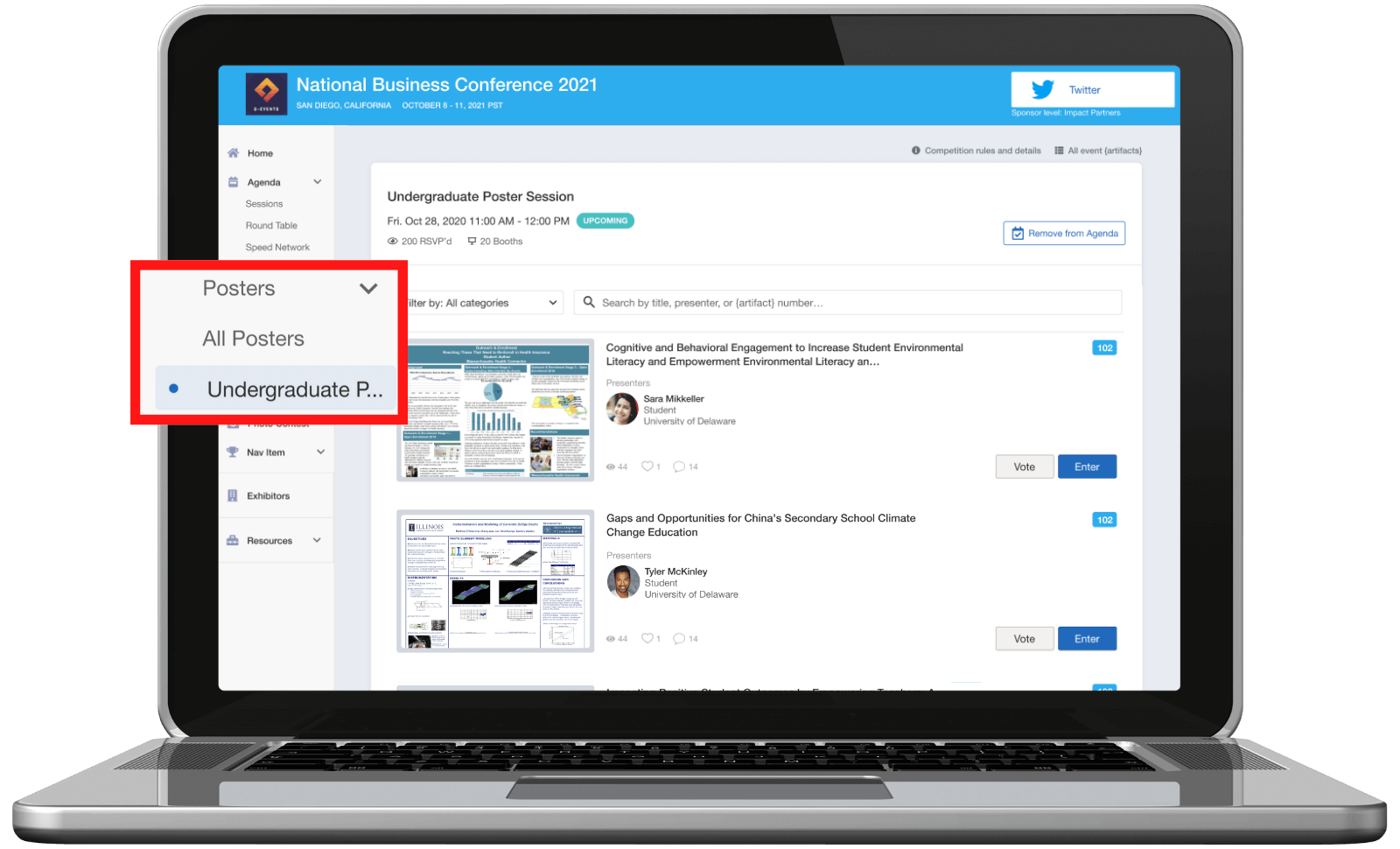
Assign certain artifact categories to specific sessions
Easy-to-use, high engagement livestreaming
Livestreaming with Whova is high quality and intuitive, with features like presenter screen sharing, attendee hand raising, and allowing presenters to mute and unmute attendees. This not only makes the livestreams interactive, but being able to control these settings makes the function as flexible as possible for the presenters.
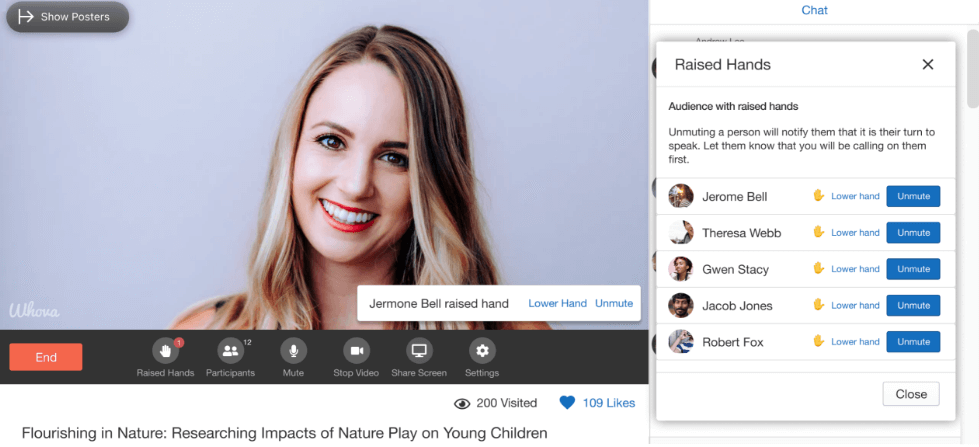
Presenters can interact with attendees directly from the livestream
With livestreaming hosted through Whova, you and the presenters don’t have to download anything or use any third-party software – rather, presenters and attendees alike can join directly from the Whova platform on both mobile and desktop, making it simple to participate.
Create test sessions to ensure everything goes smoothly
It’s easy to present through Whova livestreaming, but to make sure presenters are 100% confident going into their presentation, they can also schedule test sessions to try out the feature.
These test sessions give presenters the opportunity to rehearse using a limited version of the feature, with up to two presenters and three audience members. This way, presenters can make sure they know how to join a livestream session, screenshare and present through the app, and even run through their presentation to really get a feel for it.
Bring presentations to a new level
Setting up concurrent livestreamed presentations is simple with Whova artifact livestreaming. And now with increased session lengths and the ability to schedule multiple sessions across several days, you have more flexibility than ever to support as many presentations as you need across several days.
If you want to learn more about the Artifact Center, or are interested in how else Whova is supporting in-person, virtual, and hybrid events of all types, just sign up today for a free product demo.
