
Do you ever get a sense of déjà vu when you’re creating your event content?
If you’re organizing annual conferences, you will probably book the same hotel and have almost the same sponsors, exhibitors, and name badge designs as in previous years. Or, maybe you’re setting up corporate training in multiple locations. The cities may be different, but you’ll need to repeat the same session topics at each event.
Do you feel your stress levels start to rise as you think about REDOING lots of tasks, from gathering up all the information to creating the event webpages and event app? Surely there has to be a better way!
With Whova, you can easily reload and revise the web and mobile content from any events you’ve previously created. A few clicks is all it takes to reuse agendas, logistics, sponsors, exhibitors, and more — which means your mobile event app and webpages will be ready before you’re done sighing with relief. Phew!
Conveniently Reuse Past Agendas and Logistics
Let’s be honest, if your conferences have a ton of different sessions and multiple tracks, you won’t want to rebuild those agendas again — they simply take too much of your time and energy. With Whova, you can now copy a past agenda with one click of a button and tweak the information to better describe your new event.
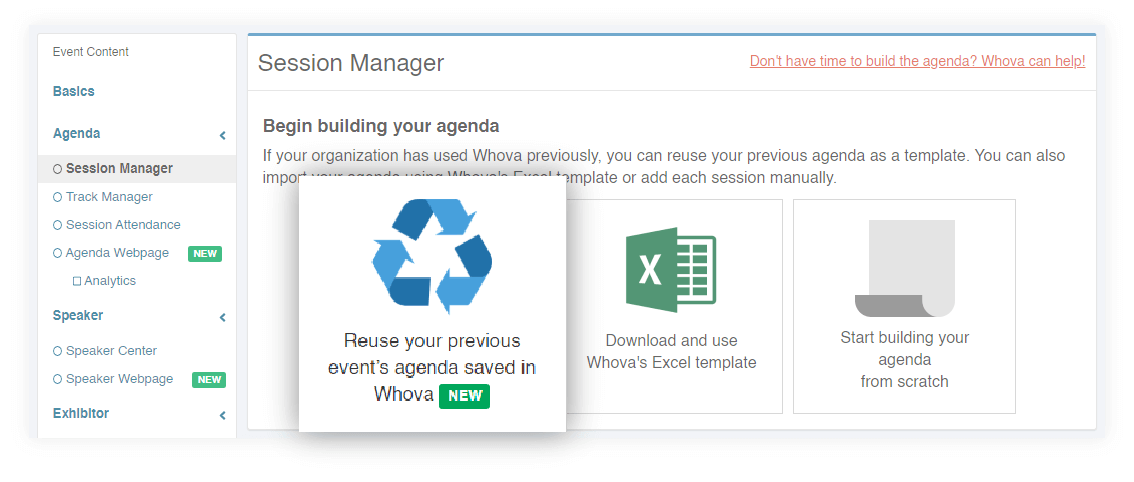
< Building an agenda is much quicker and easier when you can reuse a similar agenda from a past event in Whova as your template >
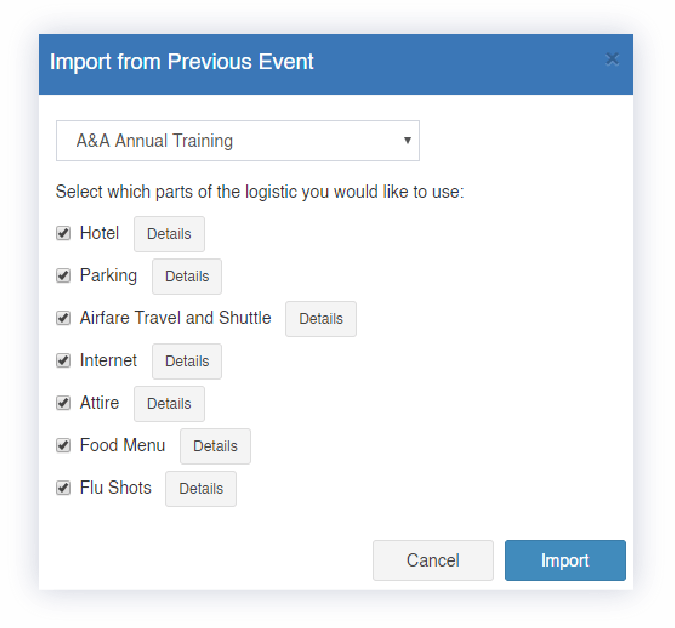 The same goes for logistics. You can add multiple logistics from different past events to take full advantage of your rich and diverse event history. When your event is in the same venue as a past event, floor plans and parking and direction information will likely be the same. You may also want to keep the welcome messages, social media pages, newsletters or membership subscription web pages. Simply select the logistics from past events that you want to reuse.
The same goes for logistics. You can add multiple logistics from different past events to take full advantage of your rich and diverse event history. When your event is in the same venue as a past event, floor plans and parking and direction information will likely be the same. You may also want to keep the welcome messages, social media pages, newsletters or membership subscription web pages. Simply select the logistics from past events that you want to reuse.
Events are quick to set up and yet still customizable, so you can ensure your event app and web pages are always up to date and unique.
Upload Sponsor Logos From Our Existing Database
Gathering sponsor details and finding the right logos is one of the most time-consuming parts of building an event. With Whova, you can choose from a huge database of sponsor logos and their website links from the thousands of events we’ve been honored to support.
To add a sponsor, simply search the company name and choose from the dropdown list of sponsors. Found the company but don’t see the logo you had in mind? You can change the logo once you’ve added the sponsors to your event.
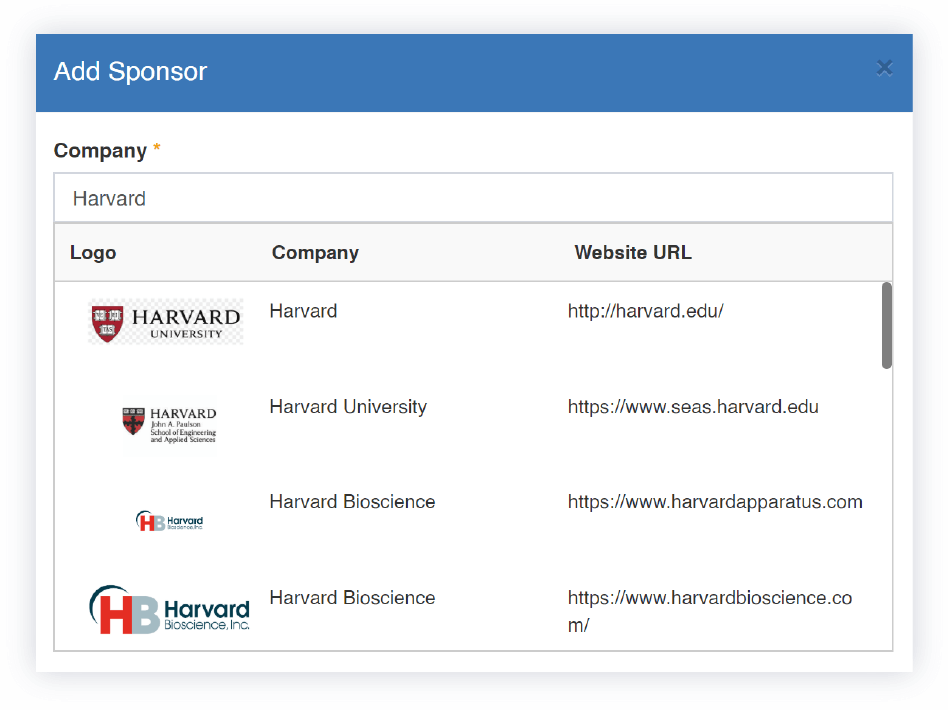
< You can search for your sponsor by name and browse Whova’s huge database of company details to find the exact logos and information you need >
Reload Ticket and Registration Information
You can also save time and effort setting up registration — simply use details from previous events with Whova, such as:
- Ticket types
- Ticket add-ons for any special sessions
- Form questions for registration
You don’t have to worry about importing outdated information, such as old ticket sales dates. All information can be edited and reviewed for an easy and stress-free experience.
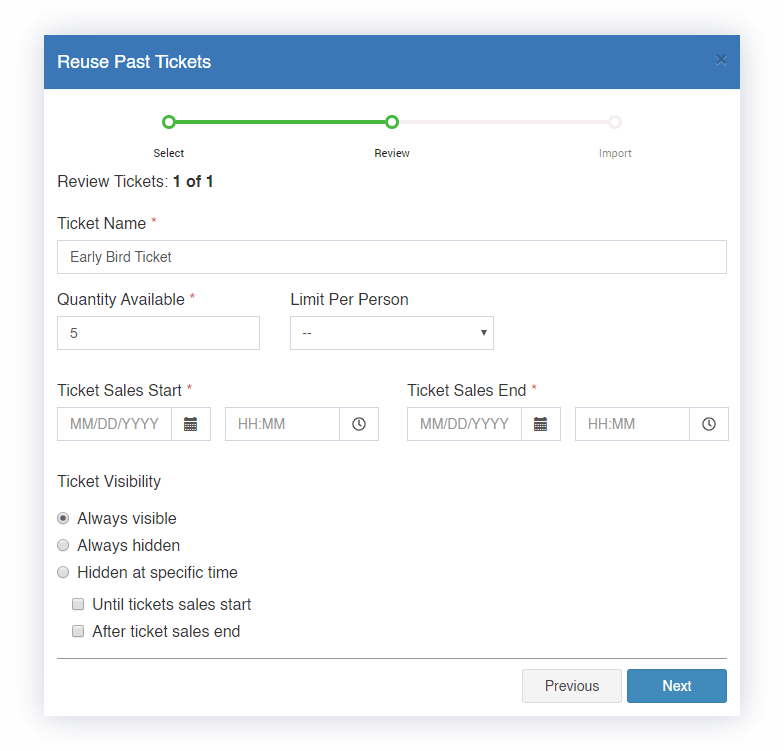
New to Whova? No Problem!
The concept of reusing event content was developed at the request of our existing customers, but you can also benefit if your organizers have used Whova before.
Once you’ve been made an admin of your organization’s past events with Whova, you’ll be able to reuse past content. Developing a new event becomes quick and easy, no matter whether it’s your first time using Whova or the first event you’ve put together for your organization.
Stop Re-Doing Tedious Tasks
Ready to take some of that event-organizing stress off your plate?
Reuse past event content in Whova and develop your mobile event app and web pages the easy way. You’ll create the same high-quality and customized event content, while saving the precious time you need to focus on big-picture details. It’s a no-brainer!
Request more information to find out how you can save time creating your next event with Whova.
Popular Articles
