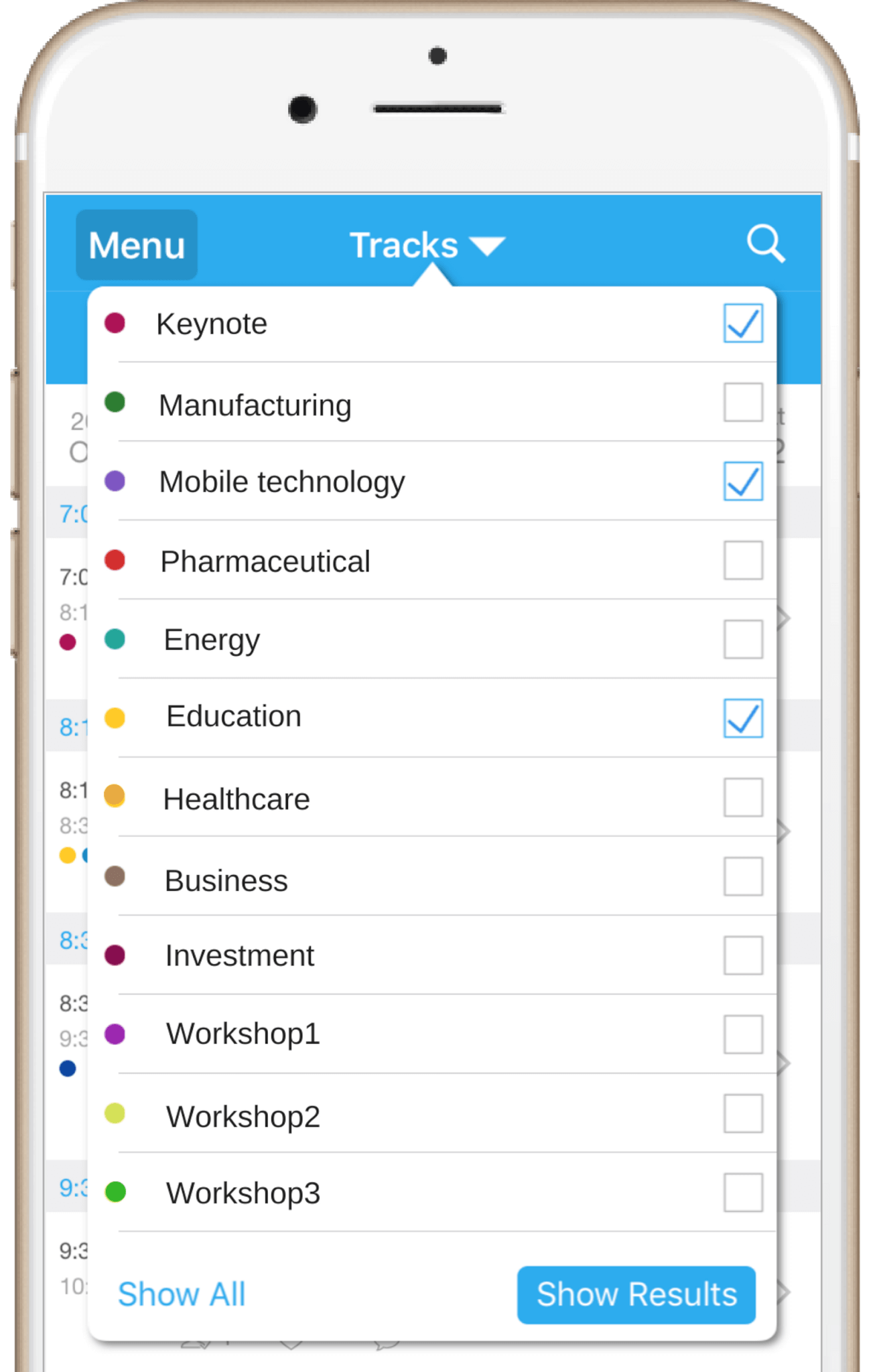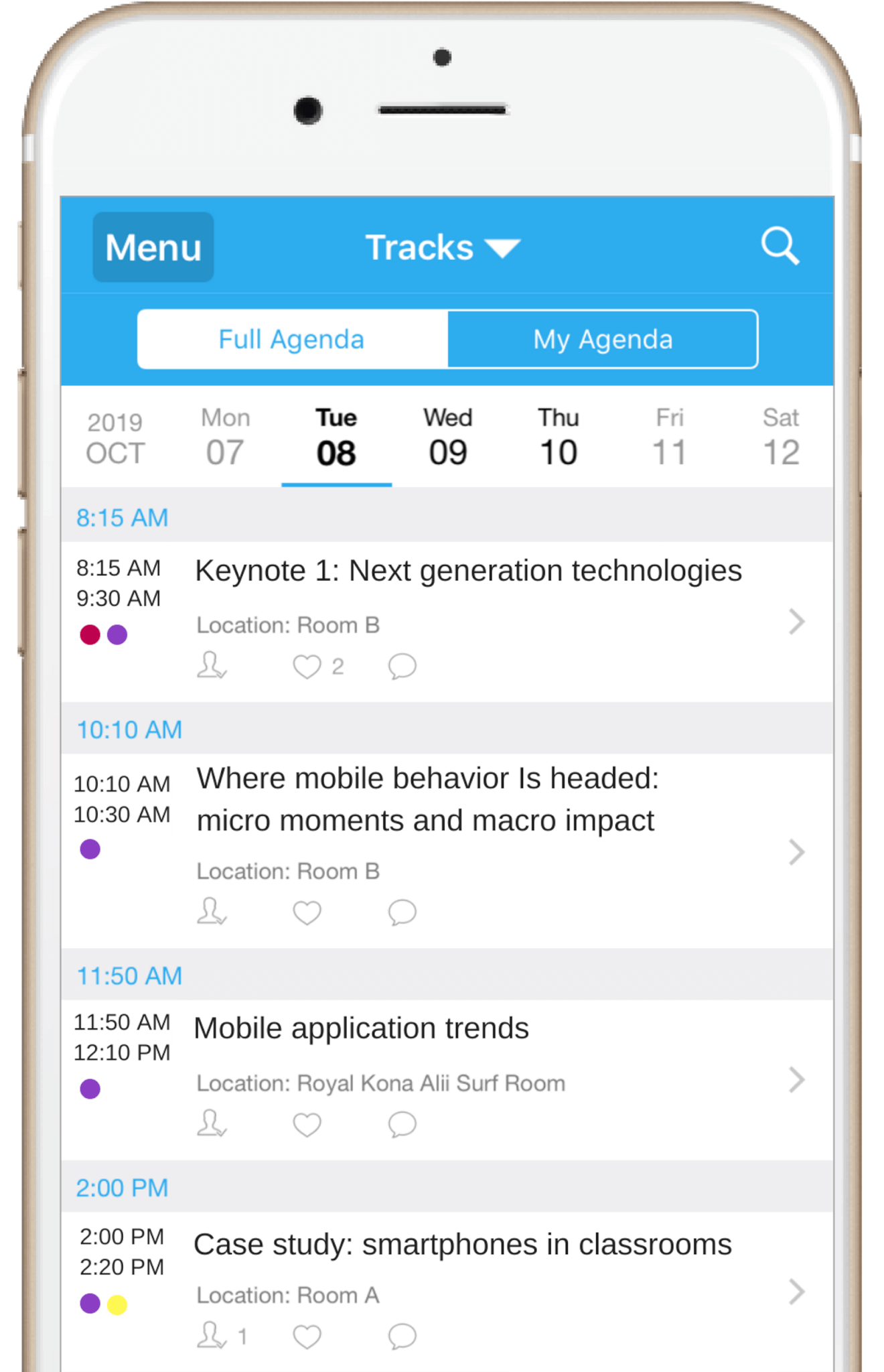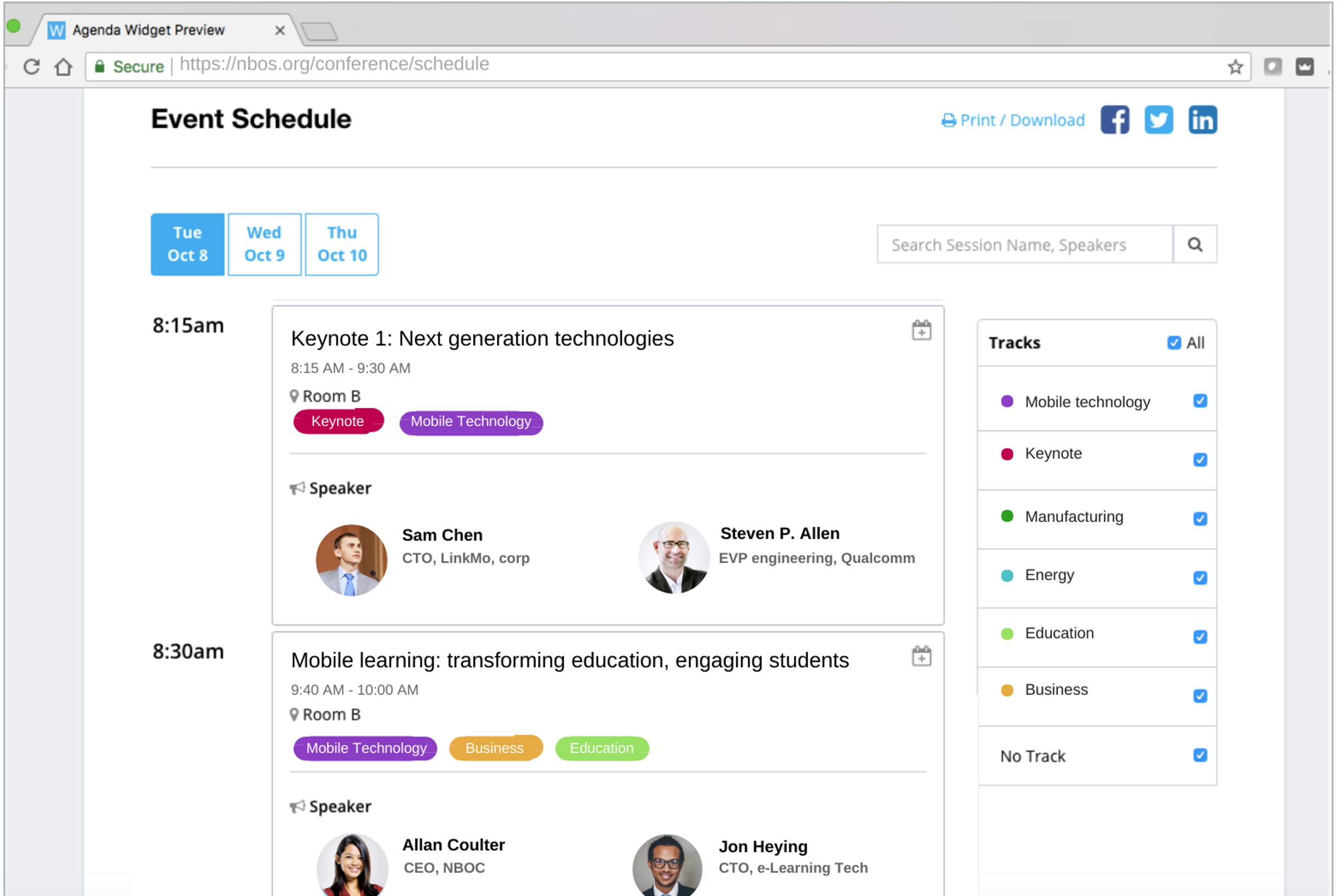Your event is a big one, with programming on multiple tracks. As an organizer, you’re confident you can pull it off, but you worry whether your attendees can find their way through a complicated agenda. Putting a multitrack agenda on the small screen of a smartphone is a feat. Making it look good is a real art. Navigation has to be easy and intuitive.
Whova’s multitrack agenda helps attendees find their way through a sprawling agenda by marking the various conference tracks with colorful tags. A track filtering feature lets an attendee easily pinpoint sessions of interest. Just select a track — or a combination of tracks — to refine your view of the agenda. Depending on how it is filtered, an agenda with 300 sessions might become a more manageable eight sessions.
In addition to the Whova App, Whova’s Agenda Webpage Builder has been upgraded to accommodate a multitrack program. Once embedded in an event web page, a Whova-generated web agenda fully supports track color tagging and track filtering, letting attendees find their proper places in a crowded venue.
What’s a Track, Anyway?
A track can be many things. The definition might be limited to the imagination of an event organizer. In general, it’s a subset of the entire agenda, such as:
- A single topic of a broader event theme. A technology conference, for example, might be divided into tracks for artificial intelligence, drones, virtual reality and more.
- A series of programs geared to a particular type of audience member … for example, management trainees versus senior leaders.
- The location where an event takes place.
Organizers will doubtless find other ways to use the track function. And as you will see below, there are two ways to add tracks to an agenda: via an Excel spreadsheet or via the Whova dashboard.
Easy to Explore. Looks Great.
You know your program is complicated. Of course it is; your event is the place where experts talk about their subject in detail. In spite of the complexity, Whova makes your agenda neat and professional. The agenda is easy to explore and search. Sessions on a particular track are labeled with tags of the same color, giving the viewer an unambiguous visual signal about which sessions go together. Filter your search by any combination of tracks, or see them all. For example, you might filter your tech conference agenda to see just the sessions on mobile technology.
< Multi-track agenda on the Whova event app >
Whova’s Event Website Builder helps you create a sleek web agenda containing the same tags and filters that the app does. The one-line web add-on is a genuine time saver, particularly when you have to make last-minute changes to the program. As sessions change, you can update both the mobile agenda and the web agenda with a single change on the Whova dashboard.
< Multi-track web agenda that Whova creates >
In addition, if you’d like to set a session capacity and take attendees’ session enrollment through the app (with or without a waitlist), Whova can also help on it. Please find the details from this article – Manage Session Attendance with Ease: From a Capacity-Limit to Check-In.
Easy to Set Up and Maintain
You should feel right at home if you have worked with Whova before. The familiar dashboard has only a few changes to accommodate a multitrack agenda.
There are two ways to create a multitrack agenda. No matter how complicated your agenda is, you can import it using an Excel spreadsheet (which now includes a column for track information). Or create and modify your agenda manually through the Whova dashboard. Go in via the Session Manager or the Track Manager. You can create new tracks with either approach and create a custom color for each track. And remember: it’s easy to put a session in multiple tracks.
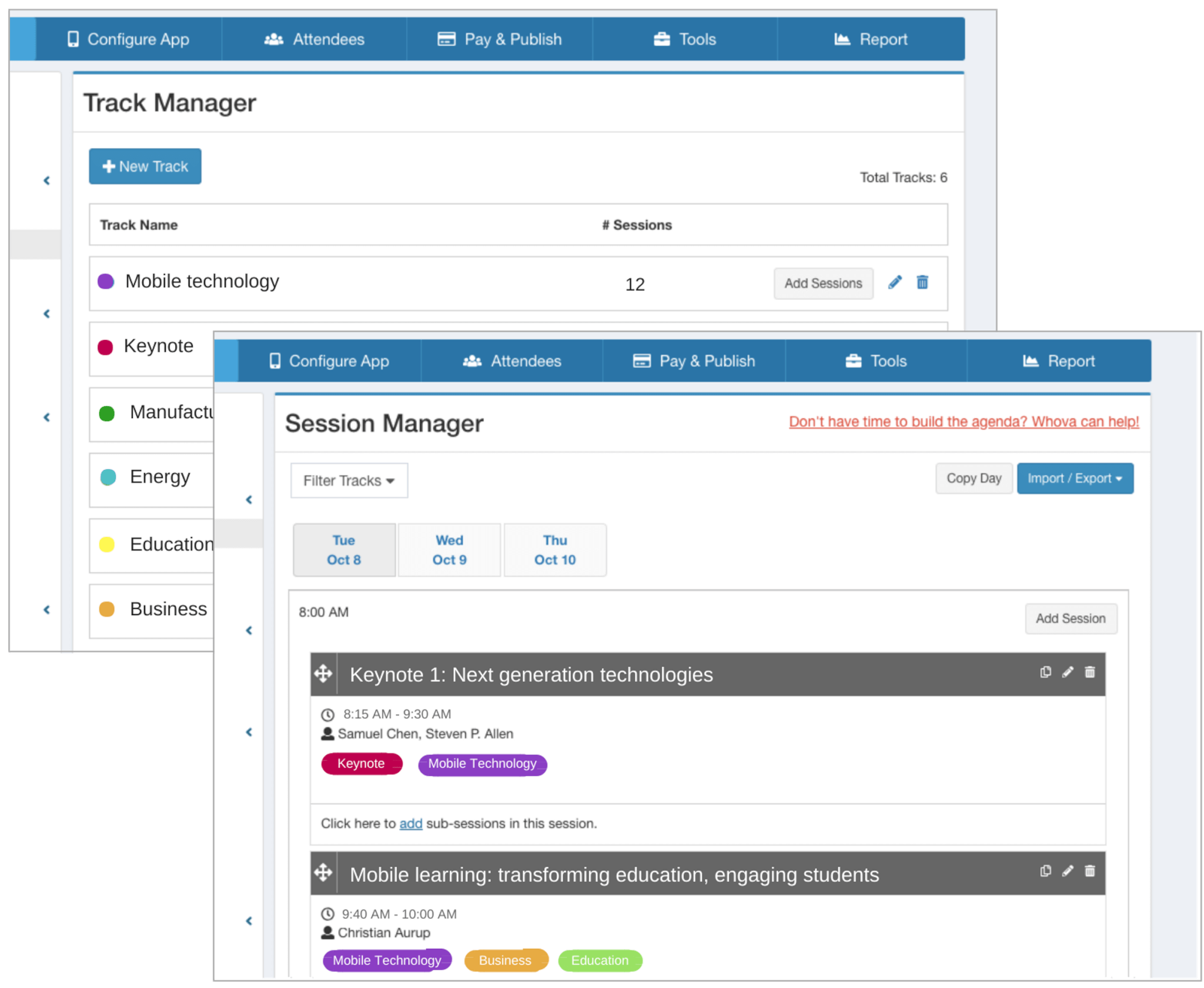 < Whova’s web dashboard for organizers: Track Manager and Session Manager >
< Whova’s web dashboard for organizers: Track Manager and Session Manager >
Why Not Start Now?
Whova’s multitrack agenda is a versatile tool for the organizer. Attendees will like the way they can personalize it and set reminders. Start building a multitrack agenda today. Request more information or contact us at hello@whova.com.
Popular Articles