You look at your to-do list. There’s one task you keep putting off, and that’s creating the name badges for your next event.
It’s no wonder you aren’t looking forward to this task. Basic name badges are slow and tedious to make, and you want your design to look professional and match your event branding. What you need is an all-in-one event management system that lets you create name badges without having to upload your attendee list again and again.
Whova’s Name Badge Generator allows you to create and print name badges directly from the organizer dashboard. Now we’re making the process even faster and easier. Our sleek new name badge templates and customization options help you save time and effort while ensuring you create your most stylish name badges yet.
Save Time with Professional-Looking New Templates
With Whova, you can quickly create name badges that your attendees will be proud to wear.
Our 17 name badge templates are modern and stylish. They have been designed with a wide variety of events in mind, so you are sure to find the ideal template to match your style of event. Once you’ve found your favorite template, you’re already halfway done making your name badges.
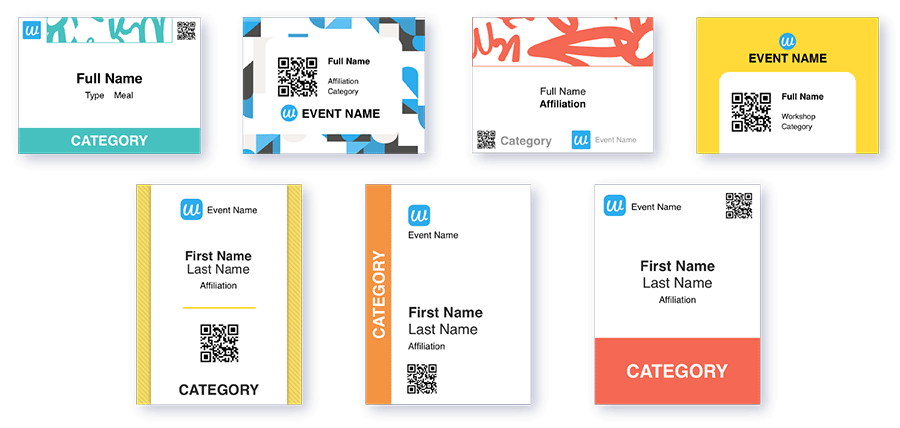
Customize Your Name Badges with a Few Clicks
After you’ve chosen your favorite Whova template, you can customize it to fit with your event branding. Change the color, style, look, and feel of your name badges by simply clicking on a couple of buttons.
You can quickly add custom fields to your name badges to support important tasks, from the check-in process to catering. Include fields for items such as attendee ticket types, teams, or dietary restrictions in your attendee list spreadsheet. Once you’ve uploaded the spreadsheet onto the Whova dashboard, you can add these items to your name badges with one click.
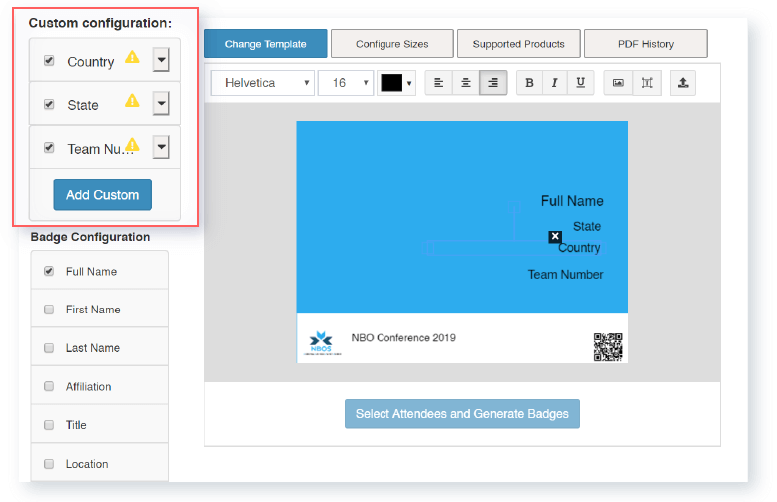
< Add custom fields with one click and make your name badges more valuable to you and your attendees. >
Customizing name badges with helpful information can also improve the attendee experience at your event. By adding venue information, like the Wi-Fi password, attendees can navigate your event with ease. This means your attendees don’t have to keep asking you the same questions over and over again, giving you more time to make sure everything’s running smoothly.
Make Name Badge Printing Quicker and Easier
When your name badges are ready, you can save your efforts by only generating and printing the name badges you need.
Want to print out speaker name badges first so you can include them in your speaker information packet? You can easily print badges by the type of event participants.
Maybe you’ve already generated all your badges, but there have been a few late sign-ups for you event. With Whova, you only need to print the name badges that haven’t been generated yet.
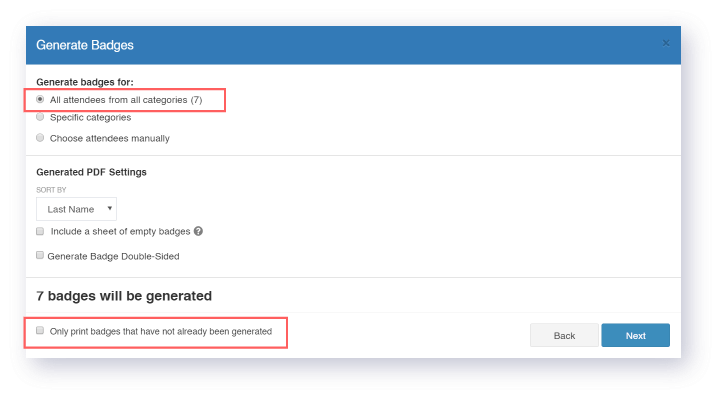
< Print badges for certain categories of attendees, or select only the badges that haven’t been printed yet. >
Save Even More Time Reloading Name Badges from Past Events
Once you’ve designed your perfect name badges, there’s no need to reinvent the wheel.
If you’re holding the same event in multiple locations, or plan to make your event annual, why not use your beautiful new name badges again? You can reload and quickly revise name badge designs from other events in Whova to save even more time and effort.
This makes event management even easier next time around.
Start Creating Your Name Badges Now!
With Whova, there’s no need to spend hours making name badges for your event — or hire a designer to take care of them for you. Now you can create your own stylish designs in minutes on an all-in-one event management system.
Request more information to find out how you can save time making beautiful name badges.
Popular Articles
