Attracting more attendees is important to most event organizers. To achieve this goal, you must be able to target your ideal audience – those who are the most likely to sign up for your event.
Luckily, you already have some low-hanging fruits — attendees of your past events! If you think of your event like a business, previous attendees are your “existing customers” who have a 60-70% chance of “renewal” (signing up for your next event), whereas new prospects only have a 5-20% possibility. Promoting your next event to previous event attendees is an easy way to boost your event’s attendance.
On that note, we are pleased to announce that if your upcoming event is using Whova registration, you can now easily promote your event to your past attendees. Specifically, you can send up to two email campaigns to those past event attendees to promote your upcoming event. This is an easy way to target that ideal audience segment, connect with them, and encourage them to participate in your event again.
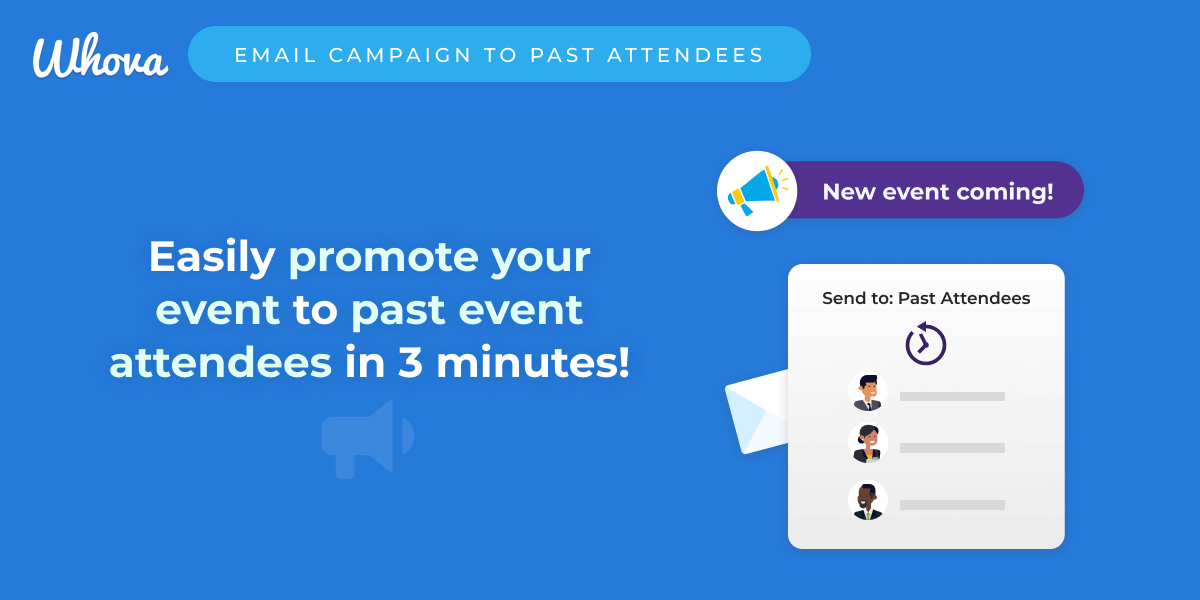
Easily promote tickets to past event attendees
It is not always easy to make use of your past event attendee list for a new event campaign. Typically, you would need to download and re-enter the data manually. If you have multiple lists, you would need to double check and remove duplicates.
Our new release has made this process quick and effortless. All you have to do is go to your new event’s dashboard, locate the Registration feature, and select which attendees from prior events you want to reach out to.
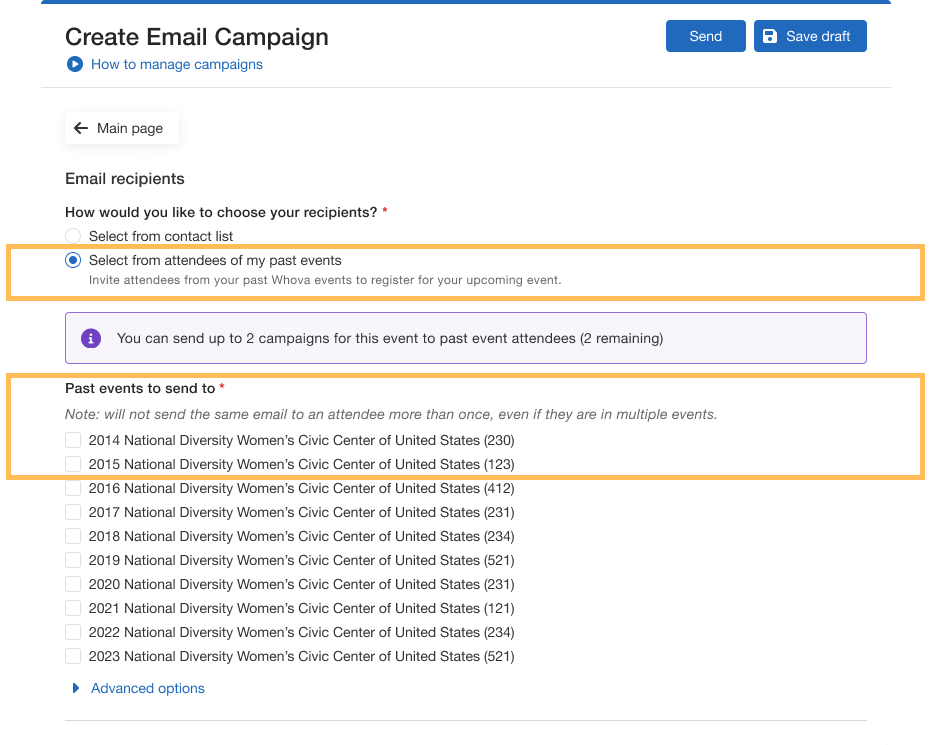
Send up to two campaigns to past event attendees
You can send up to two campaigns– each can include past attendees from all or a subset of your past events. It is also easy to exclude contacts that you don’t wish to include, such as previous speakers, exhibitors, or sponsors.
Tailor your campaign for past attendees
Tailoring your messaging is key for gaining the best results. Previous attendees are a unique audience who are already familiar with your events. On Whova, you can easily customize your campaign message to them by using past event photos or quotes from previous notable speaker sessions. By reminding them of memorable, enjoyable moments, you’ll make them eager to come back.
Create a dedicated registration page and offer unique discounts
With Whova registration, you can create multiple registration pages with specialized messaging and tickets on each page. Easily customize each webpage to specific audiences, along with the different question forms and email confirmations attendees encounter throughout the registration process.
By leveraging these features, you can create a dedicated registration page for previous event attendees and send it to them directly via email campaign. You can even offer discounted ticket prices specifically for returning attendees.
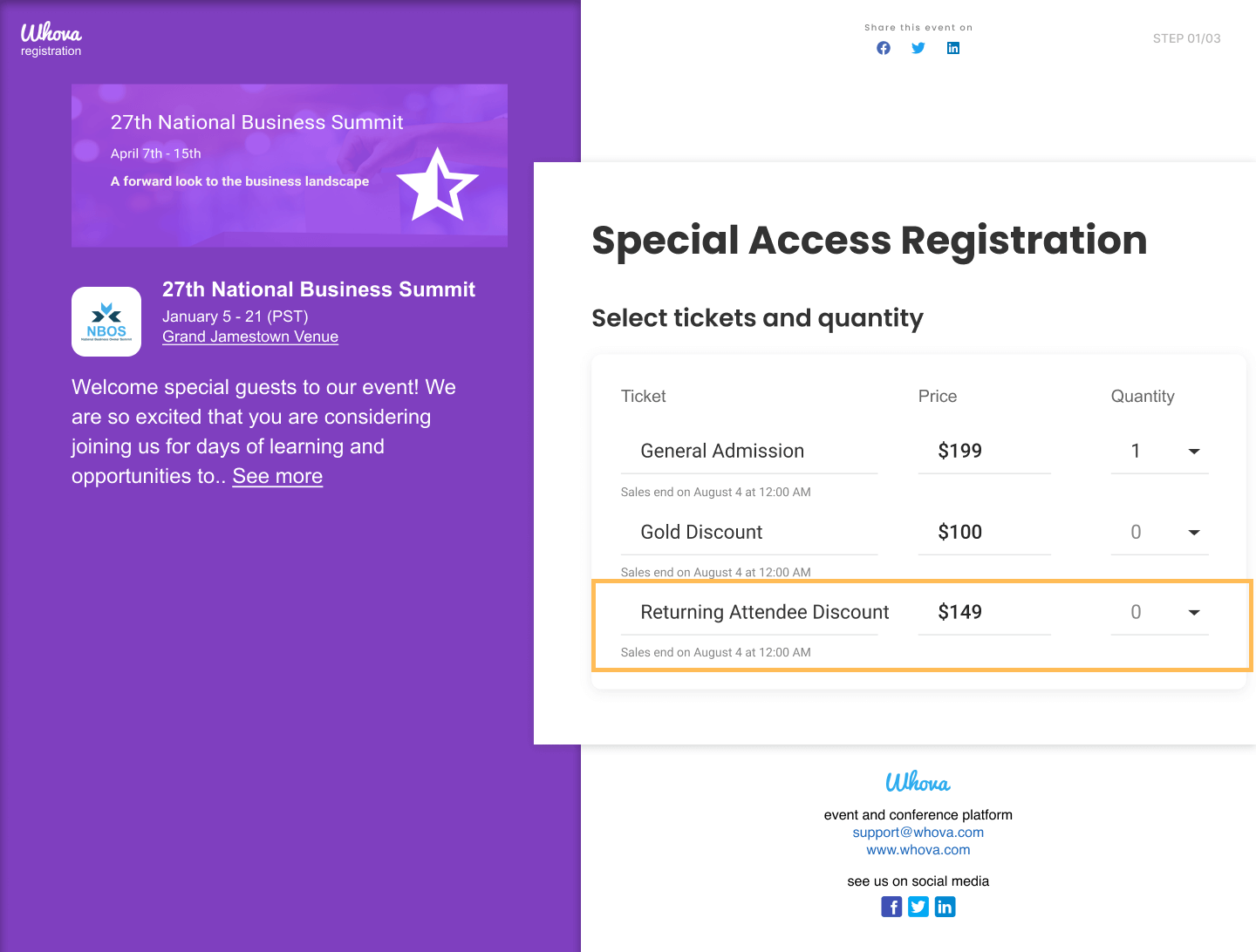
A dedicated registration page for your past event attendees
For example, the organizers of the Mindfulness and Healthcare Summit segmented their audiences, and promoted different aspects of the event to them. They did this by creating different ticket types that had different levels of access to the event. It was easy for attendees to successfully find the correct ticket by using Whova to create separate and customized registration pages and questions forms. This was essential to providing attendees with an ideal registration experience.
Encourage previous attendees to spread the word and create buzz
If you can reach and engage with your previous event attendees, and reward their loyalty with discounts, you are nurturing a positive relationship. Building long-term relationships with previous event attendees will keep them coming back to your events. In addition, happy attendees are likely to spread the word and share your events with their network, helping to create buzz for your event. While most other event registration platforms require you to build invitation lists each time, this feature can greatly save you efforts.
Promote your event and boost attendance with Whova
With Whova’s registration system, you can easily create separate registration pages for different audiences and tailor your event marketing campaigns for different audience segments. With our new release, you can now easily email previous event attendees to attract them to your new event and boost attendance. If you want to learn more about Whova, schedule a demo today!
