Attendee registration is probably one of the most critical metrics for measuring the success of an event. But you might not have realized that about 40% of people who start registering for an event never finish. Sometimes, they have to double check certain options and completely forget to come back!
A simple reminder could be all it takes to increase your event attendance and ticket sales. Whova’s new feature, Registration Retargeting, was built to help organizers like you with just that.
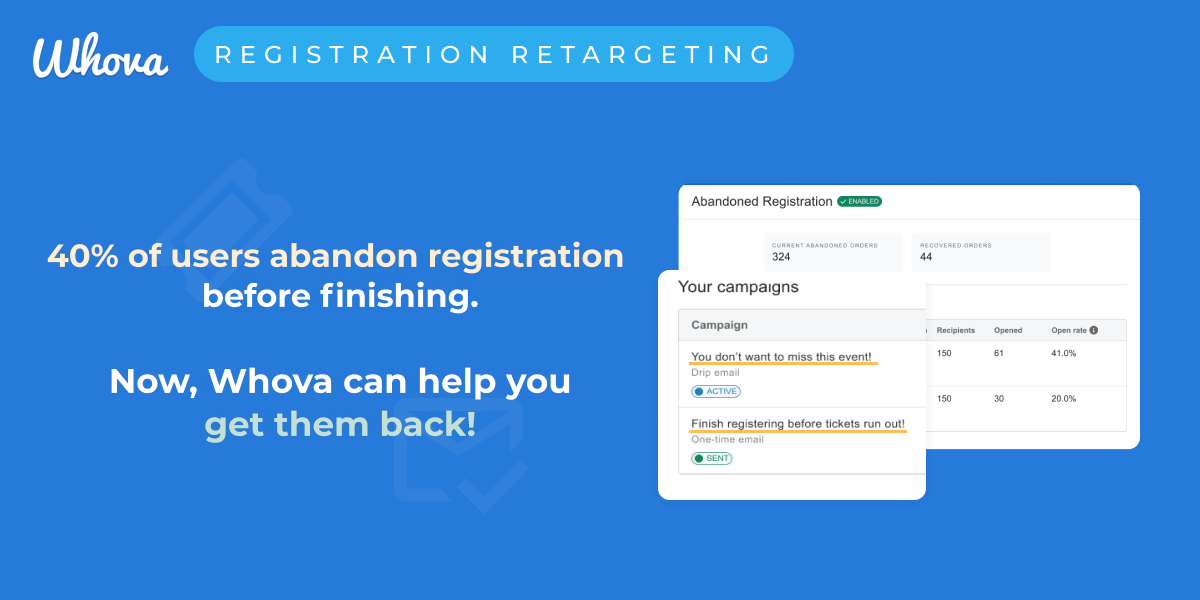
Recover “Lost” Ticket Sales with Retargeting Campaigns
With Whova’s Registration Retargeting, organizers can remind attendees who dropped off during registration to finish. The registration page will capture their information for you, so you can set up and send out email campaigns from right within the Whova dashboard – but more on that in a moment.
You’ll be able to see all recovery metrics from the EMS dashboard, so you’ll know exactly how many attendees and how much money you’ve won back. Some events even reported a 5-10% increase in ticket sales!
Track People Who Abandoned Registration
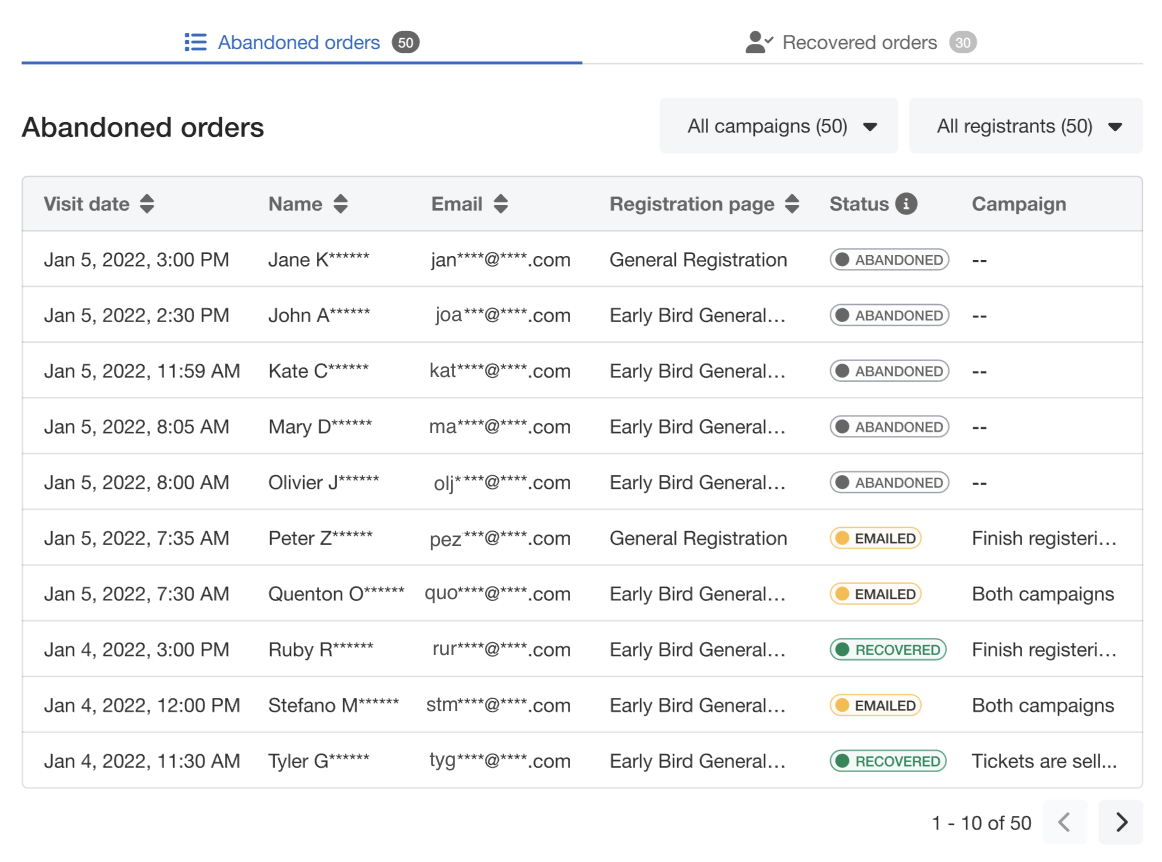 See who abandoned registration and on what registration page.
See who abandoned registration and on what registration page.
“Abandoned” registrants are those who either began registering, entered their email address and then exited the page before completing registration, or began registration, entered their email address, and then remained idle for more than forty minutes.
This could happen for a number of reasons – maybe they needed to double check availability, budget, or if they’re signing up for someone else, dietary restrictions. Either way, you can rest assured knowing that you’ll be able to reach out to remind them to finish their registration.
Schedule Up to Two Retargeting Email Campaigns
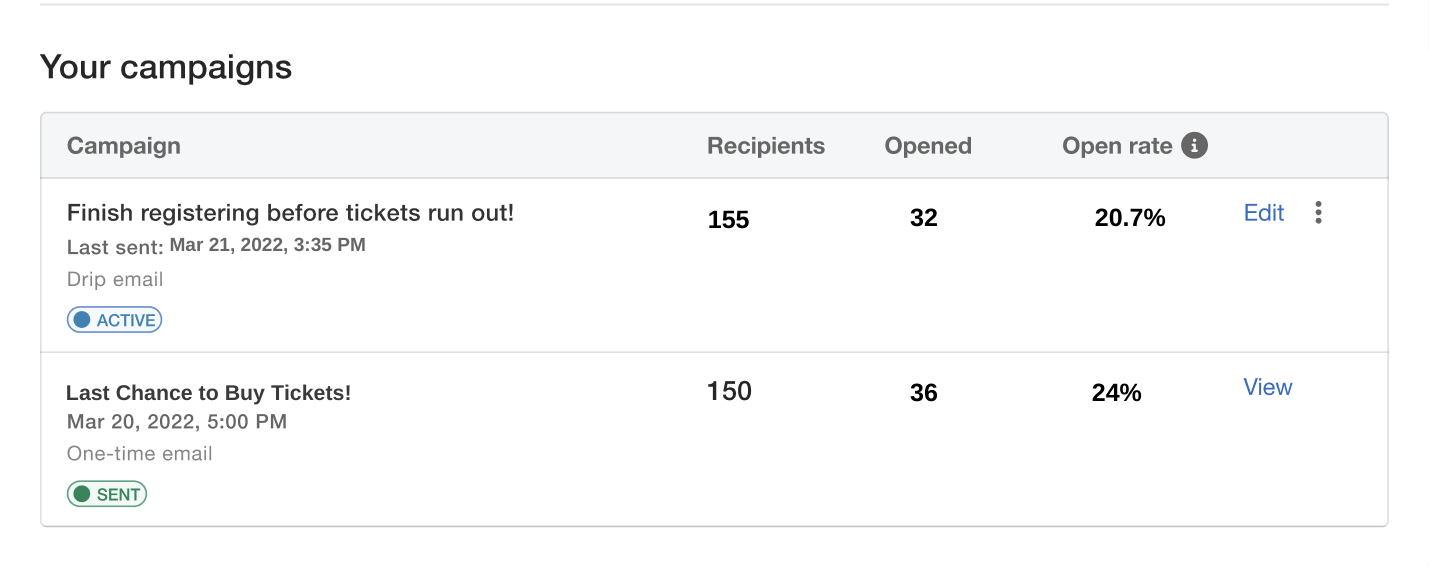
Organizers can choose between two kinds of email campaigns.
Whova offers organizers two options to reach out to abandoned registrants:
- Drip Email Campaign – After an abandoned registrant’s email is captured, an email will be sent after a designated amount of time. The campaign will continue even as new registrant information is captured.
- Regular Email Campaign – Using this campaign style, organizers will be able to send out an instantaneous email blast to all abandoned registrants whose information has been captured so far. You can either send out a general blast, or only email a select few registrants. Unlike the Drip Campaign, the Regular Email Campaign won’t reach those who have signed up after it’s been initiated by the organizer.
Whova Tip: Try combining the two for an effective retargeting strategy! When registration opens, you can begin the Drip Campaign. Once the registration deadline is closer, maybe a week or two away, you can send out the Regular Email Campaign as a final reminder! You can even customize each campaign’s message to make it even more personalized!
Monitor Recovered Ticket Sales
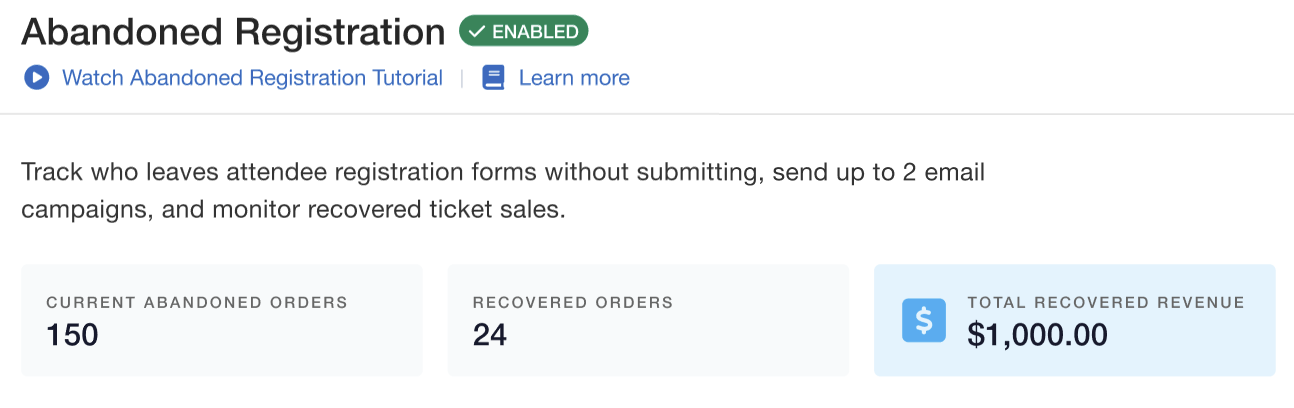
Monitor the number of abandoned and recovered orders, as well as recovered revenue.
Whova will automatically track the number of abandoned registrants that have opened your email, as well as how many have completed registration and how much revenue you’ve earned back.
Once the feature has been enabled by the organizer, registrants will be asked to opt in to tracking and receiving emails related to your event before proceeding with registration.
Organizers must ensure that list-based marketing campaigns comply with their company’s data protection policy (GDPR, CCPA, etc). By agreeing to Whova’s Privacy Terms and Conditions before enabling the feature, organizers also agree to not hold Whova responsible or liable for any matters related to the compliance and liability of your organization’s data protection and user privacy practices.
Find Out More About How Whova Can Help You
Alongside other powerful event registration tools, like Campaign Link Tracking and Group Tickets, Whova’s new Registration Retargeting is a great tool for organizers to further increase their ticket sales. Furthermore, only a few other event registration software platforms offer such an advanced feature — so it’s time to try out Whova registration for your next event.
Learn more about how Whova can help your next event; request a free one-on-one demo today!
