Planning and executing an event is an undeniable challenge. With the various tasks that come with organizing, it’s sometimes useful to get a bit of extra assistance from volunteers in order to provide attendees with a smoother experience.
Previously, thousands of event organizers have enjoyed the volunteer features provided by Whova. Specifically, events can add check-in volunteers, session moderators easily on the organizer dashboard. These volunteers gain access to only assigned functionalities, such as check-in and session moderation, exclusively on the mobile app without requiring any admin access to the organizer dashboard.
Exciting update: Whova now significantly amplifies the capabilities of volunteer delegation! Building on our community moderation features, organizers can now add a brand new type of volunteer:
- Community board moderators – oversee attendee posts, flag inappropriate content, and manage community board discussion engagement.
Additionally, organizers can add two other volunteer types to their event, now directly through the mobile app:
- Check-in staff – aid in checking in attendees to your event when times get busy
- Session moderators – in charge of making sure your sessions run as smooth as possible, the session moderators will oversee
There is no need to open your laptop to access the organizer dashboard during a busy event!

Sit back and assign community board moderators
One of our most popular features, Whova’s Community Board is great for fostering natural connections and engagement between your attendees. Organizers in the past have noted the high levels of activity and engagement this board brings to events.
Because of these spikes in activity, it can definitely get tiring having to moderate all the information yourself. We sympathize, and now organizers are able to designate the Community Moderator role to one of your volunteers and focus their energy elsewhere!
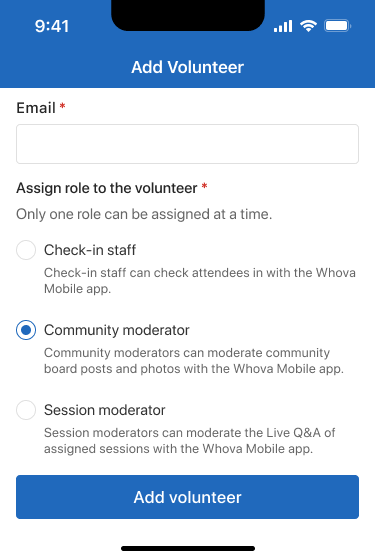
Easily designate a community moderator!
Designate check-in staff and session moderators directly from Mobile App
With this new update, organizers are able to designate additional volunteer roles as well, right in the Whova mobile app, such as:
Check-in staff:
- Utilize this role to aid your attendees and staff during the check-in process. Whova already makes this a breeze with a completely paperless check-in system, and additional attendee self check-in capabilities if needed!
Session moderator:
- Give a volunteer this role and allow them to manage your sessions. Let them moderate your session’s live poll Q&A to foster engagement and interaction between your attendees and speakers!
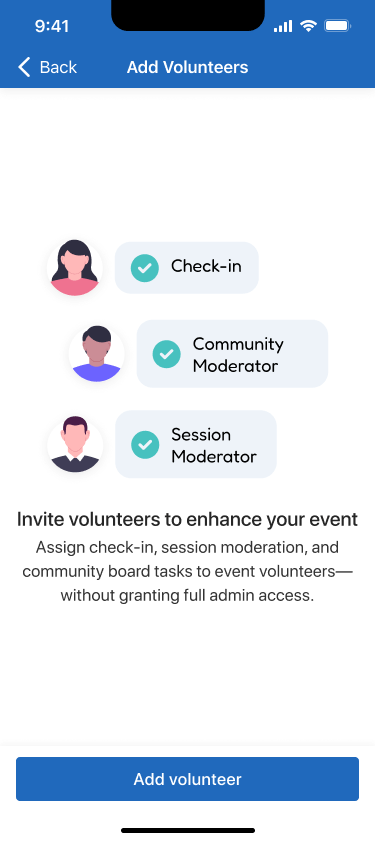
Add volunteers right from the app!
Add volunteers and easily get assistance now!
We understand that sometimes, it could be best to enlist some help from your volunteers in order to make sure your event runs as best as it possibly can. Unlike many other event management software options, Whova allows you to add volunteers directly from within the mobile app, and additionally designate specific roles for your volunteers, such as community moderator, session moderator, and check-in staff.
For more information on how Whova can assist your events, click below for a free demo!
