With your next event on the horizon, you need to start spreading the word to increase attendance. Your go-to channel for event promotion has always been social media, but your posts don’t always generate much of a buzz. After talking with your organizing team, you’re pretty sure it’s because your social media accounts don’t have many eye-catching images.
Studies suggest that tweets with images receive a 35% boost in retweets, while Facebook posts with images see 2.3x more engagement. The only problem is, creating professional-looking images can be a time-consuming and daunting task — especially if you don’t have a background in design.
Fortunately, there are a number of free tools that can help you create attention-grabbing images, from post images to event banners and social media covers. We’ve compared five graphic design platforms that can be used to support your event promotion, without draining your time and creative energy. Take a look to see which one fits your needs!
Top 6 Social Media Graphic Tools for Busy Event Organizers
From general design tools to event-specific platforms, here are the best places to create your event promotion images for social media.
1. Snappa
Snappa specializes in social media graphics with a wide range of text options. You can make your design quickly and easily thanks to a collection of 30 template sizes for different social media networks and purposes. You can also choose from over 5,000 images, although there are few event-specific options.
No matter whether you want to create an event banner, an event cover, or a social ad, this tool has you covered. Although there are some graphics for events, they’re quite general. This means you might be better off uploading your own images for the best results. After you’ve created your design, you can directly share it on Buffer through the app.
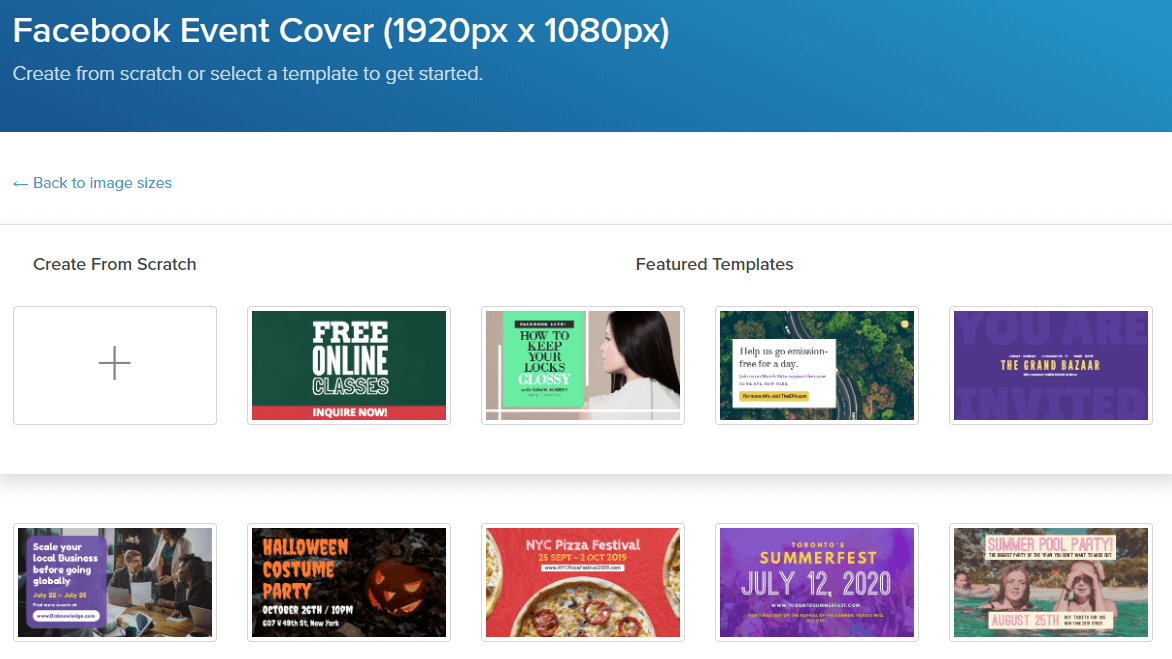
Snappa provides special effects and text options, but many features, such as graphics and shapes, are only available with the paid package. In fact, of all the social media graphics tools in this list, Snappa’s free version is the most limited.
Pros: Snappa provides event templates, a library of high-quality free images, and custom text options. You can also share your image on social media without leaving the app, saving you valuable time.
Cons: With a free account, you’re limited to just 5 downloads per month, which isn’t enough to promote your event effectively. Because you can’t save any of your designs, the free version is only helpful for one-off social media campaigns.
2. Whova
Unlike other image creation tools, Whova’s tool is designed for people who are organizing business conferences. Whova automatically generates your social media images based on your event information. You can choose from design templates that have been customized for conferences, expos, and individual speaker sessions. That means there’s no manual image creation or editing required to make your unique social media graphics.
The event templates incorporate your brand colors and logo. As a premium customer, you can also create session templates with your speaker headshots and details.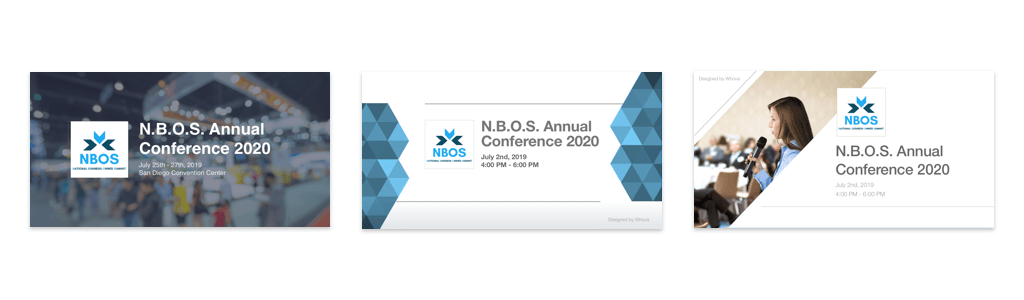
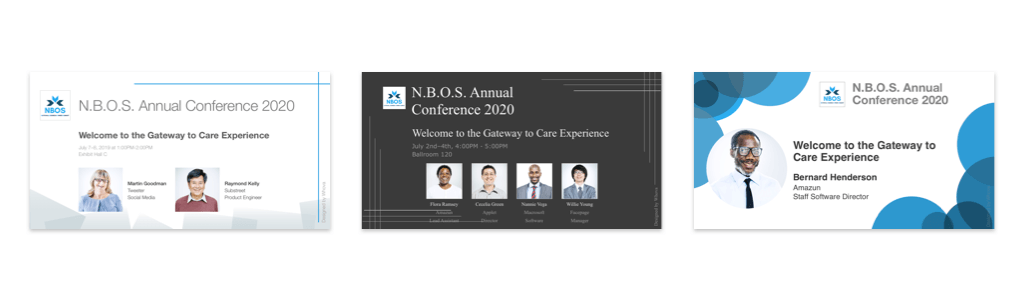
When the images have generated, all you have to do is choose your favorite. You can then share or schedule your image on social media without leaving the Whova dashboard. It’s a seamless workflow that helps you promote your event quickly, easily, and professionally.
Pros: Whova’s social media images are designed with event promotion in mind. Templates are customized for conferences, exhibitions, and sessions, and they’re automatically generated. So unlike other tools, you don’t have to put in any time or effort to get a stylish, branded design.
Cons: If you have very specific ideas for your design, you might not appreciate that Whova automatically generates your social media image and doesn’t require your input.
3. Canva
Canva offers an extensive drag-and-drop library to help you create general graphic designs. You can save time by choosing from over 8,000 template themes and 3 million free images, although event-specific options are very limited.
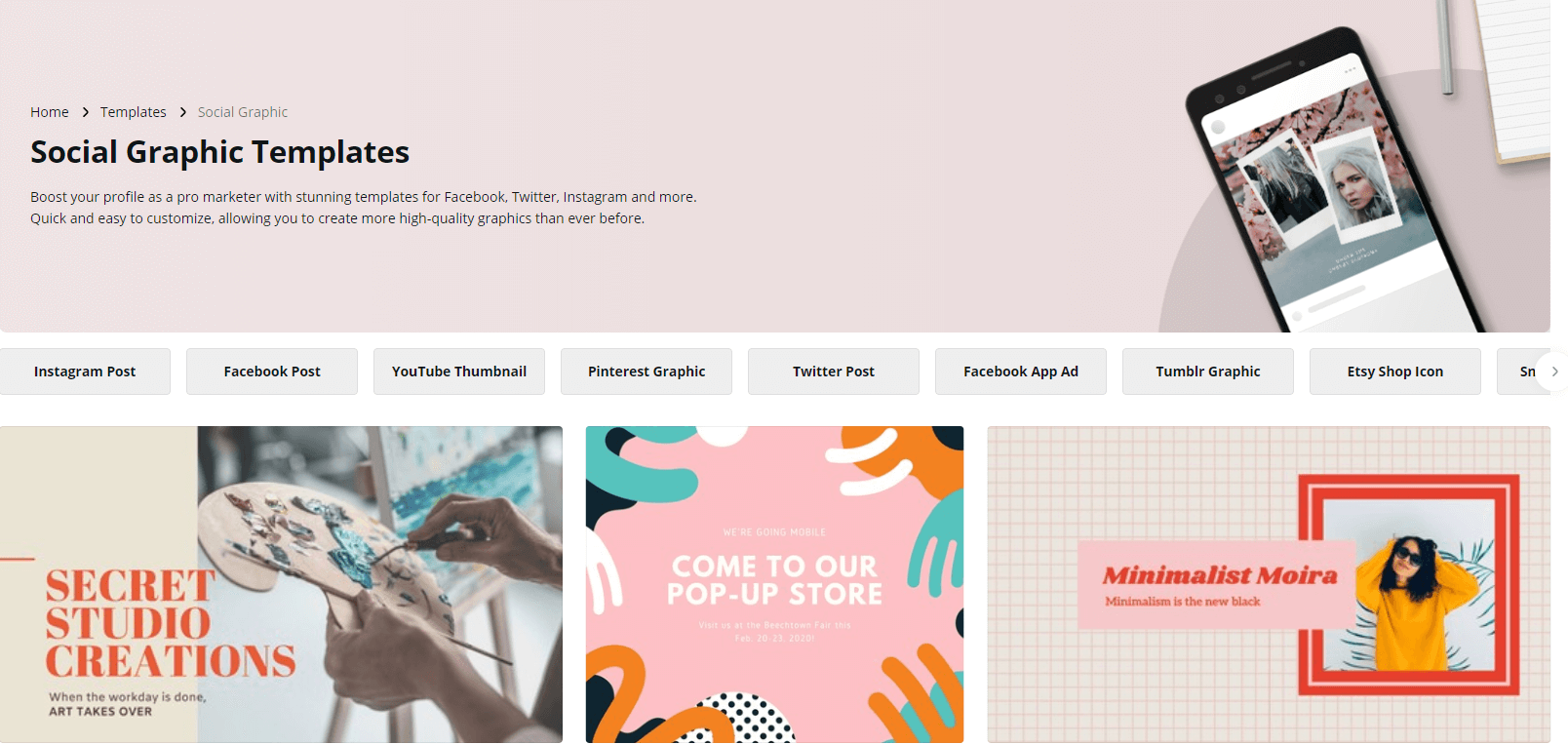
The collection of templates take the form of Facebook covers, social media banners, ads, and more. This means you have plenty of options for getting the word out about your event. Most of the event templates are designed for small parties and personal celebrations, however.
You can search through Canva’s images by general event keywords such as “conference”, “training”, “speaker”, and “retreat”. Unfortunately, there aren’t many event images and a good number of them aren’t included with the free Canva package. So in the end, you still need to find the right materials and upload your own event information.
Pros: Canva is fairly easy to use and allows you to create professional-looking images. In addition to post images, you can create social media covers and animated social media graphics.
Cons: While there is a wide range of free images, it can be hard to find event-specific visuals. It may also be tricky to find suitable images for your event without paying for them individually or upgrading to Canva Pro.
4. Pablo
Pablo is a graphic design tool offered by Buffer, the social media scheduling platform. This tool makes it quick and easy to add attractive images to your social media posts, especially if you’re already using Buffer. Unfortunately, there aren’t many customization options.
It’s simple: choose between 6 templates, then add text, your event logo, and images. Pablo boasts over 600,000 free images from sources such as Unsplash and Pixabay. The extensive library can be searched by event-specific keywords, such as “conference,” “expo,” and “exhibition.”
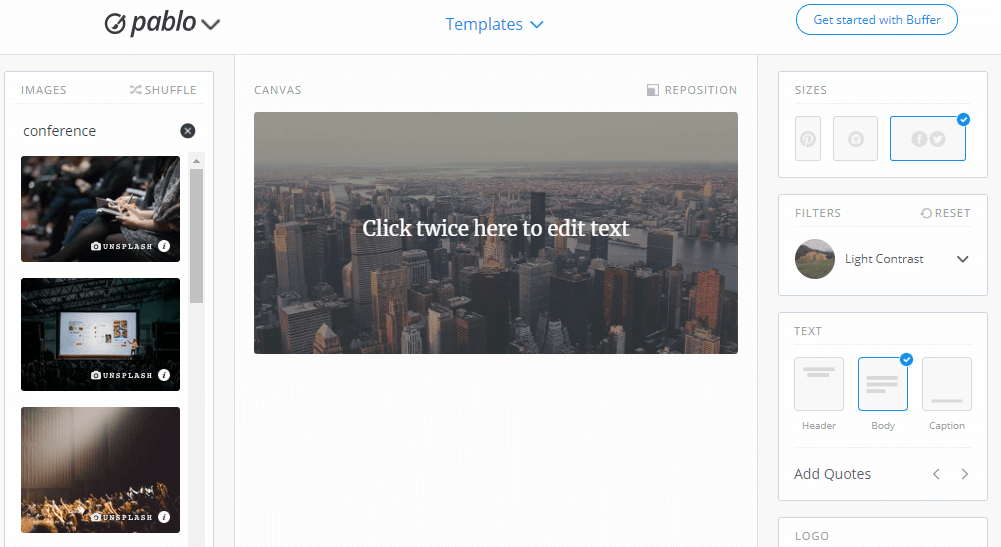
Ultimately, you may find Pablo just a bit too limited for your event promotion. The templates are only designed for social media posts, which means you won’t be able to use this tool for your Facebook cover or social media banners. What’s more, you can only use up to three text boxes. This may not be enough to display all your event information or showcase multiple speakers.
Pros: Pablo is simple to use and creates a seamless workflow if you schedule your social media posts through Buffer. There is a wide range of free images to choose from and you can search by event-specific keywords.
Cons: Image customizations are limited. You can only choose from preset filters and templates for Facebook, Twitter, Pinterest, and Instagram posts. Each design can feature up to 3 text boxes, which may not be enough to support all your event or session details.
5. Gravit Designer
Got experience with Adobe Illustrator or Photoshop? Gravit Designer offers more advanced features so you can build out your social media graphics exactly the way you want. Of course this requires some extra design skills.
Gravit Designer provides 7 template sizes — including 2 for social media graphics — and hundreds of template designs. Although some of these are event-specific, it’s unlikely you’ll be able to use them for your next conference or expo.
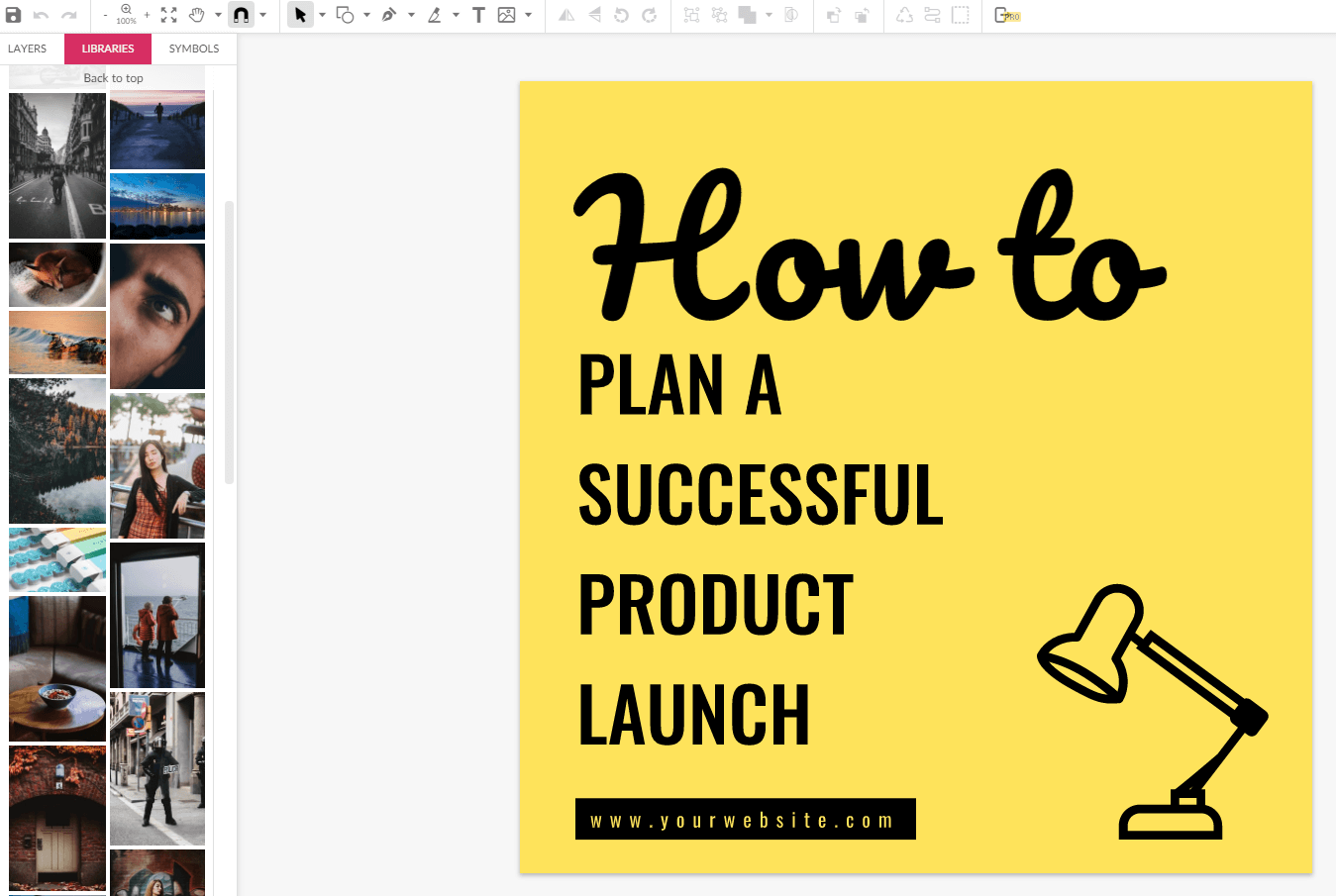
Still, if you were planning on using all your own event images, Gravit Designer can be a great tool for editing. You can take advantage of layers, grouping, and drawing effects. There’s also a small collection of photos, illustrations, and shapes. The sky’s the limit if you have some skills and a specific idea for your social media graphics. If not, this tool may not be a good fit.
Pros: Gravit offers extra design functionality, including drawing tools and effects. This allows you to create the exact image you have in mind for your event promotion. It’s a great alternative to Photoshop and Illustrator.
Cons: This tool is much more difficult to use than other free tools. There aren’t many general templates and images to choose from, nevermind event-specific options. That means you need to spend more time and effort making a design to promote your event.
6. Visme
Visme is another tool that allows you to create visual content you need for your event. With its design interface, you can design your own infographics, presentations, social media graphics and reports.
The platform comes with plenty of premade templates, popular fonts, and color schemes, stock photos, vector icons and other graphic design tools you might need.
You can use it to design social media graphics and event flyers. With templates catered to hundreds of different industries, it’s easy for you to find something to help you jumpstart your design.
Pros: Visme allows you to create visual, add in your company’s branding for easy access, and share your content with different formats.
Cons: While you still get templates and design assets with the free version, you will need to upgrade to a Standard plan to access the brand kit, premium templates, and the ability to store more than five designs.
Social Media Graphics Tools at a Glance
| Tool | Key Features | Best Fit | Difficulty Level | Additional Offerings |
| Snappa | Library of free images and custom text options | Event organizers who need a one-off image for their event promotion | Easy | Buffer integration for scheduling images on social media |
| Whova | Event-specific images that are automatically generated | Event organizers who want an instant, event-specific design | Very easy | Social media scheduling tool, event management platform, and event app |
| Canva | Wide range of templates, including some general event options | Event organizers who want to make a range of visuals, not just promotional images for social media | Medium | High-quality images and special templates for purchase |
| Pablo by Buffer | Ability to create and add images directly to your social media posts | Event organizers using Buffer | Easy | Buffer social media scheduling tool |
| Gravit Designer | Advanced design features, e.g. drawing tools and effects | Event organizers who have more experience creating designs | Difficult | Gravit Cloud which allows you to share images with your organizing team for free |
| Visme | Design interface with premade templates | Event organizers who want to make a range of visuals, not just promotional images for social media | Medium | Other visual content/templates |
Start Promoting Your Event With Social Media Graphics
Now you know about the most useful tools to create promotional images for your event, you can decide which tool meets your needs.
If you’re organizing a conference, exhibition, or expo, Whova’s social media graphics creation tool offers a quick and easy way to promote your event on social media. You get a professional, event-specific image in seconds that will help boost attendance.
Popular Articles
