March 4, 2024
Incentivizing early ticket purchases is an extremely effective sales strategy for events. In fact, research shows that early-bird tickets can constitute to even 80% of your total ticket sales.
In the past, to offer early bird tickets through Whova registration, organizers simply create different tickets. These two kinds of tickets would essentially access the same sessions, perks, etc. but with different pricing. Although easy to set up, having two kinds of tickets could complicate various event management tasks. For example, if you were sending announcements, handling session check-ins and generating name badges based on ticket types, you’d have to remember to include or account for both tickets.
Now, to streamline your event management, Whova’s registration system offers dual pricing for a single ticket type: early bird and regular pricing. These tickets will automatically adjust their prices based on the attendee’s purchase date. Simplify the amount of tickets you need to track!
With the organizer dashboard, you can easily set up dynamic ticket prices for specific dates. From there, this release, like our other features, integrates with our suite. This includes invite-only ticketing and the capability to adjust session visibility according to ticket types. With Whova streamlining the process, it has never been simpler to drive ticket sales for your event.
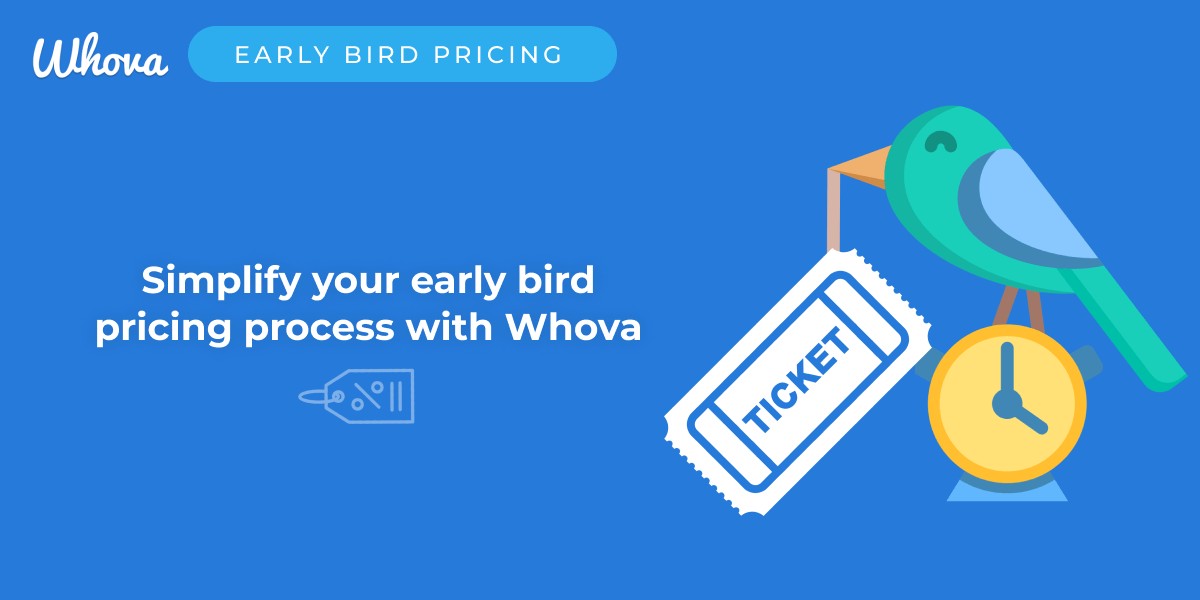
Easily create early bird tickets in Whova’s registration
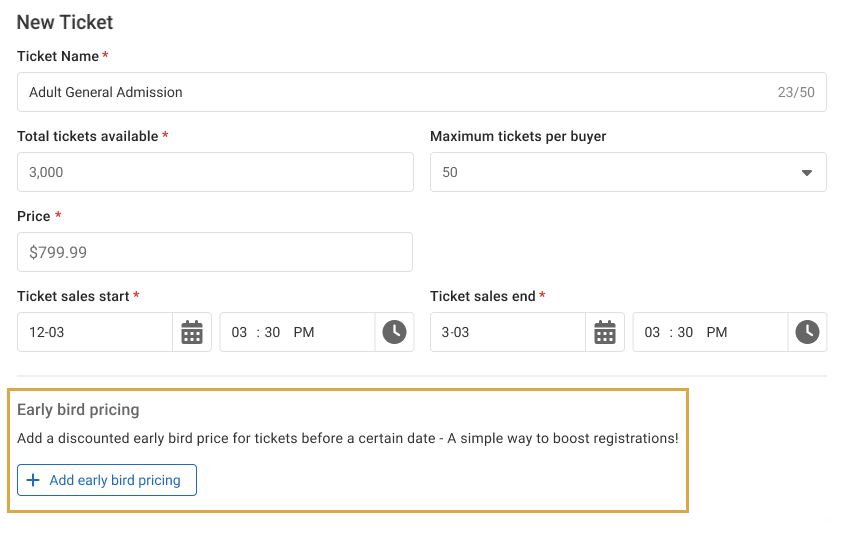
When you’re designing your regular priced tickets, you can easily find early bird pricing options right under them.
In Whova, it’s always been easy to design and customize your different tickets. Like in the past, you first fill out basic details including name, description, and sales start and end date. Then, with this newest enhancement, we’ve added an option for you to “Add early bird pricing” to the ticket!
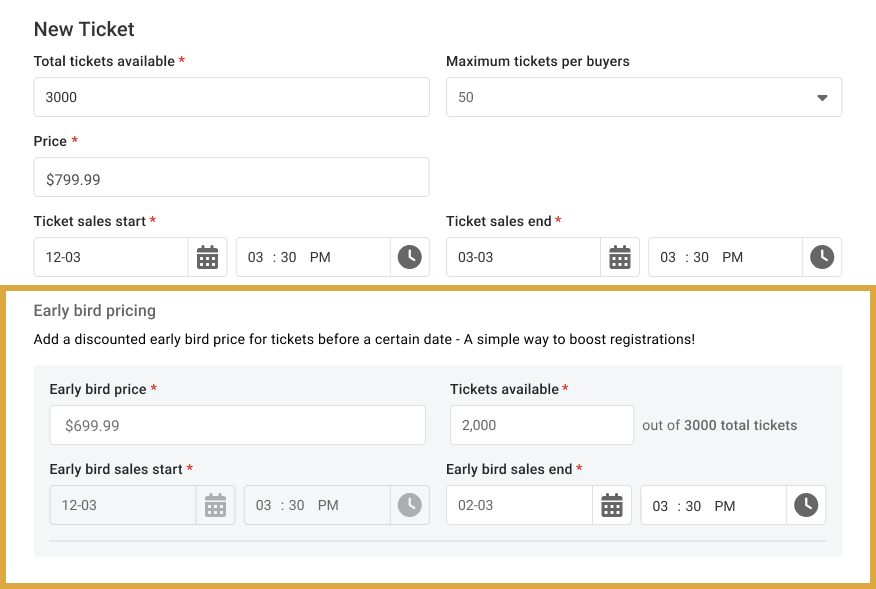
Enter information about your early bird tickets, including the price and how long this discount will be available. The setup is parallel to our original ticket setup, so you can follow a familiar process.
Doing so will allow you to fill out basic details; simply enter the early bird ticket price and the ending times/dates when attendees can still purchase this ticket. You can also add the number of available tickets, ensuring that you only sell early bird tickets to as many attendees as you’d like.
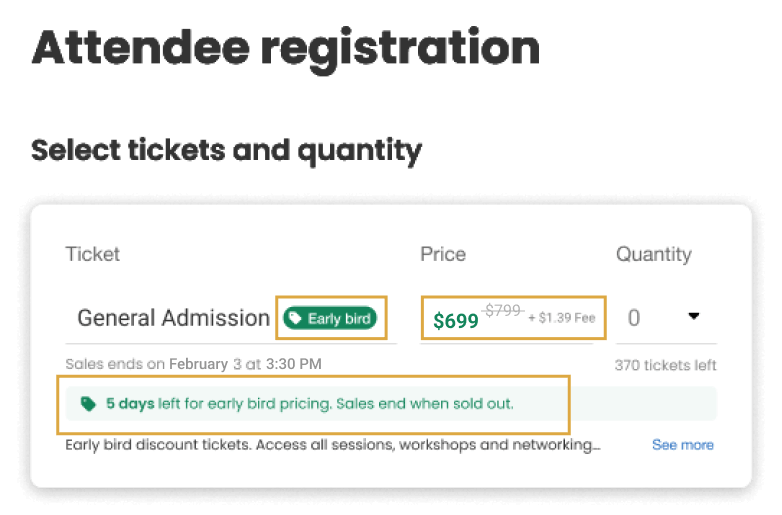
It’s easy for attendees to see the ticket’s discounted price and when early bird sales will end – incentivizing purchases!
When ticket-buyers open their respective registration pages, they’ll see available early bird discounts. Their clearly written deadlines will incentivize attendees to buy your tickets early. Then, whenever the early bird discount is set to expire, the registration page will automatically update and remove the discount – with no extra manual work by you.
Simplify the amount of tickets you need to manage
With this newest enhancement, event management throughout the platform will be even easier.
Whova has always let you create multiple kinds of tickets, such as for certain attendee categories or session tracks. This has been helpful for different management tasks, such as:
- Sending announcements to certain attendee types
- Giving only certain tickets access to specified sessions
- Checking in attendees by ticket type
By adding early bird pricing directly to those tickets, you won’t have to create two separate tickets with two separate prices. Then, after you create it, you can handle the rest of your event management tasks with a single, dynamically priced ticket. Minimize the amount of tickets you need to handle throughout your whole event management process!
Our early bird release adds no extra steps and no complication; it only changes how much a ticket costs based on purchase date. As Whova integrates your registrant information seamlessly through the rest of our platform, we continue our mission to give you the all-in-one solutions you need.
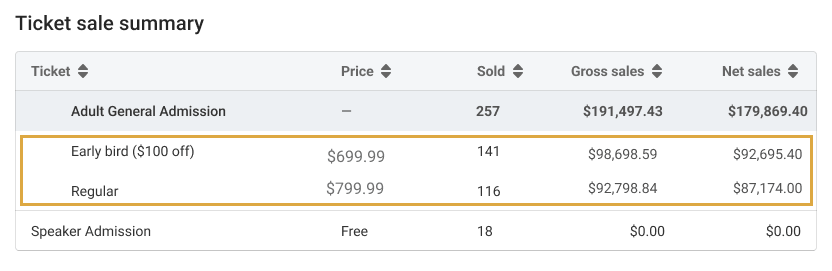
Track your early bird ticket purchases in your sales summary! They will be associated with your regular ticket prices, so you can see how well they performed.
One setup for a seamless integration
With Whova’s new early bird feature, it’s never been easier to manage your tickets. Use this enhancement — a feature that most other online registration platforms do not offer — to create a single ticket that will automatically change price based on the date you set. In addition, with fewer tickets to keep track of – the rest of your event management, from sending targeted announcements to checking in different attendee groups, will be simplified more than ever. When you’re managing fewer tickets, you’ll have the time and brainspace to take your event to the next level.
For more information on how Whova can streamline your event planning, click below for a demo!
