Your mobile event app allows you to instantly update any event information such as an event schedule, room change, speaker information, and more — even during your busy conference or expo. This also saves you the trouble of reprinting paper brochures, which can be costly and time-consuming.
But an event app is more than just a mobile brochure. It can also be a central place for your attendees to engage and participate at your events. For example, on the Whova event app, you’ll often see floods of conversations and social meet-ups on the Community Board, as well as hundreds of Icebreaker posts and photos. The Leaderboard and Photo Contests take the excitement a step further and encourage attendees to create a ton of dynamic content.
Just like you have full control over your mobile agenda, you can now moderate attendee posts with ease. In addition to the moderation tools in the organizer dashboard, Whova has added a new Community Moderation feature to the event app. That means you can conveniently control your event app and ensure a pleasant event experience no matter where you are!
A Convenient Community Moderation Tool in the App
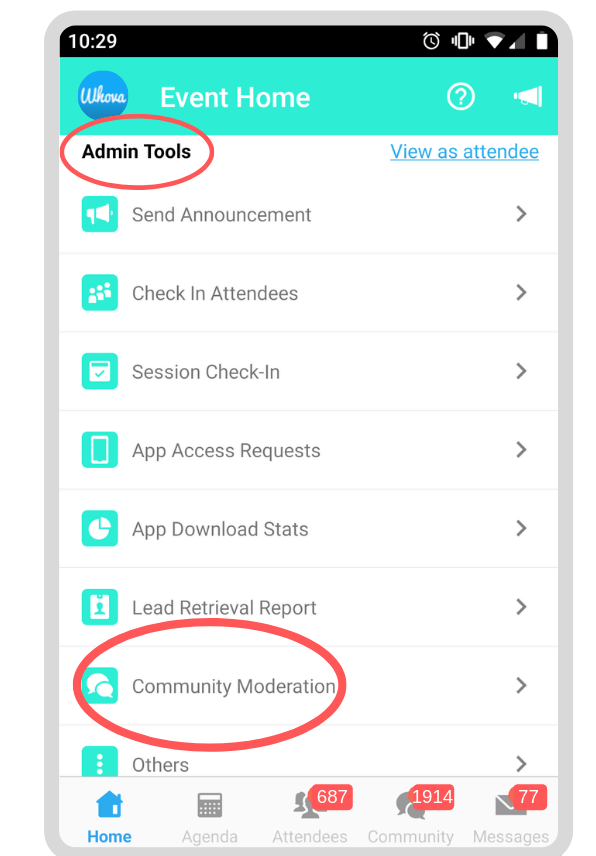
When you’re on the go at a busy conference, you need handy tools at your fingertips. That’s why Whova offers Community Moderation on the event app, under Admin Tools.
You can easily see the post history of individual attendees and delete inappropriate posts (if there are any). This new feature also supports bulk delete and allows you to suspend certain attendees from posting on the Community Board — just in case.
Thanks to these convenient in-app moderation capabilities, you don’t have to get out your laptop every hour to check the Community.
Full Control in the Moderating Dashboard
Once you do have the time to sit down with your laptop, Whova’s organizer dashboard allows you to take action on even more elements of your event. This includes:
- App Access Requests: Approve requests from attendees to access your event app if they didn’t receive the event invitation code via email.
- Photo Moderation: Sort photos by time, export and/or delete individual photos, and upload bulk photos from your laptop or devices.
- Agenda Comments: Browse attendee posts on any session. Simply search by keywords, such as session names or poster names, to moderate comments.
- Community Board: See all attendee posts and search by keywords, like the posters names, to moderate any messages if needed.
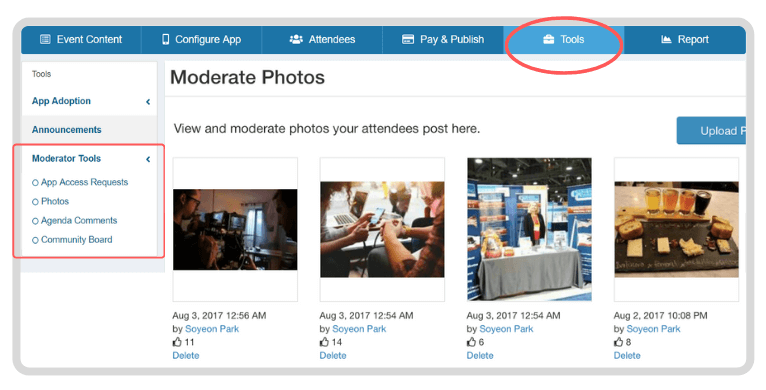
Whova’s Community Moderation is more than your standard moderating tool — it’s a full solution for keeping control over your event app. That means less stress and more pleasant experiences at your event.
Moderate Your Event App More Easily
Enjoy seeing how Whova sparks attendee participation, interest, and interactions?
With our innovative event engagement app, you can monitor your community without any effort. What’s more, our powerful, built-in moderation feature ensures that everything is under your control at all times.
Request more information to find out how you can moderate your community more conveniently with Whova.
Popular Articles
