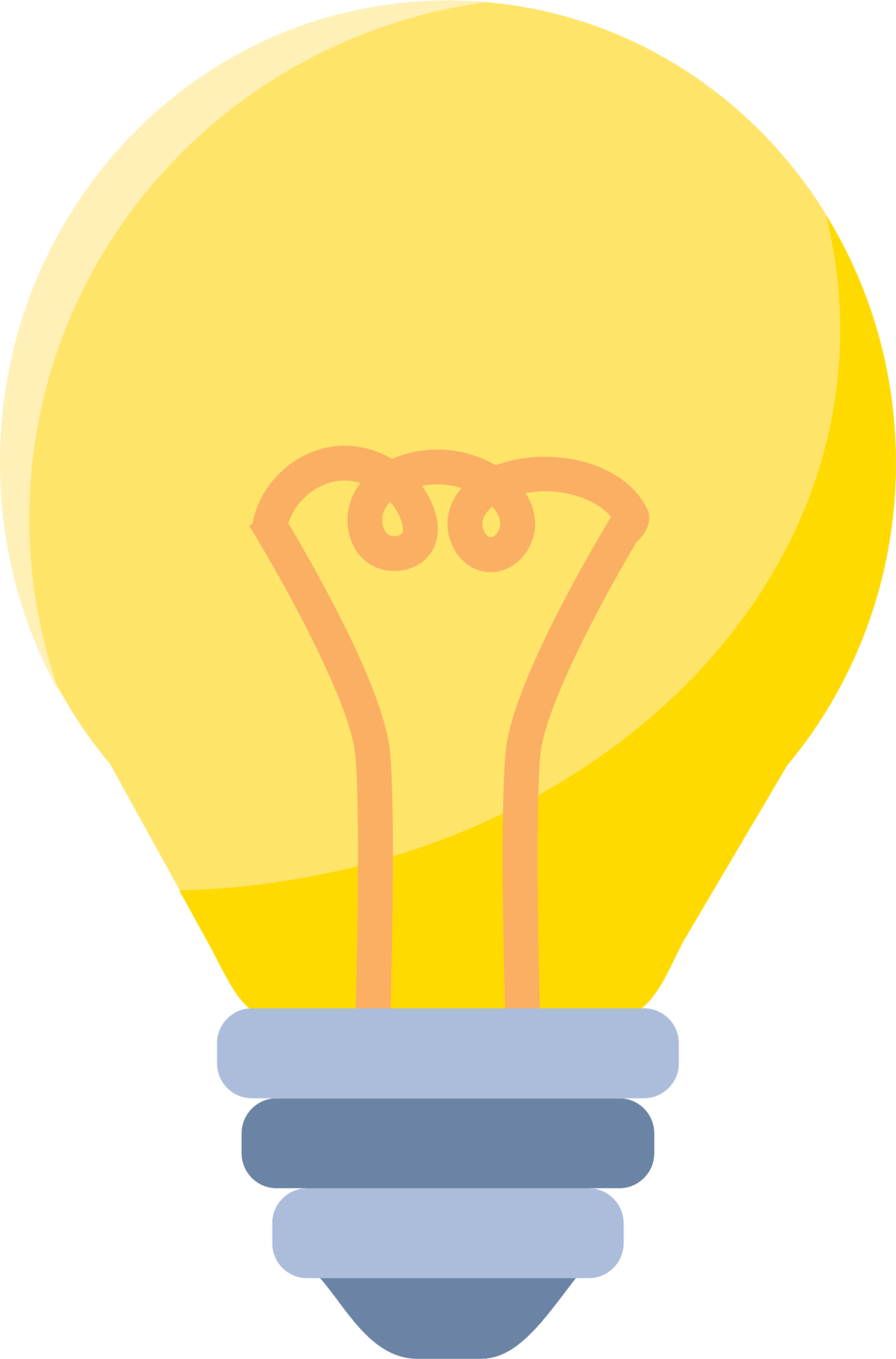By: Whova Team | Last Updated: November 3, 2025
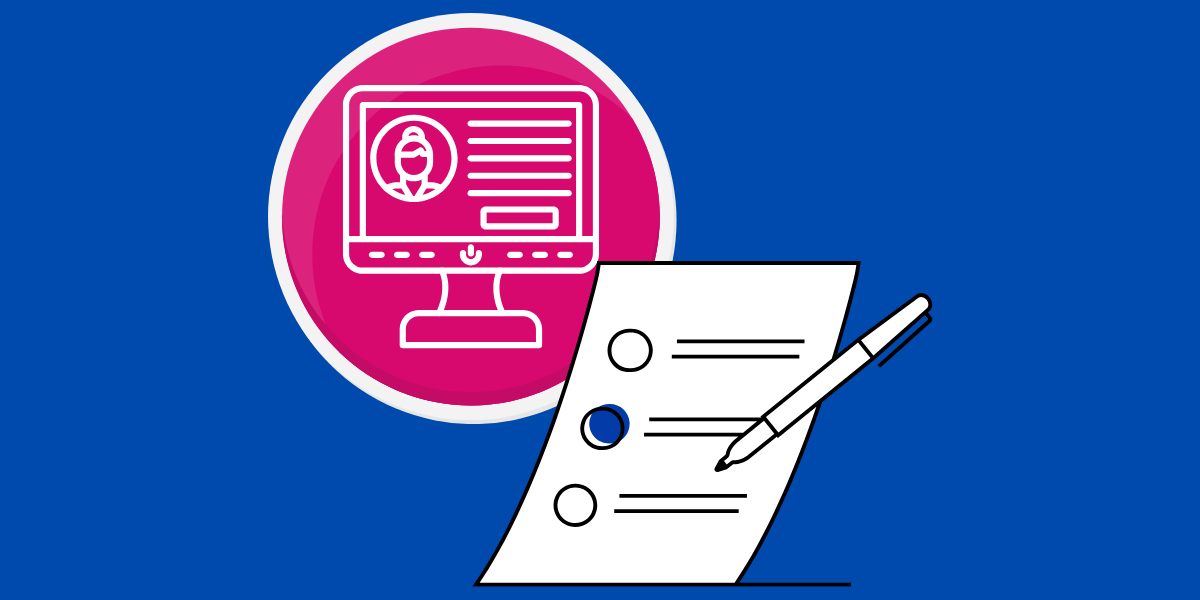
Tired of chasing down spreadsheets and sign-up forms? It’s time to upgrade your event management registration process for the sake of your sanity and your attendees’ experience.
The moment someone discovers your event and decides to register, you have one chance to get it right. People abandon forms with unclear instructions, excessive length, or technical issues—costing you potential attendees and revenue. But when registration is fast, mobile-friendly, and frictionless, you see higher completion rates, more social sharing, and fewer support tickets.
In this blog, we’ll show you how to manage event sign-ups effectively, turning registration into the first positive touchpoint of your attendee journey. And we’ve included a free checklist to help you implement these strategies step by step.
Why Your Event Registration Process Matters
Your registration process is a preview of your event management skills. When attendees encounter a smooth, professional signup flow, they immediately feel confident about their decision to attend.
Beyond first impressions, streamlined registration pays dividends throughout your event lifecycle. Clean, complete data means faster check-ins, less day-of scrambling, and richer insights for improving future events. Plus, a thoughtfully designed process naturally incorporates accessibility features and data protection standards that keep you compliant.
So, how do you achieve this? Patching together manual and generic solutions takes a lot of effort and constant troubleshooting. That’s why seasoned event organizers rely on specialized event registration software to manage signups, process payments, send confirmations, and track attendance all in one place.
6 Steps to Set Up an Effective Registration Workflow
Successful event attendee registration steps are more straightforward than you think: build forms that convert, drive targeted traffic, and track the metrics that matter.
1. Define Your Event Goals and Structure
Before you design a single form field, step back and define what success looks like for your specific event. A networking breakfast requires different data than a multi-day conference, and your registration should reflect those unique needs.
For example, if the goal is to host an intimate networking breakfast, you will need a small attendee limit and maybe only basic contact information. However, if it’s a large conference, you may require more detailed data like session preferences or accommodation needs.
Get this wrong and you’ll either overwhelm attendees with unnecessary fields (27% abandon forms due to length) or scramble on event day because you’re missing critical information. Clear upfront planning ensures you collect exactly what you need—nothing more, nothing less.
2. Choose the Right Registration Software
Your registration software should match your event’s scale and budget. Given that 58-72% of people register on mobile devices, a frictionless mobile experience is essential, not optional. Free platforms like Eventbrite are ideal for social events and simpler gatherings, while complex conferences benefit from full-featured solutions like Whova or Cvent.
Other considerations include:
- Payment processing and instant payouts
- Customizable forms and automated confirmation emails
- Branded registration pages
- Data export options for follow-up marketing
- Integration capabilities with your existing systems
- Real-time reporting and session management
3. Set Up Ticket Types, Discounts, and Payment Options
Next, you want to make sure your ticket prices match your audience’s expectations. Most events have multiple ticket tiers: early bird, regular, student, group discounts, or VIP packages to maximize accessibility and revenue. Early bird usually drives initial momentum, while group discounts encourage team attendance.
Payment flexibility is important, too. We recommend offering multiple options, like credit cards and offline payments to avoid losing registrants at checkout. You should also have clear refund policies. For instance, for corporate attendees, offer invoice payment with NET-30 terms to accommodate their approval processes.
4. Build a Branded Registration Form
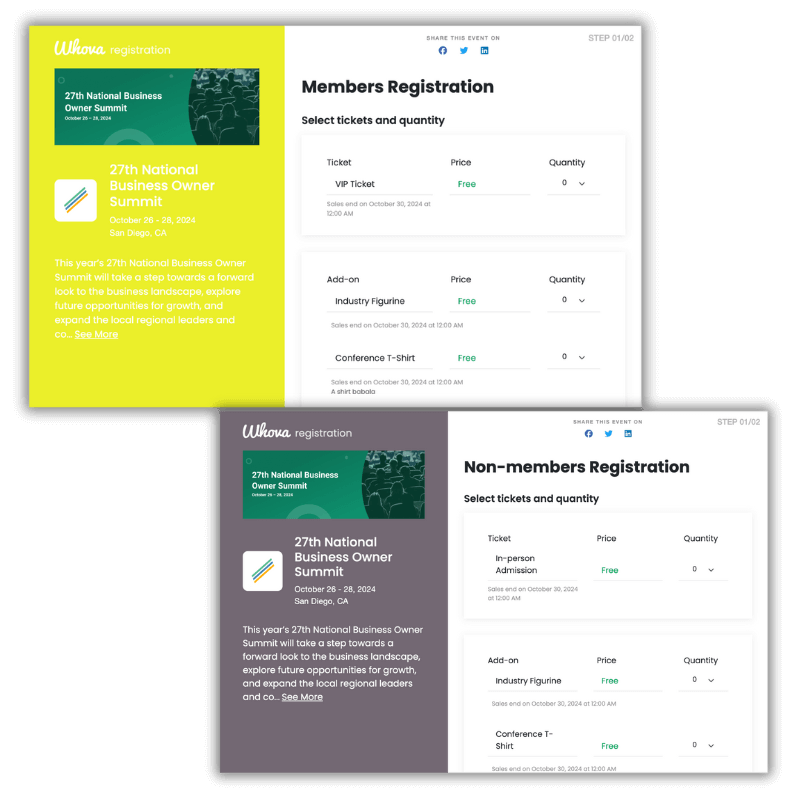
Your registration form should reflect your event’s visual identity and remain clean and functional. Incorporate your brand colors, fonts, and logo, but prioritize usability. Use plenty of white space, clear section headers, and logical field grouping. Make required fields obvious and ensure your call-to-action button stands out.
Take personalization a step further with conditional fields. Platforms like Whova can show different form fields based on ticket types, so each registrant only sees what’s relevant to them. This targeted approach can increase conversion rates by as much as 160%.
5. Promote the Registration Landing Page
Even the most optimized registration page needs effective promotion to succeed. To maximize visibility, create a multi-channel marketing strategy that meets potential attendees where they already are:
- Share the registration link across relevant social media platforms like LinkedIn, Twitter, and Facebook. Use platform-specific content—professional posts for LinkedIn, engaging visuals for Instagram, and community discussions for Facebook groups.
- Embed registration links prominently in email campaigns and newsletters. Include clear calls-to-action in your email signatures and create dedicated registration reminder emails for your subscriber list.
- Include registration information in press releases, partner communications, and industry publications. Leverage your network by asking speakers, sponsors, and industry connections to share the event with their audiences.
- Consider search engine optimization to drive more registrations. Creating blog content on topics that interest your audience helps to attract users to your page.
Remember, the easier you make it for people to discover and access your registration page, the higher your conversion rates will be.
6. Monitor Signups in Real Time
Without real-time tracking, you won’t know if your Facebook ads are converting while your email campaigns aren’t, or vice versa. Many registration platforms include dashboard analytics that show you which sources are driving signups and when they’re happening. Whova’s Registration Link Tracking feature enables you to create unique tracking links for each promotional channel, allowing you to see exactly which campaigns are generating the most registrants.
If your registration platform offers this feature, set up automated alerts for key milestones so you get notified when you hit 50% capacity or when daily signups drop below your target. Beyond basic registration numbers, monitor conversion rates by traffic source, peak registration times throughout the day, and drop-off points in your registration form. Track which ticket types are selling fastest and whether specific demographics are registering more than others.
This data lets you make adjustments that protect your revenue: move marketing budgets away from underperforming channels, extend early-bird deadlines when momentum slows, or launch targeted campaigns based on what’s actually converting.
7. Send Pre-Event Reminders
Pre-event reminders should provide actionable information that helps attendees prepare and arrive confidently. Schedule your communications strategically with these types of details:
- Two weeks before: Parking details, public transportation options, nearby hotel recommendations, and venue accessibility information.
- One week before: Detailed agenda, speaker bios, materials to bring or review, and networking app downloads.
- 24-48 hours before: Weather forecast, last-minute schedule changes, check-in procedures, emergency contacts, and downloadable venue maps.
Pro-tip: Include QR codes for quick access to event apps and provide specific instructions for different attendee types, like VIPs or workshop participants.
What to Include in Your Registration Form
Every field on your registration form should serve a purpose, either for the attendee experience or your event operations.
- Personal and Contact Information: Full name, email, phone number, and company. Make job title and company size optional (they’re helpful for networking and sponsors, but shouldn’t block registration.)
- Ticket Type and Session Selection: Display ticket options with transparent pricing and inclusions. For multi-track events, let attendees choose their sessions in advance for better capacity planning and increased attendee excitement.
- Accessibility and Dietary Needs: Include optional fields for dietary restrictions and accessibility requirements. Present these requests positively, for example, “Help us create the best experience for you” rather than focusing on limitations.
- Payment Details: Integrate secure payment processing accepting credit cards, PayPal, etc. Show all fees upfront and provide immediate receipts.
- Terms, Consent, and Policies: Use checkboxes with links to full policy documents to keep the form clean and organized. Cover cancellation policies, photo consent, privacy notices, and conduct standards.
Download Our Registration Process Checklist
Fix your registration process once and for all. Our step-by-step registration checklist covers setup, promotion, monitoring, and follow-up to help you build a registration process that turns visitors into confirmed attendees.
Free Registration Process Checklist Download
Common Mistakes to Avoid
Even well-intentioned event organizers can sabotage their registration success with avoidable missteps.
Not Mobile-Optimizing Your Registration Page
As mentioned earlier, mobile responsiveness is crucial. This bears repeating because it’s such a common oversight that immediately costs you losing attendees. Mobile users expect forms that load quickly, have large enough tap targets, and don’t require pinching and zooming to complete. If your registration requires horizontal scrolling or has tiny buttons, mobile users will abandon it.
Not Having Registrations Centralized in One Single Place
Scattered registration data across multiple platforms creates chaos. When attendee information lives in different systems, you lose track of capacity, struggle with check-in, and miss communication opportunities. For example, your payment system shows 200 registrations, but your email list has 180 people, and your check-in app is missing 50 attendees.
Pro tip: Save yourself the stress with event management software that keeps everything in one place.
Skipping Test Runs
Nothing ruins your event launch like discovering your payment system crashes or confirmation emails don’t send when the first wave of registrations hits. Run complete test registrations using different ticket types and payment methods before going live. Better to catch problems during testing than after frustrated attendees leave negative reviews.
Using Too Many Fields
It’s tempting to collect audience information for marketing purposes while people are registering, but every additional form field reduces completion rates. Don’t fall into this trap. Stick to information that’s essential for event logistics and save the market research questions for post-event surveys when attendees are more invested in your event
No Confirmation or Follow-Up Emails
When someone registers for your event and hears nothing back, it creates anxiety. They’re wondering: Did my payment go through? Am I actually registered? Missing confirmation emails creates unnecessary stress and floods your inbox with “did I register?” messages.
The solution is straightforward: set up automated confirmation emails immediately after registration with payment receipts and event details, then schedule follow-up reminders leading up to the event with logistics and preparation information.
How Whova Streamlines the Entire Process
Now that you know what makes registration work, let’s talk about how Whova makes it easy. Our event management software handles everything from initial form creation to post-event analytics, giving you a single dashboard to manage your entire registration workflow.
Custom Form Builder
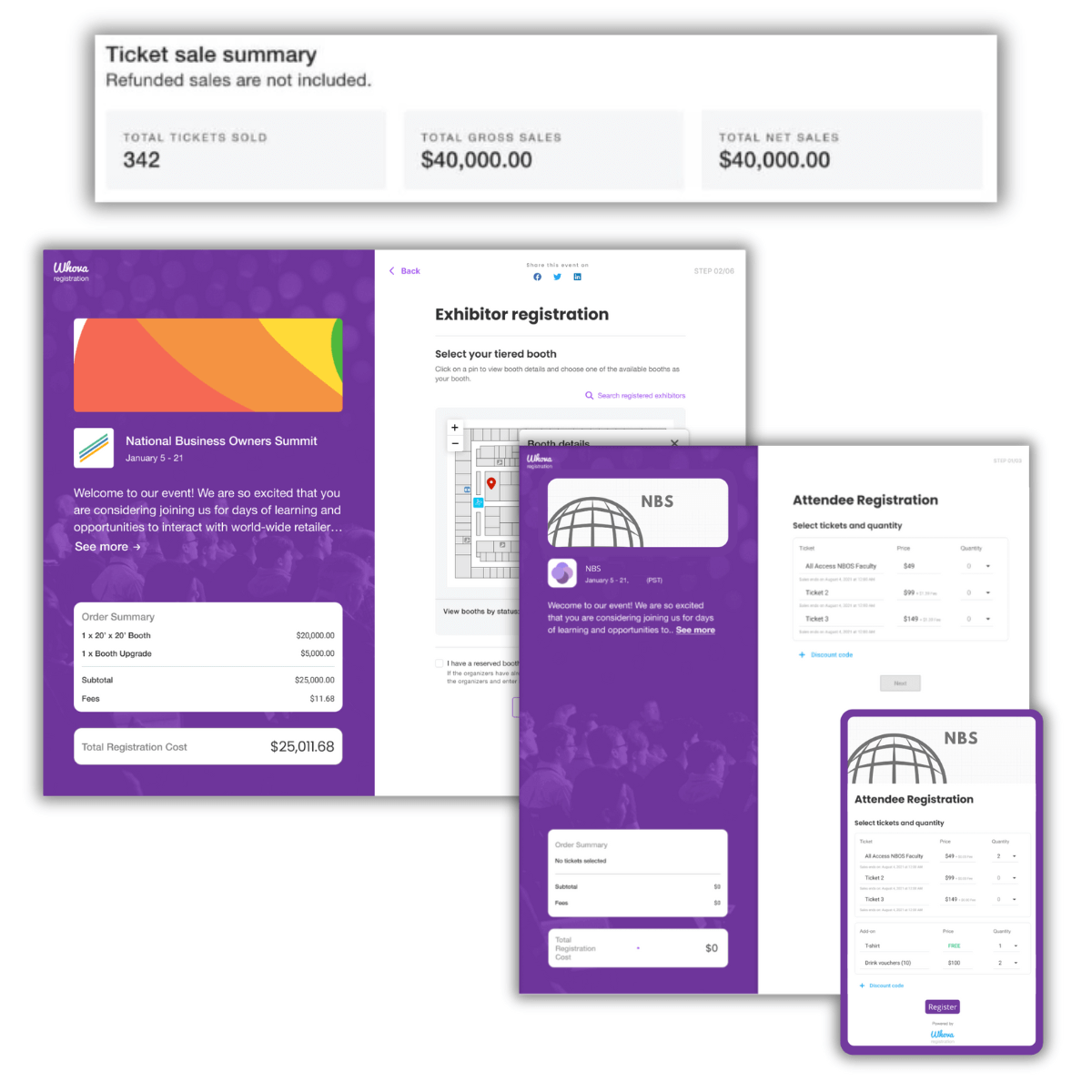
Create professional registration forms tailored to your event needs without technical expertise. Add custom fields, conditional logic, and branding elements that match your event identity. From collecting dietary preferences and session selections to managing exhibitor booth requirements, the form builder makes form creation intuitive—backed by the 500+ real events that used Whova.
Tiered Ticketing and Group Discounts
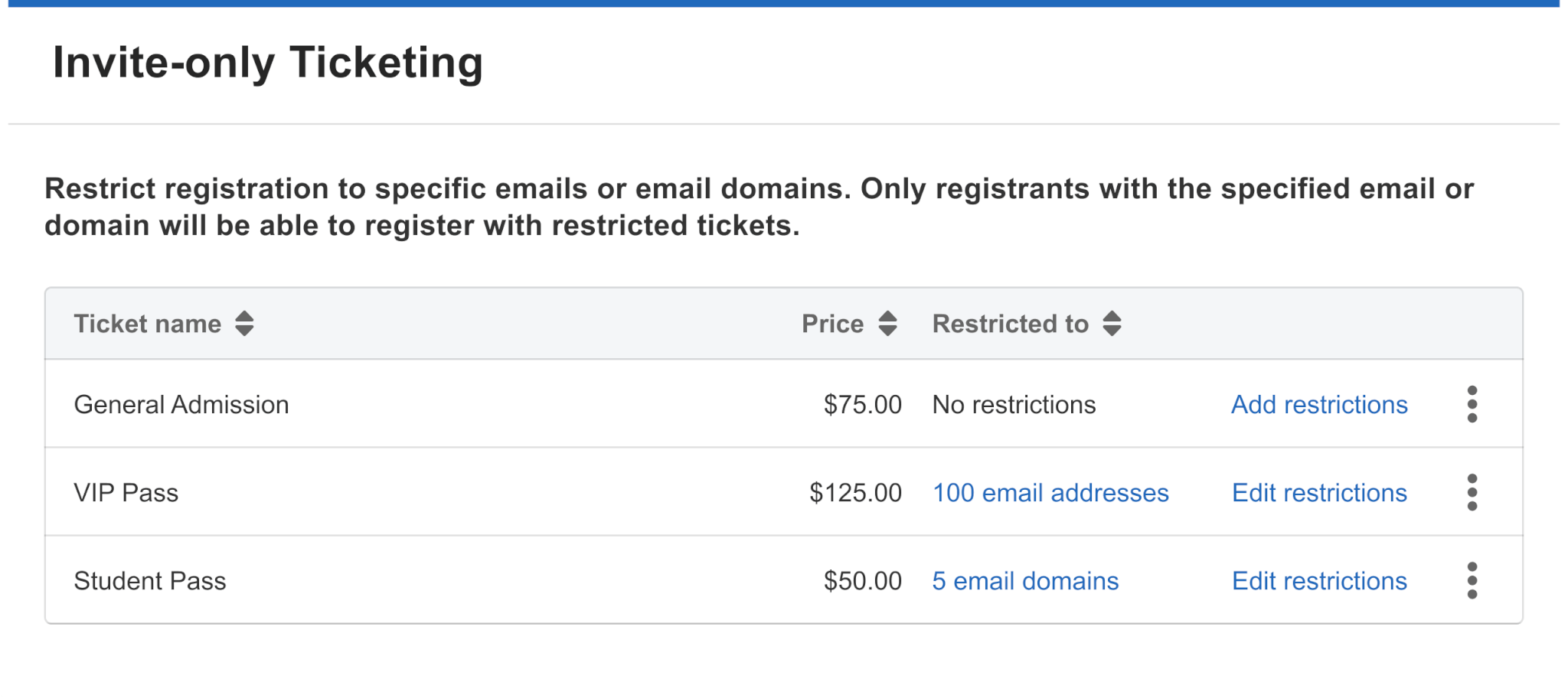
Set up multiple ticket types with different pricing structures, early-bird discounts, and member-only access. Group registration features encourage team sign-ups while discount codes reward loyal attendees or sponsors.
Integrated Payment and Refunds
Secure payment is seamlessly integrated during registration check-out. Lower processing fees compared to other platforms mean more revenue stays with your event. And early payout options help cover venue deposits and expenses before your event date.
Automated Emails and Attendee Syncing
Confirmation emails, payment receipts, and reminder sequences happen automatically. Registration data syncs directly with your event app and website, which eliminates manual data entry and reduces errors.
Real-Time Reporting Dashboards
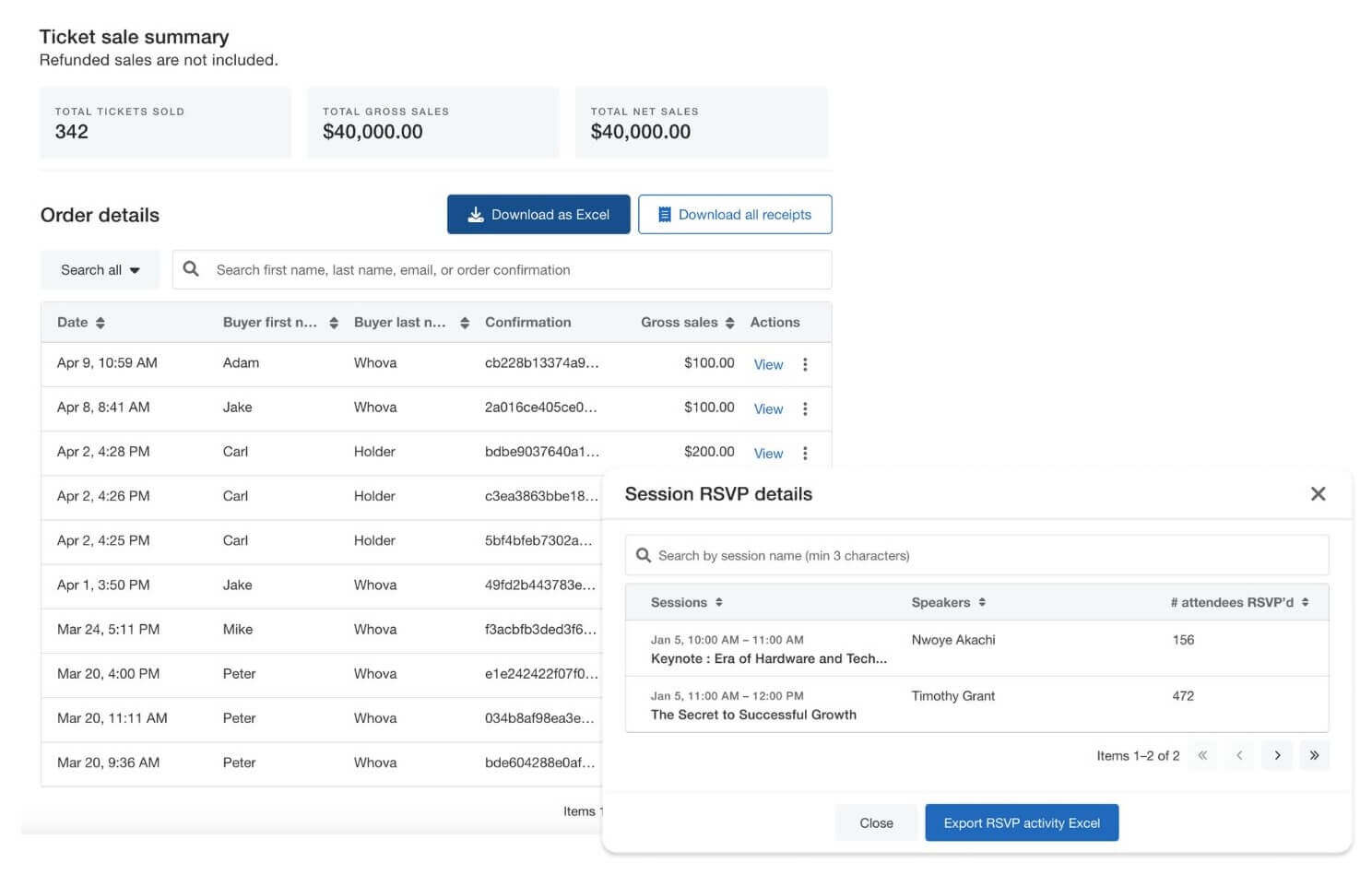
Get comprehensive analytics that show registration orders, track revenue, and identify attendee trends. When you’re ready for event day, instantly use attendee data for name badges and session planning with just a few clicks.
Post-Registration Flexibility
Attendees can return to purchase additional tickets or add-ons through their personalized registration portal. This increases revenue opportunities without creating extra work for organizers. Our platform also includes abandoned cart recovery to recapture lost sales and session RSVP functionality that lets attendees register for sessions early, giving you accurate headcounts for better planning.
These are just a few of our features that make registration management easier. Why not get a free demo of Whova’s registration system and discover why thousands of event organizers choose our platform for efficient registration management?”
This captures the key benefit – early session registration that makes planning easier for organizers.
These are just a few of our features that make registration management easier. Why not get a free demo of Whova’s registration system and discover why thousands of event organizers choose our platform for efficient registration management?
Enhance Registration with Marketing and Promotions
Forms don’t fill themselves. Marketing is what you need to turn your registration page from a passive sign-up form into an active revenue generator. These promotional tactics boost early registrations and create momentum that carries through your entire event cycle.
Early Bird Pricing
Time-sensitive pricing creates urgency and rewards committed attendees. Set up automatic price increases at specific dates or registration milestones. This strategy generates cash flow early when you need it most for venue deposits and speaker fees, while giving budget-conscious attendees an incentive to register immediately.
Social Media and Referral Incentives
Turn your attendees into event ambassadors by offering referral discounts or exclusive perks for social sharing. When someone registers, prompt them to share on LinkedIn or X with pre-written posts that highlight your event’s value. Consider gamifying the process with leaderboards for top referrers or social media contests that drive organic buzz.
Integrating Registration with Your Event Website
Embed registration widgets throughout your website content, in speaker bios, session descriptions, and blog posts. Strategic placement captures interest at the moment of peak engagement instead of making visitors navigate away from compelling content to find registration. When someone’s reading about a speaker they’re excited to see or a session that solves their problem, that’s the perfect moment to offer an easy sign-up option.
Using Past Attendee Data for Personalized Invites
Previous attendees are your best prospects for future events. For returning events, send targeted emails that reference specific sessions they attended or speakers they rated highly from past years. For new events, segment your audience based on their previous engagement patterns and interests to create more relevant, compelling invitations that convert better than generic announcements.
Don’t have time to sift through spreadsheets and craft personalized emails manually? AI event planning tools can instantly process your engagement data to identify patterns and generate targeted email content for different attendee segments. Some platforms even have AI tools built right in, so you can create personalized outreach campaigns without switching between multiple applications.
Combine these tactics for maximum impact: launch with early bird pricing to create urgency, embed registration widgets where people are already engaged with your content, activate social sharing to expand your reach organically, and use personalized outreach to bring back attendees who already know the value of your events.
Planning for On-Site and Last-Minute Registrants
No matter how effective your advance registration is, you’ll still need to handle last-minute attendees. Expect 10-15% of people to register on-site or make last-minute changes. Planning for these walk-ins prevents bottlenecks and maintains a professional first impression.
Prepare Staff and Stations
Set up dedicated stations away from your main entrance to prevent bottlenecks, and ensure your registration team understands both the sign-up mechanics and your event’s value proposition. They’re often the first contact for people still deciding whether to attend, so they should confidently handle questions about pricing, sessions, and logistics. Keep essential materials like venue maps, schedules, and WiFi details within easy reach so new registrants can get oriented quickly.
Enable On-Site Payments
Equip registration stations with mobile payment processors that accept credit cards, contactless payments, and mobile wallets. Going cashless eliminates the need for secure storage and change-making while making transactions much faster. Pre-configure tax calculations and receipt generation to speed the process, and test all payment equipment beforehand to avoid delays when lines start forming.
Use QR Code Scanning and Badge Printing
Modern registration systems generate unique QR codes that staff can scan to access attendee information and process any necessary changes instantly. When combined with portable badge printers, you can create professional name tags on the spot that match the visual consistency of your pre-registered attendees, ensuring everyone looks like they belong from the moment they walk in.
Sync with Your Check-In System
Real-time sync between your registration and check-in systems prevents duplicate entries and ensures that walk-in registrants appear in your attendance lists immediately. You’ll need this data when counting heads for catering or trying to determine if a session is getting too crowded. Having reliable data like this is just one part of comprehensive event planning—explore more planning techniques in our event project management guide.
Explore More Planning Tools
Registration is just the starting point for successful event management. Once people sign up, you still need to manage venues, coordinate speakers, facilitate networking, and track results.
You could juggle separate tools for email marketing, project management, social media scheduling, and feedback collection. But switching between platforms creates more work: importing and exporting data, keeping information updated across multiple systems, and trying to get a complete picture of how your event performed.
A better approach brings everything under one roof. When your event registration software automatically flows data to your check-in app, your attendee lists sync with your email campaigns, and your analytics pull from every touchpoint, you spend less time on administrative tasks and more time creating great experiences.
Want to see how this works in practice? Explore Whova’s event management platform and experience how seasoned organizers manage everything in one platform.
FAQ Section
What is the event registration process?
The event registration process is how people sign up for your event. It begins when potential attendees discover your event and decide to register through an online form or platform. They provide essential information like their name, contact details, and any event-specific requirements such as dietary preferences or session choices.
After submitting their information and completing payment if required, attendees receive confirmation of their registration. Throughout this process, organizers collect valuable data to plan logistics like catering quantities, seating arrangements, and material needs. When done well, registration becomes a smooth gateway that gets people excited about attending.
How do I create a registration system for events?
Use a tool like Whova for your event registration process. Set up a simple form that asks for relevant information, then share the registration link via email or social media. Whova automatically sends confirmation emails and reminders and tracks attendees. Keeping it simple means more people will register without hassle.
What should be included in an event registration form?
Include essential attendee information like name, email, phone, and organization. Add ticket selection, payment details, dietary restrictions, and legal consents. For exhibitor events, registration forms can include booth preferences, company details, staff information, and setup requirements.
What is the best event registration software for associations?
The best platform is one that suits your event’s needs and budget. Look for features like member pricing, tiered ticketing, custom forms, automated communications, and detailed reporting.
Whova offers comprehensive registration features favored by associations, including member-only pricing, group ticketing, and customizable forms. Lower processing fees mean you keep more of your registration revenue, and early payout options improve your cash flow by letting you pay vendors and cover expenses without waiting weeks for funds to transfer.