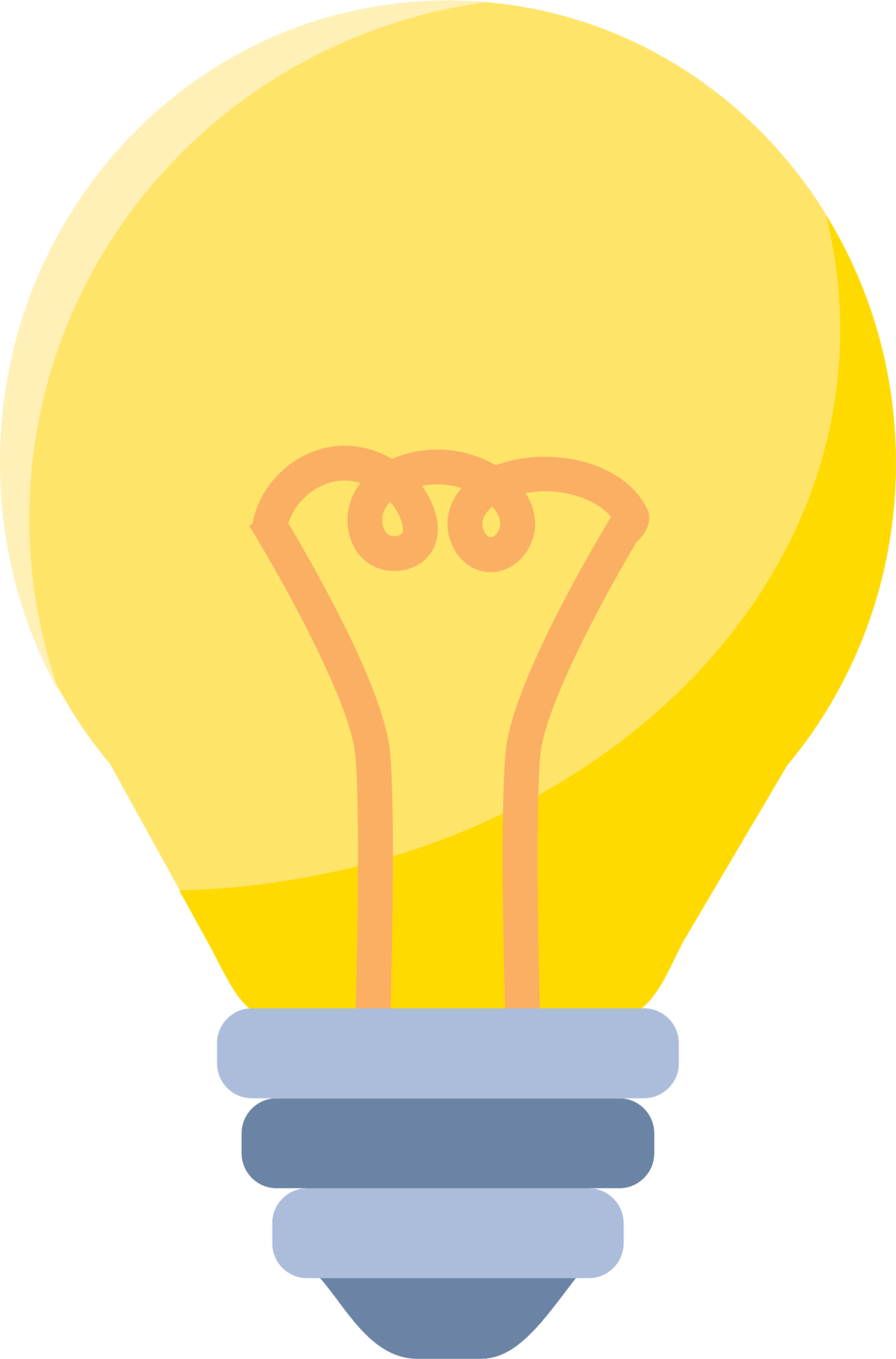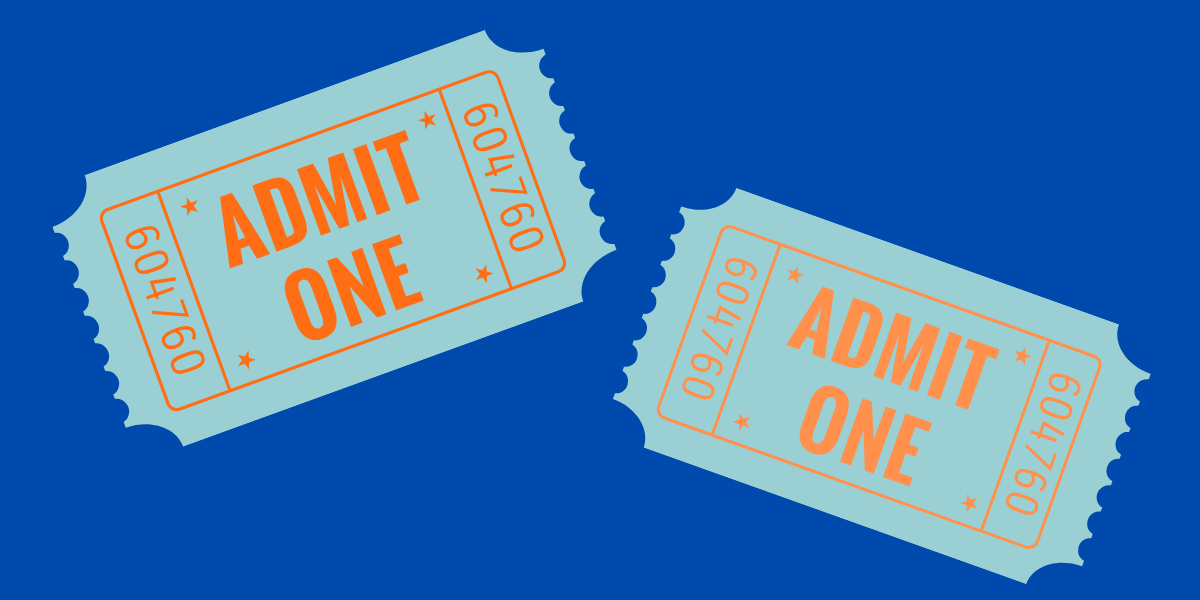
Most ticketing software companies support basic ticket functionalities, but some of them go beyond selling tickets by offering more advanced features. For example, some top event registration platforms allow organizers to send personal invitation emails, customize ticketing question forms, automatically deliver confirmation emails for different ticket types, integrate attendee information, generate name badges, and feature an event management app for attendee engagement and networking.
So how do you choose the right ticketing platform for your event? The online event ticketing industry is estimated at a value of $85.35 billion in 2025, and is expected to keep growing in the future. This leaves many different options to choose. Read through our selections for the 15 best event ticketing software companies to help you pick one that will cater towards your event’s ticketing needs the best.
Key Considerations When Choosing Event Ticketing Software
- Ticketing Features – Does it support multiple ticket types? Can you customize registration question forms for each ticket type?
- Extra Tools or Integration – Does it support attendee check-in and personalized content based on ticket type? Does it integrate with your CRM (customer relationship management), or other event management software?
- Reputation – What do the customers say about it? What are its ratings on software review sites like G2 and Capterra? How do users/attendees rate it on Google Play and App Store?
- Pricing – How much does it charge per ticket? Does the software charge a monthly subscription fee?
- Payout – How quickly will you be able to access the ticket revenue?
How to Choose the Right Ticketing Platform?
Selecting the right ticketing provider for your next event involves considering several important factors. Start by creating your ticketing strategy by identifying non-negotiables to create a shortlist based on these aspects:
- Event Size and Scope: If you’re planning a large event with multiple sessions and varied pricing, ensure the ticketing software can handle this complexity.
- Features: Look at the available features. Can you customize the branding? Does the system offer electronic tickets and scannable QR codes for contactless check-in? Considering these aspects will help you find software that meets your needs.
- Cost: Evaluate the cost structure of each ticketing system. Some charge per ticket sold, while others have a monthly or annual fee. Compare these costs with the number of expected attendees to find the most cost-effective option.
Researching every company’s ticket management software can be time-consuming, so we’ve done the work for you. Here’s a comparison of pricing, features and reviews for some of the best event ticket companies. These platforms have the potential to enhance your ticketing experience and elevate your events to the next level. Explore the top platforms below to find the best match for your next event.
The 15 Best Event Ticketing Software Companies: Brief Comparison
| Platform | Price | Features |
| Whova | No fee for free tickets.
3.0% +$0.99 per paid ticket on top of the Stripe fee. |
Early bird ticketing, sponsor and exhibitor tier ticketing, name badge generation, QR code check-in, branded registration/event pages. |
| Brushfire | $1.50 + 1% per paid attendee and $1.00 per free attendee. | Subscription model, non-profit/ministry event ticketing, tiered ticketing. |
| Ticketleap | 2% + $1 per paid ticket, plus a 3% credit card processing fee.
For tickets costing less than $5, the fee is $0.49 per ticket plus credit card processing. |
Event pages, different ticket price levels, ticket templates. |
| RegPack | $125.00 per month per seat and a $1,000 set up fee. | Integrated payment options, ticket analytics and tracking. |
| Townscript | 1.99% + $2 per ticket, with a 2.99% credit card processing fee. | One time or reoccurring events, self serve set-up model. |
| Yapsody Ticketing | $0.59 + 1.75% per ticket sold.
For an event with reserved seats, the fee is $0.98 + 2.49% per ticket sold. |
Entertainment events ticketing, hospitality event ticketing, reserved seating. |
| RegFox | $0.99 + 1% per paid ticket. | Customizable ticketing form, simple interface, virtual event tickets. |
| Greenvelope | $2299 yearly if your contact list has 10,000 people. | Track RSVP, collect donations, manage ticketing, customizable ticket templates. |
| Eventbrite | 3.7% + $1.79 per sold ticket in the United States. | Simple user interface, integrated payment processing, ticketing modules. |
| ThunderTix | $1 per ticket ($20/month minimum for 20 tickets).
$1.25/ticket ($25/month minimum for 20 tickets). $1.75/ticket ($175/month minimum for 100 tickets). |
In-person ticket selling, web-based service, entertainment event tickets. |
| Purplepass | 2.5% + $0.99 and online service fees of 3.0%. | Live streamed event ticketing, multiple day events ticketing. |
| Ticket Tailor | Each ticket costs $0.65, while ticket buyers with pre-paid credits cost over $0.22. | Organized seating ticketing, small event ticketing. |
| RSVPify | $19/month for personal events and $39/month for professional events. | Subscription model, small and private event ticketing, seating chart ticketing. |
| Webex Events | $144/month, $270/month and an enterprise tier where pricing is available on request. | Ticketing widgets, registration analytics, payment integration. |
| TicketSpice | Tickets cost $0.99, and credit card transactions cost 2.99% + $.30 per transaction.
For tickets under $5, the cost is 49¢ per ticket. |
Budget ticketing, ticketing pages, larger event ticketing. |
The 15 Best Event Ticketing Software Companies: Features Review
1. Whova
Whova is an event management solution that includes a ticketing system where you can tailor your ticketing process to fit your event’s unique needs. With Whova’s event ticketing system, you can offer multiple ticket types, discount codes, and seamless payment options – all in one place.
Top Features
Ticket Sales & Management
- Customize multiple ticket types based on pricing, capacity, start and end dates.
- Easily offer add-ons for all or specific ticket types for additional revenue collection.
- Utilize early-bird pricing to increase sales way ahead of your event start date.
- Facilitate group discount with group ticketing.
- Handle ticketing options based on specific criteria such as membership status, email domains.
- Tier ticketing to handle exhibitors and sponsor registrations.
- Unlimited discount codes for special promotions.
Payment Processing
- Secure credit card processing with Stripe integration.
- Allow fee absorption or pass on to attendees.
Registration & Attendee Management
- Create branded registration webpage to show off event logo and information.
- Customize a registration question form with attendee segmentation and custom fields.
- Automatic confirmation email with a receipt for each ticket sale.
- All registrants and attendees can be managed through an Attendee Management dashboard.
- Recover abandoned registrations with email reminders.
- Exhibitor registration with booth selection.
- Sponsor registration with a la carte options for sponsorship opportunities.
Marketing & Promotion Tools
- Send bulk invitation campaigns to multiple contact lists.
- Track and monitor performance of different marketing channels with unique registration urls.
- Provide registrants with promotional images to share through social media.
Analytics & Reporting
- Track all ticket sales, revenue and order details through a single dashboard.
- Post event report with ticket sales, registration page and social share performance data.
Integrations
- Integrations with WildApricot, MemberClicks, iMIS and YourMembership for easy access to member data.
Features to Elevate Your Event
- Name badge generation with personal QR codes for attendee check-in and lead generation.
- Kiosk event check-in with name badge printing.
- Event app for networking and engagement experiences for attendees.
Pricing
Whova’s event ticketing system charges a fee of 3.0% +$0.99 per paid ticket on top of the Stripe fee, but does not charge any fee if your ticket is free. The system also supports instant payout so that organizers can receive the funds as soon as attendees begin purchasing their paid tickets already. There is no free plan but there is a free trial to explore the features that your event will need.
Why Choose Whova
Whova stands out for its streamlined registration processes, low fees and instant payout. Whova has also been widely adopted by conferences, conventions, symposiums and summits, including 40,000+ in-person, 10,000+ virtual and 5,000+ hybrid events, making it a reliable and reputable choice for event ticketing software.
2. Brushfire
Brushfire is an online ticketing platform for non-profit and ministry related organizations. It is mostly used by concerts, camps, plays, sports, classes and gathering events, and supports tiered ticketing.
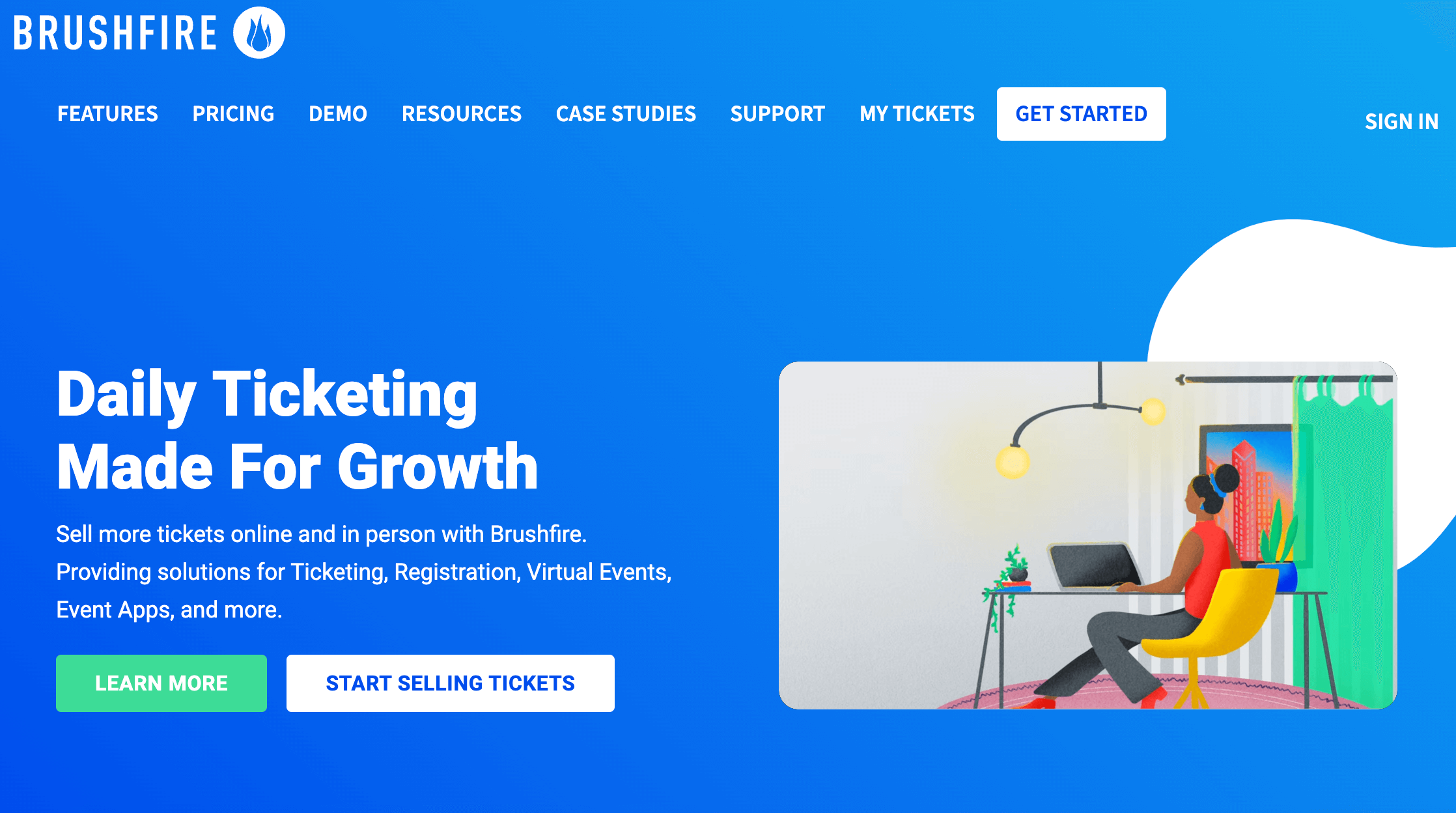
image credit to Brushfire
Top Features
- Customizable ticketing pages for brand visibility.
- Assigned seating and capacity management.
- Registration form creation with conditional logic.
- Multiple ticket types with custom access codes.
- Realtime view of attendee registrations and ticket purchases.
Pricing
Brushfire offers both a subscription model and per event ticket sales model. The standard package charges $1.50 + 1% per paid attendee and $1.00 per free attendee. Beyond its online event ticketing system, Brushfire offers a limited set of extra tools. For access to premium services such as on-site support and event app, you need to contact directly.
Why Choose Brushfire
Brushfire stands out in providing ticketing tools for organizing non-profit business and ministry related events. However, many other ticketing options on this list can also support non-profit and ministry organizations, which is why it is important to do comprehensive research before picking a ticketing option.
3. Ticketleap
Ticketleap is another event ticketing software, where you can sign up for a free account, set up an event page, create different ticket price levels, and launch ticket sales yourself. Ticketleap also offers customizable templates.
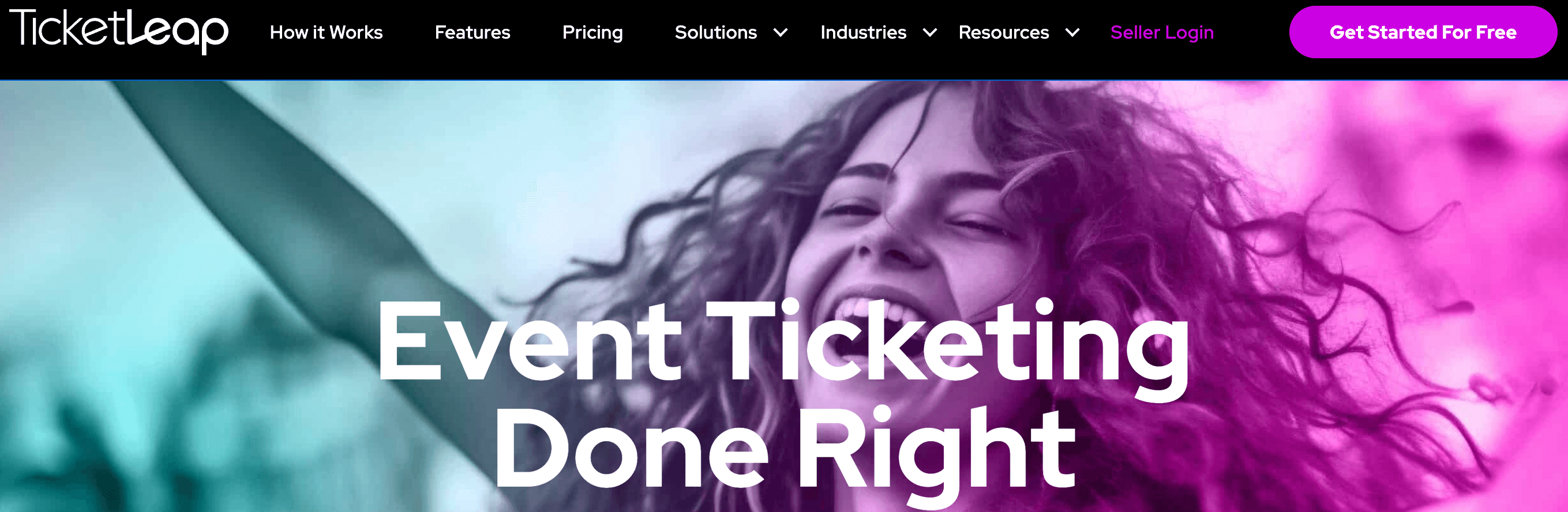
image credit to Ticketleap
Top Features
- Custom seating charts through venue map and drag & drop blocks.
- Customizable templates for your event ticketing page with mobile optimized layout.
- Multiple tickets types including paid, free and “pay-what-you-want” tickets.
- More payment options beside credit card, including Paypal.
- Box office app for selling tickets at the door.
- Real-time sales dashboards with buyer data.
Pricing
Ticketleap fee includes 2% + $1 per paid ticket, plus a 3% credit card processing fee. For tickets costing less than $5, the fee is $0.49 per ticket plus credit card processing. Ticketleap by default releases payout around one week after your event ends, and you will have to take extra steps to apply and get approval for a weekly payout plan.
Why Choose Ticketleap
Ticketleap stands out for offering lower fees than some of the other options, but the payment takes a long time to process and you may have to wait before receiving the profits for your ticketing.
4. RegPack
RegPack is an online ticketing software that allows event organizers to create flexible event signup processes with integrated payments, email communications, reporting and analytics. RegPack helps its clients to increase ticket selling and revenue growth, automate and streamline payments, and manage day-to-day tasks.
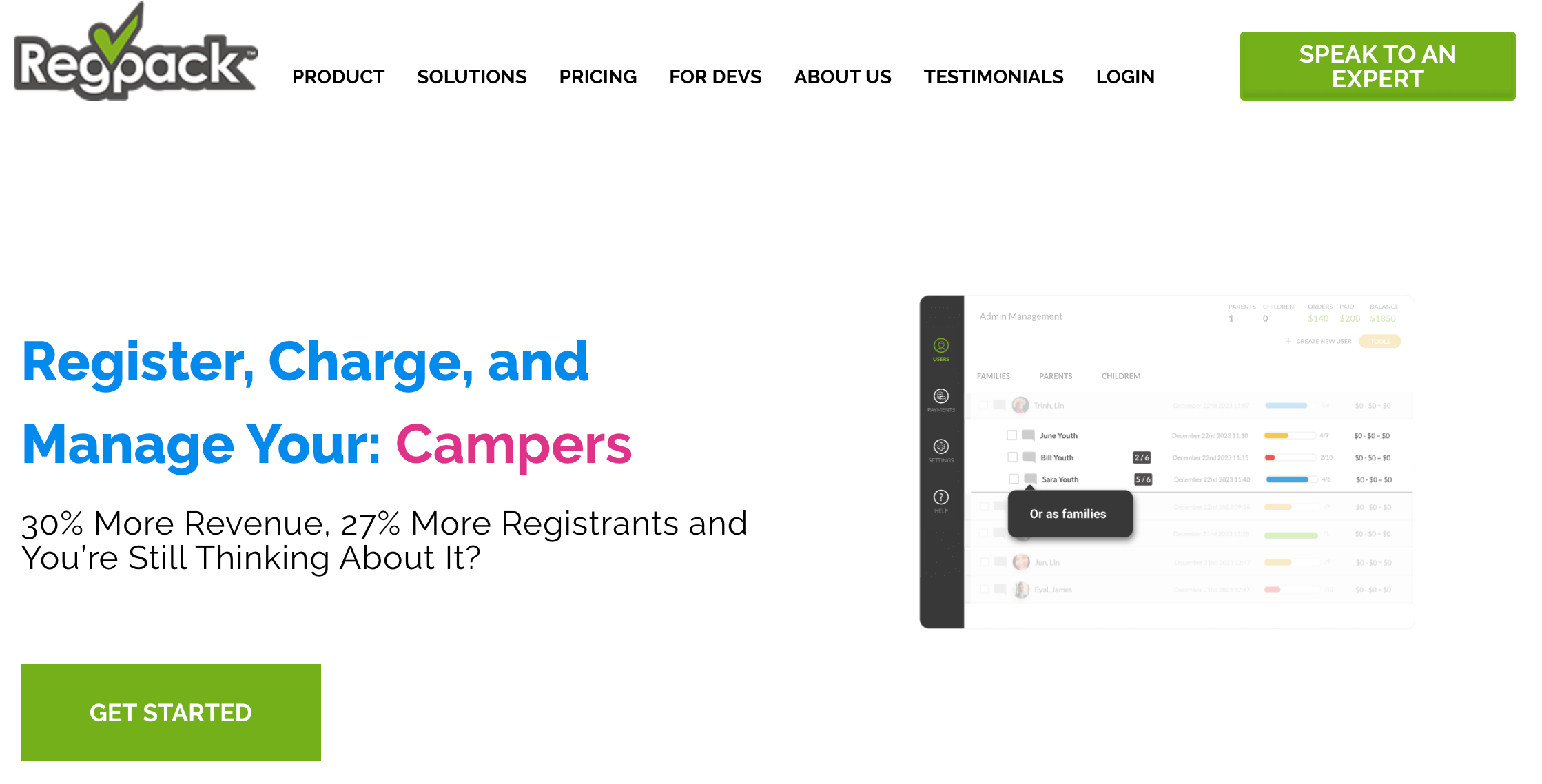
image credit to Regpack
Top Features
- Purchase protection to help organizers handles refunds better.
- Conditional logic that allows you to create customized form questions.
- Recurring billing for registrants in cases such as memberships.
- Drag and drop builder for registration forms.
Pricing
RegPack’s pricing starts at $125.00 per month per seat and a $1,000 set up fee to start selling tickets. RegPack does not offer a free trial nor a free version.
Why Choose RegPack
Regpack stands out in creating an online storefront to cater to multiple occasions such as membership packages, camp sessions, online courses and donations. But, since 80% of organizers are now offering free registration for their events, RegPack may not be affordable for events with free tickets.
5. Townscript
Townscript is another self-serve event ticketing platform mostly used in countries like Indonesia and India. It can handle both one time events or recurring events.
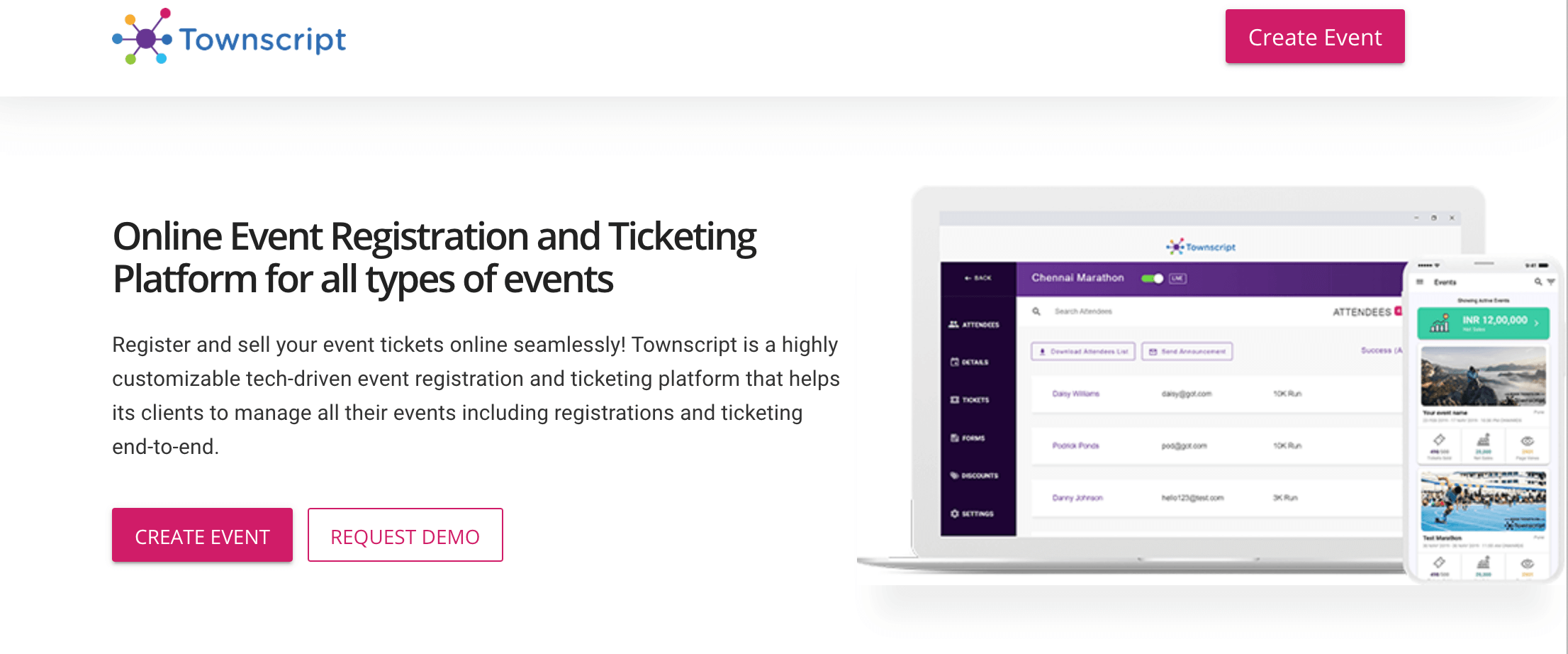
image credit to Townscript
Top Features
- Custom ticket types with ability to add special packages.
- Customizable ticketing form.
- List event on its website and can potentially attract more attendees.
- Integrated widget to add checkout experience in event website or Facebook.
- Flexible payouts on weekly basis.
- Multiple discounts with group discounts or flat discounts.
Pricing
Townscript charges a ticketing fee of 1.99% + $2 per ticket, with a 2.9% credit card processing fee for domestic cards or 3.9% credit card processing fee for international cards with no setup fee. Starting an event is completely free and accessible to anyone who signs up for an account.
Why Choose Townscript
Townscript stands out for its public event listing and simple event registration customizations. For organizers looking for a simple ticketing and registration software, Townscript can provide the basic tools to start.
6. Yapsody Ticketing
Yapsody is a live entertainment company focused on providing independent presenters and hospitality enterprises with customized solutions for leveraging concert entertainment. With their unique products and services managed entirely in-house, Yapsody delivers quality customer service in the market for concerts.
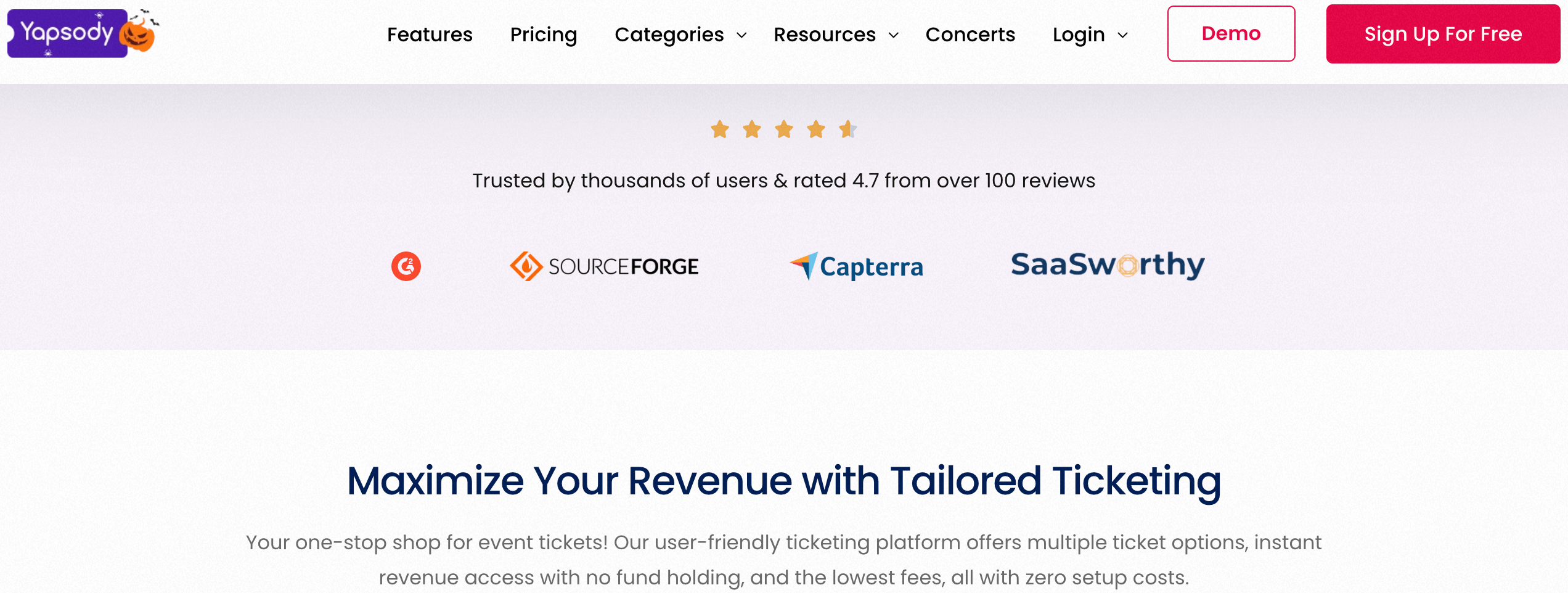
image credit to Yapsody
Top Features
- White-label ticketing that allows fully branding the event store, tickets, checkout pages and emails.
- Multiple ticket types with add-ons.
- Supports 14+ payment gateways such as Stripe, Paypal and Sqaure.
- Reserved Seating that allows attendees to reserve seats, sections, and rows based on the premium pricing or VIP seating.
- Box office mobile app to check-in/scan tickets.
- Real-time dashboards for ticket sales.
- Fraud prevention features that block users by email/domain/IP, manage access codes and prevent orphan seats in seating charts.
Pricing
Yapsody charges $0.59 + 1.75% per ticket sold for general seatings. For an event with reserved seats, the fee is $0.98 + 2.49% per ticket sold. No monthly subscription fee. Events with free ticketing can start setting up events with no cost. Non-profit events can receive a 50% rebate.
Why Choose Yapsody
Yapsody stands out for its support for events revolving around the entertainment industry. Particularly, if event entertainment is more important to you than other aspects, research Yapsody more to figure out if the ticketing features fit your needs.
7. RegFox
RegFox is another event ticketing system on the market, which aims to make its interface simple and intuitive. Organizers can use RegFox to customize and brand their ticketing form. It also includes some features for virtual events.
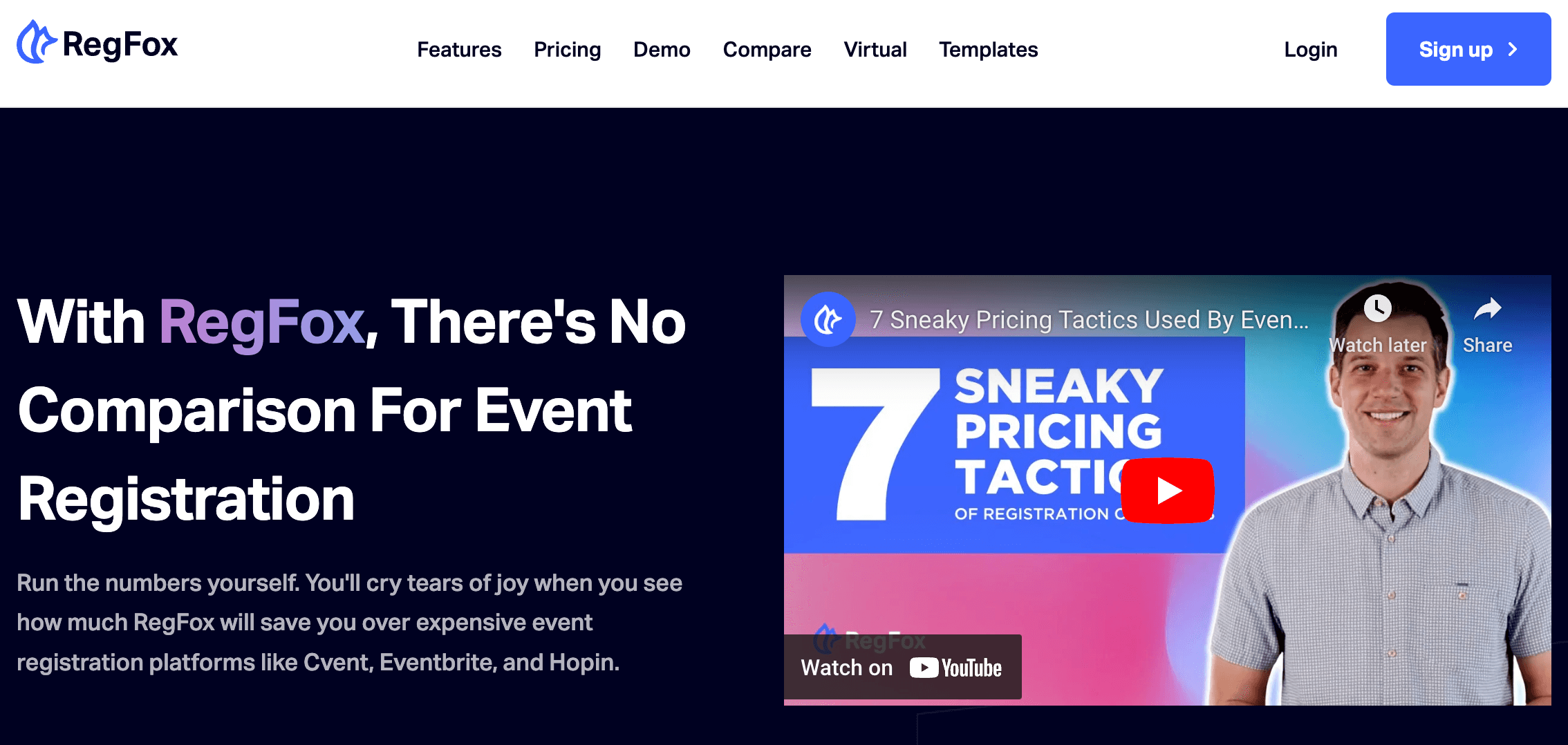
image credit to Regfox
Top Features
- Customizable ticket forms.
- Conditional logic and advanced form fields.
- Waitlist functionality for sold-out items.
- Membership-level control for things like member discounts.
- Check-in app.
- Flexible payments allows you to get paid weekly instead of after the event.
Pricing
RegFox charges $0.99 + 1% per paid tickets plus standard credit card fee of 2.9% + $0.30. Fees are capped at $4.99 per registrant. There are additional fees for other features that need to be considered. For example, email marketing automation costs $9 per month + 2¢ per recipient.
Why Choose RegFox
Regfox stands out for its registration complexity to gather lots of information during the ticketing process but can be overwhelming for events that uniquely need simple ticketing functions.
8. Greenvelope
Greenvelope offers an event ticketing software to help organizers send invitations, track RSVP, manage ticketing, and collect donations. It also includes some event management and event networking tools.
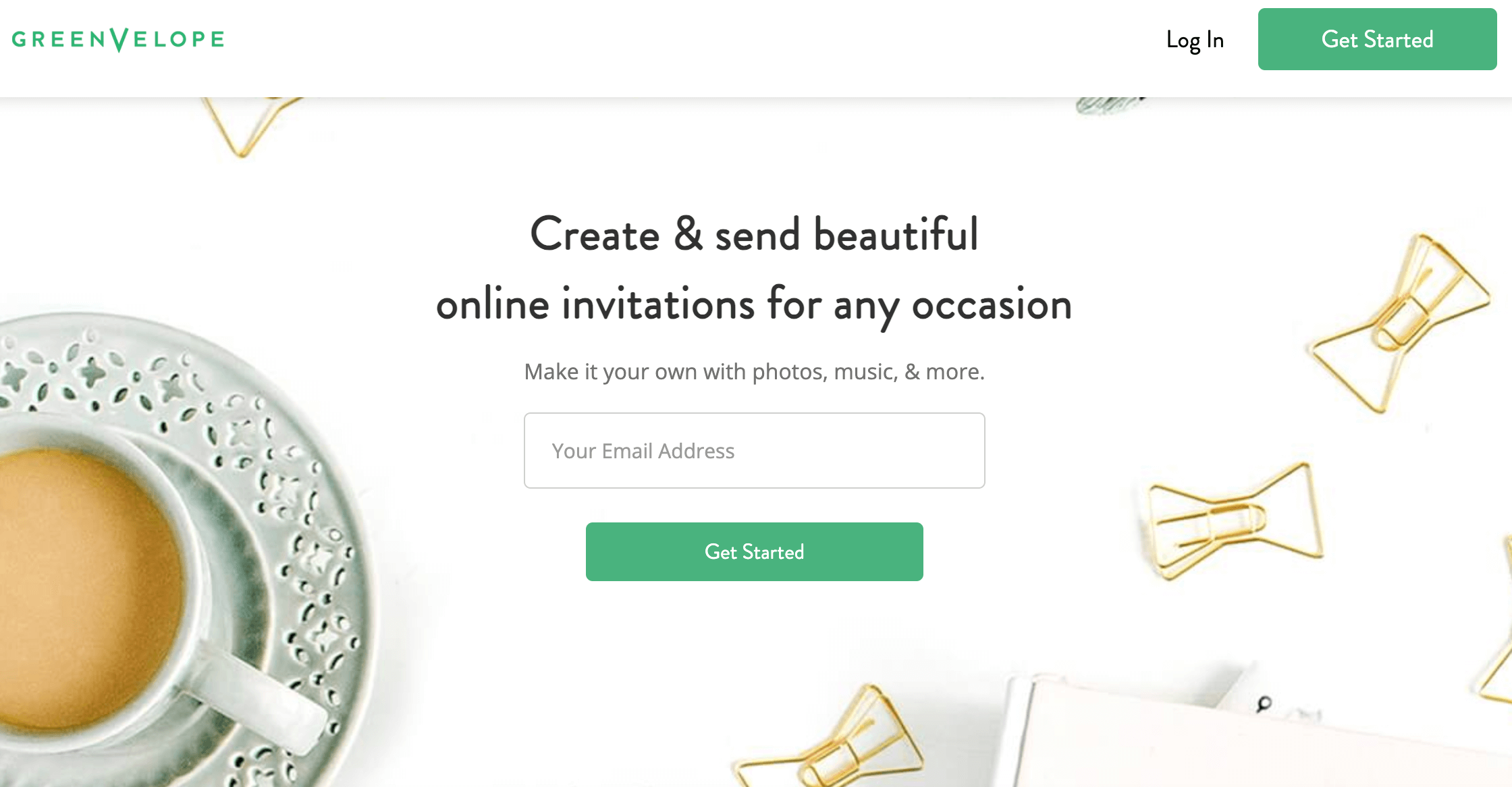
image credit to Greenvelope
Top Features
- Customizable templates with company branding.
- The ability to add survey questions.
- Email address validation before sending out the invitations.
- Integrated messaging for guests.
- Easy tracking for rsvp status.
Pricing
Greenvelop has two models of pricings: single mailing and unlimited mailing. Single mailing charges packages up to certain amount of people that can be mailed. Prices vary from $19 (up to 20 people) to $3799 (up to 25,000 people). Unlimited mailings allow creating unlimited mailings with the specified constraint. Price vary from $60/year (up to 20 people per mailing) to $4235/year (up to 12,500 people per mailing).
Why Choose Greenvelope
Greenvelope stands out for its effortless online invitations and rsvp tracking. With a variety of designs, Greenvelope can maintain you on top of RSVPs to better manage your guest list. It is greatly recommended if payment processing is already set and the main focus is on invitations and tracking.
9. Eventbrite
Eventbrite’s cloud-based registration and ticketing allows customers to organize conferences, seminars, events, forums, etc. Its simplicity enables users to set up events in minutes.
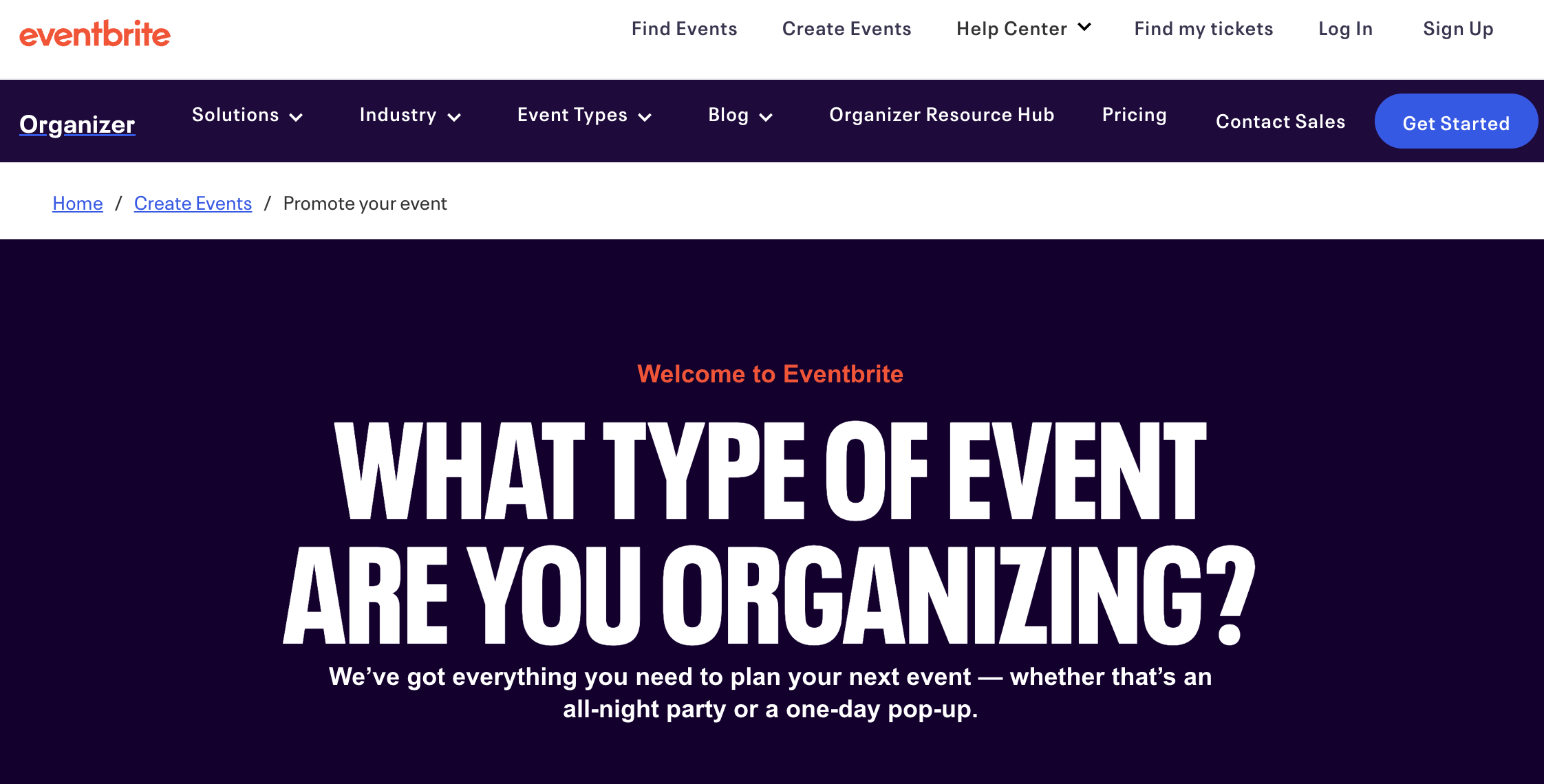
image credit to Eventbrite
Top Features
- Easy and flexible payment processing.
- Simple ticketing forms with free and paid tickets.
- Public event listing in Eventbrite to increase attendance.
- SEO integrated for even wider consumer reach.
- Email marketing and social media ads for smart audience targeting.
Pricing
In addition to ticketing fees, Eventbrite charges 3.7% + $1.79 per sold ticket in the United States. The pricing can change depending on if you are not located in the US.
Why Choose Eventbrite
Eventbrite stands out for its reliable and consistent ticketing that can be started by anyone. With its simple setup, any event from any size can start setting their event and making it public on Eventbrite’s listing to attract attendees.
10. ThunderTix
Anyone looking to sell event tickets online or in person can use ThunderTix, a web-based service.
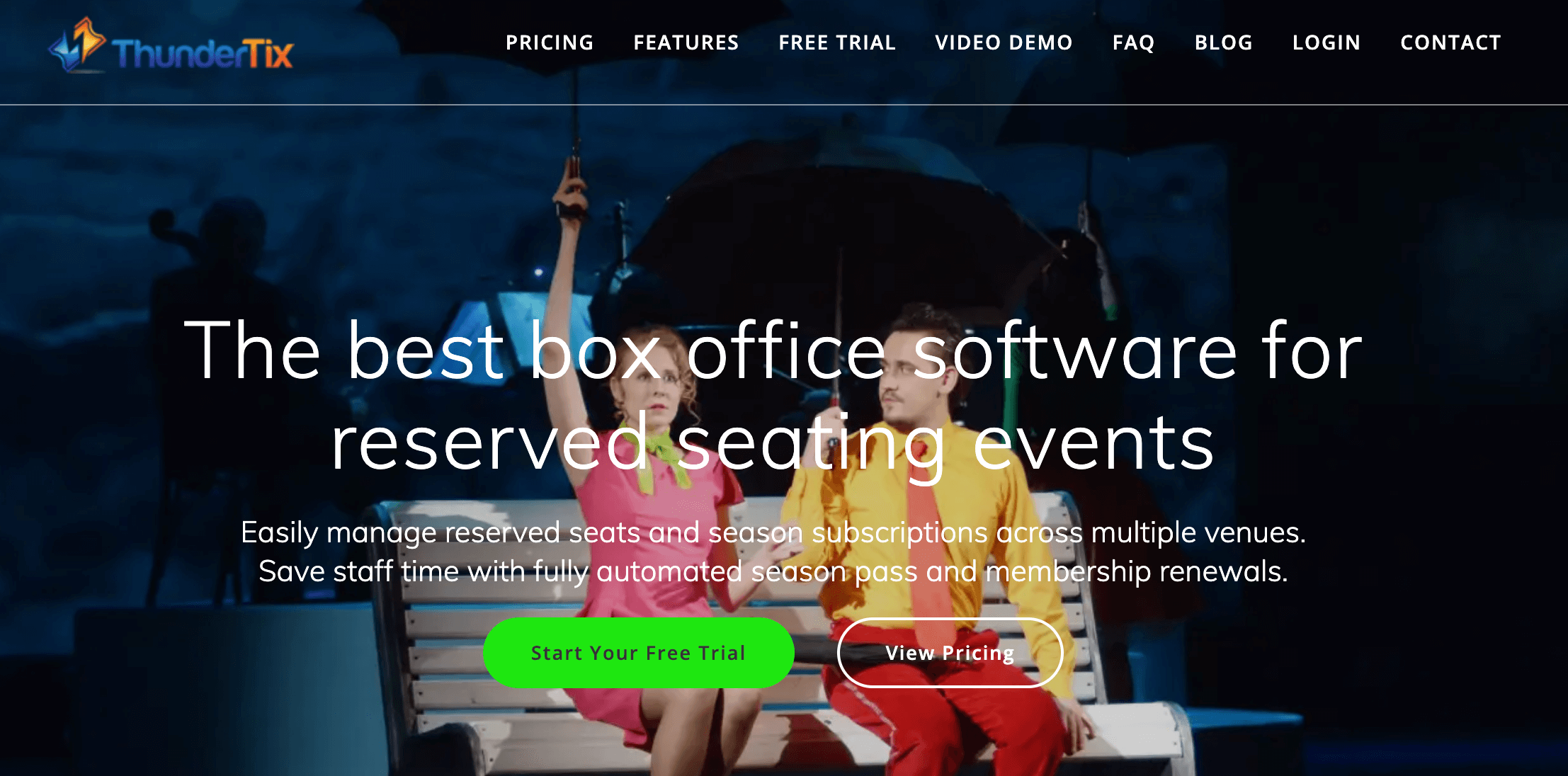
image credit to Thundertix
Top Features
- Season subscriptions.
- Excellent customer service.
- Event website branding with no coding experience required.
- Custom seating charts.
- Barcode ticket scanning.
- Volunteer management to track hours, approve participation and keep volunteers engaged.
Pricing
Prices for Thundertix tickets include three different packages and include options for $1 per ticket ($20/month minimum for 20 tickets), $1.25/ticket ($25/month minimum for 25 tickets), and $1.95/ticket ($175/month minimum for 100 tickets) plus processing fees. You can try it out for 14 days at no cost. Additional features have separate pricing such as $199 for thermal ticket printing for the first two tiers.
Why Choose ThunderTix
ThunderTix stands out for its box office software to manage reserved seatings, fundraising, concessions, memberships, gift cards and volunteers. With the integration of season passes, you will be able to provide subscribers with personalized emails and special bundles.
11. Purplepass
For live-streaming events, events that run multiple days, or events that repeat, Purplepass is the way to go.

image credit to Purplepass
Top Features
- Excellent, personalized customer care.
- Ideal for entertainment or festival type events
- Easy to use.
- Assigned seatings.
- Ticket stats and reports.
Pricing
Purplepass charges payment processing costs of 2.5% + $0.99. Additionally there is an online service fees of 3.0% per ticket or box office fee of 2.5% + $0.25/transaction.
Why Choose Purplepass
Purplepass stands out for its support for recurring events for multiple event types such as food fairs, concerts, festivals, performing arts and sports. Purplepass is easy to use but may not include as many other registration options as some of the other softwares on this list.
12. Ticket Tailor
Regardless of your event’s kind, size, or format, Ticket Tailor offers an easy way to sell tickets online.
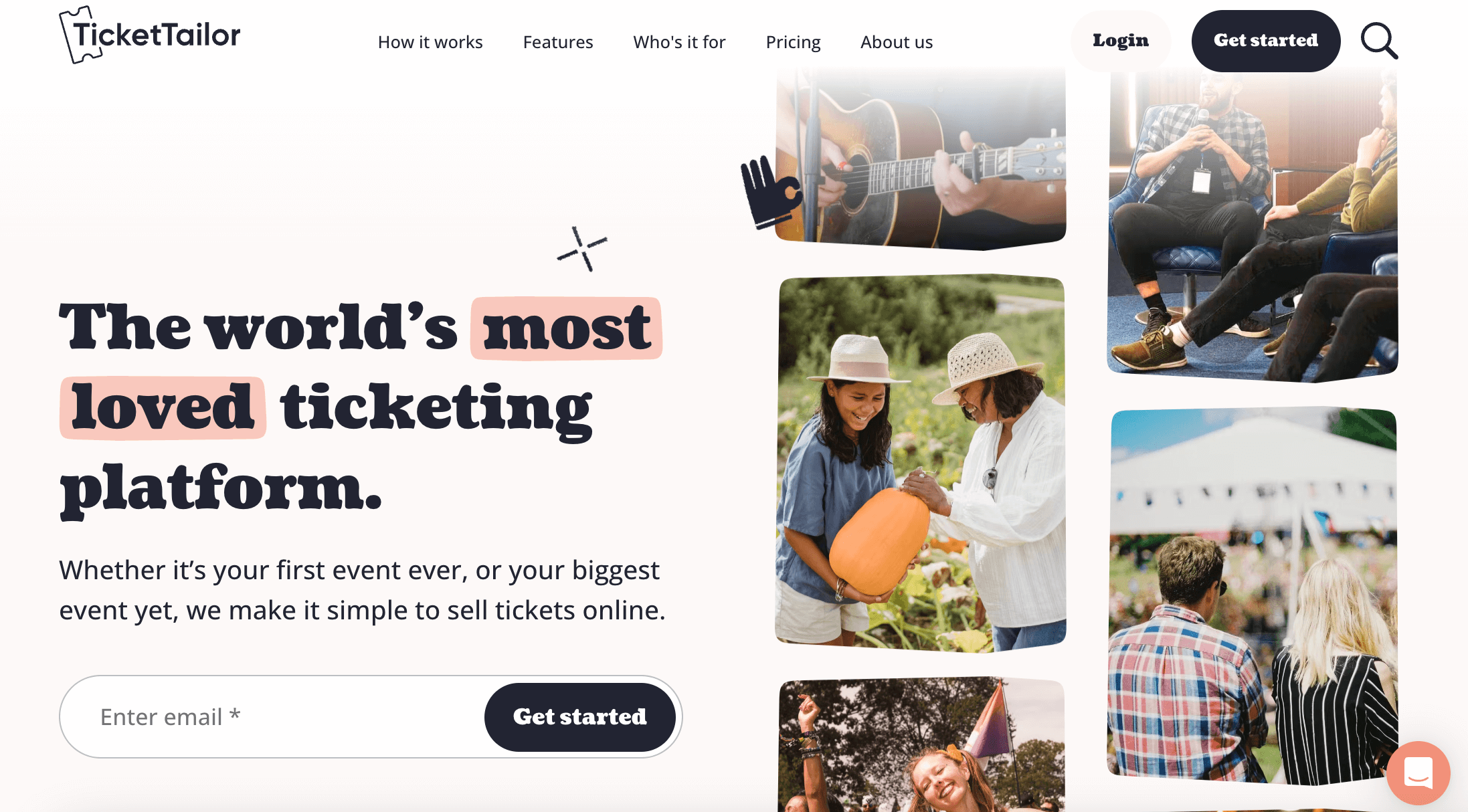
image credit to TicketTailor
Top Features
- Ideal for a varied spectrum of organizers.
- Can organize seated or in-person events perfectly.
- Branded registration pages.
- Reserved seatings with custom seating charts.
- Free check-in app
- Simple ticket order tracking in centralized dashboard.
Pricing
With Ticket Tailor’s pay-as-you-go option, each ticket costs $0.65 + payment processing fees. You can also buy credits in advance with fees ranging from $0.70 to $0.34 per ticket. Ticket Tailor also provides custom price quotes for more than 20,000 credits if you contact their sales team.
Why Choose Ticket Tailor
Ticket Tailor stands out for its easy to use and simple designed event ticketing pages. Additionally events with low ticket counts might benefit from its low fee.
13. RSVPify
RSVPify is another event ticketing software that offers customizable registration forms. These forms allow for individualized registrations by asking particular inquiries.
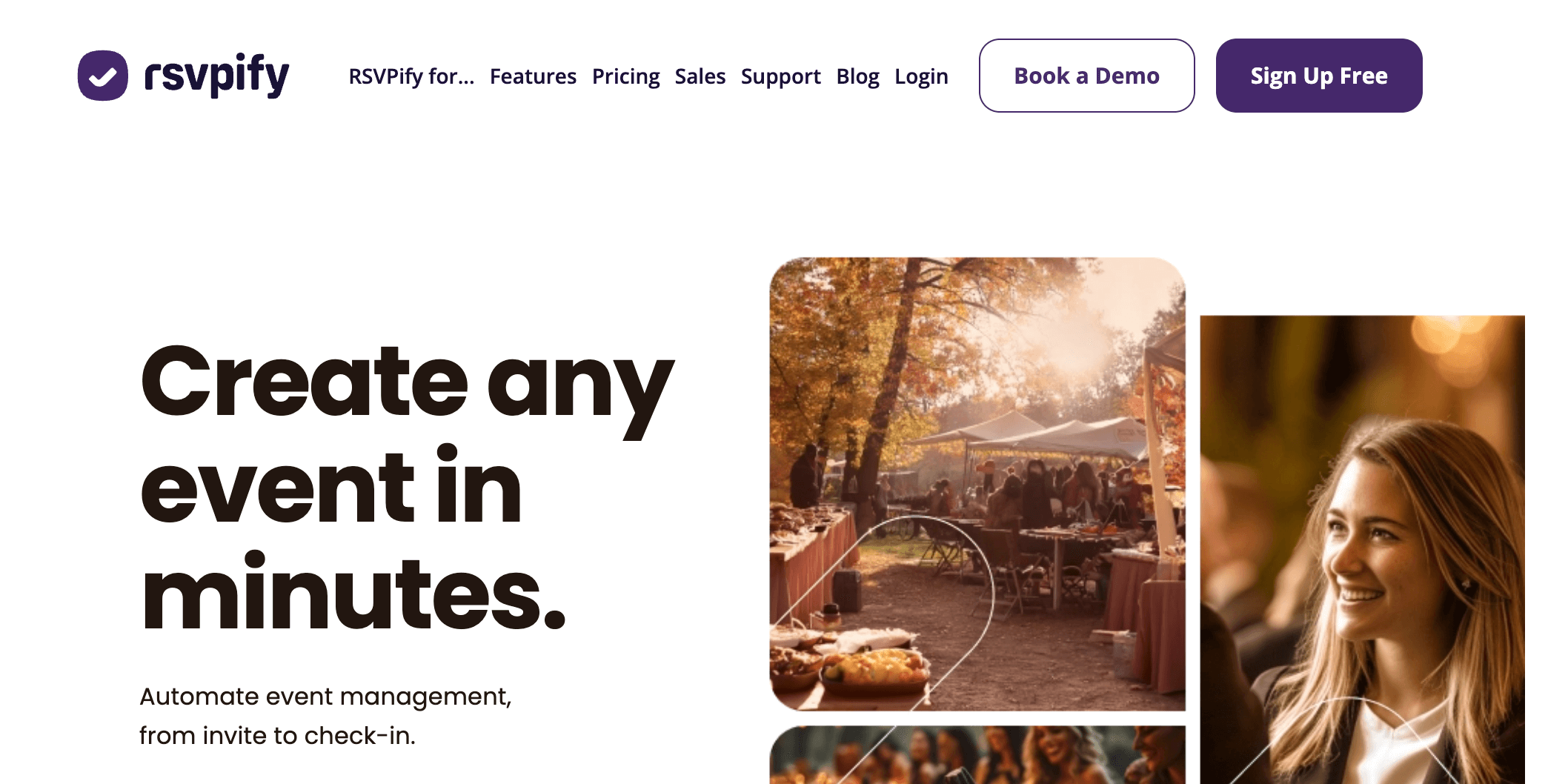
image credit to RSVPify
Top Features
- Custom questions.
- Ticket add-ons.
- Chart maker for seatings.
- Donation or contribution collection.
- Guest list management.
Pricing
For only selling tickets, the fees are 1.95% + $.90 per ticket + credit card processing fees. For access to other features while creating events, the Starter plan is $24/month (150 registration per month), the Plus plan is $89/month (500 registrations per month) and the Professional plan is $299/month (1,5000 registrations per month). For large scale events, there is a Enterprise plan that requires contacting RSVPify’s sales team.
Why Choose RSVPify
RSVPify stands out for its clean ticketing page design and ticket management for small, private or seating required events. may be the best option for your event ticketing. RSVPify may be more expensive than some of the other options on this list due to a high service fee per ticket.
14. Webex Events
To provide a versatile registration experience, Webex Events allows you to integrate registration and ticketing widgets on your event pages and your personal event website.
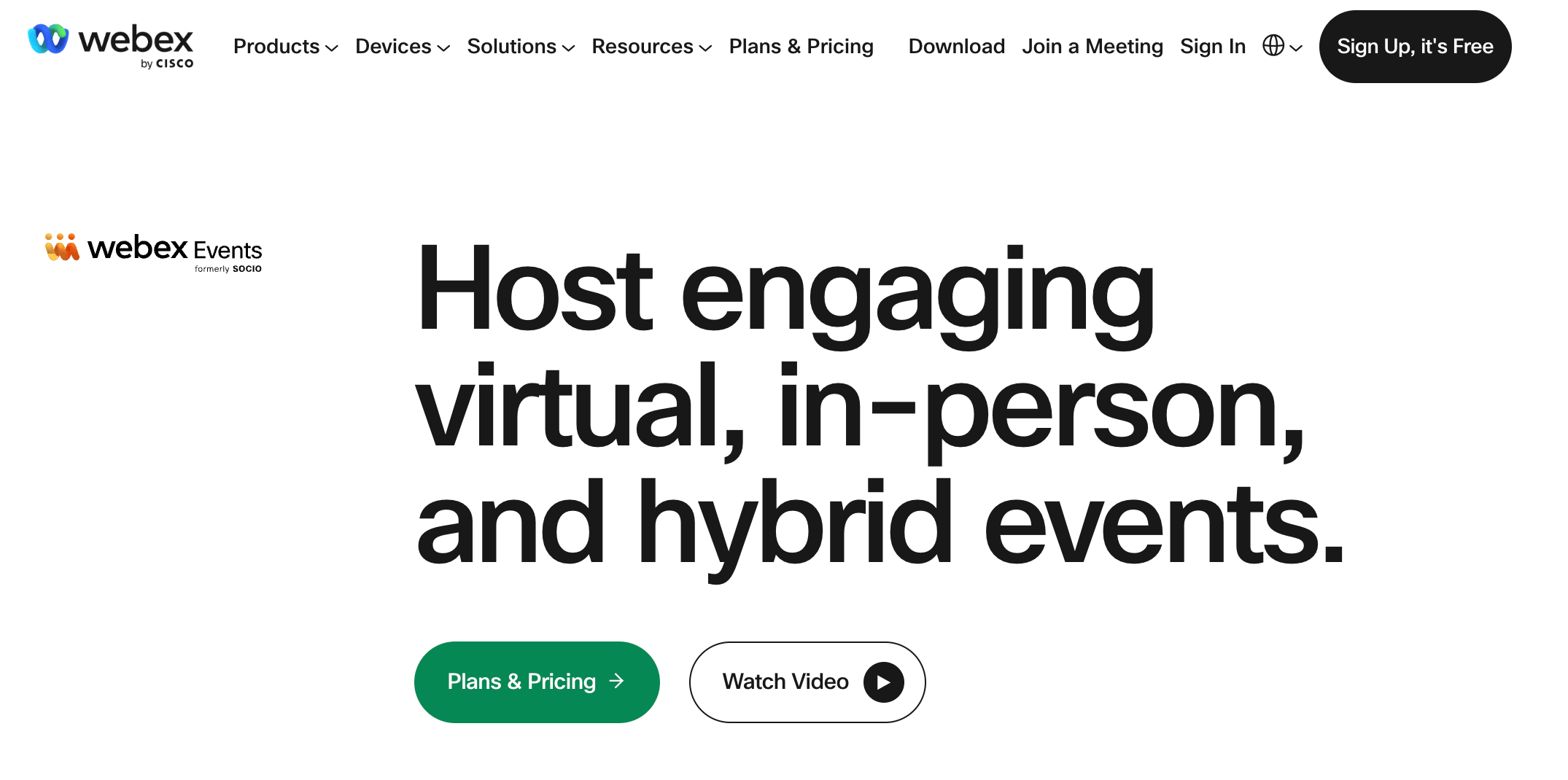
image credit to Webex Events
Top Features
- Fully branded event registration page.
- Conditional logic questions.
- Custom ticket types, promo codes and access codes.
- Email campaigns to drive registrations.
- Simple email campaigns for registrants.
- Real-time registration analytics.
- Secure payment processing,
Pricing
For only Webex Webinars, there are available pricing plans from $675/user/year (up to 1,000 attendees) to $47,400/user/year (up to 10,000. attendees). For more attendees, you will need to contact the sales team. For Webex Events, pricing is only available after contacting sales.
Why Choose Webex Events
Webex Events stands out for its integrated ecosystem for complete end to end event management solutions. Depending on the size, duration and industry of your event, it may cost a lot to use Webex Events for ticketing. As the pricing information is not public, you should compare the Webex Events starting price you are given with the other options on this list.
15. TicketSpice
TicketSpice is still among the more budget-friendly options on the list. This event ticketing software is efficient and even has a CRM touch.
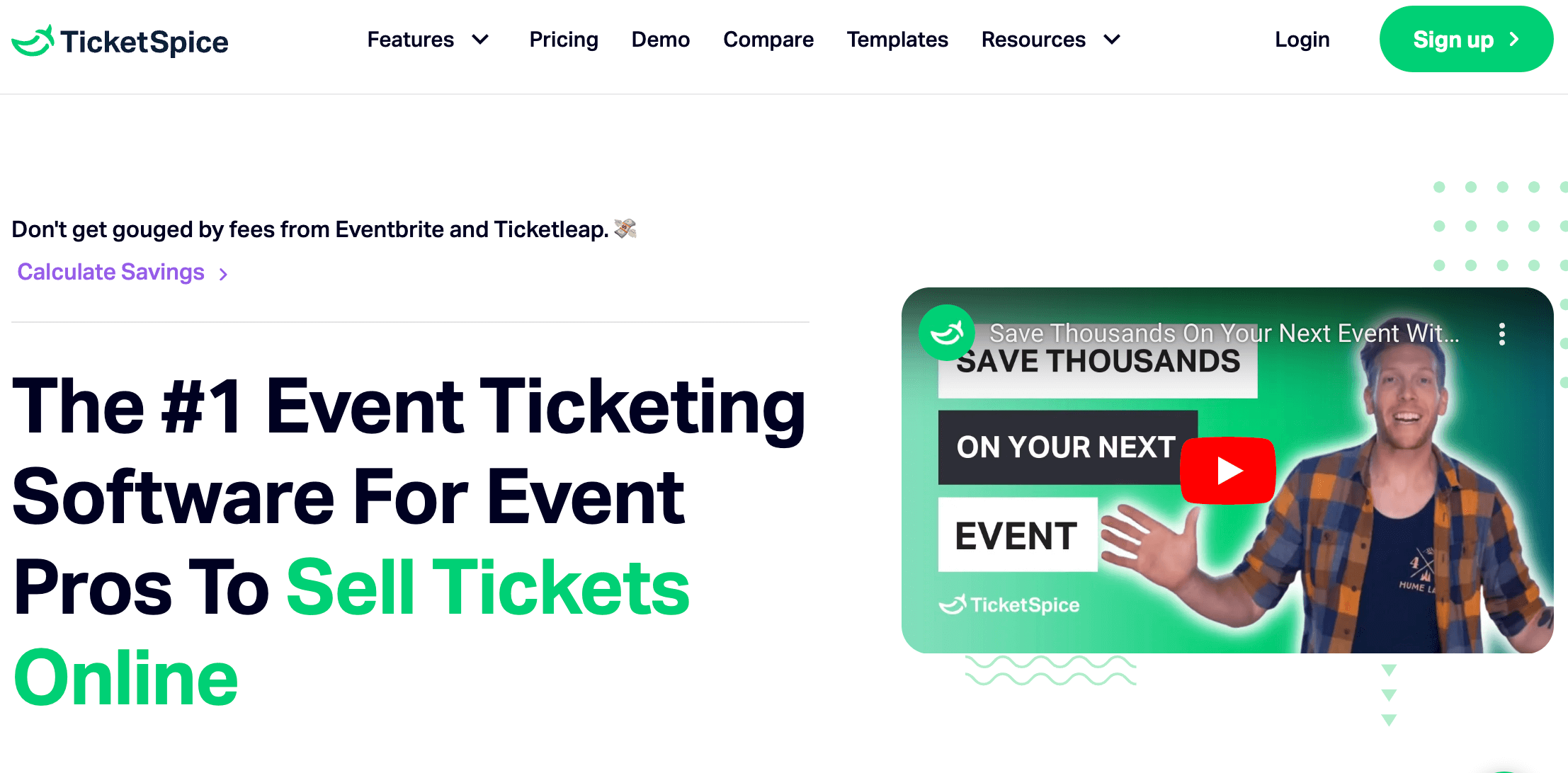
image credit to TicketSpice
Top Features
- Drag & drop event page builder.
- Make dynamic ticketing forms with conditional logic.
- Quick event financing.
- Support for reserved seating charts.
- Fraud monitoring and detection before ticket reservations.
- Box office app to sell and scan tickets on-site.
Pricing
Tickets cost $0.99 + credit card processing fees of 2.99% + $.30 per transaction. For tickets under $5, the cost is 49¢ per ticket. Additional features such as email marketing automation and text message platform will incur extra cost per month.
Why Choose TicketSpice
TicketSpice stands out as one of the cheaper options for ticketing on this list. If your event has a lower budget for ticketing and does not require complicated event management and registration features, TicketSpice will be able to provide the required features.
Why Event Organizers Choose Whova
Whova’s comprehensive event ticketing software can cover every part of your registration needs. Attract attendees early with customizable registration and early-bird ticketing. Maximize revenue by offering sponsor and exhibitor tier ticket pricing or contacting attendees who never finished registering to recover lost sales. Finally, streamline check-in with QR codes, name badge printing and session headhunts.
Whova also offers an all-in-one event solution, not just ticketing software. Besides covering ticketing, check-in and registration Whova also has a full set of event management features that integration registration information to other parts of event management. Whova is perfect for event organizers who are looking for ticketing software and event management features.
Real Results from Real Events
United Nations World Data Forum

The United Nations World Data Forum used Whova’s registration features during their hybrid event for data and statistics experts. Whova’s registration system made it simple to keep track of in-person and remote attendees, as the organizers were able to set up a separate ticket type for each audience category. Once participants were registered with either a virtual or in-person ticket, they received a confirmation email with the details they would each need to attend the conference.
Additionally, the attendee information was automatically integrated into the event’s attendee list upon registration. This made it easy for the organizers to configure the list based on ticket type and send out important announcements to a particular audience.
NFL Flag Summit

The NFL Flag Summit used Whova’s ticketing during their in-person event for young athletes and leaders. They also designed over 300 name badges with the Whova’s ticketing tools. Also, to make attendees feel welcome, organizers created ticket discounts through Whova’s registration features.
As Danielle Summers from RCXSports explained:
“We used discount codes for different sales representatives on our team to be able to invite different people and make them feel special. We had one of our sales representatives, give out a discount code with 25% off. So, if I am an attendee who is now invited, I know I was invited by [that representative], and I get to use his discount code for getting 25% off discount for my ticket, which just really made individuals feel special and feel invited beyond just ‘here’s a way to sign up and get a ticket.”
Read more happy Whova customer stories here.
Free Live Demo of Event Ticketing Software
As an event planner, you need a powerful event ticketing software system to streamline the process of selling tickets online, managing guest lists and promoting your event. Besides the basic features and requirements, many tools offer additional features that will increase your event’s success. Research potential options and consider booking a free demo to get a sense of which ticketing option is the best for you.
The Whova event ticketing system is one of the best options out there, as it is a part of Whova’s award winning event management tools. Whova has supported successful event ticketing for over 50,000 conferences, summits, conventions and more. To learn more about Whova, book a free demo.
FAQs About Ticketing Platforms
1. What is an event ticketing software?
2. How to choose the best ticketing platform?
To choose the best ticketing platform, consider factors such as ease of use, pricing, customization options, integration with marketing tools, customer support, and reporting capabilities. Think about your specific needs—like event size, payment processing, attendee management, and branding—to ensure the platform aligns with your goals.
3. Which event ticketing software is free?
Many ticketing platforms support free or paid tickets and feature a low or no cost for some events. Read the options in this blog for more specific information but as a general guideline, here are some low cost ticketing software options:
- Whova (supports free or paid tickets at a low cost with no fee per free ticket)
-
Eventbrite (has ticketing fees but no fees per free ticket)
4. Does Whova offer ticketing?
Yes, Whova provides a built-in ticketing and registration system. Organizers can create multiple ticket types (e.g., general admission, VIP, student), set early bird pricing, offer group discounts, and add optional ticket add-ons like workshops or merchandise. The platform also supports invite-only tickets, allowing you to restrict access based on specific email addresses or domains.
Whova’s ticketing system integrates seamlessly with its event management tools, including attendee check-in, session access control, and real-time analytics. Payments are processed through Stripe, and organizers can receive instant payouts.
Related Tools for Event Planners
- Learn how to make a comprehensive event checklist
- Discover how to create eye-catching name badges
- Explore other event registration software options