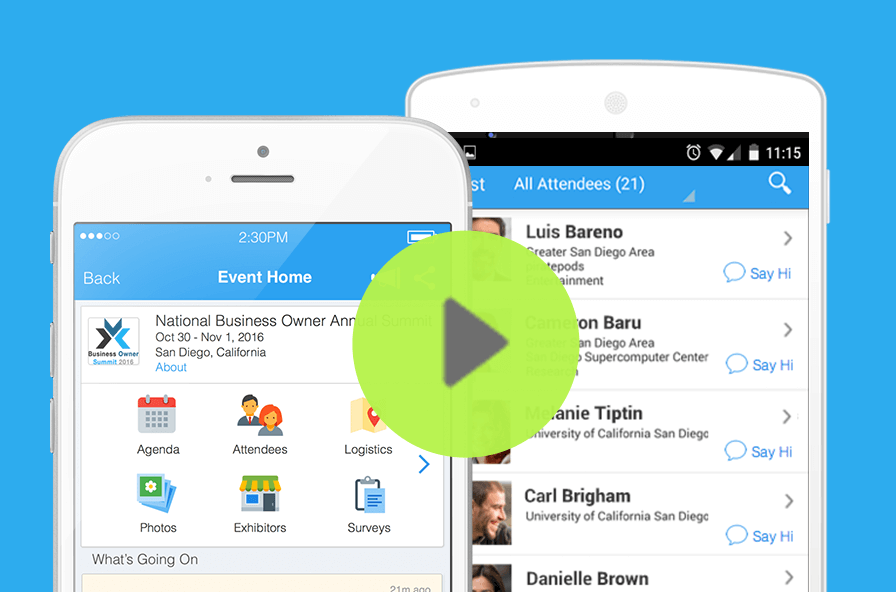by Whova | Last updated: June 4th, 2024
Have you decided on effective event communication strategies to engage your attendees?
From hashtags to hospitality, your event communications and how they tie into your marketing plan can mean everything in terms of your event’s success. Read our guide to find out how you can keep your team and attendees in the know before, during, and after your event.
What is Event Communication?
Event communication refers to the strategic planning and execution of messages related to an event. This involves crafting and delivering information to various stakeholders, such as attendees, sponsors, exhibitors, speakers, and media, to ensure they are informed, engaged, and prepared for the event.
Effective event communication encompasses multiple stages, including pre-event announcements, ongoing updates, real-time notifications during the event, and post-event follow-ups. It aims to create awareness, build anticipation, facilitate smooth event operations, and enhance the overall experience for everyone involved. Key components include save-the-dates, invitations, reminders, confirmations, thank-you notes, and feedback surveys.
Why is Event Communication Important?
Event communication is crucial for several reasons, but here are the top three:
— Enhances Attendee Experience
- Clarity and Information: Effective communication provides attendees with all necessary information, such as schedules, locations, and session details, ensuring they are well-prepared and can maximize their experience.
- Engagement: Keeping attendees informed and engaged through pre-event updates, reminders, and real-time notifications enhances their overall experience and satisfaction.
— Ensures Smooth Event Execution
- Coordination: Clear and consistent communication among the event planning team, vendors, speakers, and other stakeholders ensures everyone is on the same page, leading to a well-coordinated and smoothly executed event.
- Problem-Solving: Timely communication helps in quickly addressing any issues or changes, minimizing disruptions and maintaining a seamless flow.
— Builds Relationships and Reputation
- Trust and Transparency: Transparent communication builds trust with attendees, sponsors, and partners, fostering long-term relationships.
- Professional Image: Consistent and professional communication enhances the event’s and the organizing body’s reputation, making future events more attractive to potential attendees and sponsors.
Communication Plan Before Your Event
Event Communication Timeline
Your marketing agenda and communication schedule will be influenced by deadlines for selling tickets, signing speakers, and/or deciding event programs. Here are some general timeline rules to stick to when planning your communication strategy:
- By 12 weeks (at least) before the event, you’ll want to announce the event.
- Spend the next 10 weeks (or more) executing your marketing campaign and working on a strategy for communicating necessary information. Keep in mind that you won’t know all this information at once; it will come to you gradually, and you’ll want to be strategic about when you release it.
- You’ll need to keep your other organizing teams informed about your communication strategy so they can send you information you might not have shared otherwise.
- On the week of the event, communicate any and all vital information and share directly with attendees.
Important Details to Communicate
Communicating the following information, in this order, will help to prevent unpleasant surprises for both your team as well as the attendees:
- Speakers’/hosts’ names: Since your speakers and hosts are a huge part of what draws attendees to your event, you’ll want to start introducing speakers early on in your event communications. Information to include on your speakers might be keynote titles, photos, and brief introductory bios. You can also consider sharing their presentation slides or any necessary handouts.
- Event agenda and activity: Attendees will need to know the event agenda ahead of time to plan their event activities and make the most of the day, which is especially important in a conference with multiple sessions.
- Communication channels & necessary downloads: You need to decide the communication channels to use to update your attendees and engage them from the ticketing moment. It can be an event app, social media, event website or emails. By considering your attendees demographics, select effective ones and let attendees know how to access them. If you organize business events, using a mobile event app is a trend nowadays. For example, the Whova app is a great tool for communicating important information such as agenda, directions and logistics, sponsors, slides, surveys/polling, etc., as well as social media outlets.
- Music/DJ: Your Emcee and DJ set the tone for your event. Help people get acquainted with them beforehand.
- Food and drinks, at least one week out: This is helpful so that people know whether they need to eat beforehand or bring food, especially if they have a food allergy.
- Dress attire: Make sure all participants know how to dress for your event. Business casual or flip-flop friendly?
- Weather: Outdoor events, transportation and even attire can depend heavily on this crucial detail. You likely won’t know this information until less than one week out.
Communication Tools
Now you know what to communicate and when. Knowing how to communicate that information effectively is much more important, though. Beyond merely announcing information, you should engage attendees and get them involved in your event as much as possible.
Here is a checklist for you, from basic to advanced communication tools.
1. Basics
- Event page on your website. This will help anyone who is interested in learning more about your event easily find updated information in one spot. Potential attendees will most likely come to this page. Link to your registration site (top event registration tools allow you to even embed the registration form within your website).
- Email marketing. Gather the emails of your past and current attendees as well as your supporters to build a newsletter list. Make sure to build a strong campaign to introduce and confirm any headliners, venue changes, or special workshops that will take place all while featuring your event’s page on the official website to increase search engine optimization.
2. Social media
Each social network serves as a different tool with a gauge for a unique audience. Who are your attendees? If your event focuses on a younger demographic, weaving an image-rich story of what to expect, your sponsors, vendors, speakers and themes can build solid engagement through Instagram, SnapChat, Vine, Meerkat or Periscope. Tech-oriented audiences will be itching to share their experience of your event hashtag on Twitter.
- Twitter: Regardless whether it is a business event or not, Twitter is a good place where you will want to feature an up-to-date stream of what’s happening, ask for feedback, answer any questions, share interesting comments and engage more. You can acquaint followers with all speakers and hosts’ official handles.
- Facebook: If your audiences are in Facebook, it is a good idea to set your event as public to promote more invitations throughout the Facebook community and moderate shared comments, photos and videos.
- Instagram: It is a great place to share high quality sneak peeks of speakers, location and anything evocative of the event’s story. Be sure to utilize your event hashtag here.
3. Mobile event app
If you haven’t used an event app yet, you would be surprised how much a top-notch event app can help you communicate with your attendees, going beyond providing a mobile agenda and logistics.
It’s important to select the right event app for your event by considering the following aspects:
- Push notifications: Check whether it supports push notifications to allow you to send announcements to attendees mobile devices as well as their emails. This is convenient for keeping attendees updated and reminded especially on an event day.
- Group chat: A good event app supports a group chat so that your team can have internal discussions and sync-ups before or during the event. It will also be useful for attendees to communicate with one another to arrange ride sharing to and from your event, share information about local attractions, or discuss topics your event is covering.
- Community Board: If the app provides you with a Community Board, you can use it for lost & found, to encourage vendors to post promotions or job openings, to engage attendees with timely updates on event activity, and to provide a place for them to communicate.
- Social media outlet: It’s convenient for your attendees if they can directly post their experience on social media directly through an event app.
- Live polling/survey: Live polling is not only for competition events but can be used to get a headcount on session attendance for food/room arrangement, develop event programs, engage attendees with thought-provoking questions, etc. Find 5 reasons to create live polling at your event and double-check that your event app is offering it. Mobile surveys will help you collect more feedback from attendees more conveniently, so don’t forget about it when evaluating an app. Here you can download 64 event survey questions and live poll examples in ready-to-use templates.
- Attendee retention: Make sure you can keep your event on the app after the big day is over, and allow you and your attendees to continue using it for post-event follow-ups. Just like email newsletters, have a communication strategy on leveraging a mobile app to update your attendees with upcoming events and increase attendee retention. Having a long-term communication channel is important especially if you are trying to build a community.
- All-in-one management: Some event apps are provided together with other marketing tools as an all-in-one management system. Using such a bundle will be more cost-effective and save you time from managing multiple systems.
Would you like to take a look at a concrete example of an event app covering all the aspects above? Check out Whova. The Whova app has the highest user ratings on Google Play and the App Store, indicating a high level of trust from both organizers and attendees.
Communication Strategy During the Event
Important Details to Communicate
Remind core team members, including your emcee and venue staff, to share all elements of the timeline, so everyone can be on the same page and have plenty of time to prepare. This includes scheduling the opening tweets, announcements or live polls through your event app, possibly the night before.
Regarding communication with your attendees, you will need to update attendees with the following information.
- If you use an event app, you would like to get the most out of it. As the event program and logistics are all easily accessible on the app, it is important to let attendees know of it and download it ahead of time. Follow the link for 10 effective tactics to increase event app adoption. If your event app provides great benefits for attendees in terms of networking, it will naturally help you to have high app adoption and build a good communication channel with attendees. (The Whova app consistently has 60-99% adoption rate at most business events.)
- Remind everyone of the event hashtag, along with promoting where to share and engage across your social media channels.
- All breaks, meals, receptions, and other activities outside the venue should be made clear via announcements, printed agendas and/or an event app.
- Share what’s going on with those who couldn’t attend. Post fascinating photos, videos and quotes across social media, so your audience at large can feel involved.
Revisit Your Communication Toolkit
We’ve already covered which tools to use and why, but once the event begins, their significance and purpose can change.
- If you use a mobile survey, live polling, twitter wall, slide sharing, etc., through your mobile event app, remind your attendees of this during opening remarks. Check if your app can send out an automatic or manual reminder via push notification and emails, as Whova does.
- Be sure to schedule important posts for Twitter and Facebook ahead of time, so organizers and volunteers can focus on capturing real-time content and making sure everything runs smoothly.
- Why not up the ante with a selfie hotspot for attendees or a treasure hunt throughout the venue?
- Live-stream your event around the world. Snapchat, Meerkat or Periscope? That’s entirely up to you, but there are pros and cons of each live streaming app, so make sure you’re aware of any risks of “reporting” live, functionality or any additional equipment you may need on hand. Here is a checklist for you:
- Choose your location carefully (seat, angle, lighting… lack of zoom).
- Keep it professional, avoid handheld. Purchase a stand for your device to enable crisp and clear pictures. It’s worth it.
- Avoid any confusion for viewers by keeping a banner with the event name and information in the shot or having someone moderate the feed by posting comments to inform the other viewers of what’s happening.
- Double check that your device has enough hard drive space available and plenty of battery life. Even better, bring a charger.
- Let speakers and anyone within earshot know that you’re filming. No need for anything inappropriate or distracting to occur.
- While you’ve already let folks know about the live stream before the event, make sure to continue to do so. An extra tweet or two can invite any stragglers to join in.
Communication After the Event
Important Details to Communicate
- Thank everyone involved and conclude the event. If you use a photo slideshow, it is a good idea to display photos taken by participants during the last day’s lunch or the closing remarks.
- Did you collect attendees’ feedback from a live poll or a mobile survey before/during the event? You can share these results with attendees. For example, you can get them to participate in deciding your next event’s location through a live poll from an event app or emails (Whova supports both), and share the results in real time.
- If you didn’t collect feedback through a mobile survey during an event, it is not too late. You can still create a survey (e.g. SurveyMonkey or Snap Surveys) and send that out over email within 1 week.
- Take a moment to consider how you want folks to share their experience afterwards and perhaps capture all their content into a memorable photo album to include on event pages or a thank you email. You can ask participants to share any other photos or reviews (with the event hashtag) on social media. Their content is invaluable and can be even more spectacular than your own.
- It is very important to engage attendees after an event as you will want to get them back for upcoming events. Send out newsletters about this event and the next event within 1 week after the event through your websites, emails, announcements and bulletin board provided by an event app, and social media. Keep the conversation going for those who weren’t present as well.
Refine Your Event Communication
Your communication style and social media presence can set the tone for your event before it begins, so use our guide to find the best ways to share information with every one of your participants.
If you would like to see how Whova event app can help you engage attendees, get in touch for a free live demo.
Related Case Studies