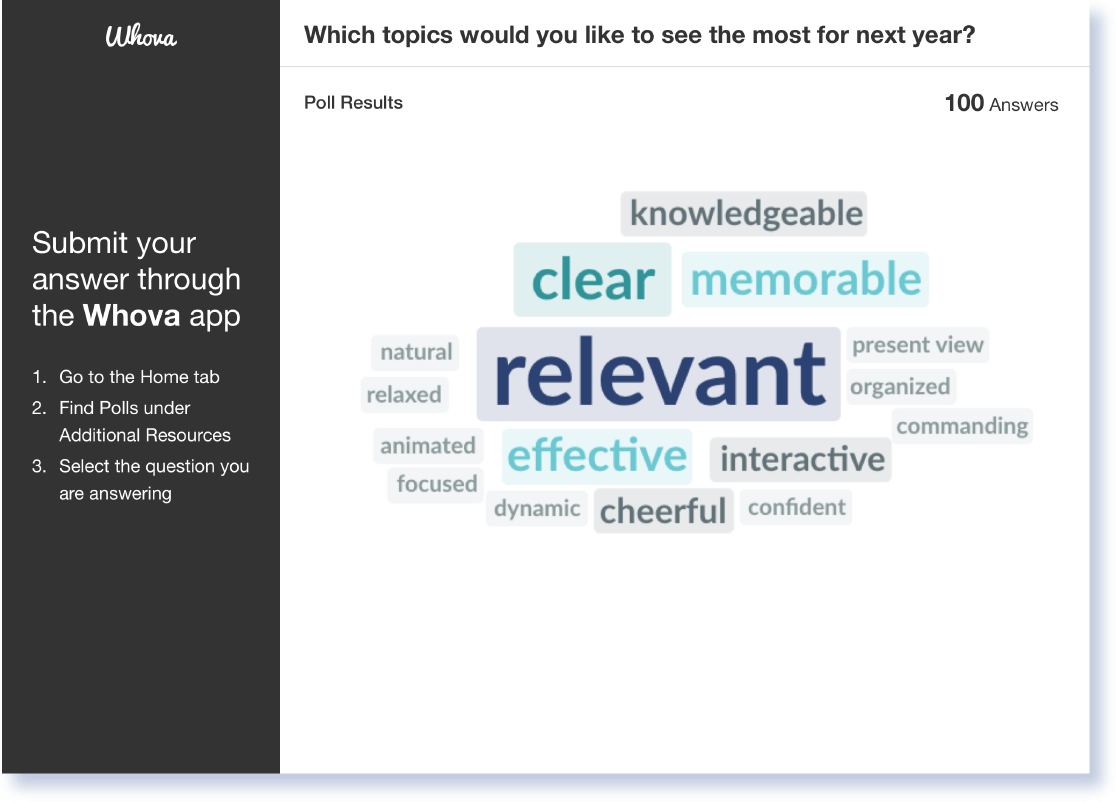From collecting quantitative feedback to getting to know your attendees, live polls are a fun and easy way to increase attendee engagement at your event. Your attendees feel more valued and involved — and you can get your hands on useful information for your event management.
Whova’s Live Polls already allow you to collect feedback, spark discussions, and get headcounts through the event app or email. Now we’re making our live polls even quicker, easier, and more streamlined to run. How? It’s all thanks to:
- A question bank with different styles of event-specific questions
- Reminders to increase response rate
- New display options so you can share your results your way
Save Time with a Bank of 100 Questions and 5 Question Styles
Coming up with questions for your live polls is difficult when you have endless possibilities.
Do you want to get to know your audience during opening remarks? Perhaps you’d like to make an informed decision about room choices and catering based who will attend your session. You may even want to run a contest and get attendees to vote on their favorite speaker. Whova can help you ask the right live poll question, right away.
We’ve studied thousands of events to create a question bank of 100 event-specific questions. With this new live polling feature, you can see the most popular questions asked at events and the kind of information they help you collect. Within seconds, you can select a question template that allows you to get a headcount, gauge interest, or gather feedback.
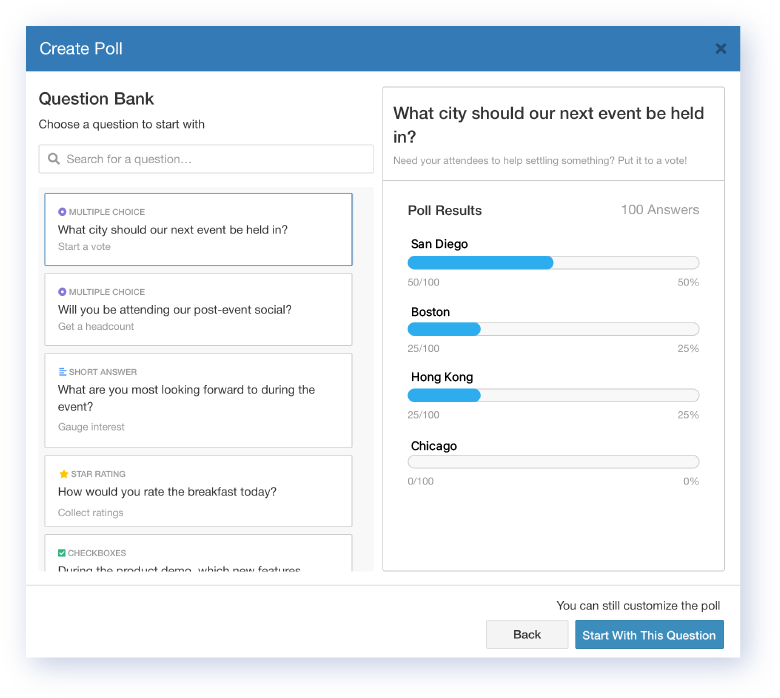 Whova offers 5 different styles of question: star-rating, multiple choice, checkboxes, word cloud, and short answer. This helps you collect the information you need quickly, easily, and effectively to suit your exact polling needs.
Whova offers 5 different styles of question: star-rating, multiple choice, checkboxes, word cloud, and short answer. This helps you collect the information you need quickly, easily, and effectively to suit your exact polling needs.
For more inspiration for you live poll questions, download our templates here.
Get More Responses by Sending Out Reminders to Participants
Participants can already answer your Whova live polls through both the event app and email to make it easier for them to get involved. But even with this flexibility, your live poll might slip their mind as they take part in your busy event.
Now you can send out reminders from the Whova dashboard with one click, so they don’t forget to cast their vote. You can send out a quick message and your attendees will be immediately notified through the app and through email.
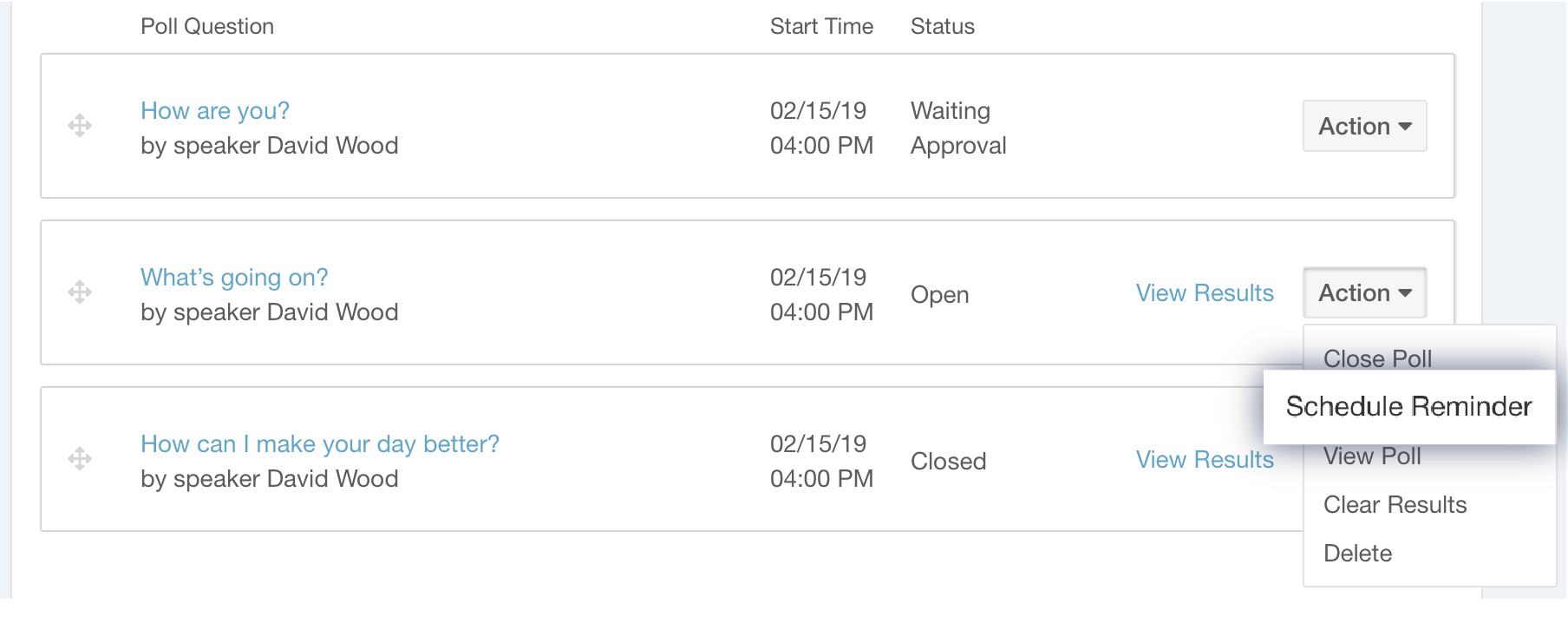 Sent out your live poll to only certain categories of attendees? Don’t worry, your notification will only be sent out to your chosen live poll participants and not to everyone at your event.
Sent out your live poll to only certain categories of attendees? Don’t worry, your notification will only be sent out to your chosen live poll participants and not to everyone at your event.
Have the Flexibility to Choose How You Display Results
If you or your speakers are using live polls to spark discussion, allowing attendees to see the results as soon as they’ve participated can help kick off the conversations. But with one click on the Whova dashboard, you have the option to choose how your live poll results are displayed to suit your needs and preferences.
For example, a great way to engage attendees is to incorporate the element of surprise into your events. By selecting not to show the results of your live poll until it’s closed, you can keep your attendees excited about the outcome and more likely to check back in with your event app.
You or your speakers may also want to reveal live polls results in a session as part of a slide deck. Whova’s live polls can now be embedded into PowerPoint to create a professional and more seamless reveal on the big screen — just check out this example below!
Save Even More Time Reloading Live Polls from Past Events
Created live polls in Whova that have helped inform your event management or sparked great discussions? Use them again at your next event with ease!
You can reload and quickly revise live poll questions from other events in Whova to save even more time and effort. This means you can start polling your attendees quickly and easily next time around.
Start Live Polling Your Attendees!
With Whova, you can quickly and easily create live polls that help you organize your event and engage your attendees.
Request a demo now to get your free two-week Whova trial.
Popular Articles