October 20, 2025
Not all tickets are created equal. Sometimes you need to offer exclusive perks — like discounted tickets for board members, special pricing for students, or member-only tickets for your association’s active members. The challenge? Making sure only the right people can actually access them.
That’s why Whova’s event registration software makes it easy to ensure certain tickets are only accessible to the correct audiences. With Invite-only ticketing, organizers can restrict certain ticket types (e.g. discounted or complimentary ticket types) purchases to a list of specific individuals, to people from a specific organization, or to people from a certain organization type (like universities or government).
Whova already integrates with the platform WildApricot, giving associations a simple, automated way to restrict member-only tickets to active members. Dozens of events have already saved hours of manual work by eliminating the need to manually verify membership lists. At the same time, organizers can seamlessly manage non-member tickets within the very same registration platform – creating one unified system for all attendees. The result is not only a faster setup process for organizers, but also a smoother, more professional registration experience that members truly appreciate.
But we know not every association uses the same system. Different organizations rely on a wide variety of AMS platforms, and nearly all of them share the same challenge: they want one registration platform that can handle both member-only tickets and general attendee tickets together. Having to split registration across different systems or manually verify members not only creates extra work, it also leads to a confusing experience for attendees.
As a part of our integration initiative, we’re excited to expand our integrations to include MemberClicks. With this new option, associations that use MemberClicks can automatically verify active members for exclusive tickets, while still selling non-member tickets through the same streamlined Whova registration platform. It saves hours of manual work, keeps everything consistent in one place, and delivers a seamless registration process for every attendee — members and non-members alike.
- Automatically verify active members for discounted or exclusive tickets. No more manual cross-checking against membership lists — only current members can access tickets reserved for them.
- Easily manage tiered member tickets. Offer different ticket types for different member levels, such as Students, Associate Members, or Full Members, all verified automatically through MemberClicks.
- Protect member-only perks like sessions and workshops. With ticket session mapping, you can control exactly which sessions each registrant can attend based on their ticket type, ensuring that premium experiences remain exclusive to members.
- Manage member and non-member tickets together. With Whova, you don’t need separate systems for different audiences. Organizers can sell both member-only and general admission tickets in the same platform, keeping setup simple and attendee registration seamless.
At Whova, we’re committed to helping your events run smoothly, securely, and without unnecessary extra work. With our new MemberClicks integration, offering member-only tickets, alongside non-member options, has never been easier.
Using a different AMS other than MemberClicks and WildApricot? We’d love to hear from you! Share it with us through the direct feedback form on the invite-only page. Your input helps shape what we build next — and could be the reason your AMS is the next one we integrate.
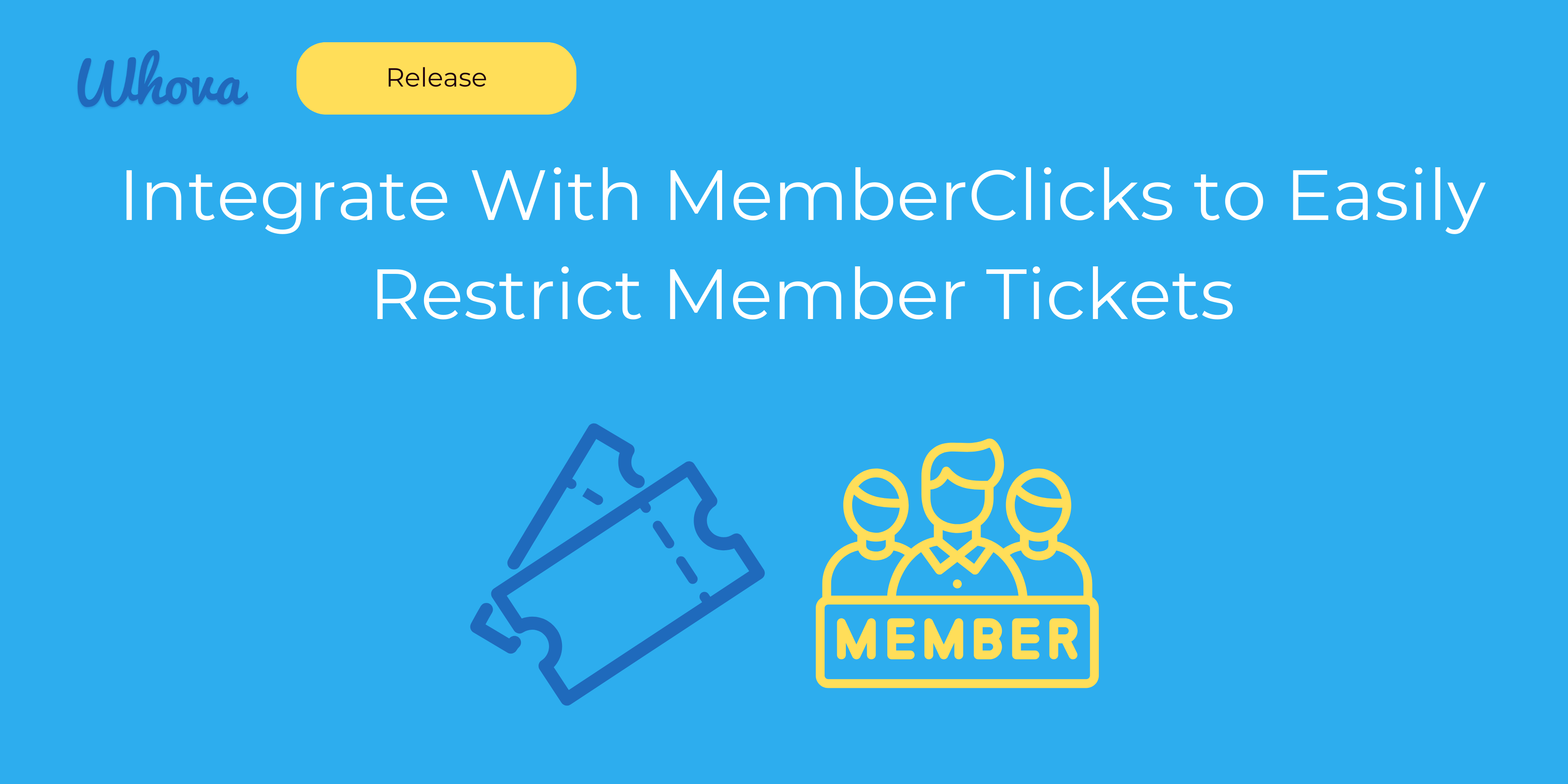
Creating Member-Only Tickets with MemberClicks Integration
Create a member-only ticket using our MemberClicks Integration in just four easy steps:
1. After creating ticket(s), go to “Member & Invite-Only Ticketing.” You can select “Add restrictions” for the ticket that you want to restrict.
2. Select the option “Restrict to specific membership levels and statuses”.
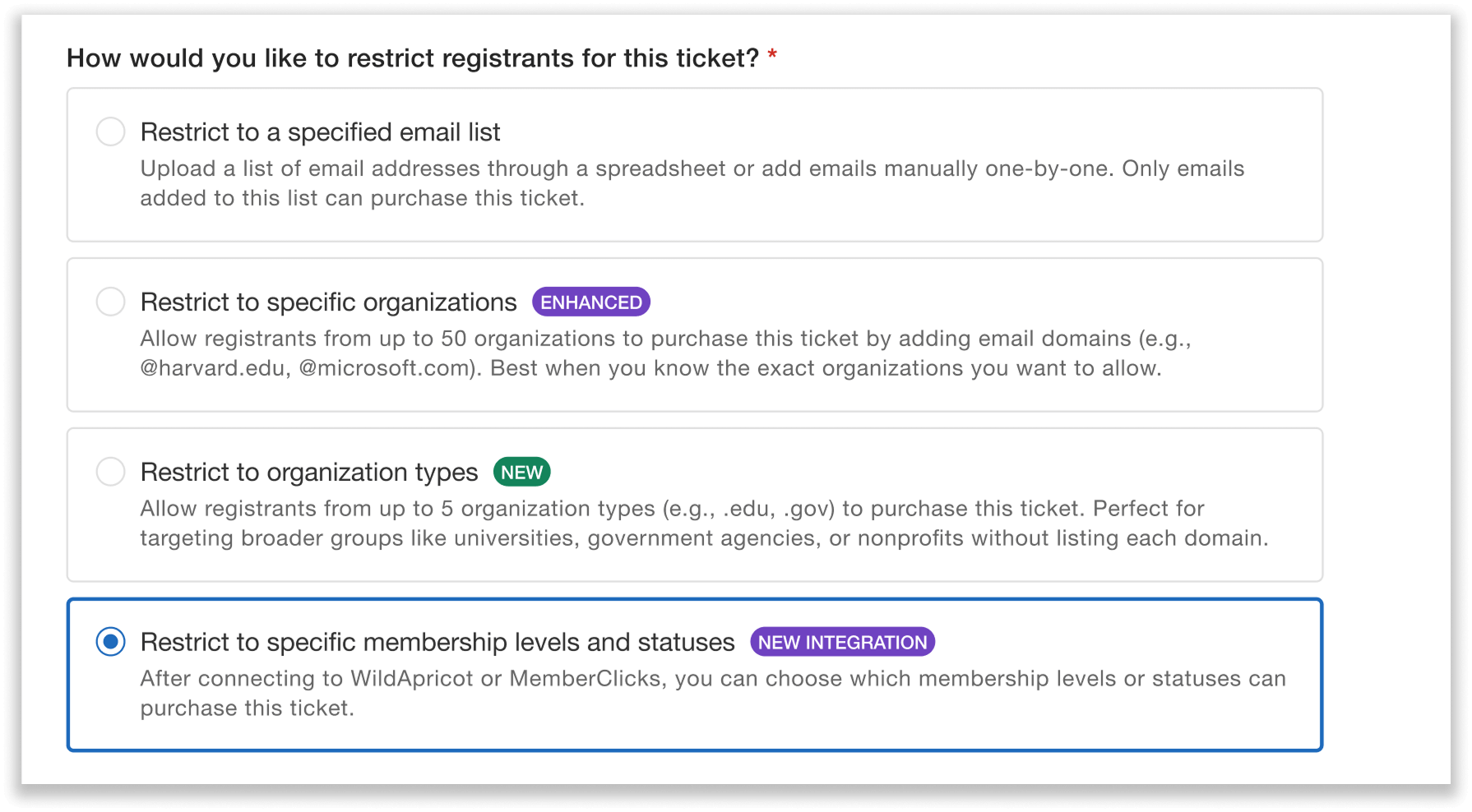
It’s easy to create a member-only ticket using the MemberClicks Integration.
3. Select MemberClicks and then connect to your MemberClicks account. Choose to restrict access with the MemberClicks integration and follow the instructions to connect your MemberClicks account. This allows Whova to verify each attendee’s membership level (e.g., Regular vs. Premium) and status (e.g., Active vs. Lapsed) in real time, using their Member Number.
To connect to your account, you’ll be required to input the following credentials:
- Client ID
- Client Secret
- Organization ID
To get your Client ID and Client Secret, you’ll need to log into your MemberClicks account and create an API client, which authorizes Whova to communicate with your account.
To get your Organization ID, you can simply locate the URL when you’re logged into MemberClicks, and input the content that comes before .memberclicks.net.
For more detailed instructions, view the guide available at this step in the Whova dashboard.
4. Customize ticket restrictions. You can specify which membership levels and statuses can purchase each ticket. For example, you might allow only Premium Members with an Active status to register for a certain ticket.
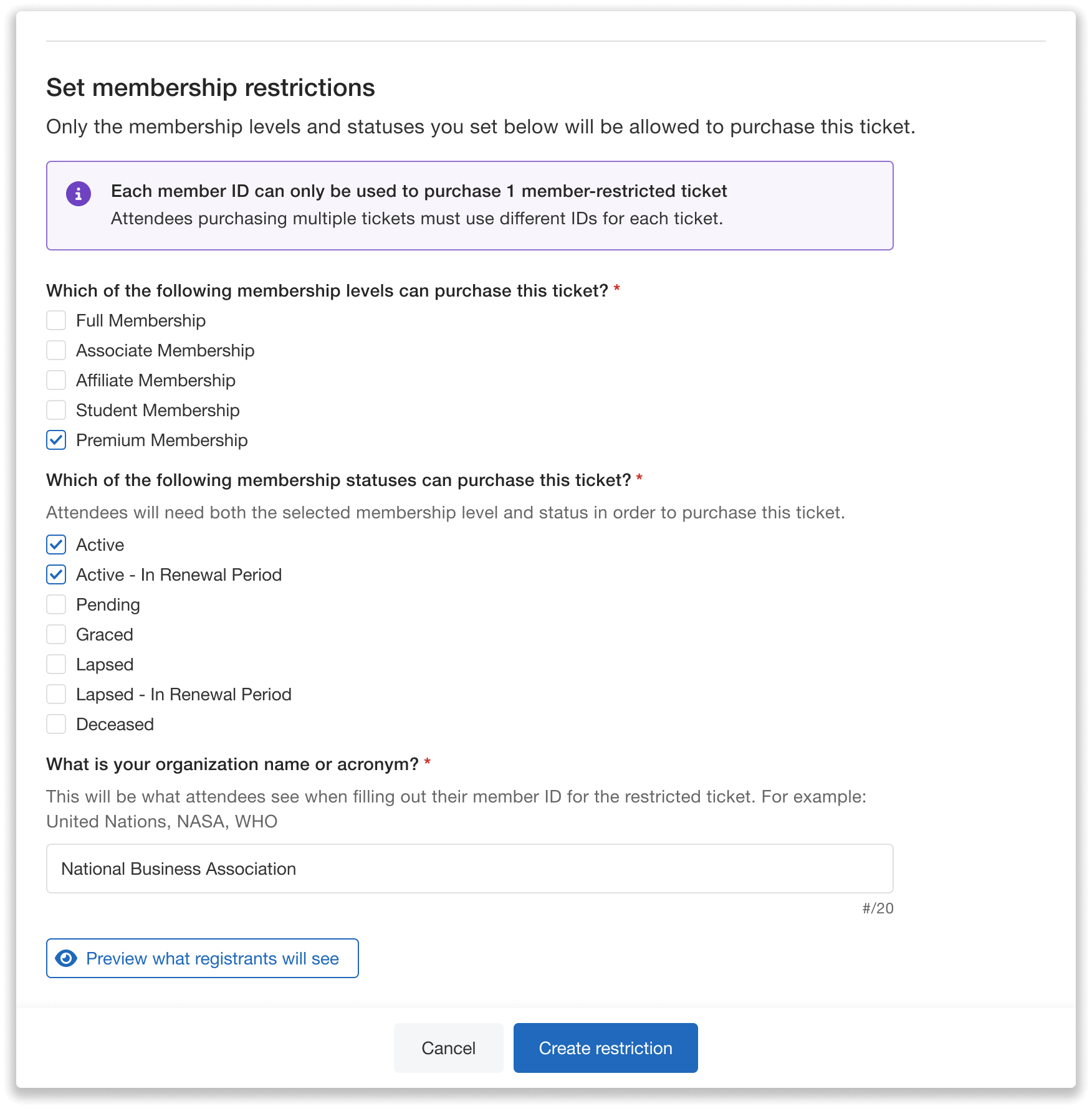
Easily choose which levels and statuses can purchase your member-only ticket.
If you want to add restrictions to multiple tickets, you can easily do so through the same integration. For example, if you have Premium, Regular, and Student member tickets, you can set customized membership restrictions for each one. When you’re connected to MemberClicks, the account will be synced when you go to set up each of these restrictions.
How Attendees Purchase Member-Only Tickets
When attendees visit your registration page and select a member-only ticket, they’ll be prompted to enter their Member Number before completing the purchase.
Whova will automatically verify their membership through your MemberClicks database to make sure they meet your criteria. Only verified members will be able to purchase member-restricted tickets, protecting your member perks and preventing confusion at checkout.
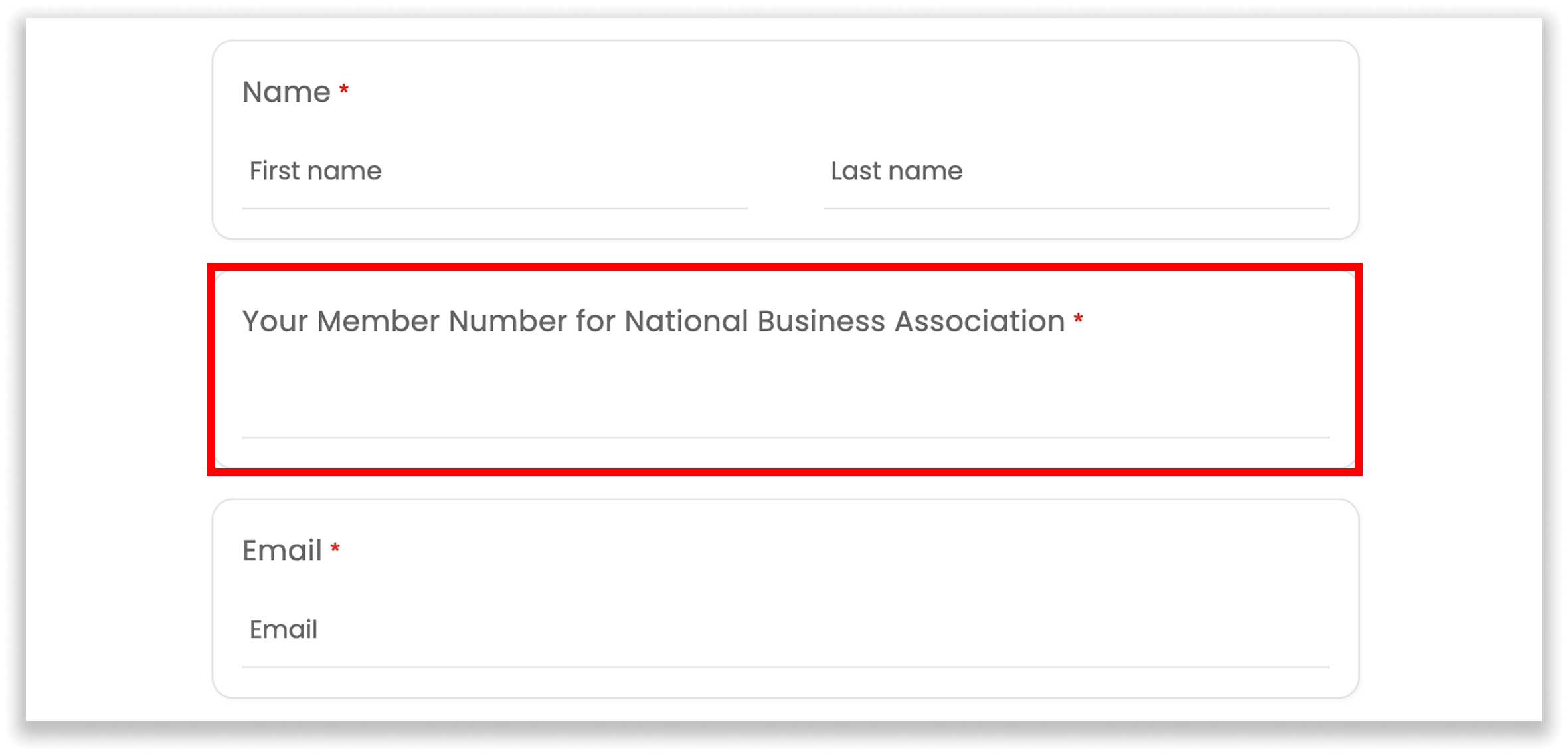
Registrants must enter their Member Number for verification to purchase member-only tickets.
It’s important to note that if an attendee wants to buy more than one member-only ticket, they’ll need to provide a unique Member Number for each ticket. This ensures every member ticket is tied to an individual verified member.
Sync with MemberClicks in Real Time
Membership data is always changing – members renew, lapse, or upgrade their levels all the time. When your MemberClicks account is connected, Whova automatically processes these changes and stays up to date.
If a member renews their expired membership, Whova will recognize their updated status and allow them to purchase member-only tickets without any extra steps. Likewise, if a new member joins, Whova will automatically grant them access to member-rate tickets – no manual updates or imports required.
This real-time syncing means organizers no longer have to worry about attendee list mismatches. Everything updates seamlessly as registrations come in.
Streamline Your Registration Process with Whova’s MemberClicks Integration
Whova’s new MemberClicks Integration bridges the gap between membership management and event registration, streamlining your workflow while protecting the value of your member benefits.
Whether you’re verifying membership for discounted tickets, tiered access, or member-only events, this integration makes it simple, fast, and error-free.
Get a price quote today to see how Whova can transform your event registration.
