Becoming a TED Talk speaker with millions of views on YouTube may not be one of your end goals, but keeping audiences interested throughout your conference presentation can help you build your career, get more recognition, and connect with influencers in your industry.
And, of course, when you see your audiences gain insight from your knowledge and experiences, or learn more about your products or achievements from your conference speech, you will be proud of yourself.
To keep audiences engaged, it’s not enough to have interesting talking points. You need to use every resource available to you. These days you can leverage audience engagement tools to set yourself apart from those traditional speakers who just go through presentation slides they prepared. With that in mind, here are 11 fun ways to engage an audience before, during, and after an event.
Before the Event
Understand Your Audience
Let’s assume that you are a successful entrepreneur giving a talk at a university. If your audience is a group of sophomore students who know nothing about startups, you may not want to talk about how to raise funds with venture capitalists. Similarly, you may not need to explain the definition of ‘Minimum Viable Product’ to an audience from an entrepreneurship center at the university.
It’s important to always research the audience of the event however you can, and use the information (industry, demographics, interests, backgrounds, etc) to tailor your talk and visual aid.
How do I learn about my audience?
Ask the event organizer for attendee demographics and any other information they are able to share. If you have access to audience engagement tools, search the attendee profiles by keywords or industry for a more comprehensive view. With Whova, speakers can even see exactly which attendees will be going to their talks!
Start Interacting with Attendees Early on
Make some interactions with attendees at the conference before your speaking time. This will help you understand your audience, get people more interested in your talk, and also build your professional network. The audience will be more engaged if they know the person who is speaking, and they may even encourage their friends to attend your session.
How can I interact with the attendees?
See if the event has a central communication place like a public bulletin board or group either in social media, the event website, or their audience engagement tools. Some audience engagement apps are ideal for this.
For example, in Whova’s Community Board, any event participants can create a custom conversation topic or initiate social gatherings. There, you can start a relevant discussion to your session and encourage attendees to post questions. Taking it one step further, you can organize a post-session meetup or coffee chat.
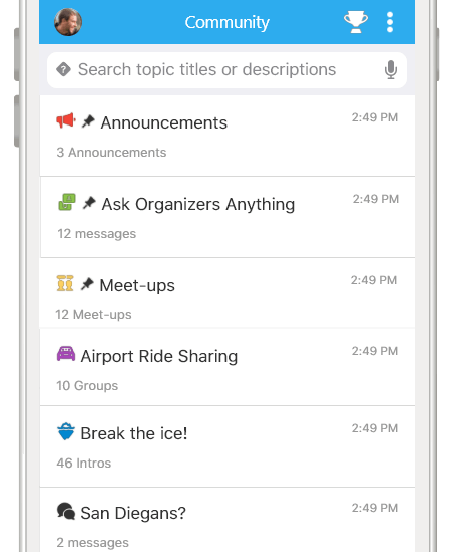
Promote Your Talk via Social Media
Start to create buzz on social media before an event. This can build your standing as an industry expert, and may even help you arrange for engagements at other events or get career opportunities in the future. If attendees look you up beforehand, they’ll be able to learn more about your involvement with the event. Not to mention the event organizers will be appreciative that you helped spread the word.
What is an effective way to promote my session on social media?
Start with a tweet about your upcoming speaking engagement with a link to the event website, ideally the speaker webpage with your session and bio. To visually engage people, add your photo, event logo, or an image related to your session topic. Some event websites or audience engagement apps provide a social sharing button that makes it easy to post your session in a beautiful design, so don’t miss out on this kind of feature.
Share Interesting Articles
To engage the audience before the event begins, share interesting articles about the industry or topic you’ll be covering. You can also share a short video, news, controversial discussions, blogs, publications, or some of your other achievements. These will give the audience some background information on you or the topic of your speech and may get more people interested in your talk.
How can I share interesting articles with the audience?
You would need to know how to reach your audience. It can be a good idea to include a few web links into your session abstract or post on social media with an event hashtag. But if your event app has a feature like the Community Board or Article Sharing, that will be the perfect place. Attendees will enjoy reading your articles while traveling to an event venue or during a coffee break so they can get ready to participate in your session.
During the Event
Give a Strong Opener
If you want your audience to be engaged during your presentation, you need to start with an attention-grabbing intro.
How can I start strong?
Think outside the box. It’s not just about giving a joke, a personal anecdote, or interesting analogy. In this video, TED curator Chris Anderson offers fun ways to engage an audience, which include:
- Limiting your talk to just one major idea
- Giving your audience a reason to care
- Stirring your audience’s curiosity
- Using concepts that your audience already understands
- Focusing on the ultimate benefits of your idea
- Thinking about how to hook people
Lead with Questions
Today’s audience wants their voice to be heard — they don’t want to just sit around quietly. Stir your audience’s curiosity by asking inspiring and thought-provoking questions. And give them a chance to share their ideas. That way your session can be interactive, dynamic, and interesting.
How can I increase audience participation and make my session more interactive?
If you’re speaking for a large group, or you predict no one will be willing to answer you out loud, try using a live polling feature on an event app. When connected to a screen or projector, you can show the results instantly to the entire crowd. Try asking questions like:
- How have you been influenced by Dr. Gunther’s work?
- What were your experiences using a tool similar to the one I’m presenting?
- What is your preferred method in solving this issue? How effective is this method?
Have a Post-Session Meet-up or Coffee Chat
Leaving immediately after your session will squash any excitement you may have created during your speech, and you can’t trust that attendees will find you on their own later. But meeting with as many attendees as possible is hugely important for both you and them. One of those attendees could be a potential mentor, employer, partner, or colleague, so it’s not an opportunity you want to skip. It can be worthwhile to arrange a post-presentation meetup — that could be coffee, a drink at the hotel bar or dinner.
How can I organize a casual meet-up or lunch meeting?
Ask those who come up to you to meet somewhere later, or, if you plan ahead, use an event app to promote your discussion meetup. For example, if you’re using Whova, you can use the “Meet-ups” to post the time and place to connect people who share your interests. Want to be more casual? Create a group for a morning run or a city tour! People like spontaneous and fun group gatherings after daytime sessions.
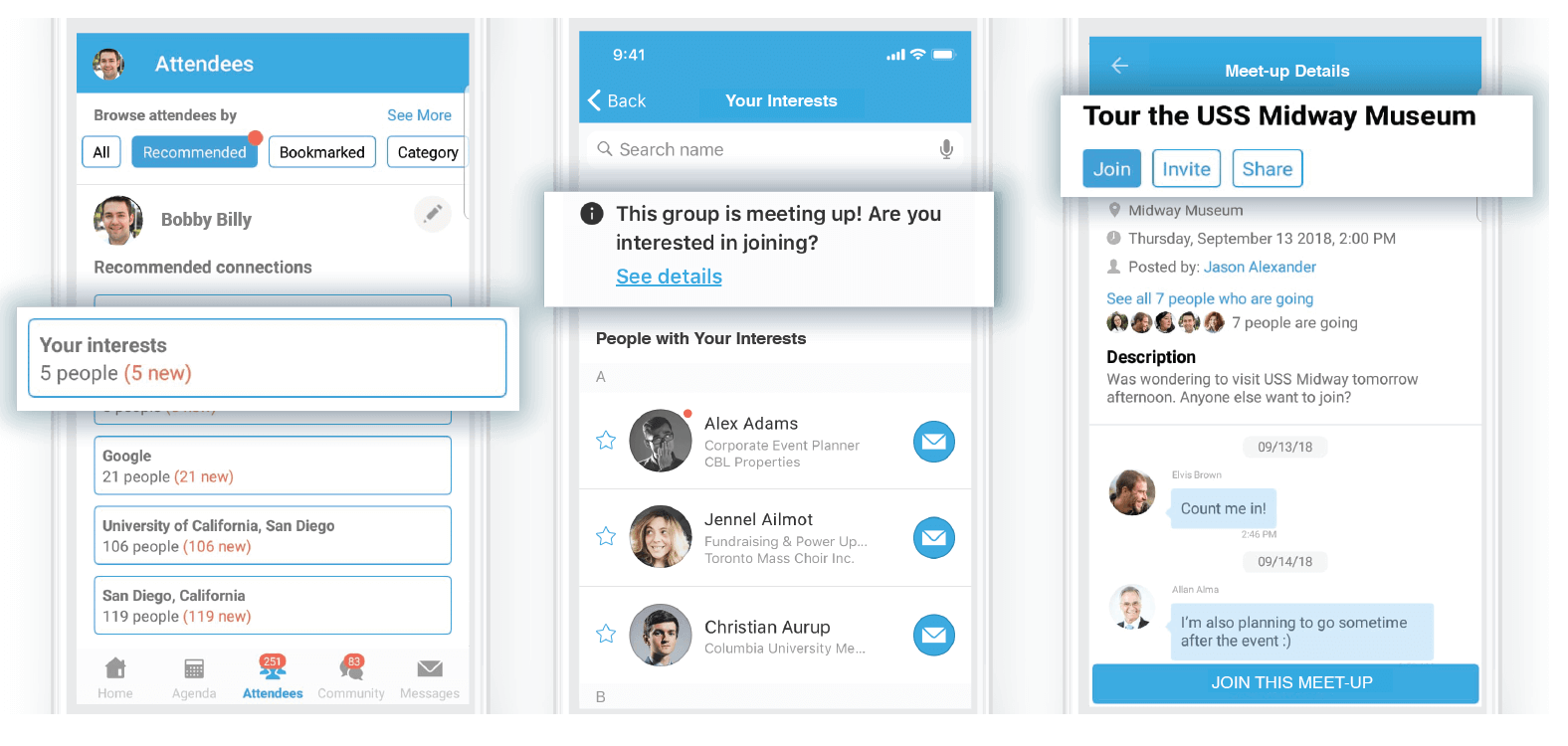
Interact with Other Speakers
If speakers are at the same event as you, it’s likely you’ll have common interests or similar backgrounds to some other speakers. Connect with other speakers (especially those in the same industry or who spoke on a panel with you) and take advantage of the opportunity to grow your network.
How can I connect with other speakers?
If you aren’t sure how to track down a fellow speaker in person, find them on LinkedIn. Some conference apps, like Whova, allows you to send them a message. Likely, they’ll appreciate that you reached out and are interested in connecting, and you never know how this connection could come in handy in the future.
With Whova, you can easily organize a Meet-up with speakers who share commonalities with you. Arrange to meet for coffee or lunch during the event if possible, and exchange e-business cards and connect digitally via the event app. What’s more, as a speaker, you have access to an exclusive Speaker Hub on the Whova event app. This personalized experience includes a VIP chatroom with the speakers from the event, allowing you to easily get in touch with other presenters in real time.
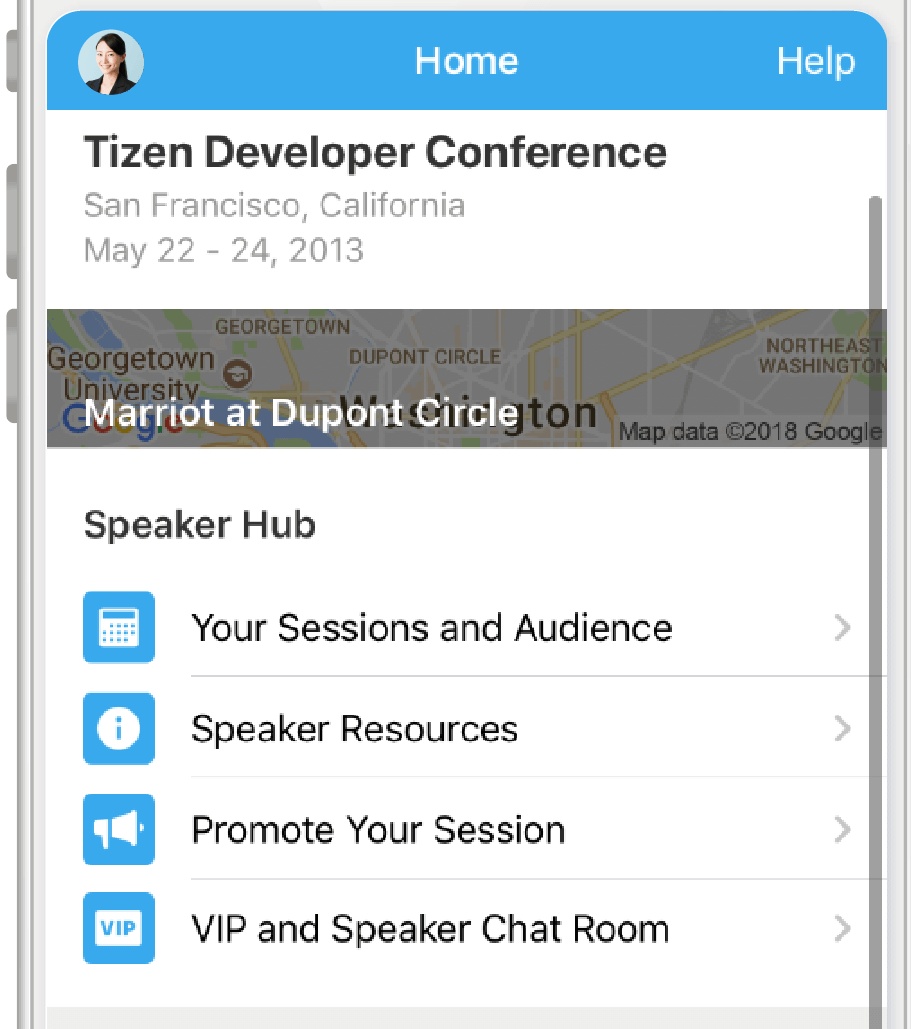
After the Event
Engage and Share with Attendees
Keep the conversation going after the event ends by sharing slides or follow-up information for attendees. Stay open to questions from the audience. This may help encourage the attendees to seek you out in the future for further collaboration, or even future speaking gigs.
How can I stay engaged?
Continue to utilize social media, the event app, and also your event organizers. If you exchanged contacts with some of your audience or had an interesting discussion, it’s a good idea to follow up with them.
Collect Feedback
You may want to reflect on what you have tried and how helpful it was to engage attendees. Ask yourself whether a majority of the attendees got interested and excited about your talk, if they understood your key points, how many people you could connect with or had interesting conversations with, etc. To improve yourself, you can also get some feedback from attendees or organizers.
How can I get feedback?
You can directly ask your audience in person or through an event app, but if your organizers run a survey or collect per-session rates from the audience, ask them to share it with you.
Personal Wrap-Up
If you had a personal goal to achieve through the event (e.g. increasing awareness of your business, recruiting, finding a collaborator or connecting with other experts), you can come up with your next action items based on what was your goal and what you got from the event.
For example, you may want to update your website and social media pages with any photos from the event, or quotes from attendees. Search through the event hashtag, as well as your social mentions to see if any attendees posted about your session and if so, respond to them to show appreciation. Connect with any new contacts, and encourage them to follow your blog or your social media profiles.
Increase Engagement with Audience Engagement Tools
Remember that event technology is evolving, which means there are (and continue to be) new ways to increase audience participation. Audience engagement apps with live polling, a community board, QA, article sharing, and Meet-ups is just one of many examples.
By leveraging modern and fun ways to engage an audience,you will impress and inspire more attendees — not only with your awesome talk but with interactions before, during and after your session.
If you liked this article, please share this on social media and tag your fellow speakers and event organizers!
Related Case Studies
