When speakers attend a great event, they tell everyone about it — from their online followers to your very own boss. You need something that makes your event stand out so your speakers brag about the experience and get you good word of mouth.
With Whova’s Speaker Hub, you provide your speakers with a more personalized and convenient event app experience. This new feature is easy for you to set up and allows your speakers to:
- Tailor their talks by seeing who will be attending
- Promote their sessions with 4 ready-made social media images
- Save time finding their own session information
- Get VIP support from event organizers and other speakers
- See all the resources specific to their needs right away
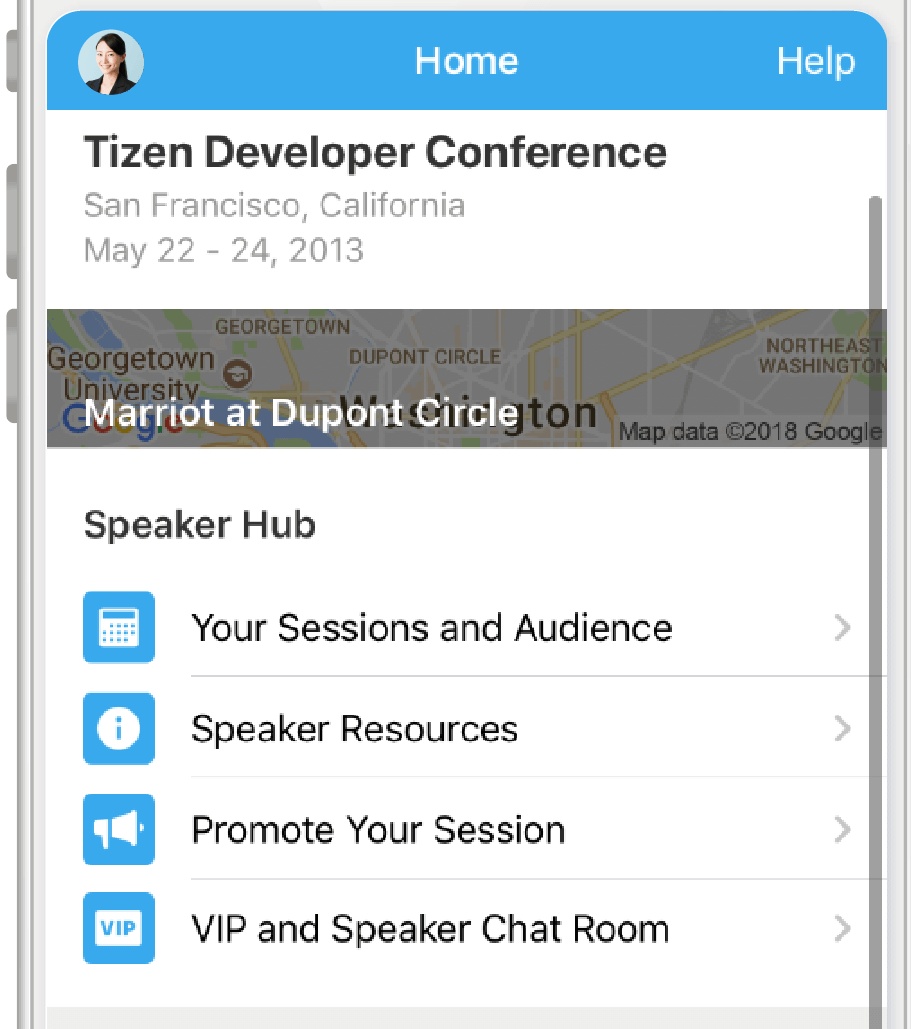
< As soon as your speakers log into the app, they see the handy Speaker Hub >
Help Speakers Prepare for Sessions with a Custom Session View
It’s not only your organizing team that’s busy in the run-up to an event— your speakers are too. Just like you’re under pressure to ensure your event goes smoothly, your speakers are using what little time they have to make sure they have a successful session.
Whova’s Speaker Hub allows speakers to prepare more effectively for their sessions by displaying who will attend. Speakers can then tweak their message to suit a room full of attendees who are from a particular industry, starting out in their careers, or even still at school. As a result, sessions become more meaningful and enjoyable for attendees, and speakers receive a more positive audience response.
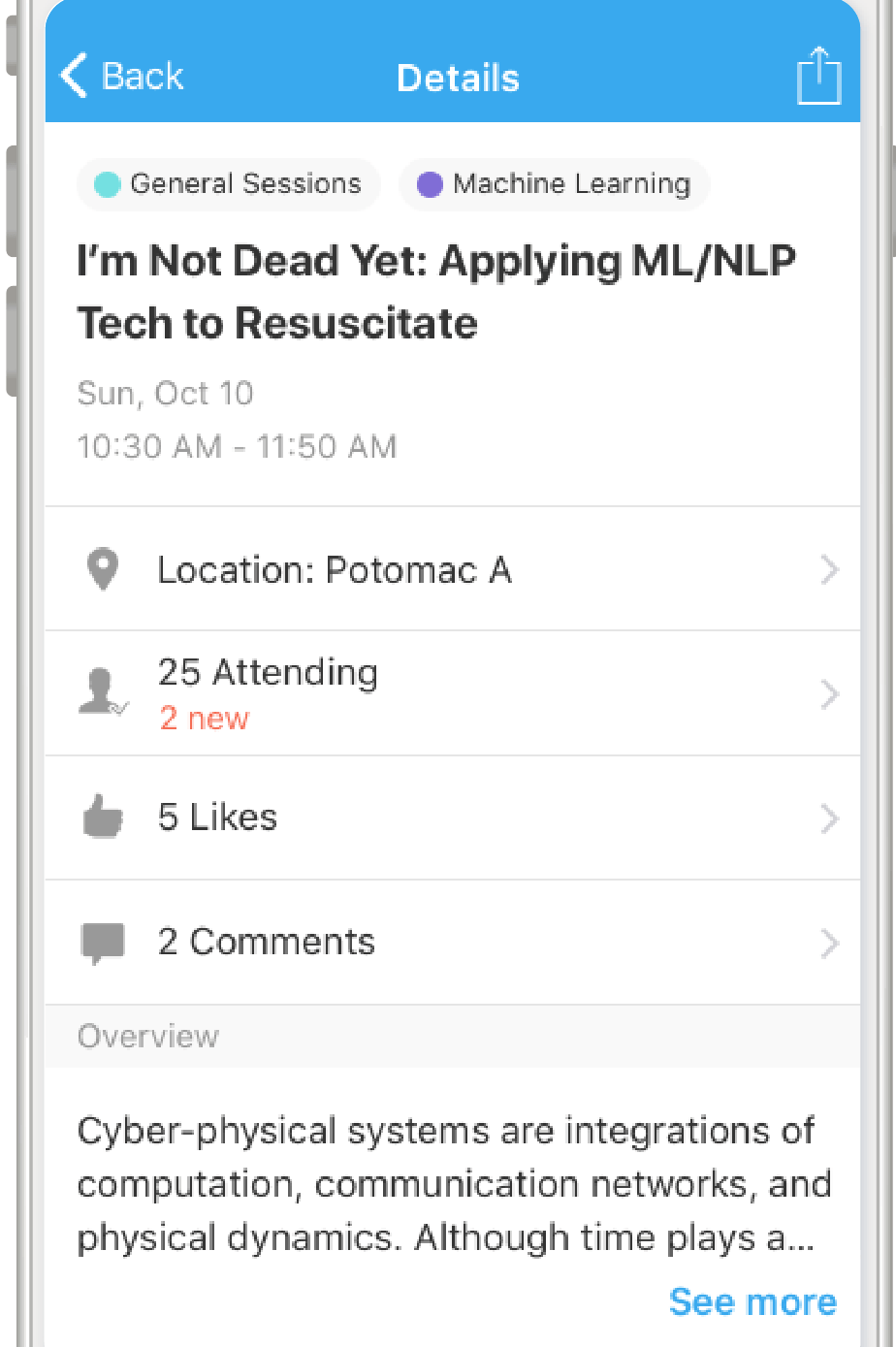
The Speaker Hub makes it quick and easy for speakers to get all the information they need about their sessions. With one click on the event app homepage, speakers are taken to a custom view of their sessions, which shows them the time and location of all their sessions. This saves the precious time speakers usually spend wading through an entire event agenda in search of their own talks.
To help your speakers save even more time before and during your event, the Speaker Hub clearly shows new information that has been added to their sessions. Your speakers can see whether they have any updates, such as new session attendees, likes, or comments, without having to scroll through the event app over and over again to stay informed.
Empower Speakers to Promote Sessions with 4 Ready-Made Images
Speakers can make their sessions more successful by customizing their content for their audience, but first they need to encourage enough people to attend.
As thought leaders with significant online followings, speakers often promote their sessions on social media to boost attendance. With the Speaker Hub, you can make session promotion even easier for your speakers — and also spread the word about your event.
In addition to the social media integration, Whova offers 4 ready-to-post social media images. Each of these sleek images automatically includes speaker and session information, so all your speaker has to do is click “Share.”
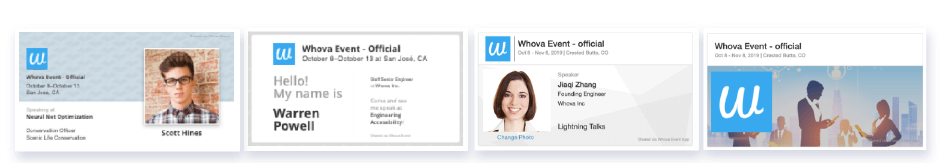
Your speakers promote themselves more easily and professionally, which means they can build on their brand and grow their session audience without any effort. Meanwhile, your event gets extra exposure to generate a buzz on social media. It’s a win-win situation.
Engage Speakers and Offer Networking with a VIP Chat Room
When speakers feel valued, they’re more likely to give your event good word of mouth.
Maybe one of your speakers wants to ask your organizing team an urgent question. It would take far too long for them to find you at the venue, and there are already a lot of other messages on the Community Board. Whova’s Speaker Hub includes a VIP Chat Room to provide an exclusive messaging area for speakers and organizers.
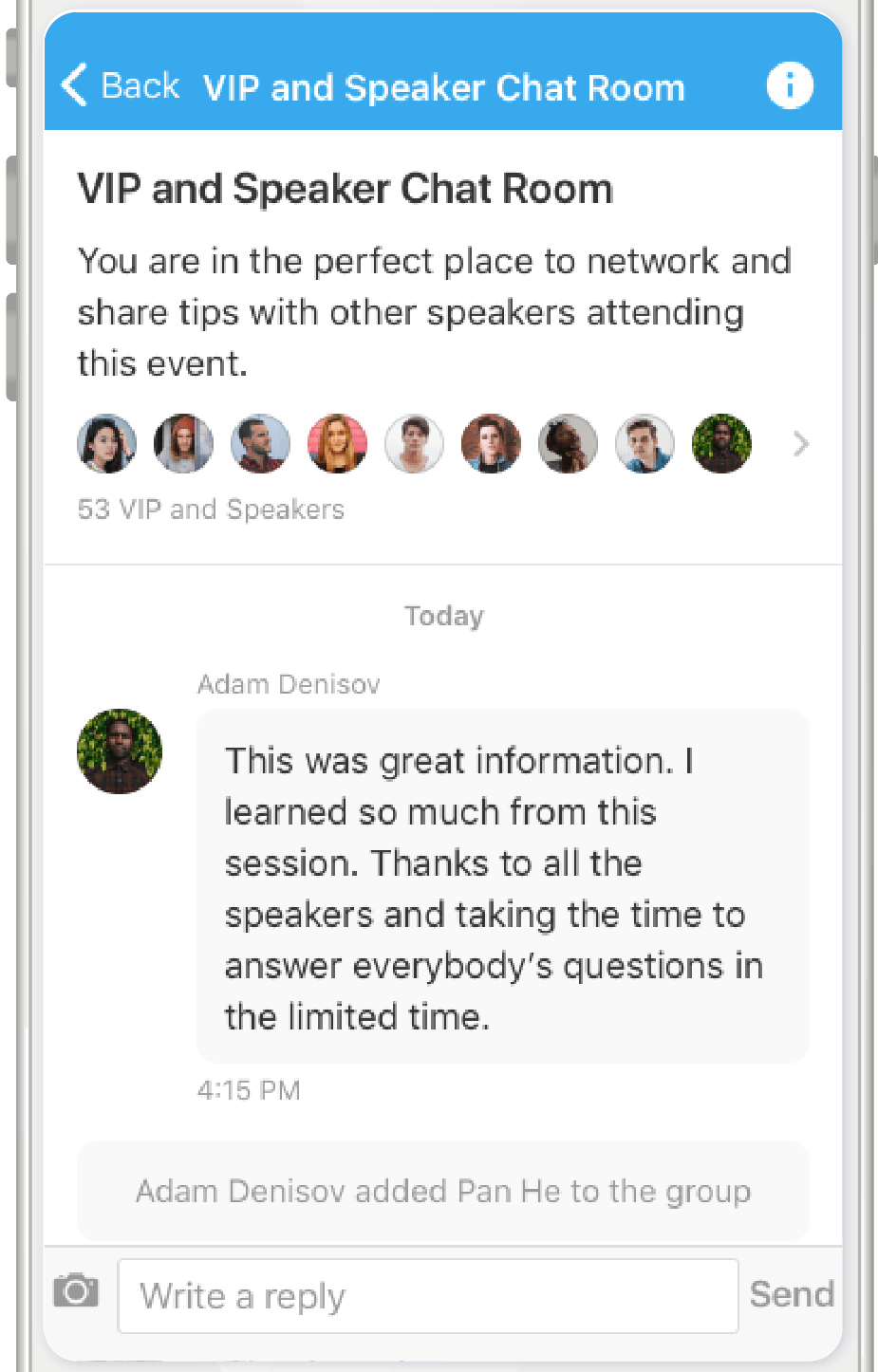
The VIP Chat Room puts speakers in direct contact with your team so you can help and support them throughout your event. It’s also a great place for speakers to share their event feedback with you — and that’s not all.
The VIP Chat Room serves an additional space for networking, where your speakers can all get to know one another and share tips. This creates an even more valuable experience at your event.
Simplify Event Logistics with Customized Speakers Resources
You’ve set up resources for your attendees on your event app, but do you have some extra information for your speakers? They may be able to use a separate parking area, or you may have organized a speaker networking reception.
You could email this information to your speakers before the event — or you could create customized resources in the event app for your speakers. It’s quick and easy to set up, and your speakers will enjoy a more personalized and convenient experience.
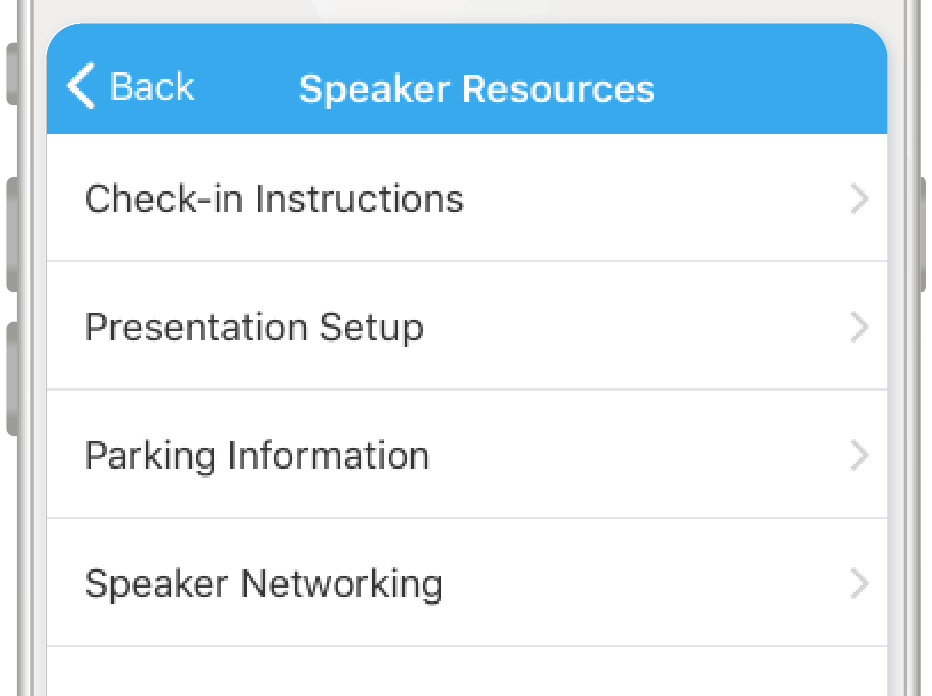
You can choose the exact information you include in these resources to make sure your speakers have everything they need to have a great time at your event.
Delight the Speakers at Your Event!
With Whova’s Speaker Hub, engaging your speakers has never been easier.
By providing a personalized experience to you speakers, you allow them to excel at their sessions, enjoy your event, and brag about it to all their contacts.
Request more information to learn more about the Speaker Hub and schedule your free Whova trial.
Popular Articles
