Have you ever seen those social media walls at expos and conferences that display live activity streams? You might have thought that it wouldn’t fit your purposes and is too expensive for your event, or even that it won’t work well considering your attendees’ demographics. You don’t have to think that way. We believe that it shouldn’t be costly, limited to social media, and should be user-friendly for all attendees.
That’s why we just released our Social Wall which enables you to display live updates about your event. You can highlight sponsors, photos, announcements, and many more on a big screen. The icing on the cake is that it’s free for our Whova customers!
What is Whova’s Social Wall?
The Social Wall pulls event information and live activities created by attendees and organizers from the Whova app, taking the excitement and up-to-date information to automatically populate the content seen on the Social Wall. Organizers such as yourself do not need to manually enter or upload anything; it’s so easy to set it up on the Whova event management dashboard.
The primary benefits of the Social Wall include:
- Keeping your attendees well-informed
- Making your event more dynamic and engaging
- Continuously showcasing your sponsors
6 Use Cases of the Social Wall
#1. Display announcements to keep everyone in-the-loop
We definitely don’t want attendees to miss your important announcements. Display them in real-time to make attendees aware of any updates to your event. Make real-time room or schedule adjustment announcements and have them on your Social Wall to direct attendees to the correct room or cue them to rearrange their own schedules.
#2. Remind attendees about upcoming sessions
How many times have you ran late to a session? The Social Wall allows you to help your attendees avoid this by reminding them of upcoming sessions with a short description along with the time, location, and speakers present.
#3. Display photos to generate excitement
Use the Social Wall to show photos taken by your attendees and help make your event more exciting. Showcase their unique experiences, such as meeting new acquaintances or visiting an exhibitor booth, to let other attendees know all the exciting things your event has to offer.
#4. Encourage participation with live polls
As you know, live polling is a great way to collect feedback. Use the Social Wall to motivate your participants to join. The Social Wall will display your question and possible answers attendees can answer with. Give your attendees time to determine their selection ahead of time to encourage their participation.
#5. Give more visibility to your sponsors
Last but not least, utilize the Social Wall to showcase your sponsors in a way for all attendees to see. Display their logo and name in on a highly visible screen to let attendees know who support the event.
How it Works
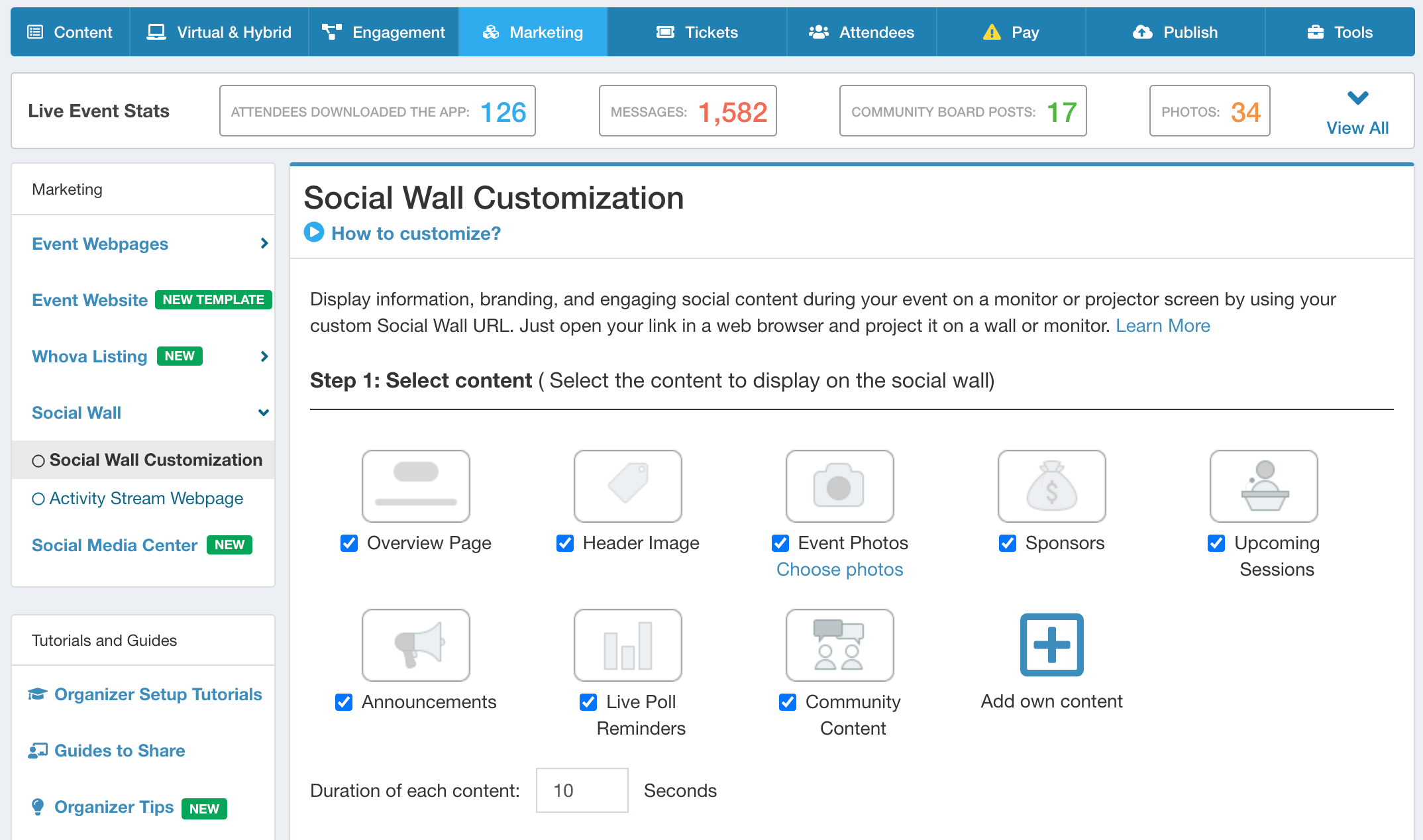
< Easy set up: Just select what types of contents you would like to display >
- On Whova Event Management System (EMS), you can easily select the types of contents that you would like to show on Social Wall.
- You can either launch your Social Wall in your current web browser or e-mail the URL to open it from another computer. Connect your computer to a projector, TV, or monitor and click the start button. That’s it!
- The Social Wall is everything but static. It’s constantly updating in real time with announcements, and photos posted through the Whova app.
Get Started!
There is no additional charge to use the Social Wall if you use Whova event app and/or Whova online registration. You can also enjoy many useful tools at free of charge, including the self-serve name badge preparation tool, onsite check-in, live polling, gamification, and many more. Contact us at hello@whova.com to get more information or request a price quote.
Popular Articles
- 8 Event Management and Planning Software That Will Save You Time
- Not a Tech Geek? Create and Manage Your Event Agenda on Web and Mobile Without Any Tech Skills
- How to Create Attendee Name Badges in 5 Minutes

