April 7, 2024
Thousands of events use Whova for attendee registration, exhibitor registration, and sponsor registration. Whova registration provides a comprehensive list of features including early payout for 39 countries, personalized registration forms and pages, group registration, abandoned registration retargeting, invitation campaigns to past attendees, and more.
Many organizers also enjoy our invite-only ticketing feature, enabling them to control access to discounted or complimentary tickets. This functionality permits uploading a pre-approved user list or the specification of certain email domains (for example, ucsd.edu). Events often leverage this to limit complimentary internal tickets to members of their organization or to offer discounted tickets exclusively to speakers or VIP guests.
To enhance support for association events and offer member-only ticketing, Whova’s attendee registration now integrates with WildApricot, a popular Association Management System. This integration facilitates member-only tickets by allowing Whova to verify member IDs against WildApricot’s database, ensuring that only active members can access and purchase these exclusive tickets.
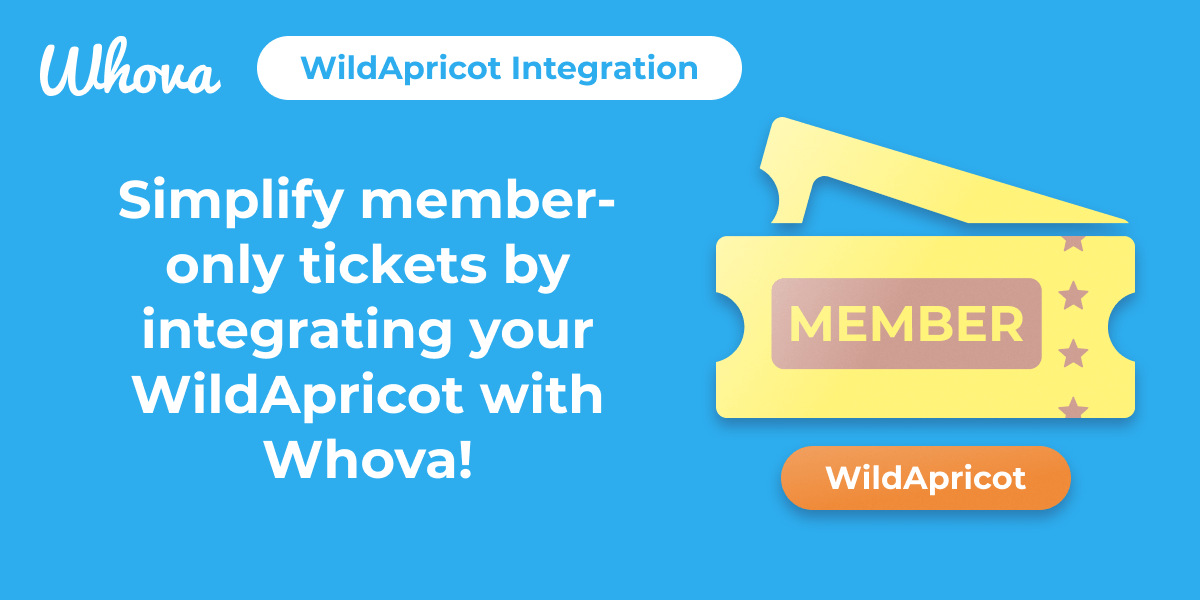
Add WildApricot member-only tickets in 3 steps
The process is as simple as adding an invite-only ticket on your Whova dashboard.
Step 1: After creating your tickets on the Whova dashboard, go to the “Member & Invite-Only Ticketing” menu (originally named “Invite-Only Ticketing”). Then, click the “Add restrictions” option of the desired ticket type that you plan to offer to your members managed on WildApricot. Please note that this step is the same as the previous “Invite-Only Ticketing” if you’ve used it before.
Step 2: Select the “Restrict to specific WildApricot membership levels,” option and connect your WildApricot account with your login credentials. After your WildApricot account is connected, Whova will automatically retrieve your membership-level information to be used in the next step.
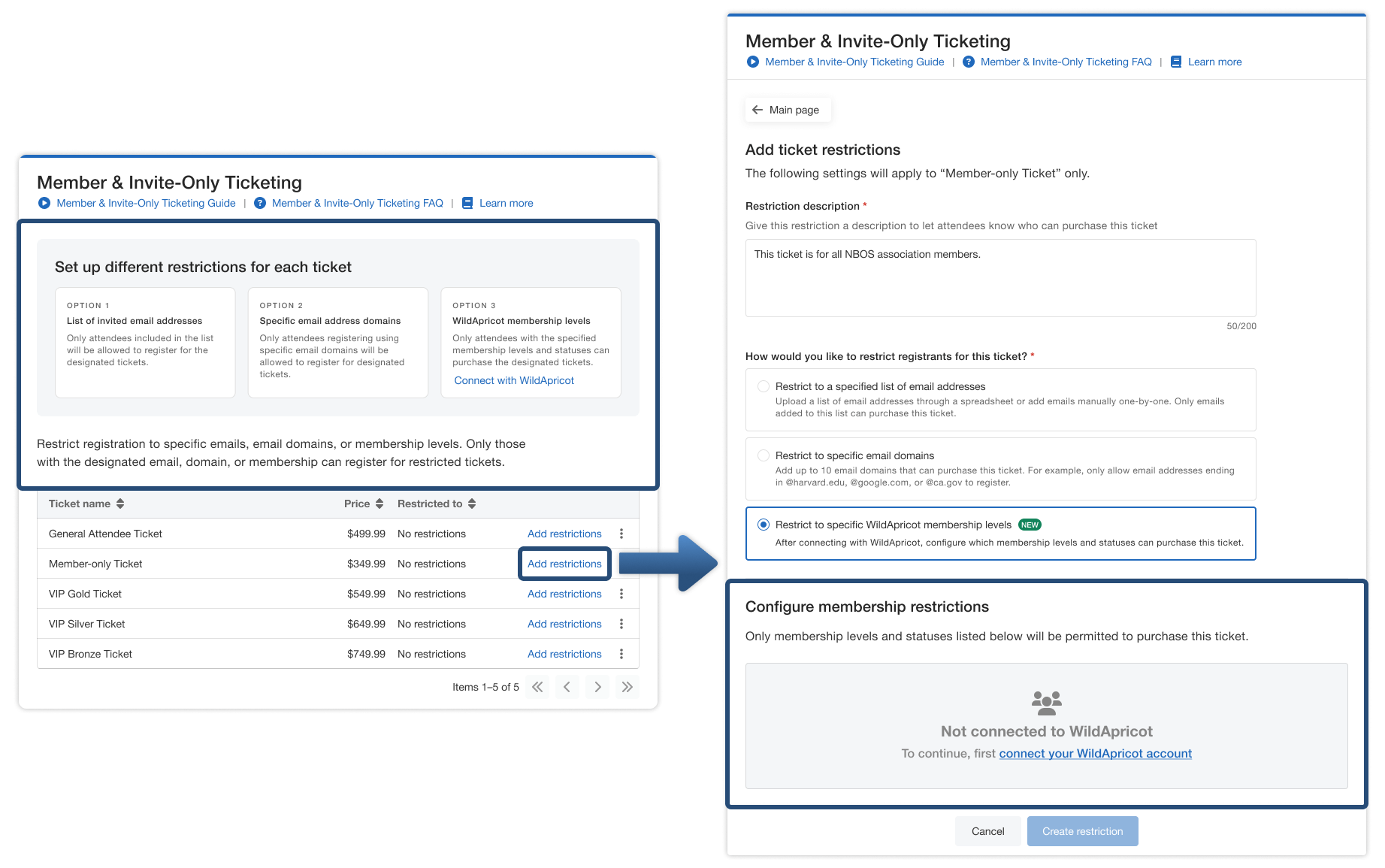
Connect WildApricot account to Whova to add member-only restrictions
Step 3: Specify what membership levels and statuses are allowed to purchase this particular ticket type. For example, you can create tickets that all active members of an alumni association can purchase, regardless of membership level. Remember, you can select multiple membership levels if needed.
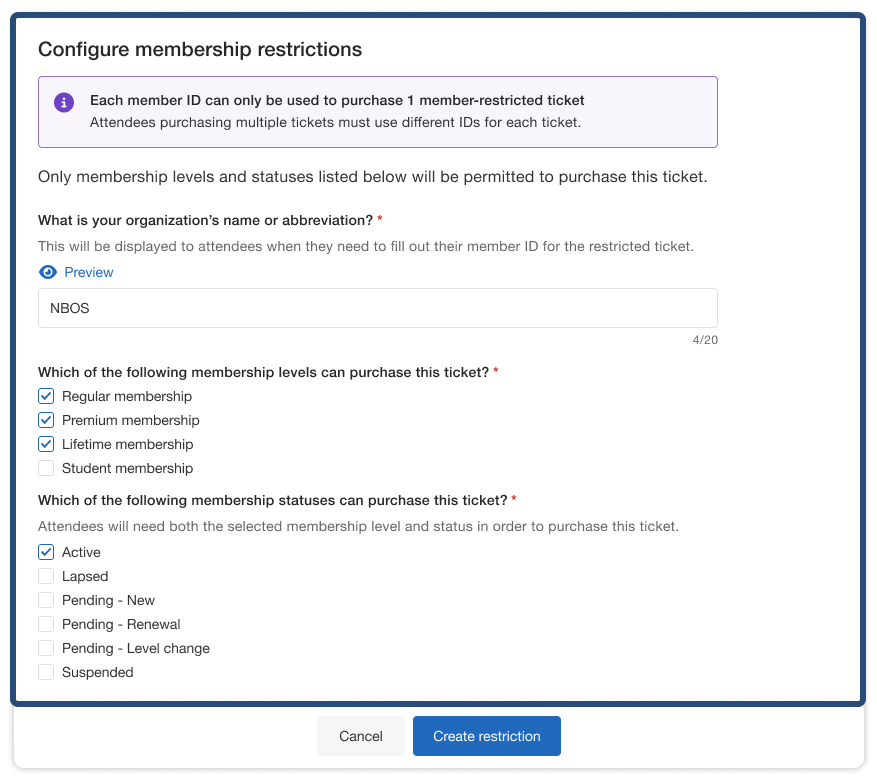
Specify the eligible membership levels and statuses for a member-only ticket
If you have multiple types of tickets that are members-only but offer different discount levels or price levels, simply follow the above steps for each of them. For example, maybe you’ll want to offer VIP tickets only to your premium members while regular members can still access basic tickets.
Require member ID in registration form
On your event registration page, if a member-only ticket is selected, users will be asked to enter their member ID before purchase. Then, Whova will automatically verify their member ID and email with your WildApricot database. Only verified registrants can proceed to purchase this ticket.
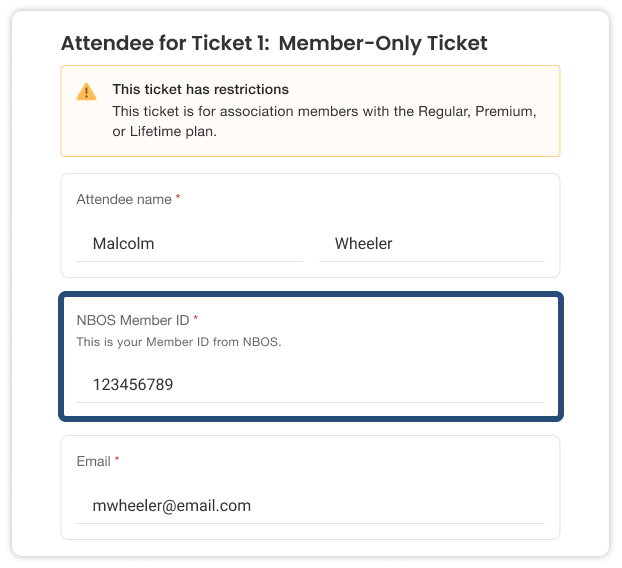
Input member ID to verify membership status before ticket purchase
Upon purchase, your attendees can engage with the Whova app without waiting to be manually added, fostering engagement and networking, and benefiting your membership growth.
Real-time member status verification
With this integration, as your member list changes during your ticket sales period, Whova automatically syncs with that information to match new registrants with your member list.
In other words, even if someone is recently added to your WildApricot member database, or if a member renews their expired membership, our integration will be able to recognize their current status and grant a member-only ticket. On the other hand, if a membership has recently expired, they won’t be able to purchase a member-only ticket—ensuring your available tickets are in the right hands.
Offer member-only tickets conveniently and securely
When you offer member-only tickets, both your event and organization will reap the benefits. Your discounts or perks can boost your event’s revenue and increase your membership numbers, giving you the funds and the people to keep your association going.
With the new integration, WildApricot customers can easily set up member-only tickets with Whova Registration. Whova will automatically verify membership status and level through this integration, so organizers no longer need to upload a member list from WildApricot to Whova. Overall, this enhancement reduces work, complication, and errors for event organizers, making Whova much more powerful than other registration systems.
If you want to learn more about member-only tickets and how Whova can help your association grow its membership with engaging and successful events, sign up today for a free product demo.
Check Out More of Our AMS Integrations:
