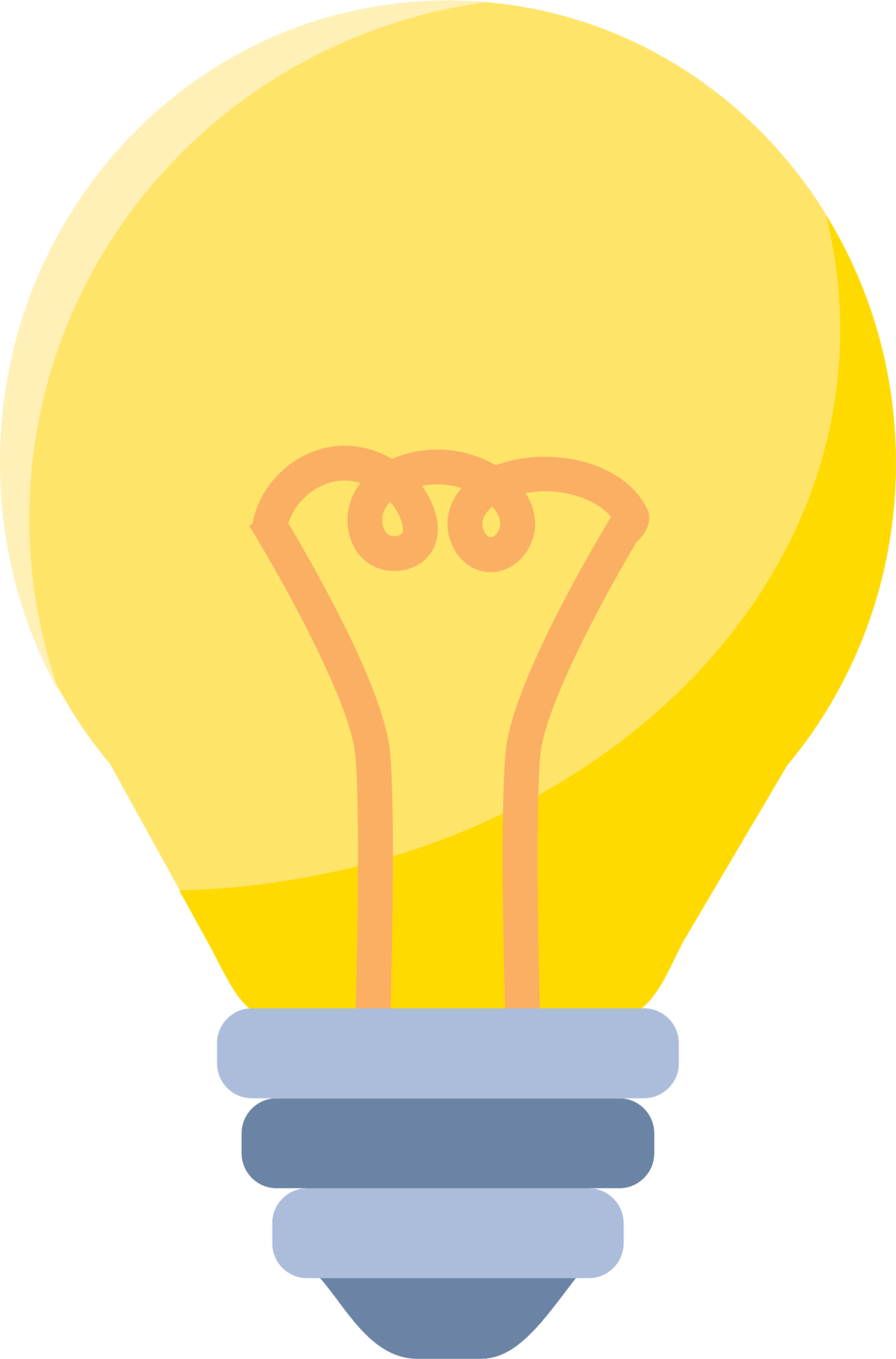Last updated: February 10, 2025

Attendee tracking keeps a record of who is attending an event and what they are doing there. It helps event organizers understand how many people are at their gathering, which sessions are popular, and how event attendees are interacting with the vendors and activities offered.
From simple sign-in sheets to high-tech Radio Frequency Identification (RFID) wristbands, event planners now have a couple of ways to track who shows up and what they’re doing. In this blog post, we’ll discuss how to convert raw attendance data into actionable insights that go beyond headcounts.
Why Track Event Attendance?
Tracking real-time event attendance delivers value across multiple facets of event management:
- Optimizing Event Management: Tracking attendance helps you plan exactly what you need for a successful event– from staff numbers to venue size. Precise planning streamlines costs, ensures flawless execution, and keeps attendees delighted.
- Understanding Attendee Engagement: Understanding which sessions, activities, and speakers attract the biggest audiences reveals what your attendees truly value. This can help you create future programs they’ll love.
- Informing Future Events: Looking at past attendance patterns helps you predict future turnout and make smarter decisions about everything from venue selection to marketing efforts. Ensure each event improves upon the last.
- Improving ROI Measurement: Accurate attendance data allows for precise calculation of return on investment (ROI) for sponsors, exhibitors, and organizers – crucial for justifying expenses and securing future partnerships or funding.
- Enhanced Security and Safety: Real-time attendance tracking helps maintain appropriate crowd control, ensuring compliance with venue capacity limits and safety regulations.
Common Methods for Tracking Event Attendees
From traditional paper sign-in sheets to sophisticated RFID tracking technology, each approach offers distinct advantages and challenges.
Manual Sign-ins
Manual sign-ins involve using paper sheets or basic spreadsheets to track who attends your event. This usually means having event attendees write their names on a sheet at the entrance or having staff check off names from a printed list.
Pros:
-
- No technical expertise required
- Doesn’t need internet connectivity or a power supply
Cons:
-
- Time-consuming to analyze post-event
- Prone to human error
- Creates bottlenecks at check-in
- Paper records can get lost or damaged
- Limited ability to generate quick analytics reports
QR Code and Barcode Scanning
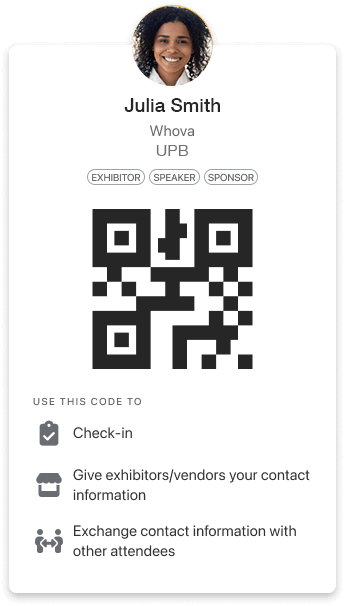
Whova’s unique QR codes are generated for each attendee
QR code technology embeds each attendee’s complete registration information into a unique, scannable code. Leading platforms like Whova harness this digital innovation for seamless event registrations.
After someone registers, their unique QR code appears in their digital wallet. Event staff then scan these codes using the Whova app to confirm check-ins. At the same time, exhibitors leverage the same efficient system to capture visitor information and track booth engagement.
Pros:
-
- Eliminates paper tickets and physical badges, reducing waste and cost
- Provides instant check-in verification, minimizing wait times and lines
- Digital delivery means attendees can’t forget or lose their tickets
- Enables real-time attendance tracking and analytics
- Allows exhibitors to collect leads without manual data entry
Cons:
-
- Requires all staff and exhibitors to have compatible smartphones/devices
- Network connectivity issues could disrupt the check-in process
- System depends on attendees having charged devices
- If QR code doesn’t scan properly, manual entry may be needed as a backup
RFID/NFC Technology
RFID (Radio Frequency Identification) and NFC (Near Field Communication) are wireless technologies that use radio waves to identify and track objects. To check-in, all an attendee has to do is tap their badge on a chip reader.
NFC and RFID also enables devices to send and receive information when in close contact. For example, if two attendees click their wristbands together, their contact info will be exchanged on their event app.
Pros:
-
- Enables contactless and instant identification without needing to scan or tap
- Provides real-time crowd movement data for better event management
- Integrates multiple functions (access, payments, permissions) into one device
- Allows organizers to update permissions or access remotely in real-time
- Creates a seamless experience with no need for attendees to carry multiple items
Cons:
-
- Higher initial setup costs for equipment and infrastructure
- Requires significant technical expertise to install and maintain
- Privacy concerns around tracking attendee movements
- System vulnerability if power or network connections fail
- More complex than traditional methods, requiring staff training and technical support
3 Top Platforms for Tracking Event Attendance
Using a top-tier event tracking software helps you create richer event insights through real-time data – especially if they have QR code and RFID/NFC technology.
1. Whova
Best for:
- Managing complex, multi-track events across in-person, virtual, and hybrid formats.
- Offering robust engagement capabilities.
- Real-time analytics.
- Seamless networking tools for professional organizations.
As a nine-time Event Technology Awards winner, Whova leads the event management software space with robust engagement capabilities for in-person, virtual and hybrid events. Whova’s platform generates unique QR codes for each attendee, available on name badges and in the mobile app, enabling swift check-ins and exhibitor lead retrieval.
Multi-track functionality empowers event attendees to create personalized agendas and enroll in sessions with flexible capacity limits. Organizers gain valuable insights into session popularity and attendance patterns through real-time analytics. Meanwhile, in-app messaging and meeting scheduling features foster meaningful connections among participants.
Industry giants like Google, Microsoft, American Express, and Harvard University rely on Whova’s Session Attendance Management features to deliver world-class events without logistical headaches.
Organizers can track participation through mobile and web-based check-ins, better plan room arrangements with attendance estimates in advance, and maintain a professional atmosphere throughout their events.
“Whova was a game-changer for our event engagement,” says Daniel Akpauta of The MasterCard Foundation. “It helped us gain truly in-depth insights into how our audience experienced the event.”
We know every event is unique, which is why we offer personalized quotes tailored to your specific needs. Contact us directly to schedule a demo and explore how Whova’s event management tools unlocks attendee insights.
2. Eventbrite
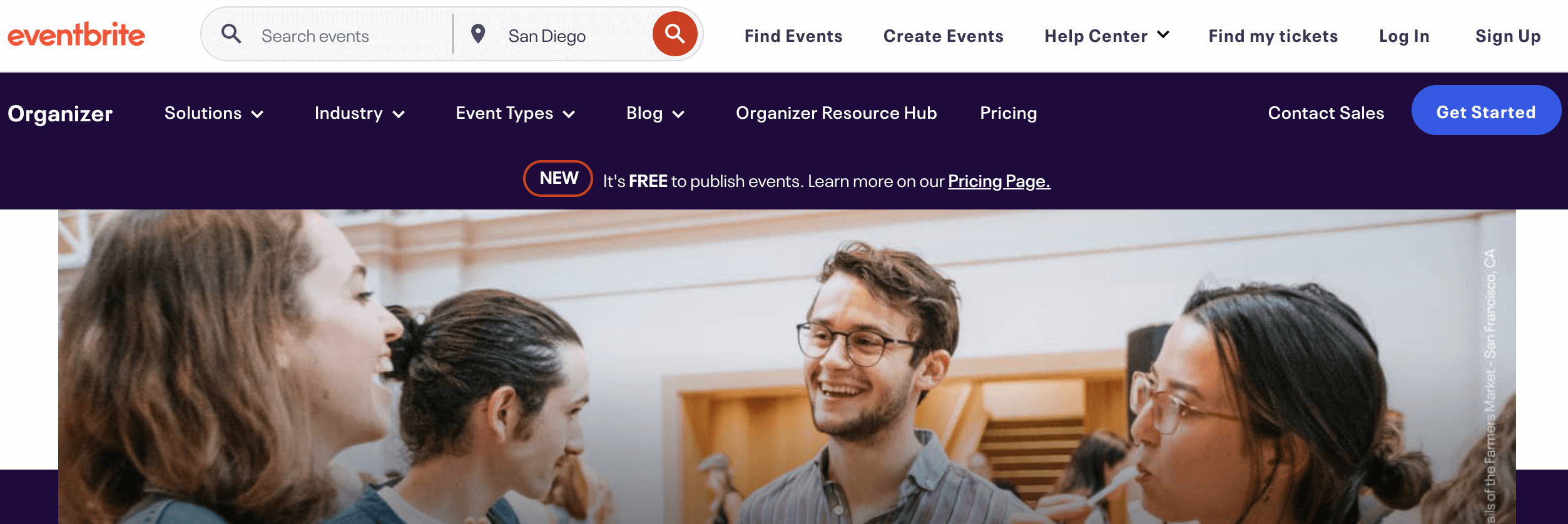
Image credit to Eventbrite
Best for:
- Ticket sales and attendance tracking for events of all sizes.
- Offering easy-to-use customization.
- Flexible check-in options.
- Detailed reporting across multiple sessions and venues.
Eventbrite is a leading global event management platform that handles everything from ticket sales to attendance tracking. With a 4.5-star rating on G2, users praise its customization options. One reviewer notes, “Eventbrite is easy to use and easy for your attendees to use, offering great customization options.”
At check-in, staff can use the Organizer app to scan QR codes on digital tickets, look up attendees by name, or from a digital guest list. What’s particularly useful is that multiple staff members can check people in at different entrances simultaneously. Plus, it’s also not a problem if the internet goes down – the system keeps working offline and syncs up once connection returns.
For multi-session events like conferences, organizers can track attendance at individual sessions. Want to know which workshop was most popular or spot attendance patterns? The data’s right there. You can set up different check-in points for various sessions and generate reports showing exactly where event attendees spent their time.
The reporting is also quite detailed. You’ll see real-time check-in counts, attendance records for each session, and no-show percentages. You can track when people arrive, identify peak entry times, and flag any duplicate tickets. All this data can be exported for further analysis or sent to other business tools.
3. Boomset

Image credit to Boomset
Best for:
- Advanced check-in and attendee tracking for large-scale events like conferences, trade shows, and seminars.
- Enterprise-level features designed for organizations with substantial event budgets.
Boomset is an event management platform specializing in advanced check-in and attendee tracking for large-scale events like conferences, trade shows, trainings, and seminars. In 2021, the company was acquired by RingCentral Events, a major virtual events company, and is now only accessible through its platform rather than as a standalone product.
Boomset offers sophisticated features including full HTML customization and native video streaming capabilities. Given its enterprise-level functionality, this event management tool is primarily designed for event budgets exceeding $10,000, making it less suitable for smaller events or basic webinars.
If large-scale attendee management is your focus, you’ll find even more value in trade show settings, where exhibitors can capture leads and track engagement while organizers monitor foot traffic and attendance in real time, turning event data into actionable insights.
The platform’s access control system also lets organizers manage entry permissions for different event spaces through RFID scanning or mobile check-in stations—essential for large conferences with restricted areas.
Benefits of Real-Time Tracking and Reporting
Even if you use a different platform than the three above, real-time tracking and reporting provide some similar benefits. Here’s a general overview of the benefits that event attendance tracking platforms (like the three mentioned above) with real-time tracking offer:
Real-time Engagement Tracking
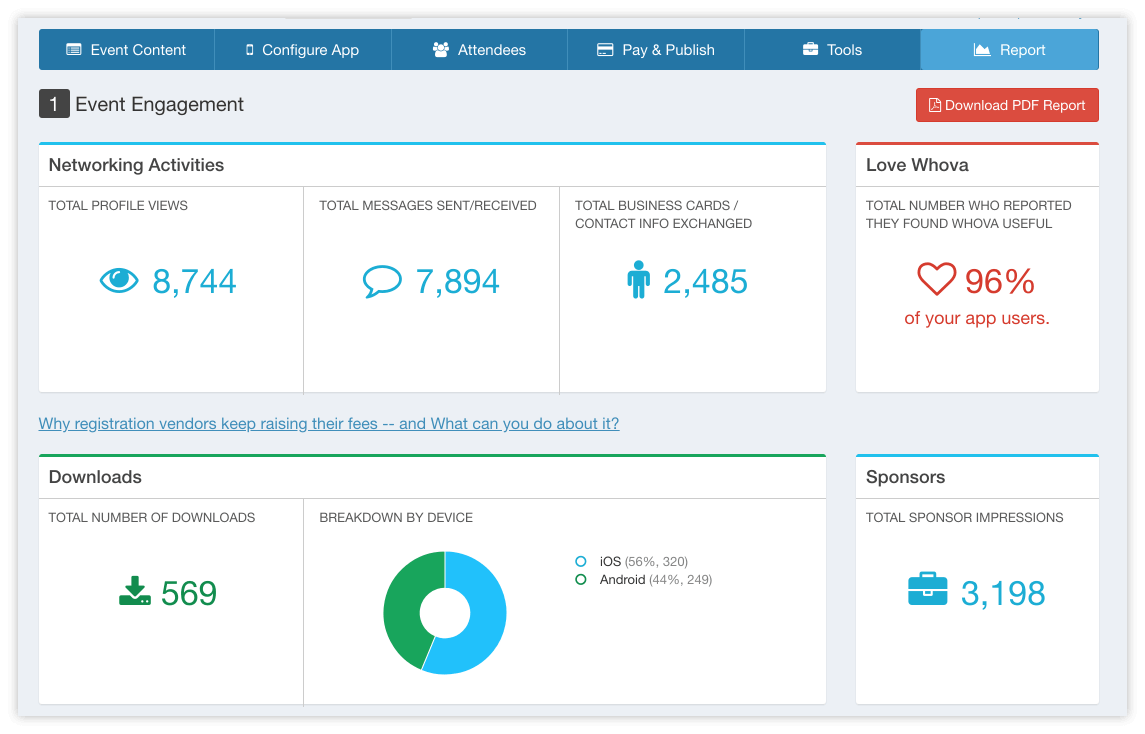
Whova’s event management software can collect data on attendee engagement
At the UN World Data Forum, Whova’s Session Q&A Manager helped organizers moderate live audience participation. Organizers could prioritize and track questions from both virtual and in-person participants. This approach created a more engaging and inclusive event experience.
Proactive Resource Management
During the Mastercard Foundation EdTech Conference 2024, proactive space management was a key strategy for optimizing attendee experience. By using Whova’s Session Cap feature, organizers set precise capacity limits and tracked RSVPs in real-time, enabling them to strategically plan room locations and seating.
Tracking Attendance for Professional Certification
For the Association of Migraine Disorder‘s annual symposium, Whova helped track attendance to ensure healthcare professionals received proper CME credits. The platform automatically logged each participant’s session attendance, creating detailed records that medical professionals could use to document their continuing education hours.
Maximizing Shareholder Value
Attendee tracking delivers substantial ROI for stakeholders and sponsors by providing data-driven insights into participant engagement. By analyzing data on booth traffic, session attendance, and engagement with sponsored content, sponsors can directly measure the impact of their investment.
How to Analyze Attendance Data Post-Event
Tracking attendance is just the beginning; the real value comes from understanding and leveraging the data you’ve collected to better achieve future event objectives.
Review Overall Attendance Numbers
Compare the number of people who registered against those who actually attended. Look for patterns in no-show rates and try to understand why some attendees didn’t make it. Are certain event times or days less attractive? Are there specific segments of registrants more likely to skip the event? These initial observations can help you make immediate improvements to your event planning strategy.
Identify Returning Attendees
Loyal attendees are your most valuable audience because they’ve found consistent value in your offerings. Consider creating personalized marketing strategies, such as exclusive discounts, early access, or VIP treatment. The goal is to make them feel valued and strengthen their connection to your brand.
Analyze Demographics and Segments
Use your event platform’s reporting tools to break down attendee information by age, industry, location, and other relevant characteristics. This segmentation allows you to create more targeted and personalized experiences. If you notice that a majority of your attendees come from a specific region or professional background, you can tailor your future event content, marketing, and even venue selection to better serve these groups.
Track Engagement Levels
Analyze how attendees interacted with your event. Which sessions were most popular? Where did people spend most of their time? Use tools like RFID wristbands, QR code tracking, or manual counts to understand attendee movement and interest. If certain sessions consistently see high retention or early exits, adjust your content and scheduling accordingly.
Measure ROI Based on Attendance Data
Calculating your cost per attendee—dividing total event expenses by the number of attendees—provides insights into financial efficiency. For sponsored events, detailed metrics like booth visits, session attendance, and engagement rates offer sponsors concrete evidence of their event’s impact.
Key Takeaways
A significant part of your event’s success hinges on the insights you extract from attendee performance. These data points reveal hidden preferences, engagement patterns, and opportunities for improvement.
Key takeaways from our exploration of event attendance tracking include:
- Real-time data provides unprecedented insights into attendee behavior
- Advanced check-in tracking tools optimize management, engagement, and ROI
- For the best insights, you need both qualitative and quantitative data
- Platforms like Whova offer tailored solutions for different event types
As Jacquelyn DiMura, one of our clients, notes, “Someone with absolutely no coding experience could easily set up their event with Whova.”
Turn event data into your strategic advantage. Schedule a demo and see how the Whova can help you achieve better ROI.