Are you still using a paper spreadsheet to check in attendees at your event? Have you caught yourself sweating at the registration desk 20 minutes before the event only to see that the line of attendees waiting is getting longer and longer? We understand how painful that can be, and talked about how to make attendee check-in paperless and hassle-free.
So, now you may be looking for an event check-in app. You don’t have to search for an “event check-in app” on Google as many event apps and registration apps cover some basic check-in functionalities in it. And some of them, like Whova, provides more advanced features.
Here we would like to show 3 different ways to check in attendees with Whova. It will help make your collaborative efforts with your team more effective.
3 ways to check in attendees with Whova
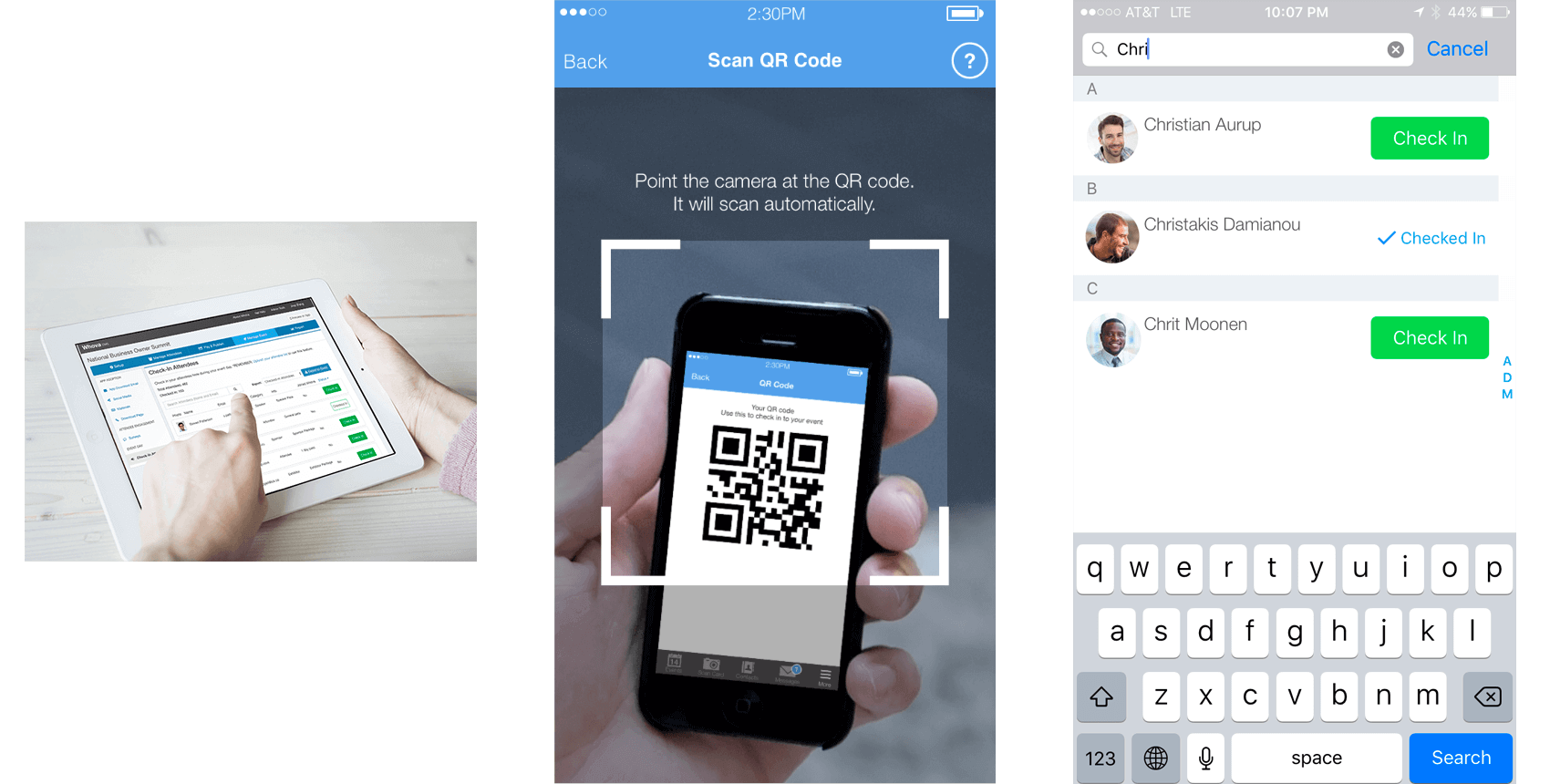
#1. Use the Whova web dashboard on tablet / laptop
At the registration desk, you can use your laptop or tablet to use the Whova web dashboard to check a list of registrants. Search a guest by name, and just click one button to check in.
- Pros: It is easy to type on keyboard. It is convenient to monitor how many people have checked in, export the list into file, and sync up with your team onsite.
- Cons: If your event is large or suddenly has lots of guests coming with no space to add more staff in the registration desk, you may want to have other ways to boost efficiency.
#2. Scan QR codes with the Whova event app
While some of your organizers greet people at the registration desk, others can walk around up and down the line with the Whova app. Whova’s new feature allows you to scan QR codes by using the Whova app. Each attendee will have his/her own QR code inside the app, so they just need to show it to you.
- Pros: You don’t need to ask an attendee for their names and cautiously type it out. You just need to get your app close to an attendees’ app and scan the code. It can also help your attendees be aware of your event app and download it while they are waiting in the line, which will help you increase the app ROI and engage attendees through the app during the event.
- Cons: As you constantly use the app to scan QR codes, you may experience your cell phone’s battery draining faster.
#3. Search by a partial name and check in with one tap on the app
Using this method allows you not to worry about whether attendees have downloaded the app or not or if asking them to open their cell phones to show their QR codes will be a hassle (such as when they have multiple bags on their hands). You can still use your Whova app to check them in by simply typing in their names. Just like the web dashboard, you don’t need to type the entire name; just type a few characters and the app will do the match for you.
- Pros: You can still walk up and down the waiting line and help speed up the process. It is a good option for attendees who haven’t download the app.
- Cons: It may be less convenient for you to type names on a cell phone, compared to the other two ways.
Does it work with multiple organizers at the same time?
Whichever way you use for check-in, all the check-in information will automatically be synced up and updated to multiple devices. Several organizers can concurrently and safely check in attendees with Whova. You don’t need to worry about handling many attendees suddenly coming into the event all at once.
Checked In! What else can I do with Whova?
Whova is not just an event check-in app, but an all-in-one event management software. So, after checking in attendees, you can immediately use the information to create a name badge within the Whova dashboard and start engaging them through the app. It’s easy to update them by sending them a push-notification and an email at the same time. The Community Board in the app will help you increasing audience participation. Take a look at this step-by-step guideline to engage attendees with Whova.
Want to try it out?
The event check-in tool is available for our customers using the Whova event app and/or Whova registration at free of charge! Simply contact us to get more information.
Popular Articles
