Getting attendees is key to the success of your event. You’ve organized something great, so naturally you want people to attend and enjoy the experience. But how can you boost signups?
Whova’s all-in-one event management software doesn’t just save you time and money as you organize your event — it also offers a unique marketing solution to help you attract attendees without any extra effort or expenses. This allows you to sell more tickets while lowering your marketing costs and effort.
From generating an event website with built-in analytics to showcasing your event on social media and Google searches, Whova helps you spread the word and attract more attendees.
1. Create a Stylish Event Website That Converts Visitors into Attendees
With the Website Builder, you can create a professional event website in seconds, as Whova automatically generates a website out of the event information you’ve added to the dashboard.
Whova also allows you to make individual webpages for your agenda, speakers, sponsors, and exhibitors using sleek templates that are fully-responsive on all devices. Your webpages can be added to your Whova-made event website, or embedded onto an existing website with one line of copy and paste.
If you need to make any updates to your webpages, you can do so through the Whova dashboard. Your changes will be synced instantly across your website and event app. That means you don’t need to waste any time waiting on a web designer to start promoting your event.
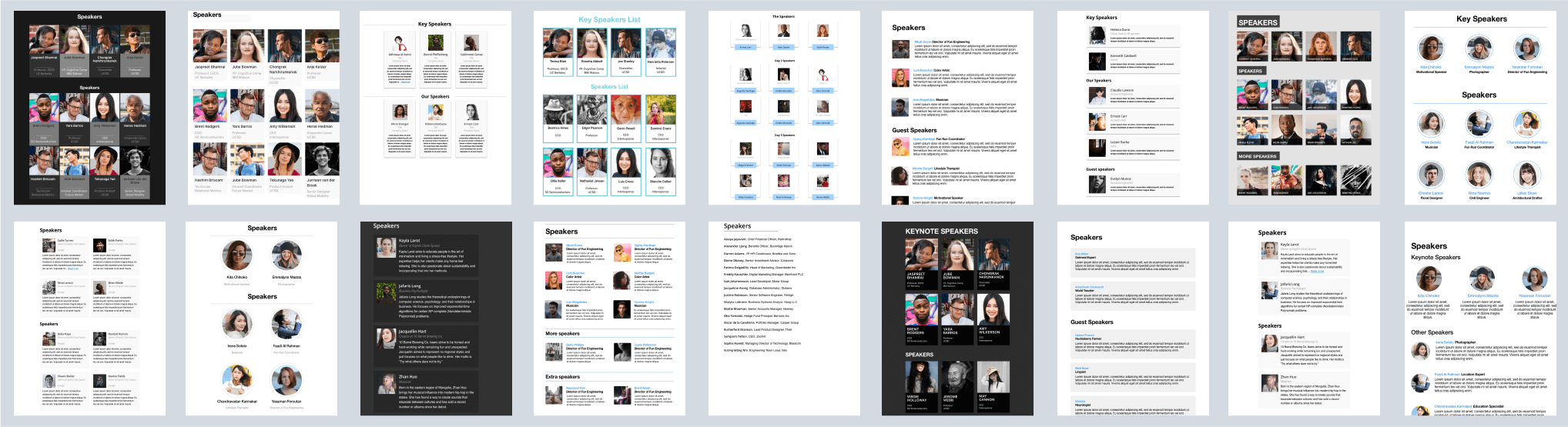
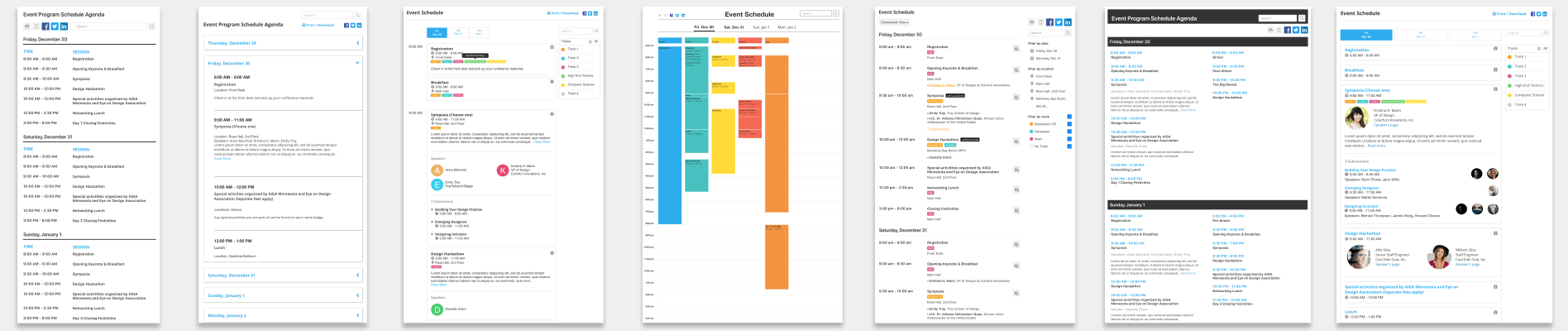
2. Optimize Your Promotion Strategy with Built-in Analytics
Once you’ve created your event webpages, you can get valuable insights into the effectiveness of your event promotion strategies.
With Whova’s built-in webpage analytics, you can see who’s visiting your agenda webpage without even leaving the dashboard. By showing you the demographics of your online visitors, you can see whether you’re targeting the right audience.
And it’s not just for webpages. Whova also shows you the engagement with your social media posts. You can see which kind of messaging has the biggest impact on your audience, so you can focus your efforts on what’s working.
This up-to-date information allows you to change course right away, without wasting any precious event promotion time.
3. Create a Buzz on Social Media with Eye-Catching Images and a Convenient Scheduler
Social media is an excellent channel for promoting your event and posts with striking images are more likely to go viral. Creating images can take time and prevent you from posting more often. Whova automatically generates stylish images for you to share on social media so you can capture more attention, more easily.
The image creation tool takes the information you’ve entered on the event management software, including your logo, brand color, and key event information such as your event name and date. You get a branded social media image without any effort. Plus, it’s ready as soon as you need it. All you have to do is choose from the range of 24+ sleek templates.
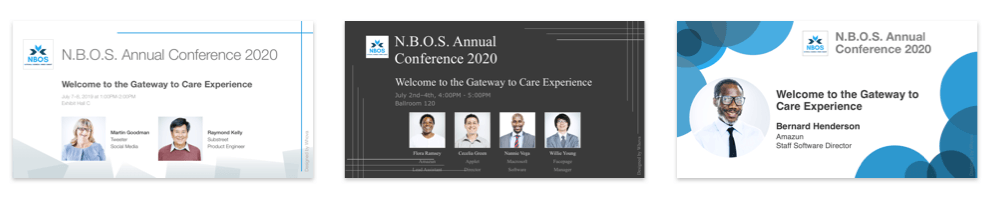
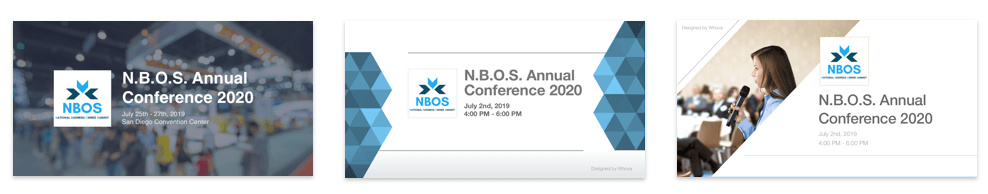
When you’ve chosen your image, you can schedule on multiple social media channels without leaving the dashboard. This saves you valuable time promoting your event and increases your reach across networks.
4. Get Your Event to Appear at the Top of Google Searches
Appearing at the top of Google searches helps your event get seen, drives more traffic to your event website, and increases the likelihood that people will sign up for your event.
Google now gives priority to events in its searches, so if you register your event with Google Event Listings you can appear at the top of Google searches. This helps you get seen by more of your target audience — people who are looking for a particular type of event, in a particular area, around a particular time. This increases traffic to your event website, boosting signups for your event — and all for free.
5. Leverage Your Speakers and Attendees to Promote Your Event
Empower speakers and attendees to share their experience of your event on social media with ready-made posts and images on the event app. This is a very effective form of event promotion that doesn’t require even an ounce of organizer time and effort.
After speakers have uploaded their information, they are offered stylish images that include their head shots and can be shared with the click of a button. They reach their followers, and your event gets seen by thousands more members of your target audience.
When attendees get on the leaderboard for being the most active members of the event app community, they also get a ready-made image and text to share with one click. By sharing these fun posts on social media, other potential attendees see how much your event is and want to sign up.
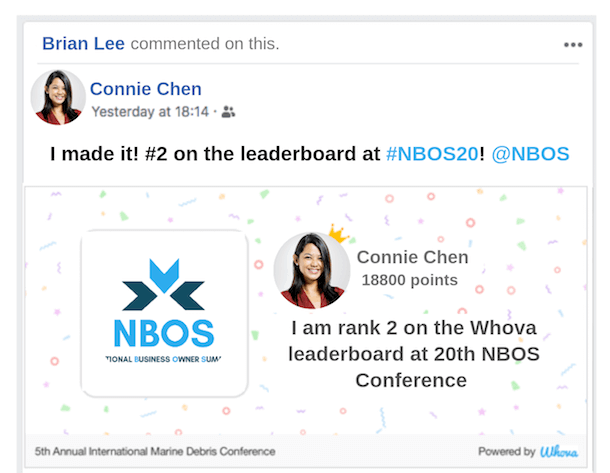
You can also include an activity feed on your event website to show all the social media messages, videos, and photos from your event, thanks to Whova’s social media integration. This increases word of mouth and can help secure any last-minute attendees, as they see all the great things that are starting to happen at your event.
Attract Attendees With an All-in-One Event Management Software
Whova doesn’t just save time and keep costs down as you organize your event — it actively attracts attendees. This can help you sell more tickets without hiring a marketing agency or trying to do more promotion yourself when you’re already working overtime.
Request a demo to learn more about attracting attendees to your event.
Popular Articles
