Whova’s forms, such as the speaker form, sponsor/exhibitor form, and registrant form, is a powerful tool for organizers to easily collect information and streamline it into the event app, event webpages, name badge, check-in and other event management tools. Thousands of organizers have leveraged these forms to make their event planning process more efficient and smooth.
We are excited to announce that we’ve recently enhanced our forms to support Consent and Terms! With this new release, you can easily collect consent and terms agreements from speakers, exhibitors, sponsors, and registrants.
For example, you can ask your speakers to grant you permission to include their bio and photos in your event promotion materials and agree not to include any inflammatory content in their presentations; make all registrants agree to refrain from recording without permission; and ask your sponsors/exhibitors to allow you to publicly acknowledge their participation on your event website, social media channels, and newsletters.
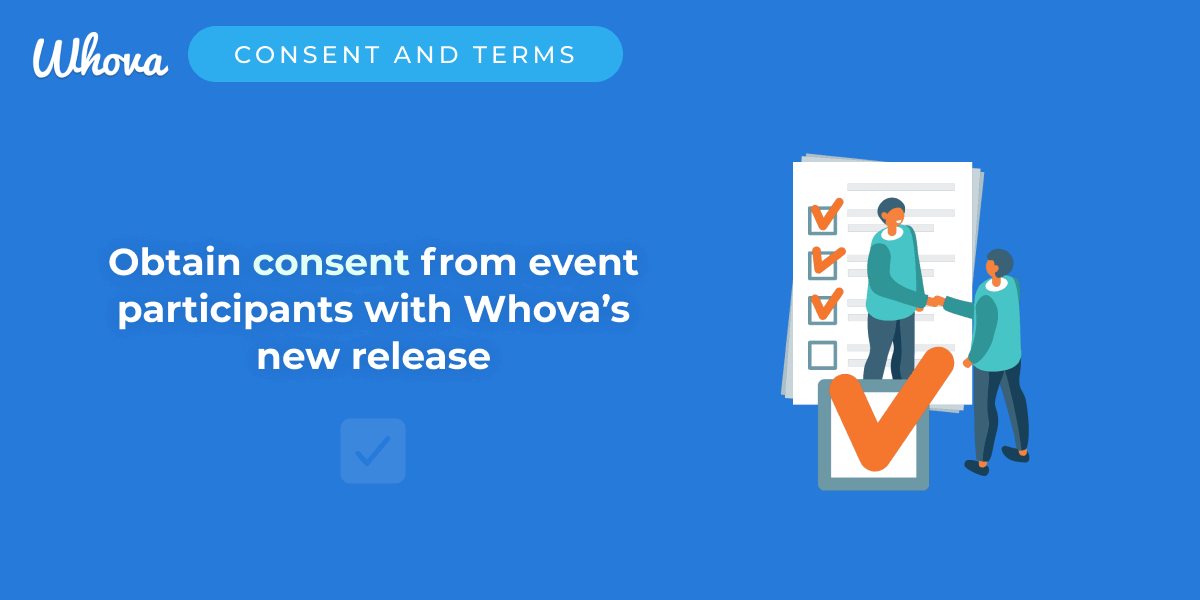
How can Consent and Terms help event organizers?
Consent and terms can benefit event organizers in several ways. Here are a few:
Obtain permission: Consent and terms can help mitigate potential risks and liabilities for event organizers. By seeking consent for activities such as photography, video recording, or live streaming, organizers ensure they have the necessary permissions to capture and use visual content. This helps protect the privacy and rights of attendees and reduces the likelihood of legal issues.
Set expectations up-front: Consent and terms can also be used to set clear expectations for attendees regarding their behavior, responsibilities, and what is and isn’t allowed at the event. This helps to ensure a safe, inclusive, harassment-free, and enjoyable experience for all participants.
Transparency and trust: Consent and terms demonstrate transparency and build trust between event organizers and attendees. By clearly explaining how personal information will be used and obtaining consent, organizers show that they respect attendees’ privacy and choices. This fosters a positive relationship and enhances the overall attendee experience.
Commonly used Consent and Terms
With this release you can add and customize any type of Consent and Terms as needed by your event. Below are some commonly used consent and terms for each type of form. You can also combine these individual terms into one.
1. Registration Form
General event rules: “By submitting this registration form, I consent to participation in the event and agree to abide by the event rules and guidelines.”
Ticket refund / cancellation / transfer policy: “I acknowledge that tickets are nonrefundable. Tickets can be transferred until November 5, 2023. To transfer please contact John Smith<john.smith@example.com>”
Media release: “I grant organizers permission to capture photographs and videos of me during the event for promotional purposes, such as social media, the event’s website, and marketing materials.”
Data collection and usage: “I consent to the collection and storage of my personal information provided in this registration form for event administration purposes.”
Professionalism and event ethics: “I agree that I will not conduct behavior including but not limited to offensive language, unwanted physical contact, stalking, bullying, or any form of discrimination.”
Restrictions on recording or misconducts: “I acknowledge and agree not to record the event or share session details with non-participants without obtaining prior permission from the organizing team.”
Admittance requirements: “I understand that to gain entry into the event, I must be at least 18 years old, present a valid identification document, and possess a valid ticket.”
2. Speaker Form
Media release: “I grant permission to the event organizers to use my name, bio, and photo in promotional materials.”
Copyright release: “I consent to the sharing of my presentation slides or materials with event attendees.”
Session recording or live-streaming: “I agree to have my presentation being live-streamed or recorded for remote attendees.”
Professional conduct: “I acknowledge and agree to maintain professionalism, respect, and inclusivity throughout the event. I will not use any inflammatory language in my presentation that may promote discrimination, hatred and violence, or behave in ways that may damage the event or hurt its participants.”
Laws and regulations: “I understand that I must comply with all applicable laws, regulations, and licensing requirements during my participation in the event.”
Compensation and fees: “I acknowledge that my involvement in the event is on a voluntary basis and that I will not receive any monetary payment, honorarium, or fees for my speaking engagement.”
3. Sponsor/Exhibitor Form
Public acknowledgment: “We grant organizers permission to publicly acknowledge our sponsorship/exhibit participation on the event’s website, social media platforms, and other promotional materials.”
Logo and brand usage: “We grant organizers permission to use our company logo in event materials, including but not limited to the website, banners, brochures, and social media posts.”
Media coverage: “We grant organizers permission to include our company name, representatives’ interviews, and booth visuals in media coverage of the event, including press releases, news articles, and video recordings.”
Contact info sharing: “We consent to the collection and sharing of our company’s contact information, such as name, email, and phone number, with event attendees and other relevant parties.”
Indemnification: “As a sponsor, I hold the event organizers harmless from any claims, damages, or liabilities arising from my participation in the event.”
Security and safety: “I understand that as an exhibitor, we are responsible for the security and safety of our booth, products, and materials during the event. We will not display our products, services, and promotional materials beyond our designated booth space during the event.”
Disclaimer: we are not legal experts, please consult your legal team before using these sample clauses.
Easily Set Up Consent and Terms on Whova’s Forms
Our latest release allows you to add consent and terms into four types of forms: the speaker form, sponsor form, exhibitor form and registration form. For simplicity, below we will use the Speaker Form as an example to show the steps for this process — similar steps can be applied to the other three types of forms.
Step 1: Select the “Consent” type question.
As you add a field to the speaker form, choose the “Consent” question type.
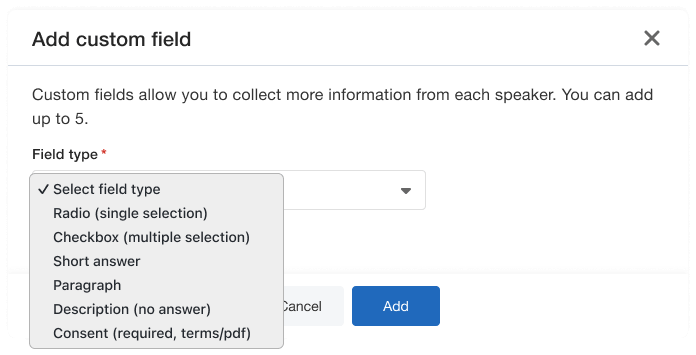
Add a Consent and Terms type field to your form
Step 2: Set up consent terms with three options (Text, upload PDFs, or add external links)
Whova gives you flexible options to specify your consent terms. You can also combine these three options as needed and easily customize the clause.
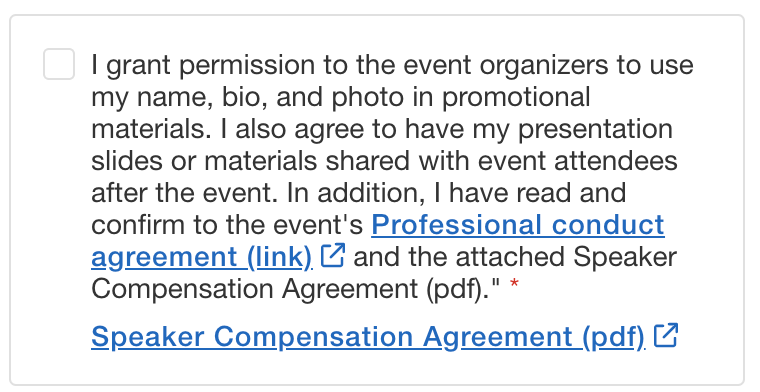
Specify consent clause with Text, PDFs or external links
Step 3: Easily preview
Once you input the consent clause, you can do a preview to make sure the text, link or PDF are correct.
Conveniently collect consent in one place
Different from other types of fields in your form, the Consent and Terms field is required for the participant to check before they can submit the form. After you publish the form and as participants submit their forms, you gather the consent accordingly from each submitter. You can then easily export the consent records as you need to a spreadsheet. This is a time-saving feature that you can’t easily find in other event planning software platforms.
Safeguard your event with Consent and Terms
During the process of running your event, it is critical to obtain various permissions from your participants, set expectations up front, and build trust and transparency with them. Our new release of the Consent and Terms field that can be added into the speaker form, registration form, sponsor form, and exhibitor form can help you do just that. From obtaining media releases to specifying your ticket refund / cancellation policy, your event planning will become even easier!
Want to learn more? Schedule a free product demo today.
