Using an event app is a major trend in the event industry. But you might be hesitant adopting an event app because you are unsure of how many of your attendees will download and actively use it. Maybe you’ve used an event app in the past and experienced the disappointing industry average download rate of 20-30%.
You will be more confident in your choice, especially if you know that you can have a higher adoption rate such as 80~95%. To do so, of course, it’s important to choose an event app that is loved by many event attendees and organizers. In your selection process, don’t forget to check the app store reviews and consider next-generation event apps providing more than a mobile brochure.
Plus, it will be helpful to know how other event organizers could reach an event app adoption rate of 80~95% . Here we share their tips from real success stories, and suggest 13 checklist items to reach a high event app download rate. With this guideline, you will know what to pay attention to when you choose an event app and how to get a high ROI.
Make Your Event App Essential
One way to increase download rates is to make an event app an absolutely essential part of your process. If there are only certain pieces of information that can be gained by downloading the event app then your attendees will be on board.
JD Qualley, the organizer of the Minnesota Society for Human Rights Management Conference, decided to make a lot of the previously printed elements like the full agenda only available in the event app. This saved paper consumption as well as encouraged attendees to utilize the app for their own convenience. Attendees could set up their own personal agenda, access presentation slides through the app, and put personal notes too.
He also enabled a photo contest on the event app, which automatically displayed upon the event’s big screen (social wall offered by the app vendor). This naturally drew attendees’ attentions and increased the participation. He also used the app to make special announcements of the contest winners and exhibitor raffle winners.
Use an Event App as a Primary Communication Channel
For Dani Johnson, the organizer of the Change Philanthropy Unity Summit, she used an app for pre-event attendee engagement and was pleasantly surprised that the app skyrocketed. She made the decision to make all communication occur within the app – through push-notifications, a public bulletin board on the app (called the Event Community Board), and private group chatting for internal communication. By the way, the event app she used could forward her announcements to attendees’ emails too, so she didn’t have to create an email campaign.
To use an event app as a primary communication channel, she had to consider front-end preparation but it was not that hard with a guideline offered by the vendor. She educated her attendees on how to network with one another through the app, sent an e-gift and a greeting message to get them involved before the event began, and initiated interesting discussions by creating a few conversation topics, like a local tour, a brainstorm meet-up, etc. Soon after, the communication and connection become organic. Attendees started using the app to schedule dinner gatherings, talk about the tour, and share useful information.
As an interesting example, Erik Russell, the organizer of the CRA-W Grad Cohort for Women Workshop, used the Community Board on the event app to collect music requests for the Friday evening reception. Organizers took it one step further by creating a song-request contest, offering a prize to the person with the most suggestions. In the end, he reached 91% event app adoption rate:
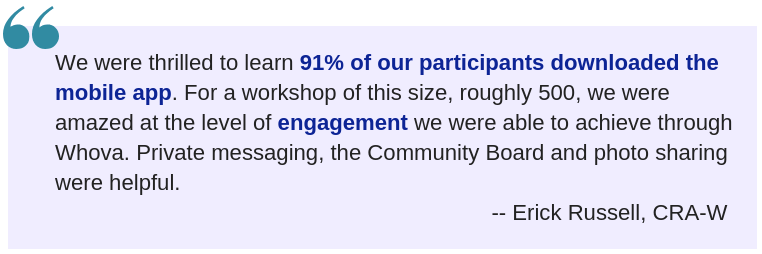
Learn More about Whova Request a Free Demo
Drive Participation through an Event App
John Iversen, the organizer of the Society for Music Perception and Cognition’s annual conference, saw plenty of buy in even though he introduced the app just a few days before the start of the event. He used a live polling feature to break the ice and encourage attendees to download the app. The questions were like conversations with attendees: Will you be attending the public program on Sunday afternoon? How many past SMPCs have you been to? The attendees could see the polls through their emails first and gradually got curious about the app and the poll results. (You can find 50 live poll sample questions here.)
The event app download rates further increased when attendees saw others using it at the event. Iversen capitalized on the social aspect of using an event app including in-app messages, attendee profiles, and meeting schedulers. When attendees receive messages, meeting requests or business card requests, they get to know how they can leverage the app to create more meaningful connections.
Remember that a good app does not only provide cool functionalities but trigger attendees’ actions with user-friendly interfaces, tips and hidden methods that you may not even notice. So, when you evaluate an event app, pay attention to how the app could increase participations and interactions at other events rather than only checking the app features.
Checklist: Achieve Over 90% Event App Adoption
We have shared a few stories from successful event organizers. Here, we summarized more tips into a checklist so you can easily come up with your own action items to increase app downloads.
- Break the ice with attendees by engaging with them as you show them how to use the app. Give a few instructions and direction on how to engage with each other. Check with your event app vendor whether a how-to guide, introductory slides, or a tutorial video will be available.
- Share presentation slides or handouts with attendees through the app. Enable must-have app features like the QR scanning, which is essential for exhibitors to create and retrieve booth visitors’ information and great for visitors to use e-coupons, giveaways, and raffles.
- Encourage pre-event networking. For example, enable them to share a ride through an app. Let them know that they can see who else will be at the event and set a time to meet through the app.
- Explain how convenient it will be with the app, from setting their own schedule to gaining access to presentation slides, taking personal notes, exploring floor map, etc.
- Send creative push notifications like an e-gift song as a greeting message and boost the viral effect start from a few days before your event. Let attendees know that any scheduled updates or important announcements during your event will be sent through the app.
- Organize a few social gatherings for attendees (e.g., networking sessions or mentor sessions) and create buzz within the app. Or let attendees know that they can self-organize activities, dinner gatherings or meet-ups through the app by themselves. Check how your event app can support this (e.g. a public bulletin board).
- Ask interesting live poll questions to get attendees thinking. Not everything has to be so serious.
- Encourage attendees to share photos that will be displayed on the event big screen. Some event apps support a social wall.
- Create a place for pre-session or post-session chats to discuss controversial topics between speakers and attendees. You can also collect questions through an app.
- Have an easy-to-run game on the app like a photo contest, which is intuitive and enjoyable.
- Collect votes for a people’s choice award, .
- Release the app to your attendees at least 2 weeks before the event. We suggest putting the app download link on your event website and in email campaigns.
- Reintroduce the app one more time at the opening remarks and make sure that they know your event’s passcode to access the app, if needed.
Download a Complete Event Planning Checklist (23 Commonly Missed Items)
With the right app and some strategic, facilitated guidance from you, attaining an 80%~95% event app adoption rate is absolutely within your reach. Not only will an increase in app downloads increase your ROI, but also it will make your job easier especially for communicating with your attendees and increasing their participation.
We would love to know about your upcoming event and help you create a successful event. Let’s get connected!
Popular Articles
